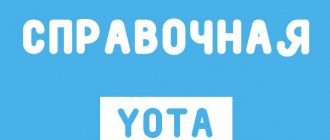The MTS PIN code is a mandatory part of the telephone company’s customer service. It consists of 4 digits that are used to restrict access to confidential information and user money. Without entering these numbers, you will not be able to access the information on the SIM card and use it for its intended purpose.
At the same time, the operator understands that such protection not only brings benefits, but also prevents subscribers from using communications. The main inconvenience is that users constantly have to enter a code, which is extremely inconvenient. Therefore, in order not to lose customer loyalty, subscribers are offered a convenient pin code management system. It can be changed, disabled, restored if lost, and reactivated. The main thing is that the owner of the SIM card knows how to perform these actions and does not forget the secret combination.
How to find out your PIN code
On the company’s website there are only three ways to find out the MTS PIN code. Almost all of them require personal application and the provision of passport data. Let's highlight the main ways:
- Obtaining information in documents received with a SIM card. This method allows you to find out the treasured PIN code if it has not changed since the date of purchase.
- Visit to the company's showroom/office. Alternatively, take your passport and come to the nearest MTS branch.
- Call the call center. If you don’t want to go anywhere to find out PIN1 or PIN2 on MTS, dial the operator’s number. From a mobile phone call 0890, and from other devices - 8-800-25-008-90. If you are in international roaming, the contact number may be different - +7-495-76-601-66.
If you choose the last option, before finding out PIN 1 or PIN 2, prepare your passport. During the conversation, the operator will ask questions about the user’s passport data. According to the rules of the MTS company, PIN and PUK card codes are issued only to the owner of the number, without exception.
How to unlock a SIM card at the support service?
Many subscribers do not know how to unlock a Tele2 SIM card at home. In fact, this procedure is quite easy and does not require significant effort from the subscriber.
To directly contact the operator, you need to listen to the entire voice menu, after which you will be transferred to a company employee. The operator will ask you to provide some data that is necessary for employees to unlock the SIM card:
Also, at the operator’s discretion, other questions may be asked that will help ensure the company representative that the restoration is carried out by the owner of the SIM card, and not by an attacker.
The cellular communication company Tele2 made the number restoration procedure this way for many reasons. Firstly, if the card is stolen or lost, attackers will not be able to restore access to it, since it will be automatically blocked after several unsuccessful attempts to enter the PIN. Secondly, to unblock PUK, you will either need the presence of the owner of the number with identification documents, or you will need to dictate them to the cellular operator. We'll talk about that in another article.
Is there a standard PIN code
Another popular question on the Internet is how to find out the standard PIN and PUK code of MTS. Immediately when purchasing a SIM card, the latter is attached to a special rectangular plastic. On its front and back, under the erasable area, you can find two PIN codes (PIN1 and PIN2), as well as a pair of PUK codes (PUK1 and PUK2). To obtain the PIN code of an MTS SIM card, you need to erase a special area with a fingernail or, for example, a coin.
The standard PIN1 parameter is most often simple - 0000 or 1234. There may be another simple combination, but more complex options are also possible. If the question is how to find out the PIN2 of MTS, it is also easy to find out by studying the information in the documents for the SIM card. Most often it has the following form - 5204.
After changing the factory data to more complex ones, you must write down the password in a safe place to avoid unauthorized access to it. It is forbidden to store data on your phone, and the best way is to keep the information in your head.
Initial setup of the set-top box
When activating for the first time, you must wait some time. It is needed to boot the system and set up signal reception. Then turn on the TV receiver and switch it to AV or HDM mode. After the language is initialized, the system will begin to select the screen configuration (4:3 or 16:9). The next step is to find cable channels. The search will start automatically. To confirm, click “OK”. At least 150 programs will be found in a standard system.
If there are significantly fewer channels, you need to check the following:
- activation of the filter, which is removed after discussion with the provider;
- integrity of the antenna cable and splitter of the MTS set-top box;
- Freezing of the image, accompanied by extraneous noise and interference.
To sort, go to “Menu” - “Installation” - “Sorting” - “MTS”. The next step is to update the software by visiting “System Settings”. Enter 0000 in the “PIN code” column and wait for the device to reboot.
After updating the receiver, you will need to install a smart card. The slot is located on the right; first you need to remove the “flash drive” from the retaining frame. Install it with the contacts down, with the beveled corner outward, as close as possible to the back of the console.
In the menu, check whether the card is recognized by the device by going to the system settings of conditional access and connection status. If connected correctly, the last reading will be DO4-4. The error is identified as EO6-4. The second option indicates that the card was installed incorrectly or is damaged.
To correct the problem, the element is removed and reinserted correctly. If after this all the specified information appears, the receiver connection is considered correct.
What are PIN and PAK codes and what are they for?
It is useful for each MTS subscriber to know the features and purpose of PIN and PUK. PIN and PUK codes are special passwords designed to protect the subscriber’s SIM card. They are provided with the SIM upon purchase in a sealed envelope. Moreover, each of the codes has its own characteristics:
- PIN1 is a digital password that is entered every time you turn on the smartphone, if such a function is activated by the user. Its purpose is to protect the SIM card from unauthorized use. Initially, the information consists of four digits, but if desired, the number of characters can be increased to eight. If a person enters PIN1 incorrectly three times, the system prompts for a PUK.
- PIN2. Sometimes MTS subscribers need to find out PIN code 2. It also consists of four to eight characters and is provided with some SIM cards. The password is useful to gain access to additional options. As in the case of PIN1, incorrect entry of PIN2 also leads to temporary blocking and the need to enter a PUK.
- PUK code stands for Personal Unlock Key. This is a password designed to unlock the MTS SIM card if it is blocked. The data can be found on the plastic base that is sold with the SIM. The PUK includes eight characters. The user has 10 attempts to enter the combination. If they are all incorrect, the card will have to be changed. Interestingly, you cannot change the PUK.
In this way, PIN and PUK have slightly different functions. The first numerical combination is intended for individual protection, and the second is for unlocking the MTS SIM card if it is blocked.
Security[ | ]
With the IBM 3624, each card number has a single PIN value.
With the VISA algorithm, PVV PIN is a random variable and does not depend on the card number. It is easy to calculate that if a PIN is selected for each card number according to an equally probable law, a given PVV value corresponds to at least two PIN values with a probability of 42%. Moreover, the average number of PINs corresponding to a given PVV value is 1.58. That is, when using VISA PVV, the probability of guessing the PIN is 1.58 times higher than in the case of the IBM 3624. However, in terms of the required amount of searching for possible PINs in order, it remains the same.
According to the requirements of international payment systems, the PIN value should not be stored (even in a protected form) either in service terminals or on the issuer’s hosting.
There are several possibilities for the issuer to restore the PIN based on the data it has.
If the PIN Offset/PVV is stored on a magnetic stripe, the issuer will obviously not be able to recover the PIN. Therefore, storage on a magnetic stripe is recommended and reduces the possibility of compromise by bank personnel.
By storing the PIN Offset/PVV in the bank's database using the IBM 3624, the issuer can easily calculate PIN cards. In the case of the VISA algorithm, the issuer can select the PIN value corresponding to the PVV value stored in the database by searching through 10,000 values.
Vulnerabilities
In 2002, students at Cambridge University discovered the decimalization table attack.
PIN for bank cards is generated by encrypting the card number. The encrypted number is a hexadecimal value and the first four digits are taken. A decimalization table is used to convert this value to decimal by setting A to 0, B to 1, etc. These tables are not considered sensitive hardware modules and may be provided with the card number. By manipulating the contents of the table, it becomes possible to learn more about the meaning of the PIN than by excluding individual combinations. For example, if you use a table
0123456789ABCDEF
0000000100000000,
matching PIN 0000 will confirm that the PIN does not contain the number 7, which eliminates more than 10% of all possible combinations. The average number of attempts required to guess the PIN is 15.
How to find out the PAC code
If a person has forgotten his PIN and entered this information incorrectly three times, he has a dilemma on how to find out the MTS PUC code. As in the case of a PIN, he needs to use one of the following ways:
- View the necessary information on the plastic base that comes with the SIM card.
- Contact the MTS salon/office with your passport and ask to provide the necessary information.
- Call the operator's call center. During the communication process, identification information will be required.
It is important to note that only the SIM owner can find out the MTS PUK code. Such information is not provided to third parties. Sometimes, in addition to documents, a code word may be required if the user has set one.
Questions from subscribers
We move on to the traditional section, where we answer subscribers’ questions.
How to unblock a Sim if she was blocked due to...?
We deliberately did not write anything after “because”; we will consider typical situations that interest subscribers. Let's say the card is blocked due to the theft of a phone. We have already told you that you need to go to the office with your passport and they will give you a new SIM card.
The card may be blocked if the balance is negative. You need to pay off the debt and the card will become active.
Another case is when the number has not been used for about six months, that is, the account has not been replenished. Then the company stops servicing it, and it cannot be restored.
How to remove PIN code
If the subscriber managed to find out the PIN code and he no longer wants to bother entering this password, it can be removed. The algorithm of actions differs slightly depending on the available model. The algorithm of actions is as follows:
- go to Settings;
- click on the Lock or Security link;
- go to the SIM Blocking section (the name may vary);
- go to the PIN code (password) request section;
- Click Disable.
To confirm the action, you must provide a valid PIN. If you don’t have it at hand, try to find out the password using one of the methods suggested above.
How to set a PIN code
Over time, you may want to protect your phone and SIM card from strangers. To do this you need to set a PIN. The algorithm of actions is almost the same as indicated above. Only the last steps are different:
- go to Settings;
- click on the Lock or Security link;
- click on the SIM Blocking section (the name may vary);
- go to the Request PIN code (password) section;
- select Yes and specify several characters;
- confirm the action.
After this, every time you restart the smartphone, the system will require you to enter a PIN code. If you enter it incorrectly three times, the SIM card is blocked.
Setting up the remote control
The remote control for a TV set-top box is a universal accessory. Its correct configuration allows you to use one element to control all associated equipment. To do this, you need to place both remote controls from the TV and the receiver next to each other, with infrared sensors opposite each other. The distance between devices is 25-30 mm.
The remote control has buttons for adjusting the volume, switching channels and other programmable options. The training mode is completed by pressing and holding the gear emblem until the LED on the side lights up. The remote control remains in this status for 15 seconds. During this time, you should select a button to learn. If the command is entered correctly, the LED will flash three times and light up. You can select the next button by repeating the specified algorithm of actions. To exit the training mode, press the gear key, after which the indicator will go out.
At the last stage, the functionality of the remote control is checked. If one or more buttons are not configured correctly, the learning process should be repeated.
Tuning channels using the remote control
For this procedure, enter "Menu", "Editor and Channel List". Functionality and keyboard shortcuts:
- To select the desired program from the list, press the yellow key and enter the security code. A padlock symbol will appear next to the name. To activate, you must enter a code.
- Using the red key, channels are set to “Favorites”. Confirmation is indicated by a heart icon.
- The editing procedure is performed using the blue button.
- To remove a channel from the list, activate the red button and confirm the action.
- Programs are moved using the green and yellow keys, up/down, respectively.
- To rename a channel, use the blue button by entering the word on the on-screen keyboard that appears.
An erroneous character is deleted using the yellow key, the language is changed using the red key, and the action is confirmed using the green key.
Is it possible to replace the remote control?
The universal remote control of the MTS set-top box is not able to fully replace the analogue one from the TV receiver. Only basic functions can be moved to it, including volume control and channel control. Additional actions are available from the main TV remote control.
If the receiver's remote control breaks, it can be replaced by contacting a service center. You can also choose a suitable option at specialized retail outlets. There are universal modifications available for sale that can be aggregated with most decoders, including MTS.
What to do if your SIM card is blocked
Quite often there are situations when a person has forgotten the set PIN code and entered it incorrectly three times. The only way to bring your smartphone back to “life” is to indicate the PUK (how to find it out is discussed above). You have 10 attempts to enter this number combination. After this, the MTS SIM card is completely blocked and cannot be restored. The only way is to go to the store and get a new SIM. In this case, the subscriber’s phone number is retained, and the SIM card itself is provided free of charge.
There are situations when, if the PIN is entered incorrectly, the request for PUK does not appear. In this case, you need to dial the following combination on the screen - **05PUK*PUK#. This action forces a window for entering the PUK.
Help for MTS Bank cardholders
How to activate the card
The card is activated automatically when it is issued at an MTS Bank branch.
Checking card balance
You can find out the status of your account, as well as the amount of debt on the loan and the amount of accrued interest for its use in any of the following ways:
- Internet banking
This service allows MTS Bank clients to receive information on all available cards, accounts and loans. You can connect to this service at an MTS Bank office or using an ATM. At the same time, you will receive a login and password that allow you to log into the system, as well as session keys necessary to carry out payment transactions.