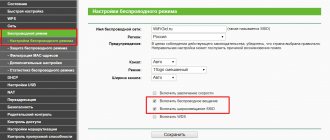Problems with the remote control can bring a lot of unpleasant moments to those who like to spend time watching TV. They will especially cause a lot of inconvenience to owners of modern interactive TV. After all, if the remote control for the Rostelecom set-top box does not work, they will definitely not be able to watch TV.
Fortunately, most of the possible problems can be solved on your own. To do this, you do not need to be an expert in electronics, since the procedure for restoring the operation of the control unit is quite simple. Subscribers just need to be patient and prepare for the fact that they will have to set aside a few minutes to diagnose and solve problems, which they could spend watching an interesting program.
Remote control capabilities
Before moving on to dealing with possible difficulties, you need to take a closer look at the capabilities of the device. This is required for easier and faster cable TV management. Rostelecom subscribers should pay attention to the following buttons:
- Power – turn the set-top box on and off;
- TV – similar functions, but for the TV itself;
- Switch – switching the audio and video ports of the TV;
- Cancel – canceling the last action or taking a step back (sometimes signed Back);
- Menu – menu key;
- Ok – button to confirm the selected and planned action.
The remaining buttons are designed for less important actions and do not require detailed study. And the keys for switching channels and changing the volume are the same on all types of control units, and therefore do not require special attention.
Slow response to commands
Sometimes subscribers complain that the TV or set-top box responds very slowly to commands. The delay may be caused by another source of infrared radiation nearby. For example, the device could be a voltage transformer or something else. If you move the device far enough, the problem may go away on its own.
This can also be caused by a stuck button. They can be repaired with a needle or other sharp object. However, in some cases, a wizard may be required to resolve the issue.
Causes of malfunctions
Having understood the capabilities of the control unit, you should begin to restore its operation. And the first thing you need to understand is why the Rostelecom set-top box does not respond to the remote control. Among the most common causes of problems are:
- battery failure;
- Monitor brightness level is too low;
- lack of synchronization between the remote control and the set-top box;
- device malfunction.
The latter is quite easy to identify. Owners of the device just need to turn on the receiver and press a few control buttons, paying attention to the reaction of the diode. In working condition, it should light up and flash when you press the keys. If this does not happen, you can immediately contact the nearest repair shop, where experienced specialists will return the equipment to working condition.
We carry out initial diagnostics
If you have problems with the remote control of your TV set-top box, the first thing you need to do is find out what exactly is not working. For example, you pressed the volume up button, but the sound on the TV did not change. Check other device options, such as channel keys. At the same time, pay attention to whether the red diode at the end of the device lights up.
Attention: the light from the lights on the end of the remote control may not be noticeable at first glance. Try looking at them through your mobile phone or camera. When you press any button, the diodes should light up.
If the glow is not noticeable, and you are confident that the batteries inserted into the device are working, the Rostelecom remote control itself is most likely broken. In this case, you will have to contact the company’s office to have the device checked by specialists. Call the customer service at 8-800-1000-800 and find out at what address in your city equipment testing is carried out. You will need to come to the office indicated by the operator with your passport and bring the faulty remote control. During repairs and diagnostics, the company will provide you with a replacement.
You will also have to contact the repair and diagnostic point if the lights on the remote control light up, but the diode on the front panel of the set-top box does not blink. A working STB should at least be turned on and off using a remote control. If the TV set-top box from Rostelecom does not respond to the remote control, this is a reason to take it to a specialist. During the work, you, as with any other equipment, will be provided with a replacement device.
A visit to the specialists is, of course, an extreme case when it is definitely established that the equipment is faulty. You can deal with smaller problems, such as lack of volume control or the inability to change channels, on your own. And now we will tell you exactly how to do this.
The Rostelecom remote control does not change channels on the set-top box
When starting to restore the operation of the device, you should take a close look at the batteries. Perhaps this is where the cause of the difficulties lies. In such situations, a simple replacement of the power source will return viewers to the ability to watch TV.
The next step is to check the brightness of your monitor. If it is at a low level, you need to bring it to its natural state and check whether the actions taken helped to cope with the difficulties.
It is worth noting that difficulties with low brightness are inherent in interactive television, but even the company’s experienced specialists cannot explain why, due to changing the settings on the Rostelecom remote control, the volume and switching of TV channels do not work.
Call the master
To do this, call the company's hotline ( 88001000800 ). What does the master do?
- In any case, he will try to carry out reprogramming using the methods described above;
- If reprogramming does not help, the status of the remote control will be examined. The buttons could fail. Moreover, they can not only fail, but, on the contrary, constantly work (one button is pressed endlessly). The reason may be oxidation of the remote control circuits;
- Next, the breakdown is diagnosed. The master draws up an act;
- The specialist receives a request from you to replace the device;
- Next you get a new universal remote.
Manual and automatic password entry
After making sure that the problem is not the batteries or the brightness of the monitor, you should take a closer look at the settings of the control panel itself. For correct operation, the device must be synchronized with the TV.
Usually the setup is carried out by the master who connects the equipment, but situations when he forgets to synchronize the remote control or the set parameters are lost are not uncommon. In such cases, subscribers should reconfigure the equipment themselves.
Equipment setup in 2021 is carried out in 2 modes:
- manual;
- automatic
The easiest way is to use the second option. To do this you will have to:
- simultaneously hold down the Ok and TV buttons;
- wait for the LED to blink twice;
- enter a special code 991, which starts automatic synchronization of devices;
- change channels until the TV turns off.
Turning off will be an accurate signal that the settings have been made correctly, and viewers can check the results of the actions taken.
Manual setting
The manual synchronization of the remote control with the TV is extremely similar to the procedure described above. If a subscriber’s Rostelecom remote control is not functioning correctly and the sound does not work, it is worth visiting the provider’s website and finding the synchronization code yourself. It is located in the “for yourself” section, “equipment” item. Having opened the desired page, users will only have to find their remote control on it and select the brand and model of their TV from the list provided. Then you need to use the combinations indicated there. For this you will need:
- turn on the equipment;
- hold down the TV and Ok buttons until the LED flashes twice;
- enter the found code;
- check the operation of the device;
- if necessary, repeat the procedure with another combination until the PU starts working.
It is worth noting that if you have any difficulties choosing codes, you should call the contact center and check with the consultants about the desired option.
Call technical support
If insoluble difficulties arise or obvious equipment breakdown occurs. You should call technical assistance. Her telephone number depends on the region of connection of the subscriber and is included in the service agreement. But, if you couldn’t find the right number, you should dial the standard support phone number 88001000800.
Having reached the operator, you should describe the current situation to him in detail and follow his instructions. If it is not possible to solve the problem on the spot, the subscriber will be asked to leave a request for a visit from a specialist. Usually it appears in the near future, and the recovery itself takes a few minutes.
Factory reset
In the most severe situations, when the problem cannot be resolved using the specified actions, you can try to reset the settings to the factory level. To do this you will have to:
- turn on the equipment;
- press the previously mentioned buttons until the diode flashes twice;
- enter the special code 977, which returns all settings to the basic state.
The situation when the Rostelecom remote control stopped working with the TV deserves special mention. In such cases, subscribers need to contact the service center. In the company's company workshops, those who apply are given a temporary replacement for a broken device, which can be used until the faulty device is restored.
Code table for different TV models
Below is a table with encodings by which you need to configure the Rostelecom remote control and TV model.
| television producer | Encoding Match Parameters |
| BBK | 1645 2285 1523 |
| Erisson | 1682 |
| Hitachi | 1576 1772 0481 0578 0719 2207 0225 0349 0744 1585 0356 1037 1484 1481 2127 1687 1667 0634 1045 1854 0473 0343 2214 1163 0576 0499 1149 2005 2074 0797 0480 0443 0072 0037 0556 0109 0548 0178 1137 0105 0036 0163 0047 0361 0877 0217 2279 |
| Hyundai | 1281 1468 1326 1899 1694 1612 1598 0865 0876 1606 0706 1556 1474 1376 2154 1563 1667 1163 |
| JVC | 0653 1818 0053 2118 0606 0371 0683 0036 0218 0418 0093 0650 1633 2801 2714 2578 |
| LG | 2182 1423 1840 1663 0178 0037 1305 1842 1768 0714 1637 0606 1319 1721 1265 0556 0715 1681 0001 0698 2057 2731 1859 1860 1232 2362 1149 |
| Panasonic | 0650 1636 1650 0226 0250 1310 0361 0853 0367 0037 0556 0163 0548 0001 1335 0108 1480 2264 |
| Philips | 0556 0037 1506 1744 2015 1583 1495 1867 0605 1887 1455 1695 1454 0554 0343 0374 0009 0200 0361 1521 2665 2463 |
| Samsung | 2051 0812 0618 0587 1458 1619 0556 1249 1312 2103 2137 1630 0644 2094 1584 2097 1235 0009 0037 1678 0217 0370 0060 0766 0814 0072 0264 1037 0163 1243 |
| Sony | 1505 1825 1651 2778 1751 1625 0010 0011 0834 1685 0036 0000 0810 |
| Supra | 0374 0009 |
| Sharp | 0093 1193 1659 1667 1393 2214 0036 0818 2402 0053 0200 0852 2810 1163 1935 |
| Thomson | 0625 0560 0343 0287 0109 0471 0335 0205 0037 0556 1447 0349 1588 |
| Toshiba | 1508 0508 0035 1567 1289 1656 1667 0714 1243 1935 0070 1582 1265 1704 0217 0109 0195 0191 0618 1916 1908 0009 0698 0037 0832 1556 0650 1156 1343 1037 2732 2598 1163 1652 0767 2818 |
| Zanussi | 0217 |
Sources
- https://TechTips.ru/tv/pult-rtk/
- https://lk-rostelecom.ru/nastrojka-pulta/
- https://rostc.ru/nastrojki/kak-nastroit-pult-rostelekom/
- https://WiFiGid.ru/obzory-raznyh-ustrojstv/nastrojka-pulta-rostelekom
- https://ProSmartTV.ru/iptv/nastrojka-pulta-rostelekom.html
- https://seeiptv.ru/nastroyka-pylta-rostelekom/
A remote control is always included with a TV set-top box from RTK. Initially it is configured to control the set-top box. You can use it to turn on the device and change the volume of the sound signal. It is universal; if programmed correctly, it can be used to control two devices at once. To do this, it is necessary to carry out a number of manipulations. We'll tell you how to set up a Rostelecom remote control on your TV, what types of settings there are, and what to do if the remote controls start to conflict with each other.
Getting expert help
It is important to note that manual configuration can cause some difficulties for equipment owners. This is especially true when choosing the correct password. The easiest way out of a difficult situation may be to call the contact center. Support operators will definitely tell you which combination will help synchronize the equipment, explain how to restore the operation of the equipment and indicate how to confirm the settings made.
Additionally, you can ask consultants for the exact address of the nearest service center where you can send faulty equipment, and find out the phone number of the repair shop so you can contact the technicians working there. But it is worth remembering that repairing a fault yourself, if possible, of course, is preferable to turning to professionals, since it can save subscribers a lot of time.