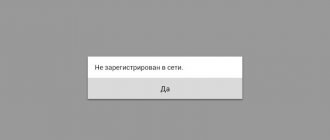A SIM card is the main element, without which, in principle, the mobile phone itself is not needed: without it, calls, sending and receiving SMS messages, and “get-togethers” on the Internet are not possible. However, buying such a mini-card is not enough for pleasant smartphone use. Although rare, there are cases when the SIM card fails. Moreover, it is unknown whether this is happening because of the phone itself, or whether the culprit is the SIM card. What is obvious is that there is a problem, because it’s not for nothing that the phone displayed the message: “Error when registering a SIM card.” What to do if such a situation arises? This article will be the answer.
SIM card activation methods
There are 4 ways to activate a SIM card from a mobile operator:
- By sending a USSD command,
- Through your personal account,
- Through the contact center,
- In the Megafon store.
Activate SIM card via USSD command
If you have a new Megafon SIM card, you can activate it using a special USSD command entered on the phone: * 121 * PUK * telephone number #, where “121” is the standard mobile operator code for unlocking the SIM card, “PUK” – a special code for unlocking the number, indicated on the plastic card to which the new SIM card was attached. This code is hidden under a protective tape that needs to be erased to see the numbers.
“Phone number” – the phone number that is assigned to the purchased SIM card. The number is indicated on the box that contained the plastic with the SIM card. The phone number is entered in the format “+7”. Example: "+79213569874".
You can also register a SIM card through the mobile device of another subscriber and from a different number. The main thing is to indicate in combination your phone number that you are trying to register and the corresponding PUK number.
Attention! Do not make mistakes when entering PUK. If you enter the PUK incorrectly 10 times in a row, the SIM card will be blocked without the possibility of recovery.
Activate the SIM card through the service center
If you have difficulties activating your SIM card, then dial the customer support number. This number is available for calls from landline phones and from subscribers of other mobile operators. If there is a person next to you who is a Megafon subscriber, then from his phone you can call the toll-free number 0500. In the latter case, the call will be answered by an answering machine, which will ask you to follow the menu before you have the opportunity to switch to a company employee. In the case of the number 8 800 550 05 00, calls will be answered by an answering machine, which will immediately redirect you to the operator.
Activate in the Megafon store
Office employees can help resolve any issue, but if it is related, for example, to connecting various services and options or, conversely, disabling them and other similar issues, then the method of contacting the company’s office is the most inconvenient, since you will have to spend personal time on the road and waiting in line. But in the case of registering a new SIM card, this method is the most convenient, since you can ask the employee to activate your card immediately after purchasing it, without leaving the cash register. Then you won’t need to remember any code or enter the data yourself, because the employee will do everything for you. The only condition is to have a passport with you. As practice shows, subscribers most often choose this method to register a Megafon SIM card on the network. And those clients who did not have a passport with them at the time of purchasing the card are forced to resort to other registration methods.
How to restore your number on MTS
Do not rush to throw away an unusable SIM card and buy a new one - this way you risk losing many of the necessary contacts, and your friends, relatives, and partners will lose contact with you. In addition, the balance on the damaged card account is burned free of charge.
Contacting the MTS customer service center will save you from many problems. Do not forget that you must have an identification document with you - without it you will not solve the problem.
The center staff will accept your application to restore the number, for which you will have to answer some questions regarding the last calls, the time of the last replenishment, etc. There are no complications, and the number will remain with you.
IMPORTANT: The information on the site is provided for informational purposes only and is current at the time of writing. For more accurate information on certain issues, please contact official operators.
Did you like the article? Share with friends:
Activate SIM card on USB modem
To register a SIM card installed in a USB modem, you need to connect the device to the computer, wait for the device to automatically install, then open any browser and visit the official Megafon website. From the main page of the site, go to your Personal Account by clicking on the button of the same name in the upper right corner. Enter your SIM card number and PUK and log in to your account.
You can also remove the SIM from the modem device and put it in the phone. Next, enter the USSD command or call the help center.
What to do?
Simka fails at the most unnecessary moment. How to fix the situation faster? What to do in such cases? Perhaps the following instructions will help solve the problem:
- First, you should open the phone cover and inspect the SIM card for the correct location in the slot. Most likely, the card is simply installed incorrectly or is slightly shifted: as a result, the error occurs. If the design of the phone means installing a SIM card under the battery, and not in a special slot nearby, then perhaps the contacts of the SIM receiver and the SIM card itself simply do not touch. To solve the problem, you should fold a sheet of plain paper in several layers and place such a blank between the SIM card and the battery, and then assemble the phone. It is quite possible that pressing the SIM card with paper will allow contact to be established between the parts, and the SIM card will start working again.
- The problem is not solved? We should move on! The next step is to inspect the SIM card and receiver for any contamination. Perhaps contact between them cannot be established only because of some stains or blots. If this is really the reason, then a regular eraser will correct the situation. They need to carefully wipe the visible contacts. After that, all that remains is to install the “stuffing” of the phone in place and check the SIM card for functionality.
- And it didn't help? We need to act further! So, you can try to pull out the SIM card and bend it a little so that the side with the contact is convex. Perhaps this method will become a “circle of salvation.”
- If all these steps do not produce results, you can try installing another card in your phone. Better than a different operator altogether. If it works, then the whole problem is with the previously installed SIM card. Otherwise, you need to look for the reason in the phone itself.
What to do if you have problems activating your SIM card
Registering a SIM card using the methods suggested above is not always necessary, since you can purchase an already activated SIM card. That is, the SIM card software is designed in such a way that registration is carried out automatically after the first call or sending an SMS message. Naturally, to complete this procedure, there must be some funds in the account sufficient to make a call or send a message.
If a SIM card was purchased for use in a modem, then this action is to access the Internet, after which the card is activated automatically.
All of the methods described above may only be needed if activation was not carried out independently. If the proposed methods did not help you activate on the network, then a company employee can always help you. You can contact employees either by phone (for calls from landline devices or from another operator’s number) or 0500 (for calls from Megafon number), as well as by personally visiting the nearest company salon.
Problems with the SIM card
What does registration in the Megafon network mean on smartphones? This is the phone's ability to pick up a signal. It is very important - if this parameter is missing, you cannot make and receive calls, send and receive SMS messages. Therefore, the problem needs to be fixed urgently - we will tell you how to register on the Megafon network
Causes
The first group of reasons causing the problem “Megafon number is not registered on the network” is associated with problems with the SIM card:
- You have not used a SIM card for a long time and the operator has disconnected you;
- Large debt on the balance sheet;
- System malfunction;
- The card chip is broken.
Solution
Let's figure out what to do if Megafon writes “Not registered on the network”:
- First, restart your smartphone - in most cases this solves all problems;
- Try turning Airplane Mode on and off, which is located in Settings or in the Quick Access Toolbar;
- Remove and reinsert the SIM card; it may not fit into the slot correctly;
- Check your balance and top it up if necessary;
- Visit any sales office and replace the card. Experts recommend replacing them at least once every two years.
Note that this difficulty often occurs in roaming and is associated with signal interruptions - do not worry, just wait a while.
In any case, if you find it difficult to deal with the problem, contact the support service at 0500 and ask a question you are interested in - the staff will help resolve the issue quickly and efficiently. Let's move on to the next group of reasons - problems with the smartphone.
The culprit of the problem is SIM card
Next, we should consider the reasons for the failure of the SIM card to function, when it itself is directly to blame. There are several of them:
- The expiration date has expired. Some operators simply block it if the SIM card is not used for a long time. As a result, it turns into a useless piece of plastic. A refusal to provide services may result from the operator due to the balance remaining at a negative level for quite a long time.
- Have you just purchased a SIM card? Perhaps the reason is simply that it was not activated correctly. In this case, you should contact the seller for help.
- Many modern smartphones only allow the installation of mini-cards. Some of their owners, deciding to save money and time, cut the SIM card themselves. If this is done incorrectly, then you should expect a registration error. Solution to the problem: buy a new card!
Phone problems and solutions
If you have carried out all the above manipulations, but the Megafon phone is still not registered on the network, it means that the difficulties are related to the device. We offer several ways to solve the problem.
Searching for a signal manually:
- Open your device settings;
- Go to wireless networks;
- Select “Mobile communications”, and then “Communication operators”;
- Click on the search button, wait for the operator's name to appear and connect.
Reset to factory settings:
- Enter settings;
- Find the "General" tab;
- Go to the line “Backup and reset data”;
- Find the item “Reset to factory settings” (the names of the options may vary slightly in different phones);
- Press the button and the phone will restore the previous data.
Be careful, you will lose all saved data! This method is recommended to be used in extreme cases.
System update:
- Open settings;
- Select the "Component Update" menu item.
These methods should help - the smartphone will again catch the desired signal, register and allow you to receive calls and messages, communicate with family and friends.
Couldn't cope? Call the service center and ask a specialist; if necessary, you will have to take the phone in for repair.
We told you how to register a Megafon number online - now you can handle any difficulties and you will always be in touch.
Reason for error
The most common reason for SIM failure is prolonged non-use of the identification chip. If after three months not a single penny has been debited from the subscriber’s personal account, the operator can block the phone number. It is important that in such a case, Megafon can independently cancel the contract with an individual and transfer the rights to use the SIM card to another user, which will make it impossible for the previous owner to reactivate the card.
Among other possible reasons for the SIM registration error in the Megafon network:
You can make sure that the cause of the error lies in the SIM by checking the chip in another device. If the card refuses to automatically register in the operator’s network in a new device, the user will have to contact a Megafon salon.
How to register a new SIM card in the Megafon network on a phone, tablet, modem
Megafon is one of the Big Three operators and has a huge army of users who actively use phones, tablets and USB modems for work. Therefore, it is advisable to consider ways to activate a new number on these devices, especially given the significant similarity of procedures. Moreover, it is enough to activate the SIM card on the phone and then place it in the wireless module to avoid going through a separate card registration procedure.
The SIM card software provides for automatic registration of the number on the network after the first call or Internet connection (for a modem).
If this does not happen, you must use one of the activation options below.
The phone is damaged
The subscriber’s phone no longer sees the SIM: the reason lies in the gadget or SIM card. You can determine the circumstances of the network failure in the following way: remove the subscriber card from the device and place it in another cell phone. If the SIM card does not recognize the network, then the gadget is not working properly.
What to do if the phone does not see the SIM card? The device needs to be repaired.
Important! Contamination of the subscriber card slot can cause the smartphone to malfunction - blow out the connector.
Activating a Megafon card on your phone
Most often, Megafon SIM cards are activated on the phone. Therefore, first of all, we will consider ways to register a new number for this type of mobile device.
Before you choose the appropriate option for activating a SIM on your phone, keep in mind that the waiting period for network registration of a number can take up to 3 days. This is an exceptional case; usually activation occurs almost immediately after concluding an agreement with the provider.
So, you can activate a new Megafon SIM card on your phone in the following ways.
Sending a USSD request
It is convenient to activate the Megafon card yourself using a short USSD request *121* PUK code of the new SIM card* activated subscriber number#.
Users often have difficulty specifying their personal unlock key (PAC code). This unique SIM card identifier is indicated both on the surface of the plastic carrier to which the card was originally attached, and in the accompanying documents. Here you can also find the digital combination of the telephone number.
It is important to know here that it does not matter at all from which Megafon phone the USSD command is sent, the main thing is that the request contains the PUK code and the number of the new SIM card.
Registration in the service guide environment
Megafon's personal account is a special online self-service service that allows the subscriber to change number settings, top up the balance, control expenses, transfer money between phones, etc. without outside help.
To authorize your personal client page, you need to go to the official Megafon website and go through a simple registration. This procedure is described in more detail in our review “How to use Megafon’s personal account.”
It is important to know here that since user registration in the service guide is carried out by phone number, this implies automatic activation of the SIM card after filling out the registration form and sending a request for a password.
Call the customer support center
Subscribers can always resolve many functional and organizational issues with the help of 24-hour support from the Megafon contact center. To do this, just call the toll-free number 88003330550 and voice the existing problem. This option for activating a new number will require the subscriber to provide passport data to confirm rights to the SIM card.
Visit to Megafon office
The undeniable advantage of contacting a Megafon branded communication salon is the prompt solution to problems of any kind. Office staff are always ready to come to the rescue of their clients and provide comprehensive assistance in activating the SIM card. Here it is important not to forget to take your passport with you, which will confirm that the number is registered in your name. Otherwise, the provider’s specialist has the right to refuse this type of service.
Activating SIM Megafon on a tablet
To register a card online using a tablet computer, you can use any of the methods described above.
An exception is the activation of the Megafon card on some Internet tablets manufactured by Apple (iPad).
To activate a SIM card on an iPad you need to:
- install a SIM card in iPad;
- turn on the tablet;
- connect the device to a computer with Internet access;
- register in the iTunes application.
As a result of these simple steps, the SIM card will be activated and ready for full use.
SIM replacement rules
You can get a new identification chip at the nearest operator’s office. Replacing an inoperative SIM card with a new one is carried out:
- How to cut a SIM card for Nano-SIM at home: nano-SIM from an old-style card
- After subscriber identification. A user who contacts a Megafon communication salon will have to present an ID card and fill out a form provided by the consultant. In some cases, the identification process involves an office employee asking the applicant several questions regarding recent transactions with the phone number being restored. The owner of the SIM card can entrust the unlocking of the chip to a third party - to do this, you need to write a power of attorney.
- For free. The subscriber will not have to pay for a plastic chip or office staff services. The operator makes money by fulfilling the terms of the contract concluded with the user, and not by selling equipment.
- With preservation of the number, user tariff and personal account status. Although the subscriber will receive a new SIM card, the terms of the contract with the operator will remain the same: the tariff and the set of connected options cannot be changed without the consent of the individual. On the other hand, the user will not be able to save the contacts on the SIM card. There is simply no way to remotely manage the data contained on the chip’s internal memory. Before replacing the card with a new one, it is recommended to manually overwrite the phone book on the internal storage of the device.
- On the territory of equipment registration. The user can replace the SIM card only in those offices that are located in the service branch area. For example, a resident of the Leningrad region will not be able to receive an identification chip with the previous number in the Moscow region. It should be noted that this restriction does not apply to the purchase of a new SIM.
The user can order a new SIM card on the operator’s website (the service is not provided in every region of our country). There is no charge for processing online orders and delivery of the identification chip.
Activating SIM card Megafon on a USB modem
Mobile operator Megafon has implemented a separate algorithm for activating the card directly on the USB modem. To do this, you need to connect the wireless module to the PC, monitor the installation of the software and, after waiting for the end of the installation, open the Personal Account page in the browser.
In the form that opens, you need to enter a new subscriber number and PUK code of the SIM card, which is indicated on the packaging and in the documentation. After completing the registration procedure, the number begins to be perceived by the system as activated.
We have already mentioned that for the SIM card that will be used on the modem, you can use preliminary activation using your phone.
Restoring a blocked number
In addition to registering a new number, Megafon users may need to activate a blocked card at any time. SIM card blocking can be done voluntarily or by the operator. The mobile assistant Tarif-online.ru mentioned above that a separate review is devoted to this issue on our website. Here we will indicate only the main points of blocking a number.
Let us remind you that entering the PIN code incorrectly three times will result in the SIM card being blocked.
To restore its functionality, you will need to enter the PUK code. In turn, incorrect multiple entry of the PAC (10 times) entails irretrievable loss of the number.
Since a SIM card can be blocked for various reasons, to restore it you may need:
- replenishment of balance (in case of debt);
- call the call center at 88003330550;
- using the functionality of the Personal Account or its mobile version “MegaFon. Personal Area";
- visit to the company salon.
SIM card is not activated
This situation occurs quite often when changing numbers: a person bought a new starter package and quickly sent a warning from the old number to all his friends that from today he needs to call such and such a number.
But until he inserts a new SIM card into his phone and makes at least one call from it, the number will not be registered on the network as active. The sooner your friend activates his new SIM card, the faster you can contact him. However, you can try to dial not only the new, but also your friend’s old number: maybe not one option will work, but another option.
Possible reasons
As a rule, similar errors during registration are regularly encountered by all mobile companies. The most common failures include the following reasons:
Each of the above reasons can be easily eliminated; to do this, you should follow the following tips.
The problem is in the phone
First of all, when the SIM card has not passed the registration process, you should pay attention to the integrity of the mobile device. What defects are encountered most often:
Some devices that fall under water do not immediately begin to create defective phenomena. The phone will work for a certain time, after which it will begin to fail.
Problem with the SIM card itself
The next reason for system failure is the SIM card itself. The following causes of failure were regularly observed:
If you need to reduce your new starting card, you should always contact a specialized salon.
SIM card is deactivated
It is possible that you cannot reach the number you need because this SIM card is no longer active. Perhaps your friend or the organization you want to contact has, for some reason, refused to use this SIM card. This situation sometimes arises when you find an old number in your address book that you wrote down several years ago. If you have not contacted the owner for a long time, his phone numbers may well have changed.
Typically, three to four months after the number was last used, the mobile operator suspends its service. At this time, the owner of the number can still resume using the SIM card without consequences for himself. Usually you just need to top up its balance in any way, and after a few hours, and sometimes even after a few minutes, the SIM card can be used without restrictions, as before.
If the number is not used within a year, the operator terminates the service agreement unilaterally. From this moment the number is considered free and can be given to a new subscriber. But until this happens, when dialing a number, the telecom operator’s auto-informer responds: “The subscriber is not registered on the network.”
You have been blacklisted
Perhaps the person you are calling has, for some reason, added your phone number to the “black list”, i.e. to the list of those people with whom he no longer wishes to contact. In this case, when a call comes from an unwanted number, either short beeps are automatically generated, indicating that the line is busy, or the message “The subscriber is not registered on the network.” “Black list” is a service provided by all mobile companies. It allows subscribers to independently form their social circle, cutting off unwanted calls.
If there really were some disagreements between you and the person whose number you are trying to dial, it is possible that your number was on his “black list”. This is easy to check: try dialing the same number from another phone, the number of which is unknown to your failed interlocutor. If dialing from the second phone occurs as usual, then the “black list” version is correct. You will have to either make peace with this person by meeting him in person, or give up trying to establish contact.
Sources:
- https://tariffexpert.ru/kak-aktivirovat-sim-kartu-megafon
- https://megafonme.ru/ne-zaregistrirovan-v-seti/
- https://tarif-online.ru/megafon/kak-aktivirovat-sim-kartu.html
- https://mobiloid.ru/mobile/abonent-v-seti-ne-zaregistrirovan-chto-eto-znachit/
Read more about Beeline status “Not registered on the network”
A network detection error occurs due to the fact that the provider cannot determine the IMEI on the phone, as a result of which it cannot connect to the network. IMEI is a unique identifier for mobile communication devices. It is assigned for each device at the production stage.
When the provider's system cannot determine the IMEI of a smartphone, it becomes unable to work with it. This happens because the network does not see the smartphone's radio module or cannot communicate with it.