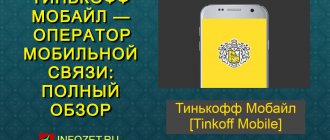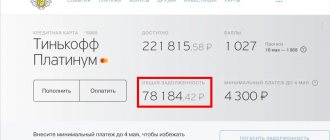Tinkoff Mobile is a virtual cellular operator that uses Tele2 equipment to service subscribers. The company started operating relatively recently - in the winter of 2021. It belongs to Russian entrepreneur Oleg Tinkov. The main feature of the new operator is the ability to independently create a package of services. Each user manually sets the number of minutes of talk or messages. If necessary, the subscriber can disable unnecessary services in order to save on cellular communications.
Tinkoff Bank hotline number
The support service operates in all regions of Russia, and provides customers with the opportunity to make calls to the hotline from landlines and mobile phones free of charge from any corner of the country.
The single hotline telephone number is 8-800-555-10-10. To call the bank from abroad, if the client is on vacation or on a business trip, you need to dial the bank’s toll-free line operator. In this case, a call to technical support specialists is made using a number that is paid in accordance with the tariff plan of the mobile operator that serves the client.
Legal entities and corporate clients can also use the hotline. For this category of clients served by the bank, the number 8-800-755-11-10 is provided. It allows you to make free calls from any phone throughout Russia.
Tinkoff Mobile application
The virtual cellular operator has developed an application for its subscribers. The program allows you to independently manage communication services. After installation, you must log in by entering your phone number. The company will send a one-time secret code. Rewrite the password on the application page and click the login button.
The program can be installed on modern Apple and Android devices. As the company strives to motivate subscribers to manage services through the mobile application, new users are given 100 megabytes to download it.
After installing the program, click the dialog button located below. Then write a question to the contact center representatives. Any problem regarding service or quality of reception can be discussed. A common topic of conversation is the cost of calls in the Republic of Crimea - there is no such information on the company’s website.
When composing a question, it is recommended to adhere to certain rules of communication. Do not use profanity - such a letter may be ignored. Describe the problem you found concisely. And remember that any issue takes time to resolve. You may need to wait a few minutes.
In addition, the mobile application opens up the possibility for users to make calls via a wireless network. Start a chat and tap the handset icon. Select the “Internet Call” section. Sometimes the application requests permission to use a microphone - otherwise the consultant will not hear the caller.
Deposit hotline
You can find out questions about deposits, debit cards, and consult with bank specialists at several numbers. Using these communication channels, clients have the opportunity to ask questions about current deposits and insurance. In addition, you can apply for a debit card.
- 8 800 5552277 – opening a deposit or debit card;
- 8 800 7552550 – ask questions about servicing credit cards and deposits;
- +7 495 6455919 – for those staying abroad – solving issues related to servicing deposits and credit cards.
Communication via app
To get answers to your questions regarding mobile communication services, you can use a special mobile application. This program can be found in application stores and installed on a smartphone or tablet.
To enter such an application, you need to specify your phone number instead of a login, and the password is generated automatically and comes in the form of an SMS message. In the future, the password can be changed in the settings of your personal account. All new subscribers who have just connected to the network are provided with 100 MB of free Internet traffic for downloading the program.
To get help via chat, you should open the application, and then click on the special message icon on the bottom line. After this, the operator’s technical support chat opens. Here you can ask any questions regarding mobile communications. For example, this is where you can find out information regarding the cost of services in Crimea and the city of Sevastopol; such data is not available on the official website.
When communicating in a chat, you should adhere to certain rules; only in this case can you count on a prompt response:
There is a section on social networks - “Answers to the most popular questions.” Often in this section you can find the answer to your question.
What kind of cases is the help desk intended for?
By contacting the contact center, the company’s clients can get acquainted with any reference information, clarify details, contacts, and get advice.
Read also: Lenenergo hotline, how to write to the support service?
More often than not, clients encounter difficulties in the following topics:
- How to check your balance?
- SIM card activation.
- Internet settings.
- How to find out the number?
- Tariff plans, additional services, etc.
Through the general voice menu, you can familiarize yourself with the information and contact the call center operator. Employees are ready to advise and process requests with complaints, suggestions or feedback.
Special numbers at Tinkoff Bank
Tinkoff Bank hotline is a toll-free telephone number and not only one for all clients. There are also special numbers where you can call support to resolve specific issues. According to these numbers, consultants are less busy and will be able to solve the problem several times faster.
Phone number responsible for calls from abroad
While abroad, you can also call Tinkoff to solve your financial problems and questions.
There are the following contact numbers:
- +7 — regarding the servicing of a credit card or an existing loan.
- +7 — regarding the operation of deposits or debit cards.
See also: Tinkoff in Ukraine
Telephone calls from abroad are paid according to the operator's tariff. However, there is a free opportunity to call if you have a free Internet connection! You can make an online call using the form on the bank’s website. There is a special button, pressing which the connection occurs.
About company
Tinkoff Mobile is a virtual mobile operator (MVNO), operating on the networks of T2 RTK Holding (Tele2 brand). Tinkoff Mobile launched in Moscow and St. Petersburg on December 13, 2017. In July 2021, the operator announced expansion into the regions. The first four regions were the Volgograd region, Krasnodar region, Adygea and Mari El. In these regions, it became possible to order courier delivery of SIM cards with an ejector and purchase them at the operator’s points of sale and in approximately 200 Svyaznoy stores, with which the company began cooperating in April 2018. By the end of the year, the operator was already represented in 47 regions, and by the spring of 2021 - in six more.
According to the information and analytical agency Telecom Daily, Tinkoff Mobile is the leader among new MVNO projects in terms of the number of regions. Thus, the virtual operator of Sberbank at the end of autumn last year worked in 18 regions, and MVNO TTK Mobile - in 14.
The operating principle of any MVNO is that the company sells services under its own brand, while using the ready-made infrastructure of another operator. There is a difference between Light MVNO and Full MVNO. Light MVNO operators fully use the entire infrastructure of the base operator, while Full MVNOs build their own network elements, including installing their own switches and billing. Thus, Tinkoff Mobile operates on the networks of T2 RTK Holding (which owns the Tele2 brand) according to the Full MVNO scheme. As of 2021, 18 MVNO operators operate on the Tele2 infrastructure (in May 2021, the company was recognized as the world's best MVNO host operator). There are approximately 1 thousand MVNOs in the world, which serve about 10% of the total number of cellular subscribers on the planet, while in Russia virtual operators occupy 2% of the telecom market (in Europe - up to 40%).
Professionalism of Tinkoff operators
Tinkoff Bank specialists immediately respond to every question received from the client through each communication channel. User problems are resolved at the proper high-quality level.
no comments
Did you like the article? Save so you don't lose!
Ilya ShkapovAuthor
Higher economic education. For any questions, please use the feedback form or leave a question in the comments.
- 1
- 2
- 3
- 4
- 5
5 out of 5 (0 votes)
How to call Tinkoff from another country?
For prompt consultation, select the purpose of your request and dial the number. The cost of a minute of conversation is determined by the tariffs of the communication services you use abroad.
Phone numbers of the call center for individual and legal clients of Tinkoff Bank:
+7 – head office (home).
+7 – cash loan.
+ – investments.
+7 – deposit.
+7 – tinkoff mobile (cellular communication).
+ – resolving issues of legal entities (Operator partner).
Reviews about the work of the Tinkoff Mobile help desk
Based on reviews, of which there are many on the Internet, subscribers more often use online chat to communicate with the operator. If you need urgent help, choose a hotline. Most clients speak positively about the speed and quality of problem solving by Tinkoff technical support consultants.
Show number Add comment
To leave a complaint, request, get advice or answers to relevant questions, the user needs to contact the company manager. A hotline and alternative channels are provided for this. Operators try to respond quickly to requests, the waiting time does not exceed 5-10 minutes, in difficult cases the situation is adjusted individually.
Content
Apply for a debit card or make a deposit
The Tinkoff hotline for any questions regarding deposits or issuing debit cards is available around the clock at the following numbers: 8800-755-25-50 and 8800-555-25-50.
If you have already decided on a decision and want to make a deposit or order a card, call immediately: 8800-555-22-77 and your call will be answered by a consultant who will resolve these issues.
For clients located abroad, an international number is available: +7-495-645-59-19.
You can also write an email to: [email protected] and immediately receive a response when contacting support by telephone is impossible or inconvenient.
Other ways to contact the bank
In addition to the telephone, you can use other communication channels, to access which you only need the Internet.
Online consultant
At the bottom of the page www.tinkoff.ru/contacts/ you can go to the chat to get in direct contact with a Tinkoff bank employee.
In each of them you can find up-to-date information about the bank, make inquiries on behalf of an individual/legal entity or individual entrepreneur, as well as leave a review or complain.
Several email addresses are offered for correspondence with Tinkoff technical support consultants:
- credit card holders –;
- debit card holders, as well as depositors –;
- to contact the security department -
Alternative methods of communication
Online call on the website
To reach an operator without a telephone, you need to go to
tinkoff.ru
. Next, you need to scroll down to the very end and go to the Contacts tab, located next to the number 8 (800) 555-7778.
Email address
You can contact Tinkoff Bank via e-mail:
- – business;
- – deposits;
- – investments;
- – lending;
- – partners and head office;
- - Mass media;
- - security Service.
In addition, you can leave a request through social networks:
, , And
.
Help from a Tinkoff specialist on social networks
Tinkoff Bank has an official VKontakte group, where all news about the company’s products, including mobile communications, is published. You can solve your problems in discussions or by contacting the administrator personally. Other popular social networks also have their own groups, but due to reduced activity, the conflict there will take longer to resolve.
Before contacting technical support, express the problem as specifically as possible. It is important to understand that a correctly formulated question allows you to get an answer much faster.
Additionally, you can receive a certificate from Tinkoff Mobile by email. In the letter, describe your situation. Attach a screenshot if necessary. With this method of communication, support responds within a few hours.
How to write to Tinkoff Mobile support?
If difficulties arise that are associated with the work of the operator, then you can contact the official portal, which contains comprehensive information.
Official website of Tinkoff Mobile.
To log in, you need to add a cell number to which a verification code is sent. Users can transfer funds, pay off debts, and receive funds on a card without leaving home. For any questions, you can contact technical support.
Contact support via the app
Clients can contact the contact center using the Tinkoff Mobile operator from anywhere in the world where there is an Internet connection.
Download the mobile application for your Android or iOS device.
Technical support employees of the Tinkoff Mobile portal can answer any request that concerns the company’s work or customer service.
The call center may not respond to topics that relate to the work of any competitor, personal information of clients, or trade secrets. In addition, operators can ignore calls and SMS containing profanity and offensive words.
Contact technical support through your personal account
In his account, any user can check his wallet, top up his account, activate the selected service, and leave a request to technical support (in the “Help” section).
How to contact the hotline by email
Another alternative communication channel is email. With its help you can send complaints, questions, wishes. When contacting, you must send reliable information and indicate the problem in detail.
General questions – For a request from a government agency –
Support via social networks
You can find the Tinkoff Mobile operator on any social platform, where users can exchange their own opinions, write recommendations, wishes, and read news about the company.
Links to company communities are available on the following social networks: