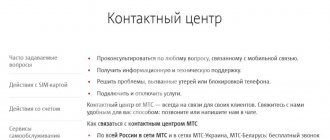Automation course
Lately, it has become increasingly difficult to contact service specialists:
- When calling the main service number 0611, the autoinformer does not offer to press 0 or stay on the line to contact a specialist, but endlessly repeats the list of services;
- If you still manage to reach the call center, the waiting time for a specialist starts at 10 minutes, and then it is constantly updated and does not decrease;
- During non-working hours it is even more difficult to contact employees, etc.
The operator is doing its best to transfer subscribers to self-service. This is understandable, because it will be possible to save on paying specialists. However, subscribers are outraged: on many forums, hundreds of customers complain that it is impossible to contact the operator, which is why they are even ready to switch to Megafon or MTS, although other operators have similar problems.
Indeed, many actions can be performed in your personal account on the website or in the mobile application, without contacting the service center:
- Change tariff;
- Connect or disconnect services;
- Order account details and find out where the money goes;
- Connect additional packages of minutes or internet.
But there are situations when the help of a service center is urgently needed: for example, to clarify prices when traveling to a particular country, to figure out why the Internet on a smartphone does not connect, etc.
For such cases, it is useful to know the contact numbers of the service center, and it is better to save them in your phone notes.
How to call the Beeline operator for free from a mobile phone
You can contact a Beeline support operator using the short number 0611. If you call the call center from a Beeline mobile phone, the call is free. The support works around the clock, although it’s not easy to reach a “live” specialist on this phone number. Subscribers complain that they have to hang on the line waiting for a consultant to respond for about an hour.
We recommend calling the operator on the 24-hour hotline 8 800 700-06-11. The call is free from mobile and landline phones of any Russian providers. Below we tell you how to contact a “live” specialist from the Beeline help service.
How to contact the Beeline operator directly
Let us warn you right away: it is impossible to reach the Beeline hotline without an answering machine. A robot intermediary that receives calls helps sort requests and redirect them to the appropriate customer service departments: help desk or technical support.
In addition, a number of issues do not require specialist intervention. Clients are able to figure out the issue on their own, and the autoinformer helps them with this. For example, block a SIM card in case of phone theft or find out the terms of the tariff or a list of connected services.
We urge you to be understanding of the operator’s attempts to optimize the work of the free hotline, and now we will tell you how to quickly reach a “live” consultant :
- Dial 8 800 700-06-11. Call from any phone that does not belong to Beeline - this is important.
- Listen to the answering machine before the voice menu begins “Do you want to become our client?” and press the number 0 on your phone keypad.
- You will hear: “Do you want to talk to me?..”, after which the autoinformer will once again try to voice the voice menu. Don't listen to him and press 0 again.
- In response, you will hear that your call has been transferred to a support specialist.
Watch a video on how to call Beeline from another operator:
Beeline main numbers
The main page of the official website does not indicate the Beeline hotline number - you will have to look for it in the site structure. There is a “Help and Support” section in the top menu. Obviously, first of all we will look for Beeline numbers there. So what do we see? In the “Our Contacts” section, the operator again directs us to our personal account/
In fact, contacts are hidden in the so-called “footer of the site” - the average visitor rarely looks at this part of the page.
It is in this “Contacts” menu that residents of Moscow and the region will find all the necessary numbers to contact the Beeline service center. So, subscribers need to remember three main operator numbers:
- 0611 - “Mobile consultant”, you can call this number only from Beeline numbers, calls are free. As we have already said, this number connects only with the autoinformer. But VIP clients, subscribers of Beeline corporate tariffs, can freely contact a live consultant from menu 0611;
- 8 800 700 0611 - hotline, you can call from any operator or landline phone;
- +7 495 7972727 - number for calls from international roaming. Free from Beeline phones.
Call 8 800 700 0611. When you hear the voice of the mobile assistant, press 0 on your phone until it connects you with the operator. This is a simple and effective way to contact the Beeline service center.
But such internal numbers as the number of the Beeline accounting department or the client department are not disclosed in this section. However, you can send an official request to [email protected]
Beeline support phone numbers
Technical support from the provider is periodically required. In this case, you can call the general hotline. But knowing specific phone numbers, you can get an answer to your question much more quickly:
- To set up and operate the equipment, call number 8.
- Additional Beeline technical support number is 8 800 700 8000.
Note! If you want to resolve your issue more quickly, it is better to contact the numbers directly, where they will solve your problem.
Other ways to contact the Beeline operator
There is another quick and modern way to contact the Beeline customer service center: chat with the electronic assistant. There you can get information much faster than by phone.
On the main screen of the official website, in the top menu, find the inconspicuous chat icon:
Next, the system will prompt you to enter the subject of the request, phone number, name and control code from the picture.
Now you can ask a question.
True, communicating with an electronic bot is still not like talking with a real person, but sometimes it can provide useful information.
Important!
If you want to chat with a consultant, and not a mobile “bot,” then simply write “live operator” in your message. Connect the system with a specialist as soon as a free consultant becomes available. Here, as when calling the support number, the wait can be a long period of time.
How to use
The electronic assistant works in a virtual account and the My Beeline mobile application. To get to the provider’s official website, just type “Beeline Moscow” in the search bar of your browser.
Via the app
For correct use you need to download the application. You can access the service from your phone or tablet. Communication with a specialist will become available after several manipulations:
- Download the product from the app store.
- Install and open the service.
- At the bottom of the screen, click on the “Chat with a specialist” tab.
In the window that opens, you can enter any queries. Replies come within 1–2 seconds.
Via browser on PC
The provider’s personal account will allow you to contact a specialist via computer. An Internet connection is required to communicate. To get to the resource, just type the phrase “official Beeline website” into your browser’s search engine. Instructions:
- Upon entering the portal, new subscribers must undergo a quick registration. To do this, indicate the telephone number in the empty line next to the word “entrance”.
- A random login password is sent to your cell phone. In the future, it can be replaced with any digital combination that will protect the user’s personal account.
- Once on the main page, select the icon at the top of the resource that depicts an email message.
A question is written in the form that opens and the bot immediately provides information on the topic.
Beeline hotline for individuals in roaming
- If you are on a tourist trip or a foreign business trip, in addition to the above numbers, there is an international number +7 (495) 797-27-27. It is intended for network subscribers in roaming (if you call from your provider’s SIM card, the call is not charged, i.e. absolutely free).
- For wireless users there is an additional 8.
Before talking with the operator, you should prepare the following information:
- Contract number;
- FULL NAME;
- Passport details;
- Code word (if specified in the contract).
Beeline locator: service review
Through the support service you can resolve almost all issues that are not related to submitting documents or a personal visit to the office.
Useful services
In order to find out about all connected services and current promotions, dial *110*09#. To find out about the tariff plan and its capabilities, use the following dial - *110*05#.
There are situations in which subscribers' SIM cards are at risk, in which case call 0680 44. There is also a service that is responsible for the blacklist (0603).
In addition, Beeline provides special conditions under which you can save significantly, call 0678 for more details.
Free communication with an operator via the Beeline hotline
You can reach the general support service completely free of charge through the autoinformer 0611 or its multi-channel version.
It is not possible to transfer the conversation to a “live” employee from every section. Plus, the codes in the menu are constantly changing, which creates certain difficulties for obtaining urgent advice.
In this regard, we recommend:
- Make sure that the problem cannot be solved using the voice menu;
- Listen to each item in full;
- And only at the very end the informant will offer direct communication with the contact center.
If all operators are busy, you can wait for someone who is free, or order a call back (the smart call center system will independently select a free specialist and reserve time for the call).
Beeline subscriber directory
If the subscriber was unable to contact the consultant via mobile number, you can:
- Send a letter to the provider on a social network (Facebook, VKontakte and Odnoklassniki).
- Send a request to the operator's email address ( [email protected] ).
- Ask a question via message and send it to 0611.
It is important to remember that the number 0611 is universal. You can either call or write a message to it with a request to contact a consultant. In addition, through this combination you can clarify almost all the nuances about your starter package.
Beeline hotline - home Internet and TV
The Beeline home Internet hotline is intended only for customers using a line of individual or combined tariffs. The number is the same for everyone and is used for questions:
- Consultations on connection issues;
- Troubleshoot problems and connect new channel packages or change tariffs.
To talk with an employee, you need to prepare your personal account number, full name and indicate the essence of the problem that has arisen. For Internet regulars, there is a localized forum at www.homenet.beeline.ru, where you can ask any questions, leave feedback on the quality of services and help other subscribers with expert advice.
How to find out the login and password for your Beeline personal account
Chat with a support specialist
To solve most problems, it is not necessary to contact the operator; for this you can use the free online chat on the provider’s main page.
In addition, you can write a text message with a request or complaint through the mobile application. However, along with this, access to the global network is a prerequisite.
Using the My Beeline application you can:
- Find out the account status;
- See what options are included in this tariff;
- Top up your account;
- Find out the location of the nearest Beeline office center.
Article on the topic: What contacts can I use to contact Beeline support?
Video on the topic:
A little about self-service
As you know, self-service can be done through the “Personal Account” online tool, which is located on the provider’s main website. To get started, you need to log in.
If you are not registered in the service, you can find out your personal login information by dialing the following combination of numbers from your mobile phone - *110*9# .
Using your personal account, the subscriber can:
- Find out about new offers for your mobile package.
- Top up your personal account.
- Change the settings for notifications that come to the SIM card.
- Find out the history of withdrawals.
There is no need to pay for the services of this service; the personal page is maintained free of charge. However, please note that without a network connection this service will not be available.