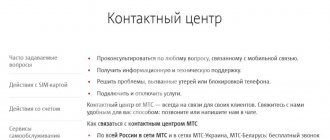Win mobile is a mobile operator that provides its services in Crimea, Sevastopol and throughout the peninsula. For convenient use of the services, registration and use of the Win Mobile personal account are offered. Here you can independently manage services and change tariffs, view history and perform many other actions. Self-service is provided through the personal section so that you do not have to constantly contact support operators and company branches/offices.
Win Mobile operator hotline
If you need advice on making calls or setting up Internet access, clients can consult with the operator’s specialists.
Use a single hotline number from both landline and mobile devices. Additionally, you can call from cell phones to a short number: 0545.
The phone number is free only within the Vin Mobile network; calls from other operators are charged according to the terms of your company.
To contact the central office of Vin Mobile, you can use the contact city number. Sales offices and service centers in Crimea can be found at the link: .
Login to your personal account
To enter your Vin Mobile personal account, you need to follow the instructions:
- Go to the main page of the official website using the link: www.mobile-win.ru.
- Click the “Personal Account” button, which is located on the right side immediately under the site header.
- Go to https://lk.mobile-win.ru/login, where you click the “Login” button.
- An authorization form opens, where you indicate your phone number and password.
- Click “Login”.
Attention: most of the information the user needs is offered on the start page and in sections. There are services for corporate clients. Therefore, it is not necessary to be a registered and authorized user to obtain the necessary information.
Mobile app
The official mobile application can be downloaded from the following links: for Android and for iPhone. Also, owners of smartphones based on Android can go to the page https://www.mobile-win.ru/services/mobilnoe_prilojenie, scroll down the screen and use the direct link to start the download.
In the mobile application, you can register or log into your account. The functionality is the same as on the official website, just with thoughtful usability for smartphone users.
Method for Android
- “Settings” – “About phone” – “Status” – “SIM status” – “My phone number”.
If you have an Android shell installed, the names of the items may differ.
It happens that the number is not shown. This happens when you reissued or changed the SIM card at the operator's salon.
Employees copy encryption keys and other important information from the old card to the new one. But they forget to fill out the “Your number” cell.
How to find out your Beeline number on your tablet?
The easiest way is to move the SIM card from the tablet to the mobile phone and use any of the tips above.
If this is not possible or you simply don’t want to take out the SIM card, then go to the device settings, select the “Basic” line, and then “About device”. In the “Cellular data number” section you will see your SIM card number. There are many tablet manufacturers, so the functionality and names of items in the settings may differ.
You can also install the official application for iOS or Android.
Online application
to telecom K-Telecom KTelecom Win mobile. Republic of Crimea Republic of Crimea. MoneyOnline LLC. Win mobile pay for services, bills and receipts online with a bank and credit card, electronic money. In most cases, the phone or wallet balance is replenished instantly. But if suddenly, for some reason, the money did not arrive in the account immediately after activation, then you should expect crediting in the next 24 hours.
Dear subscriber! Now you will be in touch even if you cannot top up your balance. Use the new one. My new number. Do you want to become a Wave Mobile subscriber? Do you want to transfer money from your mobile phone account to another? Take advantage. Russian mobile operator in Crimea. Vin Mobile - Freedom of Communication tariff. 0 rub. Opportunities for mobile Internet users in the Fast and Furious tariff: how to borrow win mobile. Win mobile | Vin Mobile in Crimea.
The official website of the cellular communications and mobile Internet operator Win mobile, operating in the territory of the Republic of Crimea and the city of Sevastopol. Tariff options and services of the mobile operator Win mobile to reduce the cost of calls, SMS and mobile Internet in the Republic of Crimea and Sevastopol and in. The official website of the mobile operator in Crimea is “Volna Mobile”. Affordable prices for mobile communications and Internet in the Republic of Crimea and Sevastopol.
Cost and duration of the service
The main condition for continuous use of communications in full is only one thing - to make payment on time, before the deadline.
The service is provided for three days. It is better to pay the amount taken before the end of the third day, in order to avoid disconnection of communication. And better than the amount provided. Otherwise, the promised payment with a commission will be covered, and again there may not be enough money for the conversation.
For using the promised payment, the company charges only 20 rubles.
To ensure that troubles associated with the inability to call do not occur, the reader was invited to familiarize himself with the service in more detail. If you have any questions, you can always ask in the comments.
Registration of a personal account
Registration of your VinMobile personal account is carried out according to the instructions:
- From the official website go to https://lk.mobile-win.ru/login, where the registration form immediately opens.
- Choose how the personal section will be created: via email or phone number.
- Enter the selected data.
- Click the “Get password” button.
- Next, a secret combination of symbols is sent by email or SMS message, which is used both for the first authorization in the personal section and to confirm the specified data.
- Complete the registration procedure.
Important: you cannot use the personal section without an Internet connection. If it is missing, neither the official website nor the mobile application will work. But access to the personal account is provided for all subscribers of the operator, even if they have a negative account balance or have run out of traffic included in the tariff/Internet package.
How to check win mobile phone number
A topic for discussing company news, tariff plans and the general work of the operator.
Free call from a Win mobile mobile number to the short number of the contact center 0545
Calls from numbers of other operators (according to the tariff) to +7 978 909 0545 (calls are free from Win mobile numbers when in the home network and in national roaming)
Send your request by email
You need to open the dialer and enter the combination *5005*7672*+79789300005# call. Then reboot the device or turn on airplane mode for 10 seconds.
In the window that appears with the access point parameters, you must enter the following values: Name: internet Access points (APN): internet Authentication type (network authentication type): PAP/ CHAP APN type: default (To be filled in only if there are drop-down lines with options for selection. If the keyboard opens for manual input, leave the field empty)
Click "Save hotspot". In the previous menu, turn on cellular data; if after this the Internet does not work immediately, we recommend restarting the device or setting airplane mode to 10 seconds.
You can download the mobile application and discuss its work here: K-mobile
Discounts for all Win Mobile subscribers!