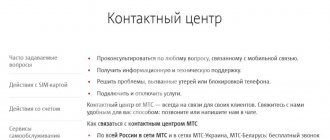GoodLine is a Russian company founded in the spring of 2004. This is the first virtual operator that allows subscribers to make profitable calls while roaming. This opportunity is due to active cooperation with foreign telecom operators and our own technological developments. The result of the work was the creation of tourist SIM cards. They allow you to significantly reduce the cost of communication in roaming.
Today the GoodLine company sells thousands of travel SIM cards. According to statistics, the organization occupies more than half of the market. Today, about 1 million people use the company's services. These are travelers, corporate clients and private entrepreneurs.
In addition to the central office in the capital, the company has opened numerous branches in Russian regions. The coverage area also extends to other countries of the post-Soviet space - Kazakhstan, Ukraine, Belarus and others. Partnership agreements have been concluded with major communication stores (Rostelecom, Svyaznoy, Euroset).
What phones are used for customer support?
Goodline, the same toll-free number for everyone – 8 800 100 0 018. 3 minutes free call +7 495 225 5 777. You can find out where the nearest office is located to buy a SIM card using the card https://yandex.ru/maps /org/goodline/1079308907/?ll=86.079401%2C55.355078&source=wizbiz_new_text_single&z=15
Users ask the most popular questions on the page https://goodline.ru/abonents/faq/ if the problems concern:
- free calls to Russia and vice versa;
- Internet use;
- saving Russian numbers;
- cost of tariffs;
- connection and dialing rules;
- SIM card recovery;
- opening personal accounts.
If there is no question related to specific circumstances, you need to open the resource
https://new.goodline.ru/user/support/question.php to communicate with the manager individually.
If you need to send a complaint, you will have to fill out a form with personal information, describe the problem in a special window, and attach a file confirming the event.
8-800-100-00-18
Other communication channels
Subscribers located abroad have access to an additional line +7(495) 22-55-777.
In 2004, the GoodLine organization was founded in Russia. This company is a virtual operator that allows all subscribers to make roaming calls on very favorable terms. The organization provides this opportunity through active cooperation with foreign mobile operators, and also has innovative technological developments. GoodLine offers clients their own travel SIM cards, which reduce the cost of mobile phone calls from other countries of the world several times. The GoodLine hotline allows clients to receive comprehensive and prompt advice on any issues of interest.
GoodLine today sells a huge number of SIM cards for tourists visiting different countries of the world. According to statistics, the company is very popular today, it serves approximately 55-60% of Russian clients traveling abroad. Today, approximately 1 million Russian citizens use attractive offers from the GoodLine company. The organization's clients include individual entrepreneurs, corporate and private individuals, as well as travelers.
The main office of the company is located in Moscow; in addition to it, today there are many branches throughout Russia and other countries. Branches of the GoodLine organization are located in almost every Russian region, as well as in Ukraine, Kazakhstan, Belarus, and other countries. This company is a partner of the largest communication stores such as Euroset, Rostelecom, Svyaznoy and others.
Where to send support emails
You can keep in touch with important people through social networks:
- VKontakte https://vk.com/turizmsgoodline;
- Facebook – https://www.facebook.com/turism.s.goodline;
- Instagram – https://www.instagram.com/goodline_travel/
- Twitter – https://twitter.com/turism_goodline
- Odnoklassniki – https://ok.ru/group/50837794848948
Service operators will answer the user’s question by email [email protected] /
Claimants need to control their behavior and avoid rude phrases, profanity and insults in their writing.
The information transmitted must be proven to be accurate. Goodline managers often visit pages that are related to their activities to analyze messages. These are online messengers:
- Viber – viber://chat/?number=+37254744140
- Telegram – https://t.me/Goodline_ru_bot
- WhatsApp – https://api.whatsapp.com/send?phone=37254744140&text=&source=&data=
It wouldn’t hurt to write down Goodline’s phone number + 327 547 44 140 , where they will soon tell you about the opening of a new application.
How to make calls using a Goodline SIM card
On old tariffs (like mine), calls are still made using callback. That is, the call process goes like this:
- you dial a number
- the system calls you back
- connection is established
- At the other end of the “line” they picked up the phone and the conversation began.
The first call will be a strange and unusual experience. Then, questions will no longer arise, especially since there will be no call back on the new tariffs in popular countries.
Well, I advise everyone who has read to the end of my longread to also look at the comparative analysis of operators in order to be even more convinced of the advantages of GoodLine.
When do they help or refuse help?
Goodline support service does not disclose confidential information about its clients. Support will be denied in the following cases if the subscriber:
- cannot explain the reasons for calling the hotline;
- behaves rudely, uses profanity;
- does not answer the consultant’s questions, hides his name.
Coll center employees will answer all questions and provide consultation if it concerns:
- connection rules;
- Internet activation;
- network connections;
- mobile account replenishment;
- restoration of SIM cards in case of loss or damage;
- creating a personal account.
Applicants can send their comments regarding the quality of services, tariffs and speed of connection to the resource. In their personal account, as well as on social network pages, users complain about the operator or leave letters of gratitude for the timely provision of support.
The duty manager will definitely convey your wishes to management. When measures are taken, the subscriber will be sent a message to his mobile phone or email.
FAQ
On the official website of the GoodLine company, customers can independently find answers to their questions. To do this, you just need to open the Frequently Asked Questions section; this reference section contains user questions that arise most often regarding the use of cellular communications. Here are simple but at the same time detailed instructions regarding the cost of services, methods of connecting to cellular communications, as well as the basic rules for making calls from abroad.
Communication via app
If your mobile device runs on the Android platform, you can download the application through Google Play and the App Store. The developer program allows you to perform the following actions:
- Pay for the provision of services. To do this, enter the agreement number in a special window and click on the save data button. Once the debt amount appears on the screen, you can make payments online in any convenient way.
- Set up auto payment.
- Contact a hotline employee via chat.
On the portal you can create a user’s personal account, which will open up all the possibilities from a wide range of service menus. By filling out separate forms with the subject of the appeal and a brief description of the problem on the personal page, complaints and thanks are sent to the operators. To register, follow the link: https://new.goodline.ru/user/
Then click on the button to register, enter your email, set a password and log in. If the password is forgotten in the future, the data recovery function will correct the situation.
How can a Goodline subscriber keep his Russian number when traveling abroad?
provides the opportunity to save your Russian mobile number during tourist trips. The benefits you get: your friends and relatives will be able to call you without paying for roaming (the average cost of calls within Russia is 2 rubles per minute), and you receive incoming calls to your Goodline card for only $0.15 per minute.
Before connecting to the service, you should carefully read the instructions: there are several details that can greatly affect the cost of international calls. Subscribers from any corner of Russia can use this service.
ul
Local SIM cards
Using local SIM cards while in any country is very profitable, but this method is not without its drawbacks, because it is not universal enough:
- To purchase and top up a card, you must understand the language of the country you are located in;
- it will be necessary to understand the peculiarities of the foreign operator and the methods of replenishing the phone balance;
- it will be very expensive for your loved ones to call your new number;
- if your trip takes place not in one country, but for example in Europe, then you need to purchase a new SIM card in each country, which is very inconvenient. It is more advisable to do this when you have arrived in the country for at least a month.
The advantage of using local SIM cards is the low cost of calls, since they will be charged as regular international calls, and you can also connect to the Internet at competitive prices.
If you are ready to deal with such nuances in each new country, then this is a good way to save on communications. For example, we often use this method – we always buy local SIM cards.
ul
Short number
This method is the easiest, since any client of this company can contact the Beeline operator by dialing the toll-free number 0611. After calling this number from a mobile phone, the subscriber will hear an answering machine message that will list common problems and options for solving them.
To navigate through the autoinformer menu, use the following keys:
— to return to the main menu
- to repeat the previous point
– to repeat the last message
Other features vary by region.
If these points do not help, the voice assistant will offer to call a live person, a support representative. To do this, you need to press the appropriate key and wait for the connection.
The wait can take a long time - up to 20 minutes, and sometimes longer if there are a lot of calls. Don’t be afraid that you will be charged money for this - calls to 0611 are free from any Beeline mobile phone.
If the subscriber does not have time to reach the operator, you can use. To do this, during a call to 0611 you need to press the “1” key.
ul
Crashes when calling
If Skype turns off when you try to call, stops connecting, writes something, constantly closes, overloads, you don’t have many options.
They are:
- completely reinstall skype. A notification about an available update can be seen in the appropriate section;
- using some program, look for errors in the system and registry;
- try reinstalling Internet Explorer;
- reset its settings;
- install the old version of the messenger. Just remember, it is currently not supported by Skype technical service.
You can also view Device Manager. If you find something new and unusual there, try turning it off.
Call drops - what to do
If the call is unsuccessful, disconnects, does not go through, or goes on and on, it gives something like “failed to connect”, the program itself resets them, the problem is most likely in your microphone. You need to perform test measures to make sure it works.
There are two options for this. First, call the bot - it appears in your contacts. Wait for the sound signal, say a few phrases more quietly, louder. When the test recording is complete, check whether your voice is heard, whether it is too quiet, and what the volume of the sound is. Just don’t press reset ahead of time.
The second one is like this:
- Go to “Tools” - “Settings” - “Sound Settings”. In the new Skype you need to find the “Sound and Video” section;
- talk into the microphone;
- check if the green bar underneath is moving;
- if not and only silence is heard, this means the microphone is broken.
In that case, just buy a new one or try to fix this one. Approximately the same solutions on android, and on ipad, and on any other tablet. “I call, but everything is reset” is becoming an increasingly frequent and serious problem. When you can't make a call, all the usefulness of Skype disappears. The crossed out icon indicates exactly the same thing.
You can also call support.
Freezes when calling
This is described a little below - the problems are the same. In principle, if at first there are no beeps - they just don’t come, or it seems to you that they come, but don’t get through - everything turns black, then this is no longer good, because Skype never hangs for nothing. This also includes the problem when the Skype call has already ended, but the person is still talking. Or the messenger periodically kicks you out when the Internet suddenly turns off. This also includes interference, crackling and other noise.
Lags when speaking - reasons and solutions
There may be millions, if not thousands, of reasons for this.
It doesn't matter what it means. What is more important is how to solve this problem
By the way, if you are using the new version, then just accept it. There is almost no way to remove these bugs. It will be difficult to get through, and the call will often be cut off and interrupted, you will not be able to accept the call. This is the problem of rawness.
Otherwise, do this:
on drive C, find the AppData folder and delete skype from there
Be careful: in this case, you will lose all your correspondence and saved logins with passwords, including deleting all missed calls; clean the system with special programs; completely reinstall skype; check your proxy server settings; Make sure your system requirements meet at least the minimum.
Video call doesn't work
If you can’t make a video call, the steps are the same as in the previous paragraph. Just in addition to this, you need to make sure that Skype sees your camera, it is working, the connection is correct. This is precisely why you are invisible. By the way, for the same reason, your Skype does not accept video calls, and you cannot use any video effects.
Unfortunately, this button cannot be activated by magic passes - until you connect the webcam, the video call button will not be active.