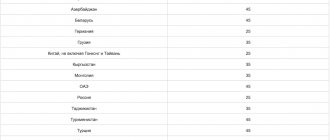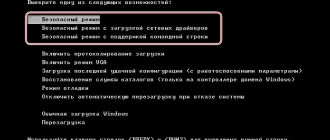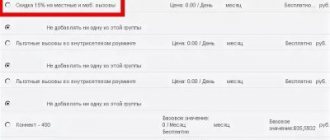How to disable the Activ tariff: PxHere The Kazakhstani mobile network provider regularly offers updated tariff plans to its users, but they do not always satisfy them. Therefore, recommendations on how to disable the Activ tariff in order to choose more favorable conditions will help. The same applies to paid operator services, which are deactivated by special commands.
Cancellation of operator services
The mobile number on Activ works according to the tariff. Therefore, some have to refuse the operator’s services. To completely disable the card, you must visit the nearest service department.
You will have to write a statement outlining the reasons for switching to a different tariff. You must have an identification document (passport) with you.
If the procedure is carried out by a third party, the person is required to provide papers confirming his right to conduct transactions on behalf of another.
The user has the option to temporarily disable the number. To do this, you need to create a password with which you can block the card.
The code is written in the application (invented independently). A paper with an attached copy of your passport must be provided:
- to the nearest Aktiv office;
- send by email;
- send by fax – 8-727-258-89-14.
If the user knows for what period the number should be blocked, then it is enough to write a statement in free form and submit it to the service department.
How to disable the Activ tariff
Mobile operator Activ is one of the most popular and advanced in Kazakhstan. Activ offers tariffs with a different number of options aimed at calls, mobile Internet for smartphones and routers such as a Wi-Fi network.
Tariff plans include:
- traffic - the amount of Internet that a subscriber can spend every month on instant messengers and various services;
- minutes provided by the operator for calls within and outside the network;
- SMS messages that users can send to numbers of different operators.
Tariff plans do not always satisfy subscribers. Therefore, users are looking for solutions to change them or deactivate them.
If you are interested in how to disable the tariff for Activ, then the answer will be the same - nothing. You can only terminate the contract for using the phone number. You will do this in person at the service office.
You must have a document confirming your identity with you. Please note that only the owner of the phone number can terminate the contract in order to turn off the tariff.
It is impossible to disable the Activ tariff: Flickr
If you do not want to change the operator, but want to change the service package, then USSD commands and options on the official Activ website are provided for this.
Personal Area
In the personal account of the phone number you are using, you can easily change the tariff plan. If you are not yet registered in the system, then follow these steps:
- Visit the official portal activ.kz.
- In the upper right corner, find “Login” to open the user verification window.
- Enter your phone number and continue.
- An SMS will be sent to your smartphone with a confirmation code, which you enter in the required field.
Now all that remains is to go to the section with personal tariffs, where you change the service package.
Application "My Activ"
Mobile development is an alternative solution to get into your personal account. You can find it in the iOS and Android operating system stores. In order not to search for a long time, the site has links to go to the installation files.
Download and install the application, log in or register in the system, and then change your tariff plan. The actions are similar to those in the browser version.
Tariff page on the website
On the official Activ portal you will find a menu on the right side of the screen. Click on the “Tariffs” section to open a list of current service packages.
Choose one of the options and connect in a convenient way. The operator attaches USSD commands for activation to each tariff. Some tariff plans are installed automatically along with your phone number.
Call center
If you can’t change the tariff plan yourself, then specialists from the Activ operator’s hotline will come to the rescue. Employees work 24/7. To reach them, dial the toll-free number 3030 or 116 and make a call.
How to renew the tariff?
Author of the question: Sukhanov B. Created: 11/20/21
You can reconnect the Tele2 tariff, that is, renew the services included in the connected tariff at the cost provided for in its description, by dialing a simple command *121*0#. After the command is introduced, the Tele2 Kazakhstan tariff package will resume. But the monthly fee provided for in the tariff will be charged. How to renew your Tele2 tariff ahead of schedule? Useful commands: reconnect Early reconnection command: *121*0#Remainder Check validity period, number of minutes, balance: *123*1*3#Tariff Tariff plan check command:
Answered by: Vlasov M. 11/23/21
How to switch MTS tariff?
Author of the question: Gorbunov O. Created: 11/24/21
You can also change the MTS tariff for free on your phone using the USDD code *111#, which you must dial to click on the call. Next, to select the desired tariff plan, the subscriber must follow the recommendations of the autoinformer. To change the tariff on the tablet, use the code *111*1#. How to activate a tariff via SMS. Anyone interested in how to change the tariff on MTS using an SMS message should initially look at the code of the appropriate tariff, which must be indicated in the text of the SMS. The number to which the SMS should be sent is 111. For example, the code
Answered by: Fedorova A. 11/27/21
Operator services
A very simple and convenient way is the Beeline application. We tell you how to get out of the Beeline tariff with only your mobile phone at hand.
- Login to the application;
- On the main page of the service, click on the tab where the current tariff plan is displayed;
- Go to the “All tariff plans” page;
- Select the most optimal option and click on the transition icon.
- If everything was done correctly, you will receive an SMS notification that the old service package has been disabled and a new offer has begun.
There is another service that can also be used using a mobile or PC. Let's look at how to disable the tariff through your Beeline personal account.
- Go to the login page on the site;
- Log in using your username and password;
- Find the menu and select the section with tariffs;
- Select a suitable offer, open its description and click on the product selection button;
- Next, the system will ask you to check your phone for the possibility of transferring, after which you will be sent a message with a code;
- Enter it and click “Connect”.
How to remove the tariff on Beeline if there is no way to use the phone and the Internet? There is another option - a personal visit to the office.
Final disconnection from the operator
When the subscriber never plans to use his number again, the contract of use can be terminated. This requires the user's personal presence at the customer service office.
An identification document (TIN or passport) is required for the procedure.
Important: only the person who owns the number can terminate the contract. You can also do this with the help of a trusted person, but in this case you will need a notarized power of attorney.
USSD commands to activate a SIM card and control the balance
This section includes free command requests of the following order:
- *110#OK – set of characters to activate the SIM card;
- *940#OK – subscriber registration data;
- *114#OK – option to check your own number;
- *000#OK – command for selecting the service language;
- *111#OK – check funds on the balance account;
- *111*3#OK – simultaneous control of bonuses and funds in the account;
- *256#OK – checking the SIM card for 4G/LTE Internet support.
Paid useful commands
Additional services include privileged services that a subscriber can activate for a fee:
- *141#OK – for 30 tenge the subscriber can request mobile assistance;
- *143#OK – 30 tenge you can provide mobile assistance;
- *911*1#OK – extra-balance service for replenishing an account on credit at a cost of 250 - 1000 tenge;
- *912*3#OK – Extra Megabytes function for receiving Internet traffic on credit from 399 – 999 tenge;
- *121#OK – to display the balance balance on the phone screen at a price of 99 tenge per month;
- *133*87ХХХХХХХХХ# – option “Calls at the expense of the interlocutor”, 15 tenge per minute;
- *130*8ХХХХХХХХХ#OK – “Call me” request (this service is free);
- *155#OK – installation of a filter for calls from other subscribers at a cost of 10 tenge per day;
- *156#OK – activation of outgoing communication filtering service for 10 tenge per day;
- *700#OK – recognition of classified incoming numbers, with a daily fee of 19 tenge.
Connection:
You can subscribe to this tariff plan free of charge at Kcell offices upon presentation of one of the documents confirming disability of group 1 or 2, or hearing disability (of any group).
The tariff plan can be activated only for one Activ subscriber number registered to the subscriber.
COMFORT XS+ Set of services:
- 5 GB Internet traffic
- 5 GB on mobiTV
- Unlimited minutes on activ and Kcell
- 40 minutes to other mobile operators of the Republic of Kazakhstan
- 100 SMS to activ and Kcell
How to disable paid services on Activ
The Kazakh mobile communications provider provides not only tariff packages, but also paid services that are installed automatically along with the new number. Therefore, many clients are faced with the problem of unnoticed debiting of funds from their accounts. The increase in spending is especially noticeable when a large number of options are connected.
To make sure this problem exists, check your connected services. This can be done in one of the following ways:
- Request the USSD command *105#.
- Call technical support at 3030 or 116. The call is free, but you will be connected to an operator on a first-come, first-served basis. When the line is free, then talk to a specialist.
- Go to the official website of the company and log into your personal account.
- Use the feedback form by writing a message.
Call center specialists will help resolve problems with operator services: Pixabay
If you encounter a problem with connected options, then there is a way out of this situation - deactivate the unnecessary ones. How to disable? Activ provides several options for this.
Personal account
How to disable paid and free options? Personal account is the most convenient way. To deactivate unnecessary services, follow these steps:
- Open the official Activ portal in your browser.
- Use the button located in the upper right corner to verify yourself in the system.
- The personal account menu will appear, go to the “Information by number” item.
- Enter your phone number and password.
- You will be taken to the service management page, where you can deactivate unnecessary ones.
If you don’t have a personal account, create one. Registration in the system will take a few minutes. You must provide a phone number and verification code.
USSD command
The Activ operator offers a special combination of symbols and numbers to perform various manipulations with paid services, including deactivation. The presented solution does not require an Internet connection:
- Enter the USSD combination *105# and press call (a list of all connected services will be displayed).
- Press number 1 to go to the section with all services.
- Number 2 will help you enter the point with paid options.
- Select the second option to deactivate all paid services.
Contact a specialist
If you can’t disable paid options yourself, then trust the technical support service. To do this, use toll-free numbers 3030, 116 or +7 727 258 8000.
You can reach a specialist 24 hours a day. Please note that the employee may request passport data and a code word.
Office department
If you cannot deactivate the services and reach the call center, then come to one of the Activ office branches. Addresses and opening hours can be found on the company’s website.
Now you know how to disable the tariff plan and paid services of the Activ operator. Follow the recommendations and step-by-step instructions. Create a personal account using your phone number and check it regularly. This way you will know what tariff and services you use.
Original article: https://www.nur.kz/technologies/instructions/1753285-kak-otklucit-tarif-aktiv/
How to pay for Internet Active?
Author of the question: Titova M. Created: 11.11.21
Payment methods - cash and non-cash. Link any Visa/MasterCard bank card to your personal account on the website or in the mobile application and pay for the services of the mobile operator in two clicks or set the “Autopayment” date. Units Asset
are instantly credited to your balance after payment through the Kassa24 service.
Answered by: Karpova M. 11.11.21
Consultation on your issue
8
Calls from landlines and mobiles are free throughout Russia
Call
All the methods presented below answer the question of how to disable a tariff plan on Beeline and allow you to do it easily and quickly. You can contact a company representative, voice your question and receive a comprehensive answer.
- Dial 0611;
- Enter the number 8 800 700 0611;
- Call +7 (495) 797 2727 (if you are not in the Russian Federation).
You will be redirected to a voice menu where you can contact a call center employee.
Don't forget to prepare your passport to identify the owner of the SIM card.
These methods have an undeniable advantage - the operator will help you choose the best option based on the number of packages used.
Maybe you want to change your Beeline number, then look at another article on how to do this.