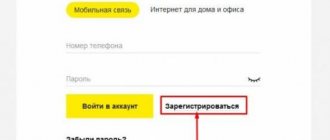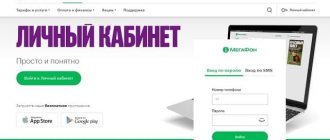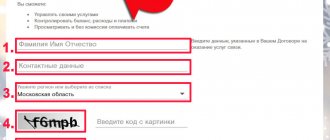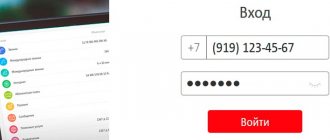AVK Wellcom is a provider that specializes in providing Internet access in the city of Kotelniki. For more than 15 years, the company has not only been offering network connectivity, but has also been gradually improving its infrastructure, improving technology and material and technical base. Thanks to this, its service and Internet quality are constantly growing, which attracts new customers. The organization also provides additional services, for example, connecting an online cash register or installing special software.
The AVK Wellcom personal account is used by subscribers to manage connected options, as well as order additional services if required. But to gain access, you will first need to connect to the system and obtain identification data.
How to log into your Wellcom personal account
Using your personal account, you can check the status of your account yourself without visiting the company’s office.
Thanks to the personal account, the subscriber can change settings, learn about new offers and subscribe to them. The entrance to your personal account is located on the website in the upper right corner. If the client is already connected to the company’s Internet and has it, then when connecting TV there is no need to make separate access. Information about all services will be available in one place.
To enter your account on the website, you need to select the “Account” button, then enter your username and password on the authorization page. Login is confirmed by the “Login” button. A number of operations are available in your personal account:
- Payment for services;
- Control over applications;
- Technical support consultation.
If a memo with your login and password was accidentally lost, it can always be restored by contacting the company’s office with a contract and passport.
Voice
Article rating
Account functionality
The main functions of the personal account of the AKV Wellcom provider:
- Manage your tariff plans.
Important! When you change the tariff, the subscription fee also changes. This point is important to consider so as not to forget about the amount of the monthly payment.
- Make payments for services. It is offered to pay in different ways, but the provider’s clients mainly use bank cards;
- Connect additional services if required;
- Use the company's related service. Most options are aimed primarily at corporate clients;
- Call specialists to your home to fix technical problems or software glitches. You can also move the access point, reconfigure equipment, etc. Services are paid, the exact amount is determined based on the planned work;
- Take part in promotions and subscribe to news;
- Receive any reference information.
Rules for participation in the program
In order to become a member of the loyalty program, you need to receive and register a Shell Clubsmart card the next time you visit a gas station. After activating your card, you will receive 50 welcome bonus points. Points accumulate on your card every time you scan or purchase goods and fuel at the Shell gas station network.
How to accumulate bonuses?
After creating your account on the official website, the first 200 bonus points are credited to the card. These points are further accumulated:
- When purchasing fuel according to the scheme.
- When purchasing products at a gas station store, 40 rubles = 1 point.
- When purchasing products in a cafe, 40 rubles = 2 points.
Some products have a personal equivalent in bonuses, information about which can be obtained from gas station employees.
mts
Card activation on www.shellsmart.com
After activating the card online via the Internet within 5 days after the first use of the card, you will receive an additional 200 rubles to your account. You can register in the following ways:
- Fill out the form offline the next time you visit a Shell gas station. You will then receive a message to your email containing a link to confirm and complete the registration process.
- Using the Internet, on the official website, for this you need:
- On the main page, click on the “Login\Register” button.
- In the pop-up window, click on the “Registration” button.
- Enter your data in the appropriate fields, namely:
- Your loyalty card number.
- Last name, first name and patronymic.
- Your date of birth.
- What's your gender.
- Actual residential address.
Fields marked with * are required.
- Please check your email address and phone number carefully. Correctness is necessary to be able to inform you about promotions and gifts.
- Create and specify a password, as well as re-enter it. If you suddenly forget your password, you can recover it using the password recovery form.
- Read the privacy policy and loyalty program rules and check the box.
- ABOUT
- Click on the red “Next” button and complete the registration process.
How to check points on the card?
You can see the number of points accumulated on your loyalty card in several ways:
- By looking at the information in your personal account.
- Having studied the information from the receipt, after paying at the gas station.
- By calling the hotline: 8-800-770-04-55.
- Contact the cashier at the gas station before paying.
What can you spend your points on?
You can spend points on one of the gifts; the full list is on the official website in your personal account. If the product item is in stock at the gas station, then you can exchange bonus points for the product. You can also order any gift you like on the website and receive it in 2 weeks. You can choose any gas station convenient for you to pick up your gift.
Registration of a personal account
Registering a new personal account for a loyalty program user can be done in several ways:
- Your personal account will be generated automatically if you indicated your email address when filling out the form at the gas station. A message will be sent to your email containing a link to activate your personal account. On the page that opens, you will need to enter a password, after which you will gain access to your personal account.
- If you did not specify an email address, then to register your personal account you must:
- Go to shellsnart.com.
- Select Login\Registration.
- Enter your card number and valid email address.
- Specify a password.
Login to your Shell Club Smart personal account
In order to log into your personal account, you must:
How to add a number to your Beeline personal account. additional number. download mobile app
- Click on the field labeled Login\Register.
- Enter the 17-digit number of your card.
- Enter the password you wrote during registration.
- Click on the button to confirm that you are not a robot.
- Click on the “Login” button.
You can use your email address as a login, and you can also change your login in the “Change Credentials” field.
Personal account features
Using your personal account, the cardholder has the opportunity to:
- Monitor the status of your bonus account.
- Change personal information in the application form.
- Exchange bonus points for gifts.
- Track the history of accumulation and write-off of bonuses.
- Monitor the status of your orders.
Password recovery
Unlike many other providers in Russia, AVK Wellcom offers its clients the opportunity to remotely recover their personal account password. To do this, follow these steps:
- Open the main page, go to the subscriber authentication section.
- To the left of “Login”, click on “Forgot your password”.
- The section https://lk.avk-wellcom.ru/recovery opens.
- Enter your login, then click on “Restore”.
- Receive further recovery instructions to the contact that was originally linked to your personal account.
What services does the operator provide?
Wellcom company connects and services wired Internet for individuals, organizations and businesses. To use the services of the provider, leave a request on the website or call the service numbers. In addition, here you can connect a landline telephone, television and install an intercom.
Home Internet
Cable installation (if necessary), installation and configuration of equipment are carried out by specialists on a pre-agreed date, the service is free.
The client is given a choice under what conditions he wants to use the home Internet. Here are the tariff options:
- Social – speed up to 10 Mbit/s. Cost – 100 rubles per month.
- For communication – up to 15 Mbit/s, price – 300 rubles/month.
- Basic – traffic at speeds up to 50 Mbit/s, subscription fee – 500 rubles.
- Ideal balance – up to 75 Mbit/s, 600 rubles per month.
- Professional – up to 100 Mbit/s. Monthly fee – 750 rub.
- Premium – up to 150 Mbit/s, payment – 999 rubles/month.
There is an additional service related to Internet access:
- Setting up Windows and Mac OS.
- RJ-45 and optical socket connection.
- Setting up a Wi-Fi access point.
- Browser installation, configuration, updating, removal.
- Setting up and updating the router.
Check the prices in the price list on the provider’s website.
A television
Wellcom, like other service providers, is switching to digital television. Subscribers are offered 111 channels of different topics - information, entertainment, children's, sports, films.
The subscription fee for the basic tariff is 150 rubles per month. Connection costs 300 rubles. This amount includes payment for the following services: cable installation, drilling a hole in the wall, installation of connectors, configuration. If you need to connect one additional TV, you need to pay another 500 rubles. Do not lose the contract - its restoration costs 150 rubles.
How to change your number on Beeline?
Telephony
Wellcom connects landline phones for local, long-distance and international calls. 3 tariffs offered:
- Unlimited – 450 rub/month. Unlimited local calls.
- Combined – 350 rub/month. A package of 600 minutes, after exceeding the limit the cost of one minute is 0.35 rubles.
- Time-based – no subscription fee, per-minute billing – 0.5 rubles/min.
Connection is free. Additional paid services are available - call forwarding, voluntary blocking, caller ID.
Intercom
You don't have to be at home to use the app. The service operates all over the world, and even while traveling you can find out who rang your doorbell. Photos of visits are saved in the archive - they can be viewed at any time. Online broadcast from the intercom camera is available.
Web Studio
Wellcom is not only a provider. She is also creating websites for businesses in the 1C-Bitrix system. You can buy a finished product or order it. Specialists are engaged in website promotion and monetization. Here you can order design, content filling, website promotion and increasing its traffic.
Where does Wellcomm Lytkarino operate?
The WELLCOM-TV cable television network covers almost the entire city of Lytkarino. Subscribers are connected to the network within an hour, but the connection time must be agreed upon in advance.
"WELLCOM-TV" is cable TV designed for the whole family. More than 100 TV channels of different directions are available to subscribers. You can watch educational programs, films, entertainment programs, children's programs, as well as sports, informational and others.
Overview of the subscriber's personal account
So, after completing the registration procedure, you will have your personal ISSA Welcome account. The following sections will be available in the main menu:
- Personal information. Here you can see the subscriber's full name, current account balance, subscriber status (active/inactive), tariff plan, remaining traffic and additional information, including subscriber ID, personal account number and date of its opening, IP address, as well as information about the remaining minutes for promotions, accruals for previous months.
- Financial information. In this section you can obtain information on installment plans, payments, and information on unconfirmed payments. Here you can pay by card and cancel erroneous payments.
- Accounts, details. All information about subscriber accounts is collected here. You can view the details of Velcom ISSA calls and SMS for 6 months, change the address and method of delivery of bills.
- Operations with TP and services. Section for managing tariffs, disabling/enabling services. Here you can change your number, connect or disconnect mobile Internet, leave a request to assign or change your “favorite” number, suspend the use of all communication services, get settings for your mobile phone, forward calls, and connect voicemail.
- Feedback. A point for contacting support to resolve various issues.
As you can see, the system is well thought out and extremely easy to use. To work with it, you just need to log into the Welkom ISSA, go to the section of interest, for example, Welkom ISSA - login to your personal account - details, and get detailed information on the issue.
Remember, any actions performed in the system using your password are equivalent to the personal actions of a registered subscriber. For this reason, it is necessary to ensure the safety of your password. Do not under any circumstances disclose confidential data (password to enter your WELCOME ISSA personal account) to strangers. If such a situation arises, please notify the company's specialists.
The opportunity to use the system is provided to the company's subscribers free of charge. Therefore, now go to the ISSA Welcome website - the main page, and go through the registration procedure, if you have not already done so.
How to recover your password for logging into your personal account
If the user is not confident that access to his personal profile is sufficiently secure, it is recommended to use Latin letters in combination with numbers when creating a password.
The password should be remembered or written down on paper and hidden in a place inaccessible to strangers.
If the secret code was accidentally lost, you can use the recovery service. To do this, you must provide your phone number. Then you need to select an authentication method:
- by receiving a secret code via SMS message;
- by sending a USSD command by dialing the combination *141*0# to call on your phone;
- using PUK1 by entering the unlock key.
Moreover, the password details can not only be restored, but also changed over time to your own. The password generated by the system will be valid until the subscriber changes it himself.
Recovering your personal account password
If you lose access to your account on the telecommunications operator’s website, the user will need to recover his login and password. To do this, you need to contact customer technical support specialists by calling the phone number: 8-498-659-88-88.
If the client does not have access to the mobile phone number specified when signing the contract, then to restore access to his profile he will have to personally visit the nearest AVK-WELLCOM office, taking with him a passport or any other document confirming his identity. After this, he will be issued new authorization data.
Personal account functionality
The Velcom personal account provides its subscribers with the following features:
- The ability to change the current tariff plan, or completely reconfigure your own, by changing its conditions towards the best result for you. For example, you can increase the amount of traffic for an additional fee, or make it completely unlimited, or vice versa, cut down traffic, due to the fact that you rarely use mobile Internet and this function is just a waste of time. You can connect calls to different regions and countries or change the number of minutes in one direction or another.
- You can make a payment to your phone balance without going to the terminal, or even connect the promised payment, which will eliminate any worries about your mobile phone, since its balance will always be full and services are available. A promised payment is also available, which, for a certain fee, will provide you with a certain amount sufficient for calls or Internet for several days, after which you will need to top up the balance again.
- There is also technical support that competently and responsibly addresses any subscriber’s request - be it a question, a complaint about a problem/error, or a request regarding the work of the Welkom operator, its official website or personal account.
- There are also some other services, such as changing the number to a more convenient one, connecting tones, an answering machine with voice mail and other things, which will facilitate and improve the use of the services of the Velcom operator.
Registration of a personal account
The use of the personal section is provided exclusively to subscribers of the AVK-WELLCOM operator. To connect, you must first study the tariff plans to choose the appropriate option. All of them are presented on the page https://avk-wellcom.ru/internet/tarifyi-na-internet/.
Direct connection is carried out according to the instructions:
- Go to the official website using the link: https://avk-wellcom.ru/.
- Click the “Connect” button, which is located on the left side of the site header.
- You go to https://avk-wellcom.ru/zayavka, where you need to select the appropriate tariff plan, as well as indicate some personal information.
- After filling out the application, you need to click the “Connect” button.
After some time, a company employee will contact the consumer to discuss the details. In accordance with the agreements, AVK-WELLCOM technical agents will come to your home, install and run cables, connect equipment and set convenient settings.
Then an agreement is signed, on the basis of which the user receives authorization data for his account. In fact, registration is not performed by the subscriber independently; this is done by company employees. After signing the contract, you can immediately log in to gain access to the functions.
Attention: AVK-WELLCOM company offers not only home or corporate Internet. There are also cable/satellite TV and video surveillance services available here. More details about the full service can be found on the official website, but the connection and authorization process are identical everywhere.
Contacts and website
You can contact company representatives in the following ways:
- Personal visit to the office at the address: Lytkarino, st. Lenina, 21. It is open from 09:00-21:00.
- Call one of the multi-channel technical support numbers, 8 (495) 55555-66, 8 (495) 55-22222. The operator will answer any day and time - the service is 24 hours a day.
- Write your question by email: [email protected]
You can view information on tariffs and available services on the website well-comm.ru. Here you can leave a request for connection, as well as keep abreast of news and promotions of the company.
Wellcom tries to keep up with the quality of large Internet providers. Its wide tariff range allows the client to choose the option that suits him best and not overpay. Specialist assistance is available as part of additional services. This is convenient not only for private clients, but also for businesses - you don’t need to have your own employee, just use the help of a provider if problems arise.
The main page of the Internet assistant is located at the address - https://my.velcom.by/work.html.
The page displays a login form in which you can choose who you will be logged in as:
- mobile phone user;
- user for home and office.
The service is available 24 hours a day and can be accessed using a phone number.
Contact information
You can contact technical specialists or consultants for information by phone, or send your request by email: . There is a page with instructions from technical support: https://avk-wellcom.ru/abonentam, it helps to perform certain tasks without contacting specialists.
Over the past ten years, AVK Wellcom has been providing Internet connection services at the best price. High quality of service and stable connection to the worldwide network are ensured through the company's use of the most modern and advanced equipment. In addition, the advantages of this Internet operator include the fact that it offers its clients the opportunity to use a personal account, which can be accessed on the website avk-wellcom.ru. Considering these facts, it is worth understanding the main features, advantages, and functions of the Wellcom AVK personal account.
Operations with TP and services
This section allows you to enable/disable some additional services, as well as temporarily suspend the service of a subscriber number.
Operations with TP
In this section you can change the tariff plan you are currently using. In addition, here are links to descriptions of all main velcom tariff plans.
You can read more in the instructions for changing the tariff plan.
Subscriber services
This section provides you with a list of connected additional services. Also here you can independently connect and disconnect other services (if their use is provided for in your tariff plan).
Change of number
In this section, you can select a number from the list of those offered, or select a number using a mask or type, and also leave a request to change the number.
To change your number, you first need to select a number that suits your requirements. There is a number mask for this. In the “%” mask, it is used for numbers, the choice of which can be arbitrary.
It is possible to choose a room category:
- Platinum;
- Diamond;
- Gold;
- Silver;
- Bronze;
- Simple.
In the section you can connect/disconnect, or change the current package number
You can leave a request to assign/change your “favorite” number. Many tariff plans may not provide this service.
* For more information, please call 411 for help.
Pause
This section allows you to temporarily suspend the use of all mobile communication services, i.e. connect and disconnect additional .
For the day the service is connected, the subscription fee for the tariff plan and additional services is debited daily according to the subscriber's tariff plan without taking into account.
Starting from the day following the day of service activation, 50% of the tariff plan subscription fee is charged.
If a discount is provided on the subscription fee of a tariff plan, 50% of the discounted subscription fee will be charged.
Additional subscription fees are not charged from the day following the day of connection.
When active, on the Internet Assistant page you will see the message “Service has been suspended on your initiative.”
To restore, click the “Restore” button.
Settings
In this section you can get mobile phone settings for working with, MMS, video streaming.
After selecting the item you are interested in and clicking the “Next” button, the settings will be sent to your cell phone.
*The phone must support automatic setup, otherwise use the manual provided on the Velcom website.
Call forwarding
In this section, you can set/cancel forwarding based on a given condition or unconditional.
Call Forwarding is a service that allows you to redirect incoming calls to another phone number. The telephone numbers to which calls are forwarded can be either mobile phone numbers or fixed network numbers.
Voice mail (Plus package)
This section allows you to enable/disable the “Plus” voicemail package, as well as set/cancel an email address for duplicating messages received in your voice box.
Mobile app
The Internet provider, as part of its customer loyalty policy, offers them the opportunity to use an official mobile application that provides access to their personal account and all its functions. You can download the mobile application for both IOS devices and Android gadgets. Moreover, this client is available for downloading from branded application stores from Apple (App Store) and Google (Play Market).
To set up a mobile application from AVK Wellcom, you need:
- go to the page for connecting a new device to the user profile;
- enter the address where a notification with an eight-digit authorization code will be sent, after which the system will independently generate the appropriate code and send it to the direction specified by the user;
- You will also need to provide a PIN code that allows you to access your personal account using a mobile device running the official application from the provider;
- Next, you will need to launch the application and click on the “Notifications” tab;
- To activate the application, you will need to specify an eight-digit authorization code issued by the system.
Having configured the mobile application, the user will be able to use it not only to view information about the current account status, but also to connect or disconnect various additional services from the provider, set up an auto-payment service, and receive notifications about technical work carried out on the backbone equipment
— for compulsory medical insurance of the working population, credited to the budget of the Federal Compulsory Medical Insurance Fund: RUB 2,431,772.44. ↑ +0.03 million (RUB 2,399,837.83 for 2018)
The financial analysis
reporting for 2021 Current ratio?
: >2
Capitalization ratio ?
: 0
Return on Sales (ROS) ?
: 0.1
Detailed analysis.
| As a Supplier: , for the amount |
| As a Customer: , for the amount |
Trademarks
More information about the organization - in Premium access
Risk assessment:
About INN 5027120657, OGRN 1065027029440 registered on 08/18/2006 in the Moscow Region at the address: 140055, Moscow region, Kotelniki city, Dzerzhinskoe highway, building 4 BUILDING 2. Status: Active. The amount of the Authorized Capital is RUB 14,000.00. read more.
The head of the organization is: General Director - Vronsky Maxim Valentinovich, TIN 502707378877. The organization has 3 Founders. The main activity is “activities in the field of communications based on wired technologies.” As of 01/01/2021, AVK-WELLCOM LLC has 47 employees.
In the Register of Unscrupulous Suppliers: not listed. For 2021, the organization’s income amounted to: RUB 107,876,000.00, expenses RUB 103,348,000.00. AVK-WELLCOM LLC has registered lawsuits: 0 (as a “Defendant”), 0 (as a “Plaintiff”), Official website of AVK-WELLCOM LLC – http. . E-mail "AVK-WELLCOM" LLC - . Contacts (phone) AVK-WELLCOM LLC - +7 4. .
| Established: 1 | Representative offices: 0 |
| Managed: 0 | Branches: 0 |
COMPETITORS COMPANIES. Total found: 797 In the Moscow region with OKVED 61.10
. Place advertisements for all companies
Description of the company's activities:
LIMITED LIABILITY COMPANY "AVK-WELLCOM", short name: LLC "AVK-WELLCOM". Valid from 08/18/2006, assigned: TIN 5027120657, KPP 502701001, OGRN 1065027029440, OKPO 96302836, main OKVED - “activities in the field of communications based on wire technologies.” Works in 23 directions. The organization has 0 branches. Established companies: 1, Representative offices: 0, Managed: 0. Total number of companies associated with AVK-WELLCOM LLC. It is included in the register of Small Medium Business as a Small Enterprise. The history of the company is presented on the Changes Feed page. There are no reviews for the company. Financial statements of AVK-WELLCOM LLC are available.
Attention: Before making a non-cash payment to the current account of any organization (LLC, CJSC, JSC), we recommend checking the company's current accounts for blocking by the Federal Tax Service. By making a transfer to a blocked account, you risk not receiving the paid product/service and losing money.
Checking for blocking of an organization's current account is available in Premium access
Information
To senior officials of the constituent entities of the Russian Federation:
— to determine, within the boundaries of the relevant subject, the territories where it is planned to implement a set of restrictive and other measures aimed at ensuring the sanitary and epidemiological well-being of the population, including under the conditions of the introduction of a high alert regime, an emergency situation; — suspend (limit) the activities of individual organizations located in the relevant territory, regardless of their organizational and legal form and form of ownership, as well as individual entrepreneurs; — establish a special procedure for the movement of persons and vehicles in the relevant territory, with the exception of vehicles engaged in interregional transportation.
This decree does not apply to the following organizations (employers and their employees):
— continuously operating organizations; — medical and pharmacy organizations; — organizations providing the population with food and essential goods; — organizations performing urgent work in an emergency situation and (or) when there is a threat of the spread of a disease that poses a danger to others, in other cases threatening the life, health or normal living conditions of the population; — organizations carrying out emergency repair and loading and unloading operations; — organizations providing financial services in terms of urgent functions (primarily settlement and payment services); - other organizations determined by decisions of the highest executive body of state power of a constituent entity of the Russian Federation.
The Decree may apply to systemically important, as well as scientific and educational organizations in agreement with the Government of the Russian Federation.
Federal government bodies, management bodies of state extra-budgetary funds, government bodies of constituent entities of the Russian Federation and local governments, organizations engaged in the production and release of mass media, determine the number of employees and workers ensuring the functioning of these bodies and organizations from April 4 to April 30, 2021 inclusive .
This decree comes into force on the date of its official publication.
Information
Approved by Decree of the Government of the Russian Federation of April 3, 2021 N 434
LIST OF INDUSTRIES OF THE RUSSIAN ECONOMY HIGHLY AFFECTED BY THE WORSE SITUATION RESULTING FROM THE SPREAD OF THE NEW CORONAVIRUS INFECTION
| Field of activity, name of type of economic activity | OKVED code 2 |
| 1. Air transportation, airport activities, road transportation | |
| Activities of other land passenger transport | 49.3 |
| Activities of road freight transport and transportation services | 49.4 |
| Passenger air transport activities | 51.1 |
| Air cargo transport activities | 51.21 |
| Activities of bus terminals and bus stations | 52.21.21 |
| Support activities related to air transport | 52.23.1 |
| 2. Culture, organization of leisure and entertainment | |
| Creative activities, activities in the field of art and entertainment | 90 |
| 3. Physical education and health activities and sports | |
| Activities in the field of sports, recreation and entertainment | 93 |
| Sports and recreational activities | 96.04 |
| Activities of sanatorium and resort organizations | 86.90.4 |
| 4. Activities of travel agencies and other organizations providing | |
| services in the field of tourism Activities of travel agencies and other organizations providing services in the field of tourism | 79 |
| 5. Hotel business | |
| Activities to provide places for temporary residence | 55 |
| 6. Public catering | |
| Food and Beverage Activities | 56 |
| 7. Activities of additional education organizations, non-state educational institutions | |
| Additional education for children and adults | 85.41 |
| Providing day care services for children | 88.91 |
| 8. Activities for organizing conferences and exhibitions | |
| Activities for organizing conferences and exhibitions | 82.3 |
| 9. Activities to provide household services to the population (repairs, laundry, dry cleaning, hairdressing and beauty salons) | |
| Repair of computers, personal and household items | 95 |
| Washing and dry cleaning of textiles and fur products | 96.01 |
| Providing services to hairdressing and beauty salons | 96.02 |
REGULATION No. 479 dated April 10, 2021 Include in the list of sectors of the Russian economy most affected by the worsening situation as a result of the spread of a new coronavirus infection, approved by Decree of the Government of the Russian Federation dated 3 April 2020 No. 434 “On approval of the list of sectors of the Russian economy most affected by the worsening situation as a result of the spread of the new coronavirus infection” (Official Internet portal of legal information (www.pravo.gov.ru), 2021, April 8 , No. 0001202004080046), the following changes: a) section 2 is supplemented with the following position: “Activities in the field of demonstration of films 59.14”; b) add section 10 with the following content: “10. Activities in the field of health Dental practice 86.23"
CHANGES that are being made to the Decree of the Government of the Russian Federation of April 3, 2021 No. 434
Operations with TP and services
This section allows you to enable/disable some additional services, as well as temporarily suspend the service of a subscriber number.
Operations with TP
In this section you can change the tariff plan you are currently using. In addition, here are links to descriptions of all main velcom tariff plans.
You can read more in the instructions for changing the tariff plan.
Subscriber services
This section provides you with a list of connected additional services. Also here you can independently connect and disconnect other services (if their use is provided for in your tariff plan).
Change of number
In this section, you can select a number from the list of those offered, or select a number using a mask or type, and also leave a request to change the number.
To change your number, you first need to select a number that suits your requirements. There is a number mask for this. In the “%” mask, it is used for numbers, the choice of which can be arbitrary.
It is possible to choose a room category:
- Platinum;
- Diamond;
- Gold;
- Silver;
- Bronze;
- Simple.
"Favorite" number
You can leave a request to assign/change your “favorite” number. Many tariff plans may not provide this service.
* For more information, please call 411 for help.
Pause
This section allows you to temporarily suspend the use of all mobile communication services, i.e. connect and disconnect additional .
For the day the service is connected, the subscription fee for the tariff plan and additional services is debited daily according to the subscriber's tariff plan without taking into account.
Starting from the day following the day of service activation, 50% of the tariff plan subscription fee is charged.
If a discount is provided on the subscription fee of a tariff plan, 50% of the discounted subscription fee will be charged.
Additional subscription fees are not charged from the day following the day of connection.
When active, on the Internet Assistant page you will see the message “Service has been suspended on your initiative.”
To restore, click the “Restore” button.
Settings
In this section you can get mobile phone settings for working with, MMS, video streaming.
After selecting the item you are interested in and clicking the “Next” button, the settings will be sent to your cell phone.
*The phone must support automatic setup, otherwise use the manual provided on the Velcom website.
Call forwarding
In this section, you can set/cancel forwarding based on a given condition or unconditional.
Call Forwarding is a service that allows you to redirect incoming calls to another phone number. The telephone numbers to which calls are forwarded can be either mobile phone numbers or fixed network numbers.
Voice mail (Plus package)
This section allows you to enable/disable the “Plus” voicemail package, as well as set/cancel an email address for duplicating messages received in your voice box.
Financial information
The section contains information that the subscriber needs to pay for communication services on time, as well as for independent audit of financial relationships with the operator. Here you will find your payment history, payment recommendations, as well as the opportunity to top up your personal account balance using express payment cards.
The section contains the following pages:
- Installment information;
- Payment information;
- Unconfirmed payments;
- Payment by EO card;
- Wrong payment.
Installment information
In this section, you can view the number of remaining payments for equipment purchased in installments, the size of the monthly payment, repayment period, etc. You can also write off payments yourself without contacting the company’s sales and service center if there is a sufficient amount on the balance.
Payment information
This section contains the history of your payments for communication services - you can see when and what amount was credited to your account over the last 2 months.
Unconfirmed payments
The “Unconfirmed Payments” section contains a list of your transactions for registering payment. The status of these payments is also indicated. More details on how to register a payment can be found on the special page of the website www.velcom.by.
To register the payment, click the “Next” button.
Enter the amount we need in rubles and click “Next”.
*The maximum amount for registration is 3 Belarusian rubles. If you enter an amount exceeding this limit, you will see an error. The validity period is 3 days.
At the last step we confirm or refuse.
Payment by EO card
In this section, you can pay for communication services using an express payment card by entering the 14-digit code indicated on it.
Wrong payment
In this section, you can submit a request for a refund of an erroneous payment if, when replenishing your balance, you made a mistake in your mobile phone number and the money was sent to someone else’s number. A refund request will be reviewed within 3 business days.
What conditions must be met for a refund to be processed?
- The payment amount should not exceed 30 Belarusian rubles;
- No more than 14 days have passed since payment;
- The correct number differs from the incorrect number by no more than 2 digits;
- When paying to a PRIVET subscriber number, a refund of an erroneous payment is possible only if the declared funds have not been spent at the time of processing the application.
In other cases, you must contact the velcom sales centers (if the erroneous payment was credited to the velcom/PRIVET number), or the sales centers of the operator in whose favor the erroneous payment was made (data is indicated on the receipt). A refund request is processed within 3 business days. You will be informed about the result by SMS message.
*Please keep the receipt until payment is credited to your phone number.
Personal account functions
A distinctive feature of the personal account of the Belarusian provider Velcom is the availability of wide functionality. Thanks to this, the registered user can easily manage the connected services.
Citizens who have connected Velcom mobile communications can use the following functions:
- Possibility of ordering call details. Through a personal profile, a company subscriber can receive information about the time of calls made and their duration.
- You can view the characteristics of the connected tariff plan. This applies to any tariff features. The user is provided with information about the remaining free time for calls, prices for calls from subscribers of another mobile operator, and the volume of free Internet traffic provided.
- Receive information about the status of the user's personal account. The provider's subscriber can check the availability of money on his own balance in his personal profile.
Citizens who have entered into an agreement for the provision of communication services with the Belarusian mobile operator Velcom can receive information using their personal account remotely.
The company's clients who use home Internet from Velcom can perform the following operations through their personal profile:
- view the status of your personal account at the current moment;
- receive information about the traffic used;
- view the status of the connected service;
- send invoices by email;
- view the history of transactions;
- get acquainted with the characteristics of available tariff packages.
AVK-WELLCOM personal account: how to register and manage services
AVK-WELLCOM is a company that specializes in providing telecommunications services primarily for home use. Thanks to a well-thought-out policy, it manages not only to exist in the relevant Russian market, but also to earn a positive reputation and receive new clients every month.
To make it convenient for users to interact with the proposed service, a personal section for self-service was developed. To connect to it, you must first register your AVK-WELLCOM personal account.
How to register in your account: detailed instructions
On the registration page, select the method for identifying your number:
- SMS;
- USSD request;
- PUK 1.
Identification via SMS - message
If you choose this method, then you need to write your phone number in the first field and click on the “Send confirmation code” link.
A code approximately in the following format will be sent to your phone:
Enter the code received in the message in the “SMS code” field.
*You can only request the code again after 3 minutes. After this time has passed, simply click on the link again if you suddenly did not have time to enter the previous one.
Next, enter the password twice so as not to make a mistake and click the “Register” button.
Identification via USSD
When you select the second item from the list - USSD - you will be taken to a page with brief instructions.
We dial the request *141*0# on the phone and wait for a response message.
After sending, you will receive a response message in which you need to click the “Reply” button.
In the next step, enter a password containing from 5 to 10 characters (letters or numbers) in the field.
You will receive a response message indicating successful registration in ISSA. You can also use the password to log into Melofon.
*This method is, in our opinion, the simplest and most convenient.
Identification via PUK 1
For this method must be connected. This procedure is carried out at Velcom sales and service centers.
If you have already registered before, you will see an error with the following text.
Using the electronic payment system WebMoney
Payment can be made from your personal account by selecting the appropriate item in the left menu. There is no commission charged for making a payment. The services we offer are not provided by order of the person or enterprise operating the WebMoney Transfer system. We are an independent service provider and make our own pricing and offering decisions. Enterprises operating the WebMoney Transfer system do not receive commissions or other remuneration for participation in the provision of services and do not bear any responsibility for our activities. The certification carried out by WebMoney Transfer only confirms our contact details and verifies our identity. It is carried out at our discretion and does not mean that we are in any way connected with sales of WebMoney system operators.