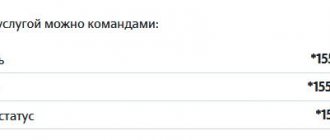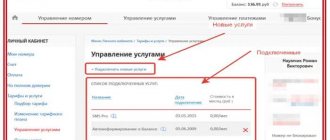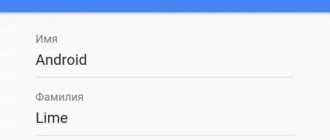Marketing program “Your Circle”
SUZ: Terms of service \ Corporate program \ Marketing program “Your Circle” \ Description of the program “Your Circle”
“Your Circle” program
is a special marketing program, according to which employers - corporate clients of MTS (Subscriber-Company) can offer their employees, their relatives and friends (participants of the “Your Circle” program - Satellite Subscribers) service at preferential rates with the possibility of registering rooms for individuals.
| Was | It became |
| — Target rate: “Your circle” — Corporate rates with discounts (including individual offers) | — Target tariff: “Smart NonStop” with a 20% discount on AP — Corporate tariffs with discounts (including individual offers) |
Sales of Smart Nonstop TP at a discount
Sales of Smart Nonstop TP at a discount
The offer under the “Your Circle” program is implemented through the “Smart Nonstop” tariff plan;
Discount “Monthly fee Smart Nonstop. “20% discount” has been introduced on all tariff plans of the corporate and retail market with the exception of all modifications of the tariff plan containing in the name: • Telematics • Onliner, Online (including Corporate Online (corp), Super-onliner (corp)) • Connect (including “Federal connection", "Business Connect", "Business Connect", "Start Connect", "MTS Connect") • "Internet formula", "Business Online" • "Navigation" with the exception of tariff plans containing %FIX% or %FIX in the name % or %FS%.
Change of TP:
Subscribers with MK “Svoy Krug” can change the tariff to any public* open tariff plan (mass/corporate). For more information about the TP change scheme, see here. * Any TP posted on the MTS website (now open for connection).
Connecting to the SK program
Methods for connecting satellite subscribers
| Segment | Method of connecting to the program | |||
| Siebel Certificates | Tasting services | Field sales | Lists | |
| Medium and small business | Yes | Yes (within CRM) | Yes | No |
| Big business | Yes | No | Yes | Yes |
| National clients | Yes | Yes (in agreement with DM CC) | Yes | Yes |
A subscriber-company can use any method convenient for him to connect to the “Your Circle” program, and can also use several connection methods at the same time.
Basic conditions:
1. One employee can connect up to 5 numbers with the Smart NonStop tariff plan 2. Marketing category - “Your Circle” 3. The Smart NonStop tariff does not include the inclusion of the GP () 4. The tariff can be sold in the form of a contract or a set On the contract number of the satellite subscriber ( Your circle) the sign of the link must be set with the number of the core contract (CC).
Connection is possible in the following ways:
Both new and existing MTS subscribers can connect to the program. — Tasting of services.
The subscriber receives an SMS with a promo code.
When you send a promo code to number 3620 (Tasting of services), the discount “Monthly fee Smart Nonstop. 20% discount.” Activating a discount entails changing the tariff plan for Smart Nonstop TP. — By codes
.
Upon presentation of the code (Siebel certificate number) in the RTK salon, the client is connected to a preferential tariff plan (Smart Nonstop with a 20% discount on AP): - On-site promotions
on the client's territory -
Connections according to lists
provided by the client.
— A new subscriber
is connected to the Super MTS tariff plan (any existing tariff plan without an AP). — An RTK employee “extinguishes” the certificate (the number is linked to the core of the contract in Siebel).
Application deadlines:
The processing time for the application is 24 hours. If there is no SZ or more than a day has passed, send the service request again according to the Procedure, tell the client that the application is being processed and recommend waiting (a day). In the comments of the SZ, make a note that the application is repeated.
3. Algorithm for clarifying the tariff plan
SUZ:Terms of service \ Procedures \ Unified servicing procedures for the UCKS “Mobile” \ Algorithms of OKMS \ Change/selection/clarification of the tariff plan
| STEP 1 | Specify the phone number for which you are interested in information |
| STEP 2 | Carry out identification, provide the current TP on the number. |
| STEP 3 | Provide the client with information on how he can find out his TP independently (*111*59#, SMS-Assistant, MP, IP), and also be sure to duplicate the information in the form of an SMS message for clients of all MPs (with the client’s consent) |
| STEP 4 | Clarify whether the client is interested in information on TP. If yes, then first briefly describe the TP yourself, stating the tariff coverage area, then send an SMS with the tariff from SMS support. If the TP is old, archived, then provide the basic parameters of the TP from the ASR and offer the client to change the TP to a more profitable one. |
| STEP 5 | Create a SZ in Siebel. |
4. Algorithm for choosing a tariff plan
SUZ:Terms of service \ Procedures \ Unified servicing procedures for the UCKS “Mobile” \ Algorithms of OKMS \ Change/selection/clarification of the tariff plan
| STEP 1 | Provide information about the service “Find out the advantages of the tariff” (*111*58#), offer to read the description of tariffs on the MTS website or through Autoinformer 1117. If the client refuses to use the SSO, we help select a TP. |
| STEP 2 | - Specify the phone number on which you need to select a TP - Specify the client’s location. (where he plans to use the TP (DR, VSR, MPR)). A - Tariffs with a monthly fee - Interested in tariffs with prepaid packages - tariffs of the " Smart " line - Interested in unlimited communication and free communication in the DR - tariff " Ultra ". B - Tariffs without a monthly fee - Frequent calls to MTS DR and Russia - " Super MTS " tariff - Calls equally to all phones in the region, per-second billing is needed - "TP Per Second" - Frequent calls to long-distance and international destinations (CIS) - "" tariff Guest " - Active user of the Internet tariff " MTS-CONNECT4 " B - Tariffs for smartphone users - Tariffs of the " Smart" Please note! From November 12, 2015, “Internet blocking for modem users” applies to tariffs of the “ Smar . |
| STEP 3 | Inform the client about the cost of changing to the selected TP. Emphasize all the advantages of the new TP if the current TP is closed for connection, warn that a return will not be possible. It is possible not to warn within the framework of the Pilot project “Promotion of open tariffs and services” |
| STEP 4 | Offer to send an SMS* with detailed pricing and independent transfer methods, or listen to information about the TP automatically. * for clients of all MRs |
| STEP 5 | Create Siebel SZ. |
Procedure for changing TP
SUZ:Terms of service \ Procedures \ Unified servicing procedures for the UCKS “Mobile” \ Algorithms of OKMS \ Change/selection/clarification of the tariff plan
It is imperative to answer the Client’s direct question. And only after that ask questions and provide the necessary information .
When calling a sales consultant to the ECKS regarding connection to the Dealer TP, we recommend contacting MTS sales representatives, that is, their curators
.
Note!
When contacting Moscow clients (MGTS) with TP "VO - Smart mini", "VO - Smart", "VO - Smart+", MK "Virtual Operator" and the billing group "MGTS", the call must be transferred to 700145.
When applying to corporate clients of Moscow (MGTS) with the TP “VO – Smart Business Start (KORP) (SS)”, “VO – Smart Business M (CORP) (SS)”, “VO – Smart Business L (KORP) (SS) ", "VO - Smart Business XL (KORP) (SS)", TP VO-Service call must be transferred through Siebel to queue 700254 (Name "MVNO b2b MGTS clients", Description "Transfer of MVNO b2b clients to the Nizhny Novgorod CCS"). In case of inoperability of Siebel - via telephone (IP 700254).
If the reason for changing the TP on the client’s number is not clear, first of all you need to look at who changed the TP. If an HD employee did this, then you should NOT send a request to HD to find out the reason, since EHD employees only act on the basis of requests from customer service employees. On their own initiative, ECD employees do not change customers’ TPs! To quickly resolve the issue in such cases, you need to look at the comment in Marti (in applications), where the justification will be indicated, for example, the application number.
In any part of the dialogue when answering a client’s question, it is necessary to promote the “My MTS” application.
If the Client wishes to change the TP it is necessary:
| STEP 1 | Specify the following information: — the number on which the client wishes to change the TP; — the name of the TP to which the Client wishes to switch. Important! If the client wishes to return to a closed TP, from 10/19/2015. it is necessary to act according to the procedure: Transition to closed TPs through the ECKS |
| STEP 2 | If necessary, help the Client choose a tariff plan according to his needs (see the “Selection of TP” tab). Provide complete information about TPs open for connection, emphasizing the advantages of existing tariff plans (taking into account the features of TPs for direct and federal numbers). If the client still has doubts about changing the tariff plan, you can inform him that on the company’s website it is possible to independently select a tariff plan using the “Your Best Tariff” service. |
| STEP 3 | Check* the current TP, and the possibility of switching to a new one. * Explanation for operators: the description of each tariff indicates the methods of change. If it is stated that changing from or to a tariff: is not provided or the OOP/GOSZ method is specified, then the client will not be able to change the tariff himself, and when an attempt is made to change the tariff by the CKS operator, there will be no access, a message will appear: Message to ACP Message to ACP EI to compose it is forbidden! These are the terms of the tariff plan.
|
| STEP 4 | Inform the client about the cost of changing the TP. Inform the Client about ways to independently change the TP through the SSO* and offer to send an SMS message with a description of the TP and methods of change. *It is necessary to promote the “My MTS” application (tell it verbally or send an SMS message describing My MTS). Note! If the TP change is paid, then the change is available provided there are sufficient funds taking into account the blocking threshold. If there are not enough funds to change the tariff, but the client insists on changing through the CKS, it is necessary to check the possibility of providing an OP. If, according to scoring, the client has access to an OP for the amount of the TP change, then provide it. If the OP is not available, recommend replenishing the balance and changing the tariff plan yourself through the SSO. If changing the TP is free, but there is a block on the client’s number, then check the possibility of changing the TP in the blocking (depending on the type of blocking). |
| STEP 5 | If you refuse to change the TP yourself, check with the Client whether he is familiar with the tariffs for the new selected TP, the cost and conditions for changing the TP. If the Client states that he understands all the conditions, it is necessary to change the TP and invite the Client to send information SMS (for Chat employees - a link with a description on the website) about the TP for detailed information. If the client is not familiar with it, it is imperative to provide complete information about the TP (including information on services with promotional periods on the new TP) in a way convenient for the Client (orally, or via SMS, website). Change the TP through the ACP according to the identification procedure. Important! From 07/15/2016 If the selected TP is supposed to connect the Goodok service (list of TPs), you must: 1. Inform the client about the service (conditions, cost, etc.) 2. If the client does not want to use the service, recommend deleting it yourself after 3 day. 3. If the client is negative and insists on deleting the service, it is necessary to: create a SZ with the subject in Siebel: Topic: Services Type: Application Subtopic: Removing services in ASR Services and TP: Removing Good'ok after changing TP The SZ must be closed without sending We inform the Client that the service is free and will be deleted within 7 days. Information for employees: State Health Protection Service employees download SZ data and remove the “GOOD’ok bonus” from the subscriber’s number. In this case, the SZ for the change of TP is not registered. Changing TP to Super MTS or Smart Mini (MR Moscow, Center) Changing TP to Super MTS or Smart Mini (MR Moscow, Center) If a client of MR Moscow or MR Center with connected bans* on the number wants to change TP to Super MTS or Smart Mini , you need to transfer the call to CB. *Prohibitions: *Prohibitions: - “Prohibition of receiving information SMS and SMS / MMS from the MTS website”; — “Prohibition of receiving SMS with targeted MTS offers”; — “Prohibition of receiving SMS with MTS news,” — “Banning voice content,” — “Prohibition of receiving E-mail mailings with targeted MTS offers.” Actions of the SV employee: Step 1. Delete all prohibitions (can be done in one operation in ASR) Step 2. Change TP If the client wants to return all prohibitions, it is necessary: Step 3. Delete * Step 4. Add prohibitions* *Can be done in one operation in ASR If the client wants to use and, it is necessary: Step 5. Add If the client wants to use all services, then the sequence should only be as described above step by step. |
| STEP 6 | Important! 1) choose the correct TP to change! For example, when changing the TP to “Ultra”: you must select “Ultra (fed./city) (KTP) (SCP)” in Marti. It is prohibited to select the Corporate TP “Ultra (federal/city) (CORP) (SS)”. Recommend the client to wait for an SMS notification about the change of TP. |
6. Tariff plan platform and its features
KMS: Tariffs and tariff plans \ Changes and features of tariffication \ Logic of tariff platforms
Platforms
– this is software that ensures the operation of billing systems (mutual settlement systems).
Tariff plans are based on two main platforms: MedioSCP and StateServer.
MedioSCP
– an intelligent billing platform that allows tariffing of communication services in real time.
StateServer
– a service platform that allows tariffing of communication services only after the subscriber has already used them.
Features when being on a home network and HRV:
| Medio SCP On-line Pre-Paid | StateServer Off-line Post-Paid |
| All services (Voice, SMS, GPRS, USSD, MMS) are charged online. | All services (Voice, SMS, GPRS, USSD, MMS) are charged off-line (from 5 to 30 minutes). |
| Tariffing is carried out on-line, and data loading into details and balance history occurs with a delay of 5 to 20 minutes, i.e. funds are debited from the account immediately, and information on calls is loaded into the system (details) later. | There is a time interval between making a call and debiting funds from the account - the loading delay will be 5 - 30 minutes in normal mode, up to a day in case of problems. Funds will be debited simultaneously with the loading of information into the system. |
| For subscribers with the advance payment method, outgoing communications are available with a balance that is higher than the partial blocking threshold for its reliability category. The conversation will be interrupted when there are no funds on the balance to continue the conversation (the balance will be as close as possible to the threshold of partial blocking). A tone will sound three times 30 seconds before the call is interrupted. If there are not enough funds, an answering machine will turn on: “Your personal account does not have enough funds.” If the subscriber’s balance becomes equal to or below the partial blocking threshold (but not equal to or below the forced blocking threshold), then a partial blocking is added to the subscriber and for the next 61 days only incoming calls, incoming SMS and outgoing calls to service numbers will be available to him. | Outgoing communication is possible even if the client’s number does not have enough funds to make a call. |
| On the SCP platform, if there is a Forced blocking on the number, incoming SMS are received (both system and from other subscribers). The SCP platform does not limit incoming SMS in any way; they do not go to the platform, therefore they are available in financial blocking. | If there is a Forced blocking on the number, incoming SMS will not be received. |
Features when in international roaming:
| Medio SCP On-line Pre-Paid | StateServer Off-line Post-Paid |
| When registering in the network of CAMEL roaming operators, tariffication of voice communications and SMS is carried out in on-line mode. When registering in the network of other operators, charging occurs at the time of receiving information (TAP files) from the roaming partner. SMS and GPRS will be charged in a mode close to real time. Registration of phone numbers of clients who are in voluntary, partial, forced blocking in the networks of international and national operators is possible. At the same time, in a blocked state, the client can: - use USSD services available during the specified blocking in the home region (for example, checking the balance, the “Top up my account” service, etc. Providing the promised payment is not available); — receive free SMS messages (with the exception of voluntary, forced blocking); — when registering in the networks of CAMEL operators — make free outgoing calls to Contact Centers at 0890 and certain “long” numbers. When “Check” is blocked, registration is prohibited. | Voice and MMS tariffication occurs at the moment of receiving information (TAP files) from the roaming partner, and the delay in receiving data from the roaming partner can be up to 30 days. SMS and GPRS will be charged in a mode close to real time. It is impossible to register in the roaming partner’s network (SOS mode) if the client’s number is blocked (partial, forced, etc.) |
Write-off of periodic fees for services/TP:
| Medio SCP On-line Pre-Paid | StateServer Off-line Post-Paid |
| The daily fee is debited the next day after the service is provided if the number is active (without blocking). (For example, for the services Balance under control, Favorite numbers, Neighboring regions, etc.) A fixed fee for the service is charged once a day, regardless of the amount of time the service is used during the day. | The daily fee is debited the next day after the service is provided if the number is active (without blocking). (For example, for the services Balance under control, Favorite numbers, Neighboring regions, etc.). Service validity periods are calculated to the nearest second. If the client has added a periodic service, for example in the afternoon, then the daily service fee will be charged only for the actual time of using the service or subscription fee for the TP. If the method of writing off the daily fee for the service is discrete, then the full amount will be written off. |
If the method of writing off a periodic fee for a service is discrete, then the full amount will be written off for the current day/week/month (for example, for the services Zero Without Borders, Free Time, Internet Packages, etc.). If at the time of debiting the number is blocked (at the time of debiting the monthly fee it is in financial or administrative blocking, voluntary blocking), the fee will be debited the next night after the block is released. In the future, it is planned to improve Foris, and the settings will be made in such a way that the unit will be written off at the moment the block is released. Clients should be told that periodic fees are charged at night only if they are directly asked about it. Explain that this situation has arisen for technical reasons and is temporary. If the Client does not ask at what specific moment the fee is debited, then state that the debit occurs after the block is released. If there is no date similar to the connection date in the next calendar month, the monthly fee is debited on the last day of the calendar month. Inside information! In this case, the accumulator may be charged the next day after debiting. Example: If you connect the service on January 30, in February the debit will be on the 28th at 00:00, and the accumulator will be charged on March 1 at 00:00. For the full calendar month in which the subscriber was actually blocked, no monthly fee is charged. If the client changes the tariff on the day the unit is written off, then the unit for the previous tariff will still be written off (even if at the time of the tariff change the unit has not yet been written off). For tariffs with a monthly fee:
|
General tariff principles
Connection threshold
CPS: Tariffs \ Changes and tariff features \ Connection threshold 3 sec
Connection lasting LESS THAN 3 seconds
is not taken into account in the volume of mobile communication services provided.
When a subscriber travels abroad, communication services are provided to the subscriber not by MTS, but by a telecom operator operating in the state of the subscriber’s location.
The legislation of most states establishes that tariffing begins from the first second
, in some countries, charging begins
from the moment the subscriber calls
(for example, the USA, Canada, Mexico, Guatemala, Argentina, Uruguay, etc.).
Tariffing features:
Tariff types:
— for non-corporate TP: per minute, free threshold – 3 seconds; — for corporate TP: according to the tariff plan, free threshold – 3 seconds.
When in your Home Region:
- All incoming calls via DR - 0 rub./min, outgoing via TP
- Outgoing calls to MTS phones in other regions of Russia cost 3.5 rubles. /min
- Long-distance (not to MTS numbers) and international calls:
— Russia – 12 rub./min from 09/22/2015 (8/14 rub./min in Moscow time)
— CIS countries – 35 rub./min from 02/25/2016 (until 02/25/2016-29 rub./min.)
— European countries – 49 rub./min
— Other countries – 70 rub./min
— Satellite systems – 290 rub./min
- Outgoing SMS message within the Republic of Germany and Russia – individually
- Outgoing SMS to numbers of international operators – 5.25 rubles/message. /5.90 RUR/message (depending on region)
- The fee for 1 MB of transmitted/received GPRS-Internet information is 9.90 rubles.
- Outgoing MMS – 9.90 RUR/message.
For some TP there are exceptions regarding tariffication, for more details see SMS: Tariffs \ LBD Tariffs NEW
separately for each region.
When outside of your Home Region
to the cost of the call
.
Rules for providing free TP change:
SUZ: Tariffs \ Changes and features of tariffs \ Changes in the conditions for providing a free change of tariff plans
Implementation features:
The Mandatory package of services on participating tariffs includes the marker option “Switch to TP XXX”
, where
ХХХ
is the name of the tariff plan (example: Transition to Super MTS TP).
The lifespan of the “Switch to TP XXX” option is 1 month.
For all tariff plans, a virtual rule is created
“Free transition after 1 month”
, thus, if the software does not have one, then a 100% discount is provided on the cost of changing the tariff plan
If the option “Switch to TP XXX” is present on the software, then changing the TP will be paid
at current rates for a month.
If there is no option “Switch to TP XXX”, changing the TP will be free.
8. Questions for self-preparation:
1. The client often calls MTS Russia. What TP can be offered to him and what service needs to be connected to this TP?
2. Are funds debited from the client’s account for the Superbit service after switching to the Per Second TP? Why was nothing debited from the account immediately after the transition, but after 2 weeks the funds began to be debited?
3. The client often calls to Ukraine. What kind of technical support can be offered to him?
4. A client in the Arkhangelsk region with a RED Energy tariff plan (SCP, federal) wants to change the tariff plan to Smart+ (SCP, /horizontal). Your actions?
5. A Smart TP client (Murmansk) wants to know if he can not use the number for three months? What can you recommend to him?
6. A client from Moscow cannot call anywhere (he just purchased a SIM card with Smart TP with a balance of 100 rubles). What can you recommend to this client?
7. The client wants a TP only for accessing the Internet! What kind of technical support can be offered to the client?
Tariff We MTS - features in 2021
This tariff consists of several options: “We are MTS”, “We are MTS +500”. The standard tariff comes with a subscription fee set at 990 rubles per month. For this price, subscribers receive 1500 minutes. and 500 SMS messages within the network. We MTS is equivalent to the slogan - “Together - more profitable.”
“We are MTS” is the newest direction of the company, a tariff that everyone will like. The advantages of this tariff are its low and affordable cost. Also, one user can add five people from his circle, they can be: relatives, friends, acquaintances, work colleagues, and children. All of them can use the same Internet, minutes and SMS messages.
Cost of use
The We MTS tariff is a profitable and most convenient solution from , since the possibility of unlimited communication between 5 contacts in a group has been added. For each number you need to pay an additional 150 rubles, plus internet, plus messages - everything is included in the new tariff plan. Now it will be profitable to communicate with family and friends, because you can pay for just 1 room in a group or for the entire group as a whole, and everyone else will automatically use all the options provided in the tariff, in accordance with the conditions. The WE MTS tariff includes five SIM cards (pay attention to this when purchasing a tariff in the MTS online store).
Calls
Of the financial costs for calls, the client will have to pay 150 rubles for each added member in the group. In general, the We MTS tariff includes 1500 minutes of communication. If the minutes run out, MTS clients will communicate at a cost of 1.72 rubles per minute of conversation. If necessary, you can connect additional packages of minutes (it will be cheaper).
Sms and mms
SMS messages in the tariff for the “We are MTS” package are provided in the amount of 500 pieces per month. These figures apply to each individual user. If you need to check the remaining SMS messages under the terms of your tariff plan, you can log into your MTS personal account.
Mobile Internet
The Internet is provided to every subscriber who decides to use the new “We are MTS” tariff plan. The Internet can be distributed using the built-in Wi-Fi on the phone. 10 GB per month is free, and in other cases you will have to pay extra for additional packages of 80 rubles per day.
Communication in roaming
Communication while roaming is available to all group members. When connecting to roaming, you will not have to pay anything extra. When communicating, the cost of a conversation for 1 minute will be up to 75 rubles, depending on the direction (country) where the call will be made.
Connection conditions
To activate the WE MTS tariff, the user just needs to open the official website of the MTS company, which is located on the Internet at the address: mts.ru and use the main menu. In the “Tariffs and Subscriptions” section, select “We are MTS” and go to it using the USSD command. A simple transition to a new tariff plan is also available through your personal account and mobile application online.
The cost of monthly service is 990 rubles. You can add a maximum of 5 people to a tariff group (must be MTS customers).
Nuances of tariff management
It is important to understand how to activate the WE MTS tariff, how to add new members to the group, and how the subscription service of the tariff plan is distributed and paid for. Second, also important, you must immediately after activating the tariff plan go to your personal account and disable paid subscriptions, which can be provided on a preferential basis for the first 30 calendar days.
How to share service packages
To share with the tariff, all communication participants must be included in the “ family ” category. This is very easy to do by using the phone number *918# and pressing the Call button. You can add only 5 people to one group; for each participant in the group, when the maximum number of participants is reached, you will have to pay 150 rubles per month.
Negative aspects of the We MTS tariff plan
During all the days of using the tariff plan, there were no negative aspects. The only thing you may worry about is additional costs that are not included in the tariff. In addition, if the tariff is not paid in full, you will have to pay a daily fee, in accordance with the conditions established by MTS. Due to an additional connection, which most clients have no idea about, the subscriber can go into the red in just a matter of minutes. In return, everything will happen quite simply, the money will be ripped off, and no one knows where, so it turns out that the We MTS tariff plan is not profitable. If you use the service wisely, you can get decent benefits from it, the main thing is to keep track of all changes and unauthorized connections to MTS through your personal account.
How to activate a tariff plan on a mobile phone
Connecting a tariff plan on your mobile phone will not be a hassle; the main thing is to know a few fairly convenient combinations, which will be described below. The first and simplest is the USSD code - *111*1025#. After this, be sure to click on the Call button. Oh, by the way, if you have problems activating the We are MTS tariff plan, write about it in the comments, we will try to help.
Deactivation methods
If for some reason you don’t like the tariff or simply cause a lot of trouble, the client can deactivate it at any time. There may be many reasons for this, but now let’s take a closer look at the process itself, which allows you to deactivate the TP simply and quickly:
- call the company operator at the short number 0890 (you may have to confirm that you are a client of the company - identification);
- you can use the ussd command *111*59#;
- Additionally, you can use the “My MTS” mobile application (a mobile personal account, by logging into which you can easily change your old tariff plan to a new one).
Basic ussd commands on We are MTS
MTS clients can also find out about their current tariff via USSD.
- check tariff plan *111*59#;
- You can find out your tariff via SMS by entering a simple combination of numbers 111.
With these simple steps you can change the tariff to a new one. Due to the fact that the company releases more and more interesting offers every year, everyone will want to change to a new tariff, so it is recommended to log into your personal account, select an interesting tariff plan there and connect to it in any convenient way. You can also pay any debts for services or change your operator to another, for example, by choosing a convenient Beeline or Megafon package.
Why should you disable free plans, and how to switch to a new plan with monthly payment with stable Internet, and so on? — It’s very simple, this question probably worries everyone, MTS subscribers still can’t understand why, having bought a SIM card at one tariff, a few months later they are offered a completely different one. I would not like to part with the old one, but operators strongly recommend that clients switch to the new one. In this case, you can use the reverse stroke and return everything back. If you do not communicate with 5 members of your family as closely as others do, then you can choose a different tariff , which is perfect for your individual case.
Connecting a new tariff does not require contacting the MTS office. A number of methods can allow you to choose a more acceptable option online. The most convenient option for instantly switching to another plan is a USSD command or SMS message. Any telecommunications organization provides full access to the service for independent management of tariffs, subscriptions and paid services - in MTS this is a personal account.
We MTS tariff: detailed description
Now people will not have to top up their mobile accounts separately. A family of five will be able to use unlimited Internet, the main thing is to monitor your own balance. If a person communicates a lot and often by phone, he will not have to top up his accounts separately. Sometimes talking with relatives alone can cost a lot of money, which you can save with MTS. This time the tariff is designed in such a way that the minutes will not run out, and communication with contacts in the group will take place in an unlimited format; just enter them into the number of “personal contacts”.
You won’t have to pay an excessive monthly fee for high-quality communications; now all this is offered in a fairly convenient We MTS tariff. If you set the cost of each service provided here separately, the amount will be much higher, but with MTS subscribers can now save money and make communication enjoyable.
Advantages
Advantages of the WE tariff plan MTS includes the best technological solutions that you can think of for a collective mobile communications product. By connecting to We MTS, subscribers can use online cinema services, listen to music and enjoy high-speed Internet.
Let's look at the main advantages of the We MTS tariff:
- First 1500 min. group members do not pay anything for calls (minutes are not charged).
- The monthly payment includes 1,500 minutes for on-net calls and 500 SMS messages.
- Calls to numbers of other operators will also not be counted and charged (1500 minutes, after the limit is exhausted, the cost of 1 minute of conversation will be 1.72 rubles)
- High speed internet.
- After the limit of 500 SMS messages has been exhausted, the client will be able to send them at a price of 3.25 rubles. a piece.
Calls to other countries (in international roaming) are also inexpensive, due to the fact that the highest cost of a conversation with a subscriber of a mobile operator in another country is only 75 rubles per minute.