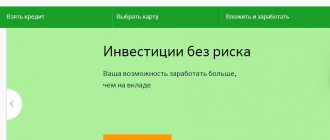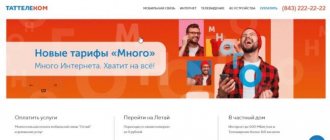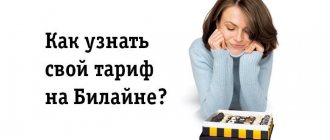Operators change tariff conditions so often that even the most attentive subscriber sometimes finds it difficult to understand them and remember what remains of the previous ones. After all, they can not only raise the cost of individual services, but, on the contrary, add additional “tricks” to it that make it even more attractive.
Today we will tell you everything about managing a connected tariff plan: how to find out your tariff, view its current conditions, and also change it to another if necessary, regardless of the operator used - MTS, MegaFon, Beeline, Tele2, or Yota.
MTS
The choice of MTS tariff plans is varied, so everyone will find the best offer. There are several ways to find out the tariff.
Using USSD command
The number for verification is *111*59#. In response, you will receive an SMS with the name of the plan.
Through your personal account
On the official portal you can find out information in the personal account. To do this, the user logs in and opens the “Tariff” tab.
Via mobile application
The My MTS application is available for Android and iOS; it allows you to find out the tariff plan and change it.
You need to install the application, register and find out the information of interest in the corresponding “Tariff” menu.
Via SMS
To receive information via SMS, you need to send a text message with the number 6 to 111.
Tele2
Now let’s discuss how to find out what tariff is currently connected to TELE2.
- The USSD command *107# will allow you to receive in a message all the parameters of the tariff plan: name, cost of calls, SMS and 1 MB of Internet traffic.
- Another example of how to find out the tariff on TELE2: dial *108# and call. At that very second its name will become known.
Megaphone
MegaFon has been operating in the field of mobile communications since 1993. During this time, the number of regular users reached 70 million people. MegaFon is chosen for its vast service area, high-speed Internet and active implementation of the latest technologies.
A MegaFon user can find out the name and conditions of the current tariff plan using standard methods or in a communication salon. You can change or adjust it there.
Using USSD command
To do this, use the combination *105*3#.
Through your personal account
On the MegaFon website you need to log into your personal account. If it has not been created, then you need to register using your phone number. This is done in the “Registration” tab. Next, you need to log in with your username and password and go to the “Tariff” tab. There you can find complete information about the connected tariff and see your expenses.
Via mobile application
The MegaFon application has been created for Android and iOS phones, which allows you to manipulate your tariff plan.
The application must be downloaded and opened. Next, authorization occurs by phone number, after which the user logs into his account. All information is in the “Tariff” menu.
Tele 2
Tele2 company appeared in the field of information services in 2003. It supplies mobile communications to individuals and legal entities. The list of tariffs is small, but a number of useful options are provided.
The methods for determining and changing the tariff plan are standard.
Using USSD command
To find out the tariff with the full cost of all services, you need to dial *107#. If the user only needs the name of the tariff plan, the command *108# is dialed.
Through your personal account
To receive information and additional opportunities, you need to register in your personal account on the website login.tele2.ru. The corresponding tab will contain detailed information about the tariff plan.
Via mobile application
The algorithm for working in the application is the same as in your personal account.
The program is installed on a smartphone or tablet on Android or iOS, after which the client registers and gets to his page in the application. In the “Tariff” menu you can find out the information you are interested in.
Via SMS
Receiving information via SMS also occurs through typing a request. You need to enter the command *111# and press the call key. A menu will appear on the screen where you need to go to my data - tariff - name.
The user will then be able to read information about their plan on the screen.
Cashback in SberMobile
The Cashback service stopped working in January 2021. All completed transactions will be approved in accordance with the rules of the service; new transactions have become unavailable to subscribers since February 3. The “Cashback” sections on the SberMobile website and mobile application are also currently unavailable.
Operating modes
In order to find out the coverage area of the Internet, you can use the special section of the website “Coverage Map”.
The information presented may actually vary slightly, for better or for worse. The following modes are highlighted:
- 4G – Very fast Internet, high quality video;
- 3G – Unlimited conversations and Internet, music and video;
- 2G – Telephone communications, Internet for news and social services. networks;
- Wi-Fi hotspots.
Service partners
The service’s partner is the “Thank you from Sberbank” program.
To provide a Wi-Fi network, partners in Moscow are Dom.ru and ER-Telecom Holding JSC.
Beeline
One of the major cellular operators also allows you to obtain relevant information online or in a mobile phone store. Subscribers choose Beeline for a wide selection of tariffs, promotions and discounts, and high-quality support service. The coverage area is smaller than that of other operators, but the Internet in cities and regions is very fast.
The methods for checking the tariff are also standard.
Using USSD command
To receive data you need to dial *110*05# and press the call button. In response, you will receive a message with the information of interest.
Through your personal account
On the official Beeline website there is a section called “My Beeline”. There you need to register and log into your personal account. In the “tariff” menu you can find out the current plan and its detailed description.
Via mobile application
For users of smartphones based on iOS and Android, the “My Beeline” application has been developed.
The principle of operation is the same as in the account - you need to register and find out the tariff in the corresponding tab.
Via SMS
You can find out the tariff via SMS using the following overview:
- Enter the command *111#.
- Beeline.
- "Data".
- "Current plan."
In response, you should receive a message describing the tariff plan.
How to find out the type of tariff
The incoming offers from MTS have been studied, a new phone has been purchased, but the existing Internet limit on the old plan is not enough? The situation is familiar and very common, but it is very easy to resolve. First, you should clarify the name of your own tariff, find a detailed description and conditions in your region on the official MTS page, then you can proceed to the immediate change.
There are several ways to quickly and easily find out the tariff, here are some of them.
USSD command *111*59#
Dial the combination *111*59#, then “Call”. You will receive a response in the form of a message, where you can see the tariff. The service is free, regardless of region. If, after sending a message, strange characters are displayed, you need to change the language:
*111*6*2# — enable transliteration;
*111*6*1# — switch to the desired language.
MTS services
After dialing *111#, press “3” and “1” in order . A function will appear that allows you to dial the appropriate numbers, and information will soon be received in a message.
Mobile assistant
Dial “111”, then “4” , after this action the information will be provided via voice message.
Personal Area
Log in to your account, then use the “Tariffs and Services” function. Information about the status of the tariff is provided here; moreover, you can change it if necessary.
My MTS
This service is a unique version of the Personal Account, presented as an application for a mobile device. You should download it, install it and go through authorization. Afterwards, you need to enter “Tariffs”, use the “My” option, where you can change the type of tariff.
Contact Center
Make a call to the support service, where the operator will provide the necessary information. The advantage of this method is the following: a live operator will tell you the name of the tariff, in addition, he will describe in detail all the available offers, advantages, and will help you choose a specific option that is beneficial for you.
Communication salon
In a situation where the offers listed above are not available or you prefer direct conversation, you should go directly to the branch - the staff is willing to help. You must take your passport, as information will be provided subject to registration of an individual number. If the situation is different, the person who signed the agreement is obliged to interact with the salon.
Yota
Yota is an operator that has a large number of connection options. It is not among the major telecom operators, but many people are already actively switching to Yota.
It is important to note that the company is one of the few that have canceled tariff plans. Each user configures minutes and gigabytes for himself.
Through your personal account
You can get information about the current account status on the website https://my.yota.ru. The user must enter his username and password, log in and view his tariff. You can also configure it there. Important! Only router owners can use their account. Owners of smartphones and tablets must check the tariff in the application.
Via mobile application
To get started, you need to download the application from the official store - Play Store or App Store.
Next, you need to open the program, enter your username and password and look at the remaining packages.
Via SMS
To find out the tariff, you need to write a message to the number 0999. An example of a message is “What is my tariff?” The free operator will respond to the SMS and indicate which tariff plan the client is using.
Basic tariff plans
Currently, there are several specialized solutions in operation, each of which offers individual capabilities and depends on the intended use.
Subscribers have the right to independently determine for themselves the optimal tariff for the cost and number of services provided, within the framework of the conditions.
Available for transition and connection:
- Super MTS.
- Tariff.
- WE.
- Tariff X (IKS).
- Separately for tablet, laptop or smartwatch.
- Your country.
- The entire Smart line
- ULTRA
- "Non-tariff"
- Personal
Please note that there are tariffs without a monthly fee, in which money is charged based on the actual consumption of mobile communication resources (calls, SMS, Internet).
Danycom
The ways to find out the tariff are classic.
Using USSD command
On your phone you need to dial *108# and press the call button.
Through your personal account
The DANYCOM website has a personal account where you can find out detailed information. To do this, you need to log in and open the appropriate tab.
Via mobile application
For Android and iOS users there is a mobile application “my DANYCOM”, in which each client can find out his tariff.
To find out information, you need to register and open the desired tab in the application.
MTS has a “My Friend” tariff: subscription fee
The description indicates that this plan is very beneficial for subscribers. But for some people, 20 minutes a day is not enough for comfortable communication.
A special option has been created especially for these subscribers.
It is built into the “My Friend” tariff on MTS; the description of the tariff changes slightly. The number of minutes within the network increases to 100 per day. This will be enough for almost all clients to communicate.
There is a subscription fee - 3.5 rubles per day. On average, it turns out to be a little more than 100 rubles per month. But for sociable clients this fact will not be a problem. The cost of the option is attractive.
Tinkoff Mobile
The mobile operator Tinkoff allows you to perform all manipulations online on the website and in the application.
Through your personal account
Registration on the official website allows you to control all your actions and find out the necessary information. You can register immediately after receiving a SIM card. Afterwards, on the official website you can get to your page by clicking “Login to your personal account” and entering your data.
Via mobile application
Subscribers can install the Tinkoff Mobile program on an Android smartphone or iPhone and track their activities there, check the tariff, monitor expenses and add various options.
It is free, and you can use the application with a zero bill. To find out the data, you need to register and get to your page.
What is the difference in tariffs
“My online”, according to many users, is a very advantageous tariff in terms of saving money. The 15 gigabytes of traffic included in the package is enough for most users to fully surf the Internet (find out something on Wikipedia, go to an online store and buy something). We still spend the rest of our time on social networks and instant messengers, and they are free.
Moreover, you can always connect to unlimited YouTube for 150 a month, and your online life will immediately become more than fulfilling. “My Online+” involves paying a tidy sum of 400 rubles for an additional 15 gigabytes of Internet. The benefit is extremely dubious. But if the subscriber actively uses calls to numbers of other operators, then purchasing the “+” tariff may be justified.