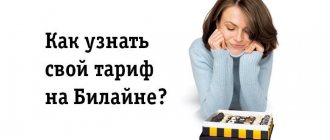Information about the current tariff will allow you to optimize your communication; this service is provided free of charge and is available at any time if you want to receive information remotely. To find out the tariff on Beeline, the provider explained a number of ways. By viewing the offer package, the subscriber will be able to understand which subscriptions should be taken out and which ones should be canceled.
Personal Area
The Beeline web resource will allow you to independently determine your tariff plan right now. After authorization, the subscriber gets access to the main page of the site. Instructions:
- Follow the link my.beeline.ru.
- Enter your login and password. If they were not registered, then enter the mobile phone number. The user will receive a random login code.
- Go to the “Tariffs and Services” section. A complete breakdown of subscriptions and pricing will appear on the screen. You can easily view additional information on each item in one click.
Ways to check the tariff
Cellular subscribers often wonder how to find out which tariff plan they are currently using. There are several options to check your tariff.
Personal Area
You can find out which TP the subscriber is using using a computer. To do this you need to follow a number of simple steps:
- Visit the official website of the operator.
- Log in to your Personal Account.
- The main page will display all the information on the phone number of interest.
- Select the “view all tariffs” section.
- After moving to the next subsection, information about the current TP will open.
If the user does not have a password to enter his personal account, he can order this code to be sent via SMS.
Mobile app
If a subscriber does not have access to a PC, he can find out his tariff using a mobile application available to holders of devices with the Android and IOS operating systems. After downloading and installing the application, you need to follow the following algorithm:
- Open main menu.
- Select the “Current TP” section.
- After moving to the next page, the subscriber will have access to information about the connected tariff.
You can find out your TP using your mobile phone without installing the application. To do this, you will need to go to the mobile version of the official Beeline website and log in using the available data. After this, you must follow the same algorithm as described for the PC.
USSD command
You can view your TP without going online; to do this you will need to create a USSD request *110*05#. A few minutes after sending this command, the client will receive an SMS containing data about the current TP.
Call to operator
The call center for Beeline clients operates throughout Russia. You can contact the operator at 0611. To send a written message, an appeal is drawn up. It can be sent to an email address via personal mail. The information in the message is confidential. Only an authorized operator with authorized access can view its content. In the return letter, the technical support employee will provide the necessary information in detail and help resolve the difficult situation.
We recommend: Ways to listen to voice messages
Checking the balance of another subscriber - quick, convenient and practical
How to find out the balance of another Beeline subscriber Controlling funds on your own account or on the balance of a family member, relative or loved one is a practical opportunity to always be in touch with him, maintain communication and close relationship. To do this, you need to use the capabilities and functionality of your mobile device provided by the domestic operator. For a personal number, checking the balance is not difficult. The procedure is carried out by typing the appropriate command on the phone or using a batch that provides information about available funds on the screen after each call. In order to find out the balance of another Beeline subscriber, you can use several effective methods:
- Call back to the operator's system number.
- Dial the subscriber's full number.
- Wait for an answer using voice prompts.
It is important to remember that to obtain accurate and reliable information, you must strictly follow the instructions. The other subscriber's number is entered in international format, but it is better to additionally check the correctness of its entry, which guarantees the completeness of the information received
This service allows you to:
- replenish the user's account in a timely manner;
- always stay in touch and online with him;
- ensure control over the expenditure of funds;
- optimize communication at a certain level.
If necessary, there is practical functionality that gives access to the balance of other subscribers. Using one of the beneficial services, you can systematically check the balance of your loved ones, adjusting it and replenishing it in a timely manner in the required amount.
Regularly checking the account balance of another subscriber, advantages and methods
For users of a prepaid payment system for mobile communications, it is possible to check the balance of someone else’s number using a specialized one, in which case it is necessary to perform several mandatory operations:
- check text message format support;
- obtain the subscriber's permission to check the balance;
- disable the CellBroadCast message blocking feature.
There is another way to find out someone else’s balance on Beeline. To do this, the number can be connected to your own service package and tariff plan, after which you can find out someone else’s Beeline balance using the mobile platform of your Personal Account.
Application "My Beeline"
The web application allows you to view your tariff, change settings, manage services, enable or disable options. After downloading the application, follow the instructions:
- Log in to the service.
- Go to the “Tariffs” tab.
- Review the information.
If the client wishes to change the tariff plan, a free switch is possible after a month of using a specific package. An emergency shift will cost from 100 to 200 rubles. in one operation.
How to find out your Beeline number through the Service number
The third way is to use service numbers. You can also call the Beeline operator to determine your mobile numbers. For this purpose there is a short number 0611, the call is free.
You can also dial 8 800 700 00 80 and select a section that suits the topic, after which you will communicate with a company employee who can ask your question.
The only thing is that you will have to select the desired section for some time and wait for the operator’s response. But it's worth it to get the data you need.
In addition to the main methods, you can use others. If possible, call a friend who is near you; your mobile number will be displayed on the screen of his phone. After that, copy it down onto a piece of paper or save it to the contact list of your mobile device.
There is a convenient feature called “Call me back”. To do this, a free message is sent to the selected subscriber.
If you recently purchased a SIM card or stored it, then there is nothing easier than looking at the data on the starter package or in the agreement with the Beeline operator.
Thus, you can choose the best option to get an answer to your question. It is very easy to find out your mobile phone number on Beeline, because the company tries to work for its customers.
If you have any questions to the operator, you can get a high-quality answer from the company’s employees. This is possible when making a call to toll-free service numbers. Or use the operator's voice prompts.
Hello friends! Today I will digress from the topic of setting up computers, reviewing browsers or analyzing errors. Last weekend I was faced with a situation that many people do not know trivial things about their mobile phones and are completely helpless even when they need to find out their mobile number.
For example, you bought a Beeline SIM card in one of the communication stores, or maybe you have had a card from this operator for a long time. You forgot the cherished ten digits of the number or simply haven’t learned them yet. One way or another, a reasonable question arises: what is my phone number?
USSD command
So, to find out your tariff on Beeline, you need to dial the USSD command *110*05#. The same command will help you find out whether any additional functions are connected to your number, for which money may be debited.
Upon request *110*05# you will receive a message reflecting your current tariff plan.
You may need an article on how to choose the best communication package, it contains tips and recommendations for selection.
However, there are other ways to find out your Beeline tariff.
- Open the number pad;
- Enter the combination *111# ;
- A special menu will open on the device screen, where you need to select the “My Beeline” tab, then “My Data”;
- Next, go to the “My tariff plan” line and enter the appropriate command.
Another option for how to find out the Beeline tariff on your phone is as follows:
- Open your smartphone keyboard;
- Dial *110*09# ;
- The connected options and parameters of the connected service package will be displayed on the screen, or they will be sent to you in a message.
Current tariff plans
As of January 2021, the Beeline operator offers its customers one of 8 TPs:
| Name of TP | minutes | Internet, GB | Subscription fee |
| "Vseshechka" | 300 | 5 | 8.33 rubles/day |
| EVERYTHING is mine 1 | 500 | 26 | 11.66 rubles/day |
| EVERYTHING is mine 2 | 1000 | 28 | 21.66 rubles/day |
| EVERYTHING is mine 3 | 1800 | 24 | 30 rubles/day |
| EVERYTHING is mine 4 | 2000 | 30 | 50 rubles/day |
| EVERYTHING is mine | 5000 | 30 | 83.33 rubles/day |
| Unlim | 500 | Unlimited | 15 rubles/day |
| All for 1800 + roaming | 3000 | 15 | 1800 rubles/month |
The operator also offers TP with per-second billing. It is provided without service packages. Payment is made only for minutes and GB actually used.
If necessary, any subscriber of the Beeline operator can check their tariff plan. There are several ways to do this. You don’t have to go anywhere to do this; you can check it without leaving your home.