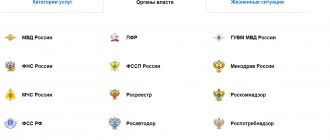Recently, subscribers of prepaid tariffs can use the optimized Vodafone personal account application. Now every user can be aware of any information from their personal computer, tablet or mobile device. Below we will tell you in detail how to log into the My Vodafone account and, using the operator’s official website, quickly connect any services and monitor the consumption of personal funds. The self-service system works properly on all modern devices, and its accessible interface will please even users who have never encountered such software before.
Registration in the Internet Assistant system
Registration in “My Vodafone” means providing the site or application with personal data (personal and financial) to create an account. As well as having a telephone number to confirm registration. It will be difficult to register without a phone.
Below is a step-by-step description of the registration procedure:
- First of all, you need to go to the official website of the Vodafone company - www.vodafone.ua.
- In the top menu, click on the “My Vodafone” section.
- Among the services offered, select “Internet Assistant”.
- Next, you need to select one of the types of self-service form to which the subscriber is connected: contract;
- or prepayment.
Afterwards, the subscriber will be shown a page for registering in his personal account. As soon as the subscriber clicks the “Register” button, a data entry form will be opened that needs to be filled out.
You need to enter the following data:
- The personal mobile number that the subscriber is currently using and will serve in the future as a login and account identifier.
- Complex password (to protect personal data from intruders): the password can be created personally;
- or use the one suggested by the system.
Once all the data has been entered, be sure to read the user agreement. Which gives a brief understanding of the rights and obligations of both parties (parties to the agreement): the company and the client. And you can complete the registration in your Vodafone personal account by clicking the “Register” button.
Blocking
It also happens that the subscriber does not want to give up the mobile Internet forever - he only needs a temporary block, for example, if children have access to the mobile phone, or its owner goes abroad.
Here you need to know a few USSD requests:
- To block mobile Internet, online television, sending MMS and other functions, you need to send the command *109*81#. The action is canceled by request *109*82#;
- Disabling the Internet while roaming is carried out using the combination *109*102#, and you can cancel it by requesting *109*103#.
Each request will be processed within 24 hours. The Vodafone subscriber is notified via SMS that the action has been completed.
Login to your personal account “My Vodafone”
Immediately after completing registration, users can log into their Vodafone personal account. For this it is enough:
- open the login page;
- enter the phone number associated with your profile and the password you created earlier;
- press the button prompting you to log in.
It is important to emphasize that the program does not affect the safety of traffic, since the megabytes used for its operation are not taken into account when calculating the remaining Internet package. There is also no need to pay for the opportunity to use the mobile assistant, so you will be able to log in regardless of the presence or absence of finances in the subscriber’s account.
- The PUK code from Vodafone (MTS) is an important identifier. How to recognize him
Useful functions of the personal account
The functions presented in the telephone assistant are standard for such services. Using the application you will be able to:
- check your balance and top up your account if necessary;
- change the tariff plan and connect additional options and services;
- get detailed breakdowns of expenses and control where the money from the SIM card goes;
- contact the call center staff and get help or advice;
- find out the remaining minutes and gigabytes in packages.
That is, users will have the right to manage telephone communications online, forgetting about the endless search for the correct USSD commands and calls to support.
Available sections
The service menu contains several main sections:
- top up your balance to instantly credit your account;
- tariffs with a list of current offers and information about the established tariff plan;
- services available for connection and disconnection;
- numbers (in addition to the main one, the subscriber is able to link additional ones);
- bonuses;
- detailing of expenses;
- support center for communication with call center operators;
- entertainment to connect relevant content;
- messages;
- other applications from Vodafone;
- settings that allow you to change the language and choose the order in which you receive notifications.
That is, the program contains everything that an active subscriber might need.
Subscriber security
For the safety of subscribers, it is possible to end all active online sessions by logging out of the MTS Ukraine personal account on all applications where the client is authorized. That is, the user will be able to keep personal information secret from intruders, even if his phone falls into the wrong hands. At the same time, the operator will not be able to protect subscribers if they themselves provide the account password to scammers.
Tariff Smartphone Standard - the only one for Donetsk and Lugansk regions
By 2021, the mobile operator suspended service to subscribers in the ATO zone, transferring work to offline mode. That is why it was decided to transfer all residents of the Donetsk and Lugansk regions who are Vodafone Ukraine clients to the “Smartphone Standard” tariff. The news outraged many, and the reason for this reaction was the unfavorable conditions under which the above-mentioned tariff operates.
The terms of use of the “Smartphone Standard” tariff from Vodafone Ukraine imply that the subscriber must pay three hryvnia to the operator every day for the provision of communication services. This means that the monthly subscription fee is ninety hryvnia, for which a client of Vodafone Ukraine, connected to the “Smartphone Standard” tariff, receives unlimited calls within its network, as well as 50 megabytes of traffic. Every next 50 megabytes for Internet use will cost five hryvnia.
Subscribers connected to the “Smartphone Standard” package from Vodafone Ukraine in the DPR and LPR are not given free time to call clients of other Ukrainian companies, so a minute of such communication will cost one and a half hryvnia. The price of one message on the tariff is hryvnia. The client is given ten free minutes for calls abroad.
Not long ago it was said that Vodafone Ukraine is preparing to announce new tariffs for the Lugansk and Donetsk regions, but such information has not been confirmed, and it is not possible to obtain any response from technical support. We can only say that many clients of the Vodafone Ukraine operator want greater comfort and expanded opportunities for using communications and mobile Internet, and the only tariff for Donetsk and Lugansk for 2021 remains the “Standard Smartphone” from the Vodafone Ukraine operator.
Login to your Vodafone account
Immediately after registering in your personal account, you must confirm your account via the sent link by email:
- log in to your email;
- open the received letter from Vodafone. If it is not there, restart your mail and wait;
- check for a link in the letter and follow it to the login page for the online assistant;
- enter your login information (username and password) manually or use the service to remember passwords in your browser;
- Log in to your personal account to manage your personal phone number.
Installation, registration and login to your personal account
The Vodafone self-service system opens up additional navigation, information and tariff management options for the user. A registered user can check in a few clicks:
- balance on balance;
- bonuses and promotions in the loyalty program;
- detailed information about the tariff plan, remaining traffic, minutes and messages;
- details of calls and financial charges;
- the ability to connect additional privileges;
- address of the nearest service center.
And the most important thing is that to complete any operation you do not need to seek help from mobile operator specialists.
Features of Vodafone Internet Assistant
As soon as the registration was completed and the client gained access to manage his number, he was given full and unlimited access to his subscriber account. Without any outside help:
- Personal account at SGB Bank: step-by-step registration procedure, conditions for clients
- Always receive up-to-date information about your account status.
- The ability to receive a report in electronic form on the movement of funds in the subscriber’s account: what amount, where, how much and when was debited from the balance.
- Receive the latest information on all tariff plans and the ability to choose a more profitable service package in just a couple of minutes.
- Have the opportunity to create a personal set of options. Where you can connect necessary or disconnect burdensome services.
- The biggest advantage is to restore your lost SIM card and get your number back.
- 24/7 access to online chat for questions of interest.
- Subscribers who use the MTS-Connect service package can monitor their balance and traffic balance.
The concept of detailing or printing
Modern Internet users have many options. It is enough to know how to use the search bar. It's convenient, fast and high quality. Thanks to the Internet, such an opportunity as call detailing has become available. Not everyone knows about this service yet. How to use it and whether it is possible to order a detailed printout.
In fact, this is a very convenient opportunity available to subscribers of any operator. Vodafone in Ukraine is no exception.
Detailing is a detailed (detailed) report about the number. The service allows you to calculate incoming and outgoing calls, their number, communication time, etc. Such information is useful not only to the subscriber, but also to his relatives. For example, if something bad happens to a person: he disappears, cannot be contacted, or is attacked by criminals. The service began to be used by supervisory and executive authorities to solve crimes, search for people, etc.
Subscribers themselves successfully use this opportunity. For example, if funds have disappeared from the balance and a person does not understand where they went, you can order detailed information and everything will become clearer.
- How to check bonuses on Vodafone via SMS and USSD commands or personal account
Description of all sections of My Vodafone
To ensure that all user information is always safe, the Vodafone operator uses special secure communication channels - 128-bit encryption, which protects all information from the possibility of hacking or data theft. This is very important because the security of personal information should always come first.
Another way to protect personal data is SMS messages. They are sent to the user’s number to log in and remain valid for ten minutes.
The application menu is located at the top of your personal account. On the main page you can get all the information regarding your balance and all services that were connected previously.
You can use the drill-down feature to monitor call statistics and charges.
In the “Tariffs” tab you can see all the information regarding tariff plans, as well as advantageous offers for changing them.
In the “Services” section you can enable and disable additional services for your tariff plan.
The “Loyalty Programs” tab contains information regarding the bonus program. You can also see the history of bonuses being credited and used here.
The profile has the ability to block the SIM card in case of loss or unpredictable situations.
- Check-in procedure for a NordStar Airlines flight – online and at the airport
In the “Help” tab you can find answers to the most popular questions asked by Vodafone users.
And the last, most important feature of the mobile application is the ability to top up your mobile account using a bank card or voucher.
The mobile application works at the same level as the service used on a personal computer. And he can help out the client at any time when there is no laptop at hand.
Functional
The functionality of the personal account of the Ukrainian mobile operator Vodafone is standard. Here clients are offered:
- Check the balance of minutes, traffic, SMS messages that are allocated to subscribers in accordance with the selected tariff plan. Through a mobile application or personal account on the official website, you can always control your expenses to stay in touch;
- Top up your personal account without commission. There are many replenishment methods to choose from, including not only bank cards, but also electronic payment systems;
- Collect bonuses by participating in the loyalty program. Each time the client tops up the balance or purchases an additional service, bonuses are awarded to the client. If he collects enough, he will be able to exchange them for additional free minutes or GB of Internet;
- Track your spending history. A useful option if someone, for example, connects to a subscriber’s Wi-Fi point and consumes traffic without his knowledge;
- Connect and disable additional services. Very often the traffic included in the tariff is not enough. Therefore, users are encouraged to purchase additional Internet packages. You can also activate the corresponding option for just one night in order to use the virtual space unlimitedly and without taking into account the available traffic. If certain services are no longer required, they can be easily disabled in your Vodafone account;
- Manage tariff plans. If necessary, customers can change the tariff themselves. There is no charge for this, but there must be enough money in the account to cover the subscription fee;
- Connect notifications to receive information about a low personal account balance, almost empty traffic or minutes. This way you can control your expenses and always keep in touch with your loved ones.
System Description
This mobile application is available on all smartphones, on any operating system. This solution allows the client to obtain information on his account or tariff plan at any time.
Each user can get the following functionality in their personal account:
- monitor the balance of free minutes, megabytes, SMS messages in the tariff plan;
- check the balance of funds on your mobile account;
- find out the conditions of the current mobile tariff plan, as well as favorable offers for changing it;
- collect bonuses and exchange them for various services from Vodafone;
- control your calls and mobile expenses;
- connect and disconnect special services from Vodafone.
Video
Subscribe to Know on Google News! Only the brightest news!
The mobile operator Vodafone (MTS) Ukraine offers customers the “Personal Account” function - a free self-service system through which you can independently manage services and subscriptions. To use the account you need to register in the system.
You can access Vodafone Ukraine's personal assistant through a mobile application, available on IOS and Android platforms, or a website.
The application has an intuitively simple interface, which is not difficult to understand. For all questions regarding the operation of the system, you can contact the operator, but, as a rule, this is the most extreme case.
You won’t be able to log into your personal account on the Ukrainian Vodafone website, since it is located on the official website of the Russian MTS (for several years now).
How to create a personal account for MTS Ukraine
To create a personal account and manage communications using your phone, you will have to perform a few simple steps:
- download the My Vodafone app;
- register in the system;
- Log in to the program using the password you created earlier.
You can download the file to install the service:
- on the official portal of the telephone company;
- in the official app store.
It is not recommended to download the program from third-party sources on the Internet, since in such cases the operator does not guarantee its correct operation and the security of personal data.
Register in the system
After downloading the required file and installing the program, all that remains is to go through the registration procedure in your personal account. To register in the system you will need:
- click the corresponding button on the start page;
- indicate the phone number that will be linked to your account;
- come up with a strong password containing at least 8 characters (the combination will have to be entered twice so that the user is sure there are no typos or errors);
- receive a confirmation code;
- Enter the code received via SMS in the line provided for this purpose.
This completes the process of creating a personal account, and the mobile service becomes available for use.
Tips and tricks for choosing
The main recommendation for the selection of current transformers is to carefully and fully use all parameters and criteria for selecting current transformers according to classification and equipment ratings equally, without taking any of them lightly.
When using automated programs for calculating the ratings of series transformers, double-checking the obtained values with several similar services will not be superfluous to confirm the correctness of the received data.
How to install the application
In order to install this application, you need to go to the Android or IOS market. Find a search form where you need to enter the name of the application and start the download process. After the download is complete, the “My Vodafone” application will be automatically installed on your mobile phone.
Registration process
After installing the application you need to register:
- After launching the application for the first time, you must click the special “Registration” button.
- Provide a current phone number.
- Create a special password that must be entered twice. The number of characters for the password must be between 8 and 24 characters and include numbers and letters.
- An SMS with a registration confirmation code will be sent to the specified phone number.
- After completing all the necessary registration steps, you are automatically logged into your personal account.
Registration in "My Vodafone"
After automatic installation on the device, the client will ask you to register in the system:
- after launching the application, find the “Registration” item and go to it;
- enter your mobile number in the required format;
- enter the desired password (8-24 characters), which should consist of a set of numbers, Latin letters and other symbols;
- on the next line, confirm your password by re-entering it (or copying it from the first line);
- wait to receive an SMS on your mobile phone and confirm registration;
- if all actions were completed according to the rules, you will automatically be transferred to your personal account.
Service management.
The tab consists of four sections - Internet, Calls, Messages and Popular.
MTS personal account - Internet
The Internet tab includes a promotional option Twenty percent back. The Second Memory service is a cloud service for data exchange and storage.
The Calls tab consists of two sections:
- Voice mail. The service allows you to always be aware of when and who called. On the page you can learn in detail about the connection conditions, cost and capabilities of this service.
- Black list. The ability to connect to a service that will block unwanted incoming calls and messages. You can add any numbers to the list, including long-distance and international numbers. Next, select the appropriate list option, and following the prompts, compose and connect the service.
In the Messages section, they offer services to improve the SMS service. Connecting message packages with preferential prices.
Vodafone Personal Account Registration
The operator Vodafone Ukraine is constantly working to simplify the form required to complete the registration procedure in your Personal Account. Recently, a mandatory element was the PUK code, written in the documents attached to the starter package. It was quite easy to lose it, so many of the company’s clients had problems registering in their Vodafone Personal Account. The result was a call to the service center, which is not always accessible by phone.
In addition, the registration form required an obscure verification code, which most users did not guess the first time.
Important! The operator tries to avoid the described difficulties by constantly working to improve the Personal Account. The previous registration form is still available on the site, but you can now use its new and more convenient option.
What you need to enter in the form to register in your Vodafone Personal Account:
- phone number;
- a set password of at least eight characters;
- email address.
It is possible to register an additional telephone number for communication. After this, all you have to do is click the “Registration” button.
Registration
After installation, you will need to register in the system, for which:
- Click the “Registration” button after launching the add-on.
- Enter your phone number.
- Create and enter a double password (each must be 8 to 24 characters, with numbers, letters of the Latin alphabet, and special characters can also be added).
- Then you will find an SMS code to confirm your registration and create a special account.
- If everything is entered correctly, the login to your account will automatically appear.
Registration in your Vodafone account
To register initially, go here and fill out the fields as shown in the figure below.
We indicate your email address and, if desired, another phone number that will be your contact.
Registration is simple and does not require unnecessary steps
Click Register and on the new page we need to enter the verification code that will be sent via SMS to your number:
We are waiting for the password from SMS (it arrives quickly) and enter it in one single field
Everyone, congratulations, you are registered!
There is another registration form for masochists, where you need to enter the PUK code and captcha. It was like that before. There is no need to go there, but this is an option.
Why did we show the second form? It’s just that Vodafone has two different personal accounts, strange as it may sound.
When you enter one, you receive an SMS with a code on your phone, while you can enter the other simply by entering your password.
Now we will clearly look at both options...
About the Internet Assistant
A personal account in the Vodafone system allows users to:
- control the account status and the balance of connected options;
- order a complete list of expenses;
- enable and disable various functions;
- transfer funds to the account;
- change the tariff;
- take part in the loyalty program, change points;
- block a phone number.
The functionality of the Internet assistant is more than extensive, which is very convenient for Vodafone customers. Not so long ago, for almost all the issues described, you had to call the Vodafone customer support center, but today the subscriber can completely switch to self-service.