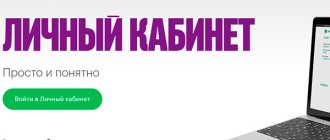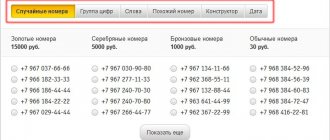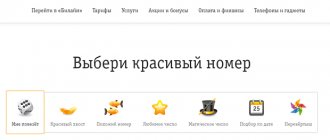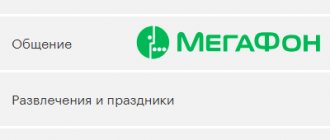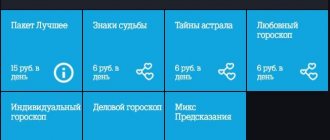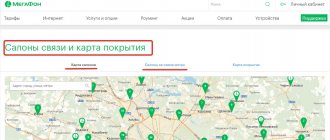How to change the number on Megafon without changing the SIM card? This can be done quite simply and without the help of specialists.
You can become the owner of a new set even by changing one digit on the number. There are several ways to carry out this procedure that are equally accessible.
There may be several reasons for changing the 11 digits assigned by the operator:
- there was a desire to become the owner of a beautiful set;
- banks and other ill-wishers do not give a quiet life;
- I don’t want to change my SIM card, but I need to change the old set of numbers.
Changing your number is available to all users of the Megafon network, except legal entities. Corporate clients have to contact their manager personally if they need to change their subscriber dialing numbers. To become the owner of a new set of XXX XXX XXXXX, you need to use a special service and do not contact a customer service salon.
Regardless of the existing reasons for changing 11 digits, the operator allows you to cancel your old phone number. And the main thing is that you don’t have to wait long for the contract to be reissued or for your decision to be approved by employees.
Replacement is carried out in several ways:
- in your personal account;
- via Service Guide;
- visit to a service salon;
- call to customer service.
Information about changing the number posted on the Megafon website.
How to check your TP on Megafon?
Often, after changing their tariff plan, subscribers have a question about how to check their tariff. The following verification methods are currently available:
- USSD request;
- call to the operator;
- Personal Area;
- special application for iOS, Android;
- contacting the office.
Any of the verification options presented above are completely free and differ only in the algorithm of actions.
USSD request
There are several options for system queries with which you can find out the current TP on your phone:
Send the USSD command *105#, press the “Call” key. Immediately after this, a menu will appear on the screen of your mobile device, from which you need to select the “Tariffs” section, then select the “All about TP” column. Within a few seconds, your mobile phone will receive a message with detailed information about the current TP.
Leave your request *105#. After a couple of seconds, a menu with various items will appear on the mobile device display. You need to go to the “My Account” category, then “My TP”. Once in the last section, press the “1” key. After this, an SMS will be sent to your phone with a description of your TP.
It’s even easier to check your TP by requesting *105*3*1# or *105*1*2*1#. After sending any of the commands, your cellular device will receive an SMS with detailed information on the current tariff plan on the number.
Service center
Despite the fact that the connection to the operator does not occur immediately and sometimes you have to wait up to 20 minutes, some subscribers find this method the most convenient, so we will consider it.
To check your TP, call 0500 and, after waiting for a connection with a call center employee, ask your question.
By the way, by calling this number, you don’t have to wait for a connection with the operator, but find out the TP through the voice menu. To do this, you will need to press the keys on your phone in the following sequence: 1, 1, 3, 1. After dialing the last digit, an SMS with a description of the TP will be sent to your mobile phone.
Personal Area
You can get into the personal account by going to www.megafon.ru. If you are not yet a registered user, be sure to log in. It won't take you much time.
Once on the main page of the site, in the top left corner you can see information on your TP. By clicking on “Settings”, you can drill down into the data and view a more detailed description.
Application
In fact, the algorithm for checking a valid TP in the application for iOS and Android is similar to viewing through a personal account. The only difference is that you enter your login information not on the website, but directly in the application itself.
You can download the service completely free of charge on Google Play and Apple Store. After installing and entering your data, you can immediately begin checking the TP. As mentioned above, it is identical to viewing information through the personal account.
Office
If the methods described above do not suit you, you can always contact the nearest Megafon branch for help. The company's employees will help resolve any issues and also tell you about new offers and promotions.
The only thing you will need to do is present a document proving your identity, because connection data can only be provided to the true owner of the SIM card.
How much does it cost to change a number?
You can only change the simple dial XXX XXX XXXXX, which falls into the category of regular numbers, for free. But if the choice falls on another option, part of the gold or silver series, then you will need to pay the corresponding amount.
| Category | Mobile | Urban |
| Ordinary | 0 | 2,000 rub. |
| Silver | 5,000 rub. | 25,000 rub. |
| Bronze | 750 rub. | 10,000 rub. |
| Platinum | 25,000 rub. | 50,000 rub. |
Useful video:
Prices and varieties
- Federal – always starts with the country code (+8), looks like this: +8ХХХХХХХХХ.
- City - short digital combinations, similar to home, looks something like this: XXXXX.
If you wish, you can change from federal to city, and vice versa. The cost of the service will depend on the variety No:
- regular (random order of numbers) – from 50 rubles;
- bronze (at the end of No there are several identical numbers) - from 1,500 rubles;
- silver (numbers can be repeated in the middle and at the tail No) - from 5,000 rubles.
Please check with your operator for rates for gold and platinum numbers.
Types of numbers for replacement
To replace, you need to select the appropriate category:
- simple;
- bronze;
- silver;
- gold;
- platinum.
The last two types are provided only upon personal contact at the customer service salon, where you will need to provide passport data and a supporting document.
The Megafon website contains a map of communication shops for consultations and connection of services.
Features of the service
You can use the service under the following conditions:
- the account must have the required amount for debiting;
- cannot be used if less than 3 months have passed since the last shift ;
- If you send more than three requests during the day , activation will not occur.
Excerpt from the Terms of Service “Change of Number” posted on the Megafon website.
Online store
If you don’t have time to visit the operator’s showroom, then you can easily change your Megafon number through the online store, just follow these steps:
- Open the online store page;
- Point to the section “Rates and rooms” - “Select a room”;
- Use any number selection method you are interested in or select from the existing ones;
- Place an order by entering all the required data and select a delivery method
Do you have a question about how to change the number on Megafon yourself using one command? We would like to upset you and inform you that replacing a Megafon number online using the command is impossible!!!
We hope you now understand that it is very simple to change your phone to Megafon.
Number change process
A specially designed service, which is intended not only for mobile numbers, but also for landline numbers, can help you easily part with your XXX XXX XXXXX XXXXX dial. You can use the service if your friend has changed the standard set of 11 digits to a beautiful and memorable number.
Without changing SIM cards, you can remain on your tariff, but have a different set of numbers.
Replacement occurs in two possible ways:
- select from existing list ;
- order a special (gold, silver, platinum) set of numbers .
Before changing 11 subscriber digits, do not forget to top up your account from which the specified amount will be debited.
After the set XXX XXX XXXXXXX is successfully changed, the user will receive a notification.
Through a call to the operator
If you can’t change it via the Internet, you can try using the service number 0505 (may vary depending on the region). The specialist on the other side of the phone often requires you to provide personal identification information , after successful confirmation of which, a list of available options may be dictated to you. The method is not very convenient and requires more time than other options.
Photos on the topic:
Contact center number for individuals.
Electronic assistant.
Via "Service Guide"
You can change using this service in a few simple steps:
- dial request *105#;
- in the menu that appears, go to “Services”;
- select the appropriate one from the list of available numbers;
- activate shift.
Photos:
USSD request.
Selecting a menu item.
The “Guide Service” request may vary depending on the region, so the menu dialing needs to be clarified. The option always works, regardless of the subscriber’s account status.
After the command is entered, a simple menu instantly pops up, with which you can quickly change XXX XXX XXXXX assigned to your SIM card.
Through your personal account
You can change the usual set of 11 digits yourself online in your personal account. One condition must be met - you must have an active account . Your personal account is available around the clock and serves subscribers automatically. The client needs to go to his page and go to the “Support” section , where he can leave a message about changing the set. After processing the request, a list of free megaphone sets will be provided, from which you can choose the appropriate one at your discretion.
Step 1. Login to your personal account.
Step 2.
Step 3. Letter to technical support.
Via a call center
They contact the Megafon communication salon not only to find out the necessary information, but also to provide some services. When visiting, you must provide the documents that are associated with the old set XXX XXX XXXXX.
The ability to change 11 digits is provided only to the owner to whom the active SIM card is registered.
In the communication salon, the re-registration procedure is carried out quickly and with the help of professionals. You can choose from all available rooms with a corresponding price: simple - from 50 rubles, and unique - from 1,500 rubles.
Photo gallery:
USSD request to find an office.
SMS with office addresses.
Benefits of saving a SIM card
This option has many advantages. Firstly, you don’t have to look for Megafon’s office and waste time going there. The entire procedure can be completed online without leaving your home. It is enough to have access to the Internet on a computer or smartphone. Secondly, most subscribers have their contacts recorded on the SIM card, and not on the phone. When replacing it, all numbers will have to be entered manually again. Needless to say, saving a SIM card will save a huge amount of time in this case. Thirdly, a very good tariff may be attached to the SIM card, which will be lost when it is changed. But on the new one you can no longer select it, since Megafon sent it to the archive. Thus, saving a SIM card will also help save money on telephone communications.