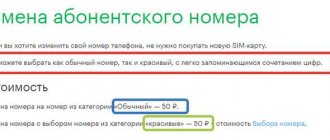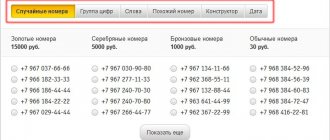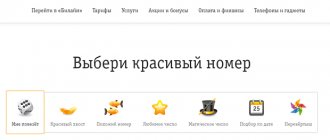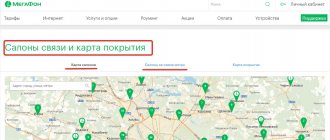21.04.2020
Sometimes a situation arises in which it is necessary to change the number, leaving the same SIM card. For example, to replace it with a more interesting digital dialing or to get rid of unwanted incoming calls. Many mobile operators provide this opportunity, including the mobile operator MegaFon. change your MegaFon number not only at sales offices, but also yourself by following a few simple commands.
Ways to change your number yourself
For those subscribers who cannot or do not want to visit mobile phone stores, there are several options for changing the number on their own:
- Using the “Service Guide” through your personal account. First, you need to log into your personal account on the operator’s official website. Then install this service and select from the menu. Having selected a number from the free options provided, you should confirm the actions by sending a specific USSD command from your mobile phone. Or leave a request in the "Support" section. After reviewing the application by MegaFon specialists, available numbers will be sent.
- Using USSD commands. To change the number using this method, you need to dial a simple combination *105#, then the call button. Various services provided by the operator will be displayed on the screen; you need to select “Services - number change”. Next, you will be able to select a number from the proposed list. With just a few combinations you can change your number without spending a lot of free time on this procedure.
- With the help of a hotline consultant. To change the number, but leave the old SIM card as the next option, you need to contact the company manager by calling the service line at 0500 or 0505. This method is the most understandable, since all the actions will be performed by a specialist. And the subscriber only has to provide information to prove his identity, answer questions and make a choice in favor of one of his favorite combinations of numbers. The subscription fee is one-time and depends on the room class.
Changing a MegaFon number can cost from 60 rubles, provided the numbers in the number are standard, and more. Also, there is a choice of rooms from the “Bronze” and “Silver” collections costing from 750 to 5000 rubles. To purchase a “Gold” and “Platinum” number, you will have to go to the nearest MegaFon office. In the operator’s salon, you can not only choose a unique number, but also order the desired one.
One of the main advantages of changing numbers yourself is the ability to do this at any convenient time of the day and in a very short period of time.
It is possible to change not only the federal, but also the city number, or replace them with each other. Their main difference is the number of digits and type, the federal one begins with the city code, and the city one is similar to the home one.
Change Megafon number online using the “Service Guide”
Subscribers from any region can use Service Guide. To do this, you can use USSD commands. Applications are sent directly to the company, but for this the Service Guide must be activated.
Activation is performed by the command *105*00#. The combination opens access to the service; the necessary data is sent to the phone in SMS notification mode. You can call 0505, this will also help activate the Service Guide. You can send an SMS with the text 00 to address 000105, which is also a command to activate the service.
After opening access to the remote management service, you can send a request in the form *105#. After sending the request, the “Services” section opens. In the menu, you need to find the line “Change subscriber number.” In the sub-item, you can select the option you like and make a change, following the system prompts.
Conditions under which it is impossible to change the number
Before using this service, the following parameters and conditions must be met:
- Top up your balance with the amount required to withdraw from your personal account when replacing the digital combination.
- Withstand 3 months after the previous change of subscriber number without replacing the SIM card.
- The SIM card on which the number will be changed must be issued to an individual. This service does not apply to corporate numbers.
Thus, it is not necessary to endure annoying calls and messages, or use an inconspicuous number that is not memorable. You can solve this problem quite simply and quickly by replacing your mobile phone number.
How to change the number on Megafon yourself
Mobile operator Megafon provides customers with a unique opportunity to change their phone number without replacing their current SIM card. In fact, there may be a lot of reasons that prompted a subscriber to change their number. For example, No already belonged to a subscriber, the SIM card has an outdated TP, etc. But the most common reason is the desire to get a more beautiful combination of numbers. Of course, you can go to the mobile operator’s store, purchase and register a new SIM card. But is it worth bothering with registration if you can change Megafon number yourself and in the shortest possible time.
All change methods
There are three ways by which you can change your number on Megafon:
- “Service Guide” option. It will allow you to change the digital combination, but to use it the subscriber must be a registered user, because all manipulations will take place through your Personal Account.
- A call to the operator can also be used to change your phone number online.
- You can change your Megafon number at the nearest mobile operator office.
To understand how to change your number in one way or another, you need to consider each method in more detail.
"Service Guide"
This replacement option can be made via the Internet in your Personal Account. To do this you need to install from Megafon. Then, inside the program, select the “Change number” item. After this, you will be offered all free digital combinations to choose from. Select the appropriate No and confirm your action by sending the appropriate USSD command.
It is important to understand that the option places some restrictions on replacing the phone number. For example, here it is impossible to change the city No. to the federal one. Castling occurs only between: city > city, federal > federal.
Call to operator
By calling the single service number Megafon 0505, you can also change your No. After connecting, tell the operator about your decision. A company employee may request personal information. Therefore, prepare the necessary documents in advance and remember the code word invented when registering the card.
After identifying the subscriber, the call center operator will help you choose a combination of numbers, which will subsequently become your new phone number.
Office
If the previous options for changing your number do not suit you in any way, you can always contact the nearest Megafon branch. Here you can directly change your phone number, and also receive comprehensive information on your issue.
This procedure will not take much of your time. The only thing you will need to do is provide the Megafon employee with a document proving your identity. After all, the opportunity to change a number on Megafon is provided exclusively to the direct owner of the SIM card.
If you have any questions
If you have any questions about changing your Megafon phone number online yourself, just log into your personal account, which every user has, and ask your question. Here's what you need to do:
- Open personal account;
- Go to the “Help” section;
- Find the “Open chat” icon for contacting support and describe the question.
You can also call the operator at phone number 8 (800) 550 5858
Finally, let’s note how you can notify your contact list about a number change. The operator offers a special service. Callers on the old phone will hear a notification about the data change and will be able to find out the current new phone number in order to call you. The opportunity is connected automatically.
Prices and varieties
- Federal – always starts with the country code (+8), looks like this: +8ХХХХХХХХХ.
- City - short digital combinations, similar to home, looks something like this: XXXXX.
If you wish, you can change from federal to city, and vice versa. The cost of the service will depend on the variety No:
- regular (random order of numbers) – from 50 rubles;
- bronze (at the end of No there are several identical numbers) - from 1,500 rubles;
- silver (numbers can be repeated in the middle and at the tail No) - from 5,000 rubles.
Please check with your operator for rates for gold and platinum numbers.
Features of the service
- The service is not free, therefore it is available only to subscribers who have a balance on their balance sufficient to make a particular transition.
- Also, the option is not available to clients who have already changed their No. over the past 3 months.
- The service is available only to individuals and personal TPs. It is impossible to replace the digital combination on corporate numbers.
Benefits of saving a SIM card
This option has many advantages. Firstly, you don’t have to look for Megafon’s office and waste time going there. The entire procedure can be completed online without leaving your home. It is enough to have access to the Internet on a computer or smartphone. Secondly, most subscribers have their contacts recorded on the SIM card, and not on the phone. When replacing it, all numbers will have to be entered manually again. Needless to say, saving a SIM card will save a huge amount of time in this case. Thirdly, a very good tariff may be attached to the SIM card, which will be lost when it is changed. But on the new one you can no longer select it, since Megafon sent it to the archive. Thus, saving a SIM card will also help save money on telephone communications.
Reasons for changing your number
There can be quite a few reasons for changing a phone number. The most popular reasons for this decision by subscribers are as follows:
- You receive a lot of unwanted and unpleasant calls on your phone (for example, from bank employees or debt collectors).
- The number is included in the database of mailings and cold calls, due to which the subscriber receives endless spam every day in the form of numerous SMS with “profitable” promotions for the purchase of a particular product or service, or is subjected to massive calls with the same “successful” and “limited” offers.
- The subscriber’s desire to receive a more beautiful and memorable number, including a short landline number.
- The desire to completely change your social circle or avoid calls from one intrusive interlocutor.
Other reasons to change Megafon number arise much less frequently.
Types of numbers for replacement
Before changing Megafon number without changing the SIM card, the subscriber should use a special service on the company’s website. You can find it by going to the operator’s online store, which is located in the top panel of the page.
To search, use one of the presented templates:
- presence of a favorite number among the digits (no more than 4 digits);
- a suitable three- or four-digit ending;
- a word that can be entered instead of numbers on the keyboard of a regular push-button telephone (for example, the name Olya in this case looks like “549”);
- part of a date that has meaning for the subscriber;
- absence of several consecutive 2, 3 or 4 digits;
- similarity with the Megafon number of another subscriber - for example, a spouse or child;
- mask independently chosen by the client.
When replacing the digits of a Megafon number, there are practically no problems - although if the user is looking for how to change one of them, a suitable option may not be found. Especially if only the ending changes, but the client intends to leave the beginning the same.
Where to choose a new number
You can view the available options for new numbers on Megafon’s official website.
The choice can be made by viewing them all manually or you can use the possible filtering on the site page. Here they offer to select options with a beautiful “tail” or select a new number based on a date that is significant for a person.
You can also select two similar numbers for a pair shift or select one number similar to another existing one.
You can set up a filter to search for repetitions of your favorite number in a number or, on the contrary, enter unwanted combinations of numbers.
For those subscribers who believe in numerology and that a new number can bring good luck, Megafon offers a special form in which you can calculate an individual magic number and select a number so that the sum of its digits is equal to the calculated magic number.
Another way to help select a number is to select it by word. The hidden word is typed on the keyboard layout, but instead of letters, numbers appear, corresponding to the letter’s place in the alphabet. This way you can encrypt your name or the name of a loved one in your phone.
The last method of help offered by Megafon is to guess a number using a mask in which numbers and letters are entered, and then the appropriate numbers are displayed using this formula.
If you don’t like any of the options presented on Megafon’s website, you can wait a few days and repeat the procedure. The lists of numbers are constantly updated, so sooner or later the one that the subscriber will like will appear.
When deciding to change your phone number, it is important to know that the proposed number may have previously belonged to someone else, so it may sometimes receive unknown calls from contacts of the former owner of the number.
How to use the service
After receiving an SMS with information about a special service number, the client needs to set up call forwarding on the old numbers. To do this, you need to execute the command **21*service number# from them.
The client can also independently change operating modes. To set a one-way mode, in which the caller hears a standard notification about the device being turned off, you need to use the USSD command *270*1# - if the mode needs to be set for all old numbers. To set one-way mode for a specific old number, you need to execute the command *270*1*9XXXXXXXXXX#.
Two-way mode allows not only the called subscriber to receive an SMS with information about the number of the calling client, but also sets a message with a new number for the autoinformer. It can be activated for all old numbers using the USSD request *270*2#, and for a specific old number using the command *270*2*9XXXXXXXXXX#.
The ability to change a number without replacing a SIM card allows Megafon customers to choose a beautiful number or simply get rid of annoying calls. At the same time, a request to change the number can be submitted remotely, which significantly saves time.
How to change your phone number
There are several possible ways to change your number without replacing your SIM card.
The first, most classic option is to go to the Megafon office, where managers will offer several options to choose from. You must not forget to take with you a passport identifying the owner of the number. After choosing a number, the managers of the communication salon will arrange everything for the subscriber.
The second - faster way - is to call or write a message to the operator at Megafon's service support number 0500. The specialist who answers will dictate or send possible options, after which he will offer to complete the number change service. When making a call, you must be prepared to provide your passport details or code word, if available, and also fill out the appropriate application.
The third way to change a number without replacing a SIM card is to go to the subscriber’s personal account and make a corresponding request in the “Support” section. After processing the request, you can also select a new number from the list.
The fourth - the easiest way - is to enter the command *105# in the dialing field on the phone. Next, you need to select the “services” section and click on “change number”. Options for available numbers will be displayed on the screen. If there is a suitable one, we confirm; if not, we repeat the procedure after some time and wait for a suitable option.
Fifth, look at the available options on the Megafon website and make a choice online on a computer or tablet, and after that go to your personal account with a request to receive a specific number.
Regardless of the method in which the number is changed, it remains assigned to the subscriber for the duration of the agreement between the subscriber and Megafon for the provision of communication services. When the contract is terminated, the subscriber loses access to this number, and it can be further transferred to another person.
How to change your number in Megafon - step-by-step instructions
Despite the possibility of using different ways to change combinations, the instructions according to which the user will act will be approximately the same. If we consider the process step by step, we can distinguish the following stages:
- Selecting the type of changeable number, which can be simple or “beautiful” (including repeats located in different places).
- Top up your current account with the amount that the change will cost (from 50 to 5050 rubles for always available options - up to 50050 rubles when ordering a “golden” combination).
- Deciding on the method by which a request for change is submitted - a call, the menu of your personal account or “Service Guide”, an office or a Megafon salon.
- Perform actions according to the selected option.
- Waiting for the request to be completed.
In most cases, the operator completes the change on the day the customer contacts us. After this, it will be possible to reach a Megafon subscriber only by using a new phone.
Service cost
The price for replacing a number is very small and amounts to a one-time payment of 50 rubles, which will be automatically debited from the phone number’s account after confirmation of the decision. Therefore, before choosing a number, you need to check whether there is a sufficient amount of money in your account.
When you change your number to another regular option, you won’t have to pay anything else besides this amount of 50 rubles for the service itself.
If you want to choose a special beautiful room, you will need to pay for it separately. Megafon offers the following prices for beautiful rooms:
- bronze (with a double or repeating number) - 200 rubles each;
- silver (with a beautiful “tail” or two pairs of identical numbers) – 700 rubles each;
- gold (those with 4 identical numbers in a row) - 5,000 rubles each;
- platinum (with 5 or 6 repeating digits) – 15,500 rubles each.
If there are insufficient funds in the subscriber's account, Megafon may refuse to provide this service. Also, a refusal may be received if the previous number was received less than 3 months ago.
Option “Change subscriber number”
The number change service is available to all MegaFon subscribers, except legal entities. Moreover, to become the owner of a new number, you don’t even need to contact a MegaFon branch - this can be done without leaving your home. The need to change the number may arise if:
- Ill-wishers call constantly;
- Spammers are annoying;
- There was a desire to have a more memorable and beautiful number, etc.
How much does it cost to change a number?
The cost of changing a number is 50 rubles + the price for choosing a room:
| Room categories | Federal number | Landline number |
| Ordinary | 0 rubles | 2021 rubles |
| Bronze | 750 rubles | 10,000 rubles |
| Silver | 5000 rubles | 25,000 rubles |
| Gold | 15,000 rubles | 35,000 rubles |
| Platinum | 25,000 rubles | 50,000 rubles |
What number can I replace it with?
Depending on how beautiful the combination of numbers is, there are several categories of numbers:
- Simple - consist of numbers in a random sequence;
- Bronze - there are two repeating numbers at the end of the number;
- Silver - there are repeating numbers at both the end and in the middle;
- Gold – two identical numbers at the end;
- Platinum - includes many of the same numbers.
Attention! Obtaining a gold or platinum number is only possible by personally contacting a MegaFon branch.
Features of the service
- In order to use the service, there must be an amount in the account sufficient to charge the fee for changing the number;
- The service is not available if less than three months have passed since the last number change;
- If you send more than three requests to change your number within a day, the service will not be activated.
Megaphone
allows you not to lose contact with loved ones or colleagues. Using it, the client will be able not to lose important contacts and at the same time avoid unwanted calls to the new number.
The service consists of forwarding calls from the old number to a specially designated service number. Depending on the service option, the caller will hear either a standard message about the number being unavailable or information about a new number. In this case, the called client will in any case be sent a short text message with information about the subscriber who tried to call him on the old number.
It is important to consider the following work features:
- It does not work if the old SIM card is blocked.
- The service can only be used if the old number is valid.
- The balance of the old number must contain an amount sufficient to pay for at least 1 minute of forwarding, otherwise the service will not work.
- If the system cannot correctly determine the number of the calling subscriber, then it does not send a notification about the call via SMS.
- The validity period of the service is 3 months. It turns off automatically. 3 days before the expiration of the service, the client is notified via SMS.
- The service is provided without a connection fee, and there is also no subscription fee.