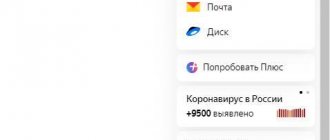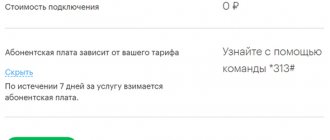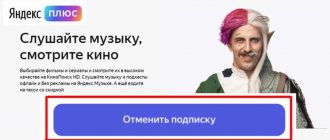MegaDisk is a convenient way to store all the information you need: photos, documents, music. With this service, you have the opportunity to store your data electronically without restrictions on the amount of information, and also freely exchange them with other users.
For active use of the service (upload/download), any device connected to the Internet is suitable.
When using mobile Internet from Megafon to download information from cloud storage, traffic is paid in accordance with your tariff plan or connected services. When using the Megafon network, download speed is not limited. When using other networks, the download speed will be no more than 3 Mbit/sec, and traffic is not charged. If the volume of data uploaded to MegaDisk exceeds 3GB within 1 month, the download speed is reduced to 64 kbit/s. Also, if there is not enough money in your account to pay for mobile Internet, access to the service will be limited. You won't be able to download new files or sync existing files, but you will still be able to view them or delete them if necessary. If the client cancels the agreement with Megafon or re-registers his number to another person, then all information will be automatically deleted from the Megadisk cloud storage.
MegaDisk features:
- Setting up auto-synchronization of all gadgets available to you with a disk (for example, automatically updating a photo archive with new photos taken from a smartphone);
- Possibility of publishing files stored in MegaDisk on social networks;
- Listen to audio information directly in MegaDisk without unpacking it.
Megadisk connection
How to access MegaDisk:
- open the MegaDisk Services website on the network on a PC (https://disk.megafon.ru/)
- install the program for PC from the official MegaDisk website (versions for Windows and OS X are available);
- install a mobile application for smartphones and tablets - for iOS or Android or download for Windows
Methods for connecting to the service:
For all users of the Megafon network, the MegaDisk service with unlimited archive volume is provided on a free basis, and no connection is required. To actively use the service, you need to install a mobile application or go to the official page, then enter your phone number and password, which will be sent by SMS to the specified number, and you can freely use the MegaDisk service.
What is it needed for
MegaDisk is an easy-to-manage service that allows you to store an unlimited number of files of various types and have access to them from any device connected to the Internet, from anywhere in the world. The service was tested throughout 2013, and was launched into commercial operation in 2014.
Photos taken on your phone are uploaded to the Megafon disk virtual storage automatically. The service allows you to combine files from different devices. For example, cloud storage can be common for a smartphone, tablet, home and work computer.
Users of the program can only be MegaFon cellular subscribers.
The platforms that support it are:
- iOS;
- Android;
- Windows Phone.
To work synchronously with a computer, the following must be installed:
- Windows (XP and higher);
- OSX.
The advantages of Mega's cloud are:
- 24/7 access to files from any Internet-connected device;
- placement of files of any formats in the storage: text documents, photos, videos, music, documents in PDF format, etc.;
- a high degree of content protection and the ability to save and access it, even if your computer or mobile device breaks down;
- the ability to share data without restrictions with friends and family by sending them a link;
- automatic photo upload to the cloud;
- publishing photos from MegaDisk on social networks;
- listening to audio files from a disk without downloading;
- ability to access files while roaming.
Advanced users can log into MegaDisk via the WebDAV protocol, which is activated in the settings of the Web version of the storage. The protocol allows you to connect MegaDisk as an external drive and work with it like a USB drive.
VoLTE enabled devices
Unfortunately, even modern gadgets are not always able to work with the new cellular communication standard. Among the devices that definitely support VoLTE are:
- iPhone: all smartphones with iOS 13 or later;
- Samsung: LTE-enabled devices released in 2021 or later and updated to Android 8 OS;
- Huawei/Honor: all mobile devices running Android 9.1 or later;
- Sony: all Xperia devices running Android 9 or later;
- Xiaomi: Redmi 8, Redmi 8A, Mi 9 Lite, Redmi Note 8T, Mi Note 10, Redmi Note 8 Pro.
The function is also supported by some devices of less popular and sought-after brands: Nokia, LG, Alcatel, Vertex.
How to log into MegaDisk
To activate the MegaDisk virtual storage you must:
- download the application to your smartphone or tablet by selecting the required platform;
- download the program to your computer from the website, selecting the desired operating system, or access the disk through a browser;
- enter a phone number;
- Enter the password that will be sent to your phone via SMS.
After this, the service is ready to use. Those who have a Personal Account can activate the disk in it. You may also need additional configuration of smartphones if there is a need to automatically upload photos and videos from your phone to the MegaFon cloud.
You can disable the service by using the interfaces on the website, or by calling the call center number 0500.
How much does MegaFon Plus cost?
For the first 30 days after connection, multi-subscription is available for free.
The trial period is only available once. At the end of the free period, MegaFon Plus will be automatically renewed every 30 days for 399 ₽: if you are a MegaFon subscriber, then from your phone account, if you are another operator, then from your bank card account. Card details can be changed at any time. This can be done in your MegaFon Plus personal account. In terms of cost, it turns out to be a fairly favorable offer compared to paying for services separately.
It’s easy to calculate the benefits yourself. If you pay for IVI, START, SberZvuk and MyBook separately, the total will be 1096 rubles per month. With a MegaFon Plus subscription, the monthly benefit will be 697 rubles. This package is also convenient from the point of view of managing and paying for all four services in one place. All services will be debited from one account on one day. This makes it more convenient to control your expenses for entertainment.
Service cost
There is no subscription fee for using the service. When using mobile Internet from MegaFon to work with MegaDisk, upload and download fees will be charged according to the current tariffs in the tariff plan you are using. The download speed is not limited. If you use the Internet from another provider to work with the service, then Internet traffic will not be charged, but the download speed will be limited - up to 3 Mbit/s .
Restrictions
According to official information provided by the provider, today it does not introduce any restrictions.
File type
There are no restrictions on the types of files that need to be uploaded to virtual storage. The application user can place files of any type and format into it.
Data volume
There are also no restrictions on data volume. However, if more than 3 GB of content is downloaded per month, the download speed will be significantly reduced.
MegaDisk is an alternative to such popular storage facilities as Cloud@mail.ru, OneDrive, Google Drive, Yandex.Disk and others. However, only Russians and only users of the MegaFon network have access to it.
In conclusion, here are some reviews from users who have already tried the product:
The mobile application on Google Play was rated by 1,250 users, 696 of whom gave it a “five.” The average user satisfaction score to date is 3.8 . However, it should be noted that the service is constantly being improved and errors are corrected based on user comments.
Other tariffs
Offers that cannot be classified into any specific category include the stand-alone “#Hello” tariff.
"#Hello"
A special offer that is aimed at foreign subscribers coming to Russia. The tariff is activated for 14 days and provides users with the following package traffic:
- unlimited calls to all MegaFon numbers;
- 30 minutes of voice calls to phones of other mobile operators;
- Unlimited access to popular instant messengers and social networks;
- 30 gigabytes of Internet data.
For two weeks of use, an amount of 750 rubles is withdrawn from the client’s personal account.
Description
Users of the service can upload any file, of any size, to the system. This could be video, photo, music or other documents. In this option, subscribers can find the most reliable file storage. The level of protection in the storage is quite high, files that are attached to it will simply be saved, nothing will happen to them, and the client can download the required document at any time of the day. It is important to have access to mobile Internet. In addition, users can use MegaDisk to exchange documents with other subscribers. To do this, you just need to send another person a link to the saved file in the storage.
Using the service, subscribers can upload files directly from storage to social media. networks. Files are stored on disk for an unlimited amount of time.
To enter the disk you need:
- Open the official website made for the service.
- Download and run the application, which can be installed on your computer or mobile device.
Users will also have access to other options:
- Set up automatic synchronization of all your devices with storage.
- Publish files on Internet resources directly from MegaDisk.
- Listen and view files from storage without downloading them to your device.
The service is provided without a subscription fee. Customers can use the option free of charge. If you use a mobile phone and Internet access from the MegaFon operator for work, then traffic will be charged according to the tariff plan that is activated on the SIM card. There are no speed restrictions on using the service.
In order to upload any file to storage not using the Internet from the company, the client will not need to pay for traffic. However, the download speed will be limited and will be up to 3 Mbit/sec. If more than 3GB of information is uploaded to the service per month, the speed will be reduced to a critical level of 64 Kbps. With this restriction it will not be possible to download files.
When using the MegaDisk mobile application, customers will be given the opportunity to use and download their data anywhere in the world. All you need to do is enter your mobile phone and password to log into the system. Similar steps will need to be taken if the service is used from a computer.
A service for communicating and finding new friends – Unlimited dating.
How VoLTE Megafon works
The VoLTE function name stands for “Voice over LTE”. Translated from English this means “Voice over LTE”. LTE or Long-Term Evolution - high-speed Internet access. This standard is also known as 4G. Connecting via LTE is much faster and more stable than Internet access using a standard 3G network or legacy 2G. The VoLTE option takes advantage of the speed advantage that a 4G connection provides. If available, audio data received during a call is transmitted via an LTE connection. As a result, delays and glitches during calls disappear, and the voice of the interlocutor on the other end of the line sounds clear and distinct. The technology was first introduced in 2014 by the Singaporean company SingTel. In Russia, the standard was launched in 2018.
Megafon announced support for VoLTE only in 2021. Already in February, the technology began to spread in the regions.
How to activate the service
To activate, just download and record the application on your computer or mobile phone. At the same time, the service does not require registration for the client, so it is available to any MegaFon subscriber.
In order to start using the application, you should go to the official website of the service and click on the button to download the application to your personal computer or other device. In order to log into the system, you need to dial your mobile number in the appropriate field and enter the password, which arrives as a text message to the specified number.
If a subscriber does not have enough funds on his mobile balance to pay for traffic, then work with MegaDisk will be temporarily stopped. When the program is blocked, subscribers have access to files only for viewing and deleting them.
Clients can receive a password for authorization in the system if they send the service combination *105*00#. After entering, you should make a call so that the operator will send a counter SMS notification with the login password.
Clients who have tablet devices, modems or routers can also set up their password in their personal account from the company.
Virtual server from MegaFon
When launching any network project, be it a website or file storage, SQL server or video surveillance system, the core is the server infrastructure. The requirements for it are very simple: the ability to quickly deploy with minimal costs for the customer. If you create a server infrastructure yourself, then you need to order equipment, wait for it to be delivered, install, configure and support at all stages of the project’s life. This takes a lot of time and costs a decent amount. What to do if the project launch deadlines are tight and the budget is limited? Or is the project short-term, for example, seasonal? What to do with the equipment if the project does not develop, or if it is necessary to sharply increase capacity due to the increased load on the server?
If you have encountered or expect to encounter similar issues, then you should turn your attention to cloud services and rent a virtual server. MegaFon now provides this service to its clients.
What are the advantages of renting a virtual server from MegaFon:
• Reducing costs by transferring their CAPEX category to the OPEX category • Hourly payment for the service • Wide possibilities for choosing server configurations allow you to select settings that best suit your needs • The data processing center (DPC), which houses the computing power, corresponds to the high Tier reliability class 3 according to the international standard TIA-942 • Fast disk storage for tasks that require high performance from storage systems • The cost of Windows Server OS is already included in the price • Hyper-V hypervisor.
What is important: if you are not sure whether a virtual server is suitable for solving your problems, you can take a three-day trial period. When it ends, the test server will simply stop. For further use, you need to activate the server through your personal account. You can also change the selected hardware configuration if the capacity is not enough.
Technical details and capabilities of the virtual server service
Quick start
The first thing you need to do is register on the website https://server.megafon.ru. The registration procedure takes only a few minutes and consists of 4 steps. Upon completion of the registration procedure, a letter with data for access to your personal account will be sent to the specified email.
Regardless of whether a test server or a custom configuration was selected, the process of creating a virtual server begins immediately after registering on the site. After 30 minutes, the virtual server is ready for use. Moreover, it is possible to create and manage several servers at once, that is, we are talking about a full-fledged infrastructure.
To access the created server without a dedicated “white” IP address, you will need CiscoVPN Client, which can be downloaded from the link in your personal account. Instructions for setting up the client and a configuration file are also available there. Once the connection is established, you can connect to the server via remote desktop via RDP
Reliability
Physically, MegaFon virtual servers are created at the MegaFon data center in Samara, which meets the Tier3 reliability class according to the TIA-942 standard. This is a high quality class, which means that it is possible to carry out repair work (including replacing system components, adding and removing failed equipment) without stopping the operation of the data center; engineering systems are redundant, there are several power distribution and cooling channels, but only one of them is constantly active. Reserving equipment is the responsibility of the provider, in contrast to the cases of placing equipment at the client’s site. After all, having decided to independently host and manage the server infrastructure, you will have to ensure redundancy of hardware components, which will further increase the project budget.
Performance
By default, the cost of renting a virtual server includes a channel with a guaranteed bandwidth of 5Mb/s and an unlimited amount of traffic. Let's try to estimate the real speed on the channel using the well-known speedtest.net. The testing methodology is very simple. The test was run 3 times to the selected point. Then the arithmetic mean is calculated. Tested response time and speed to Moscow and London
Moscow:
| ping (ms) | Download (Mb/s) | Upload (Mb/s) | |
| 1 | 20 | 60,77 | 74,34 |
| 2 | 18 | 59,92 | 75,61 |
| 3 | 18 | 89,39 | 50,15 |
| average | 18,67 | 70,03 | 66,70 |
London:
| ping (ms) | Download (Mb/s) | Upload (Mb/s) | |
| 1 | 85 | 68,65 | 69,44 |
| 2 | 83 | 54,27 | 88,84 |
| 3 | 84 | 87,95 | 55,04 |
| average | 84 | 70,29 | 71,11 |
Go ahead. Will the selected number of processors and their power suit your tasks? Will the selected amount of RAM be enough? This question can only be answered after testing. To do this, you can use a test server or create the required configuration and conduct a series of load tests. Since MegaFon charges hourly, you won’t have to overpay for load tests. In addition, thanks to the flexible configurator and the ability to change settings online, you will be able to fine-tune the server hardware configuration to your needs as accurately as possible. We should also pay attention to the performance of the virtual server’s disk system. If it is planned to work with databases, then the performance of the disk system of such a server is very critical.
We will test the disk system using the CrystalMark v.3 utility
By the way, you can rent licensed software, including Microsoft products, online in your personal account. MS Exchange, MS SQL Server, MS Lync Server, about 200 software products in total are available for rent.
Results
We are confident that a virtual server is a worthy alternative to physical servers, allowing you to quickly deploy a reliable, easily scalable server infrastructure at lower costs and in the shortest possible time.
In the case of short-term projects, you will not have to incur additional costs for maintaining the infrastructure or worry about how to get some money for it. It is no secret that many other companies provide virtual server rental services. What is MegaFon's advantage over other players on the market?
• Flexible configurator. You can change and configure any parameter as you wish. Many Cloud providers do not provide this option, limiting the client in choosing certain configurator parameters. In this case, the choice of hardware configuration does not affect the choice of OS. • High reliability of data storage thanks to multi-level infrastructure protection and information backup. • You do not need to incur additional costs for purchasing an operating system. • In addition to renting the server itself, you can also rent licensed software. Almost 200 software products are available, including MS Exchange, MS Lync, MS SQL Server. • Access via RDP to a Windows server is possible even without a connection
How to disable MegaDisk
In order to deactivate the service, users will need to use Internet resources. In addition, when you change your number and transfer it to another person, MegaDisk will be deactivated automatically. All files that were in the storage will be deleted.
Users can also disable the service using the voice menu by calling 0500. In it, you should listen to the instructions of the automatic informant and use it to disable it. If difficulties arise, you can call the help desk operator on this phone and ask him to help or turn off the storage remotely.
Description and cost
MegaDisk Megafon is a cloud storage of user files developed by the operator.
- You can upload documents of different formats to virtual space to free up space on your computer disk or phone memory;
- Not a single document will be lost - they are under reliable protection;
- You can also share files with other users!
Interested? Let's find out under what conditions the service is provided.
Terms of service
Mega Disk Megafon is available to all subscribers of the operator absolutely free of charge - no subscription fee! To take advantage of the service, you must:
- Connect your operator's SIM card;
- Install a special application on your computer or phone or open the service website.
We'll talk about applications later - for now we'll look at the established limits that you need to know.
- The maximum storage capacity of MegaDisk Megafon is 100 GB;
- The maximum file size when uploading to the website is 1 GB;
- The maximum file size when uploading via the PC or smartphone application is 5 GB.
You can upload files of any type and format to MegaDisk Megafon - music, video, text or photos - it's up to you! Internet traffic for uploading and downloading files is provided according to the terms of your tariff plan - you will not have to pay additionally for the service. The main condition for operation is a stable connection to the network.
Possibilities
What capabilities does MegaDisk Megafon boast? You will be pleasantly surprised by the breadth of the available options:
- Upload and download files of any format;
- Share short links to documents with friends or family;
- Synchronize storage contents across different devices;
- Set up automatic downloads;
- Create folders and change names, configure sorting options.
If you carefully studied the first part of our review, you probably wanted to download MegaDisk Megafon! Let's move on to the relevant instructions below.
Terms of use
First, let us remind you that you can use MegaDisk Megafon anywhere – on a computer or smartphone. The main condition is that you have access to the Internet:
- Mobile traffic;
- Wireless Wi-Fi connection.
Even if you are roaming, the storage will be available! Tariffing is carried out according to the terms of the connected Internet option or tariff plan.
You can use the MegaDisk Megafon cloud on your computer via the website:
- Just follow the link above;
- Click on the “Login” button;
- Enter your phone number and wait to receive the code from SMS;
- Enter the code in the appropriate field. Ready!
In addition, you can download MegaDisk Megafon to your computer:
- Follow the link above and click on the “Download” icon;
- Select the desired operating system – Windows or OS X;
- Start the download and wait for the installation to complete;
- Follow the onscreen instructions to complete the installation;
- Click on the login button and enter your mobile phone;
- Wait for the code from SMS, which will serve as a password for authorization.
Finally, the application for smartphones – Android and iPhone – can be downloaded:
- Open the software store pre-installed on your phone - Ep Store or Google Play Market;
- Enter the name of the MegaDisk Megafon service in the search bar;
- Select the appropriate result from the search results and click on the download button;
- If necessary, enter the passcode or scan your fingerprint;
- Wait for the installation to complete and click on the “Open” icon;
- Enter your mobile phone number in the appropriate field and wait for an SMS message with a code;
- Enter the code in the required field and click on the login button!