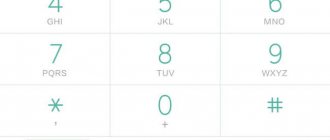What is call hold Megafon? “Call Hold/Waiting” is a special option that allows you to always stay in touch and not miss significant and important calls. In fact, this function opens a second line on which the second subscriber waits for a connection while you communicate with the first. If you wish, you can switch the line to a new incoming call or drop the call. More detailed information on the service is presented below.
Description of the work of the mobile operator "Megafon"
In order to answer an incoming call, the subscriber who received the call has two options to accept it: you can disconnect your connection with the first call and start answering the second.
The subscriber who receives a call can, without interrupting the current conversation, answer the incoming call, temporarily stopping communication with the first interlocutor, holding the call of the second, or vice versa.
At this time, at your discretion, one of the interlocutors will be in standby mode; you decide who exactly, depending on the circumstances, taking into account the urgency of the conversation.
A prerequisite for this is a connection; only with this option will it be able to work.
If the call forwarding service “Voicemail”, “Who called” is available, the unanswered call will be automatically forwarded to the appropriate service.
What is call hold?
Call holding is a free option that allows you to receive multiple calls at the same time. Thanks to this function, you can talk to one person, and after 2 seconds switch to a conversation with another subscriber. To accept the second call, you do not need to disconnect from the previous conversation - it will be paused.
When the second line appears, short background signals will appear in the smartphone speaker - this means that someone is calling in parallel with the main conversation. There is a “Hold” button in the conversation menu. If you press it, the phone will automatically switch to a conversation with the second person. In this case, the first call will not be dropped. As soon as the second conversation ends, the subscriber can return to the first.
It's easy to disable. This can be done in the personal account of the mobile operator - usually in the section with additional services there is an option to deactivate the option.
An alternative way to disable it is to use a special USSD command. For example, for the mobile operator MegaFon you need to enter the command *520#. To disable the option on Tele2, enter the USSD command *43#. A similar request applies to mobile operators Beeline and MTS - *43#.
What is
This function has two purposes:
- Call waiting on a phone happens when a person calls you on a second line and waits for you to answer after ending the conversation with the first;
- A call is put on hold when you are on a call on the first line, put the call on hold and make a call from the second line.
and “Holds” operate in one option from MegaFon.
Why an additional service if you can call in standard mode and call back after busy tones. But the option becomes a lifesaver when you have a heavy load on your phone and don’t want to miss an important call. If an important contact calls a “busy” number, he may simply not call back, and you will not know who wanted to call.
When the “Wait/Hold” option is enabled, you will hear call tones on the second line while talking.
For convenience and clarity, during the second call the phone’s screen will flash and it will be written which number is calling.
Once you hear an important call, you can click on Wait for the first line and answer the second. If you don't want to answer right away, you can reject the call or hang up for both. In this case, you need to press the corresponding buttons on the phone menu. The first time it is difficult, you can confuse the commands and reject both calls at once.
When a problem arises and needs to be urgently resolved over the phone without breaking the connection with the interlocutor, you use. You press the "Hold" button and dial another contact's number manually or from the list on your phone.
Remember that when talking on two lines at the same time, you can switch between calls by pressing the corresponding menu buttons.
Now, regarding payment for a call, it is provided by the operator free of charge for everyone, and “Hold” has a monthly fee of 1 ruble, it must be activated separately. This option is fully available to subscribers of the “All Inclusive” tariff plans. There is no need to pay anything extra.
Features of use
Using the service is very simple; you just need to remember a simple combination of operational steps:
- when you need to accept a parallel call, leaving the current one in standby mode, press number 2 and make a request (this command can be used to switch one conversation to another and back);
- when the user needs to answer the second line, turning off the current conversation, press number 1, then the call key (using this command you can turn off the current conversation, provided that the other line is in standby mode);
- if you need to “reset” an incoming call, press the number 0 and make a request.
How much does it cost to use Megafon?
is basic, it is connected to all numbers of the mobile operator Megafon, and is provided to its subscribers free of charge. The Megafon subscriber also retains the ability to choose whether to disconnect it and reconnect it.
- To do this, enter command #43# (call)
- And to reconnect the command * 43 # (call)
- You can also use “ Personal Account ”
- Or call the operator's technical support number
Using number hold is quite easy; you just need to remember a very simple combination of operational steps when an additional call arrives. A subscriber who wants to answer the second incoming call without interrupting communication with the current call just needs to press button 2 and make a call.
And to return to the first call, you need to repeat the same procedure - press button 2 again and make a call. To end the current conversation and move on to communicating with the second interlocutor, the subscriber should press button 1 and call.
What a favor
So, those who activate from MegaFon will have at their disposal another phone number linked to one SIM card. Thus, the phone will receive incoming calls and SMS to two numbers on one SIM card from MegaFon at the same time. This option is very convenient, since to get a new number you do not need to buy an additional SIM card and an additional phone. And if you purchase it for a phone with the ability to use two SIM cards, you don’t need to worry about replacing one card with another, which needs to be done every time you need to use one or another SIM card.
Did you know? In 2021, UK-based OpenSignal published the results of their two-year study of mobile services around the world. In one of the rankings for mobile Internet speed, the Russian Federation took 50th place, ranking there after Kuwait. The fastest mobile Internet is available to residents of North Korea, Singapore, Hungary, Australia and Denmark. But the most “turtle” Internet is among Costa Ricans and Afghans.
How to shutdown using command
The first option is to disable it via a special USSD command:
- Open dialing.
- Enter a combination: #43#.
- Dial the number.
All that remains is to wait for the network’s response. The action will stop in a matter of minutes. If necessary, you can also call the operator by dialing 0500 and ask him to disable “Number Hold”. As soon as everything is cancelled, the Megafon client will not be able to accept several incoming messages at once.
How to answer a call without interrupting the conversation?
Each service has its own control commands.
"Call waiting":
- To answer an incoming call without interrupting the current connection , press 2#[Call button];
- Return to the first conversation 2#[Call button] again
- To reject an incoming call without ending the current call , press 0# [Call Button].
"Call Hold":
- To call another party without interrupting the current call , press 2[Call button]<other party's number> [Call button];
- Switch between two current connections - 2 [Call button];
- To end the second conversation and return to the first, press 1 [Call Button].
How to enable a second line on MegaFon
The second line at MegaFon is provided as part of the basic line. It allows you to accept a second call without interrupting the first call - this is a chance not to miss an important call. When receiving the second call, the called party will hear short beeps. Also, the caller's details will be displayed . What actions can the called party take?
- Accept the second call by pressing the number 2 and the green handset key;
- Reject the second call by pressing the number 0 and the green handset key.
If during a conversation you need to return to the conversation with the first subscriber, just press the number 2 and the key with the green handset. Any of the current conversations can be interrupted by pressing 1 and the same green key.
The mobile phone itself can provide simpler call management - even older handsets provide dual call management functionality. Using on-screen prompts and the corresponding keys, we can quickly switch between calls or drop them . This is much more convenient than operating the number keys, risking dropping all calls at once.
The second line on MegaFon is active for all subscribers, regardless of the tariff plans they use. Therefore, you do not need to connect it yourself - everything is already connected. There is no subscription fee . As for call tariffs, it depends on the direction of calls. For example, both inboxes will remain free. If the first call was an outgoing call, then it will be charged according to the direction used, and the incoming call will be free (when on the home network).
Using the second line involves automatic use of the second basic free one. It is this that allows us to hold the first call while we are busy talking with the second caller. It also helps make outgoing calls on the second line while keeping the first subscriber on hold. This service is automatically connected to all MegaFon subscribers. Also, all MegaFon subscribers have access to the basic Conference Call service, which allows you to organize group calls to jointly discuss work or private issues.
Let us remind you that in a situation when your phone is out of the network coverage area or is turned off, the Voicemail service is activated. We have already talked about how to use the answering machine on MegaFon earlier.
You can connect a second line on MegaFon, if for some reason it turns out to be disconnected, using the USSD command *43#.
Managing MegaFon Call Waiting and Holding, ways to disconnect
Users manage services through their Personal Account or application. You need to log into your account through the authorization page using your phone number as a login and password (permanent or one-time). Once in the main menu, you will need to open “. In the same way, you can disable MegaFon Call Hold. The second control method is the USSD command *520#.
And for Call Waiting there is another combination - *#43#. The hold will be turned off if you write the word OFF or STOP in the message and send it to 5520. You can connect both modes in the same way, but then you need to write ON or YES in the SMS. In addition, each subscriber has the right to appear at any office of the telecommunications company.
Any employee will help you disable the Call Hold service on MegaFon for free. But you need to go to the communication salon with your passport. If for some reason you cannot use all of the above methods, call the operator at 0500. After waiting for the connection, voice your request to him, and he will complete the task in a matter of seconds. This method is convenient, but you often have to wait a long time until a specialist is available.
Therefore, it is better to disable Call Hold yourself in your personal account. It's much easier and faster this way. But to log into your Personal Account or application, you need an Internet connection. Unfortunately, there is no online form on the megafon.ru website designed to connect or deactivate hold and call waiting. The operator reserves the right to disable the option unilaterally in the event of termination of the terms of its provision. MegaFon can also disable Call Waiting in case of payment.
Finally
If you do not carefully read the terms of the contract for the provision of mobile communication services, you can find at least a couple of services, when using which you will lose a certain amount on your personal account. These are “Who called+”, “Call waiting and holding”. Most MegaFon subscribers do not need them.
If the first option is still useful, then the practical value of the second is questionable, because if you need to use it, you can simply resort to the settings of your mobile device. And if you also take into account the fact that MegaFon charges a commission for this, while its competitors MTS, Tele2, Beeline provide call holding absolutely free, the desire to disable the option is growing more and more.
However, leaving it on or turning it off is everyone’s business, because There are people who still need to put the call on hold. For example, MegaFon's corporate clients often have to take several important calls simultaneously. Some private individuals also like to communicate a lot, they prefer not to miss calls or call back, but simply talk with loved ones and colleagues one by one, without hanging up.
More details about the service
Using the Call Hold service is very simple. While communicating with one person, you should press the “2” button on the phone keyboard and then the call key. Then you have to select the phone number of the person you want to call and press call again. Thus, the first person will be on hold. To switch to the first interlocutor and return to the conversation, you just need to press the “1” key and make a call. Thus, the conversation with the second subscriber will be terminated, and the first will be on the line again.
In order for both interlocutors to remain on the line when switching between them, press the “2” key. In addition, the option can be controlled simply by looking at the phone screen. It displays tips that will allow you to use the option without remembering combinations.
can be used by all MegaFon subscribers, regardless of which tariff plan is activated.
Since the service is considered standard, there is no charge for connecting or disconnecting it. Also, when switching to a new tariff or purchasing a new starter package, you do not have to activate the option; it is activated automatically. But if necessary, it can be deactivated. To find out more detailed information about the service, the subscriber can use his phone by going to the settings and finding the call hold item.
The cost of using the option has recently changed. Previously, the option was provided free of charge, but now customers will need to pay 1 ruble per retention. The only exception is considered to be customers who use a tariff plan from the “All Inclusive” family. For such subscribers, use of the service will be free.
It is also worth noting that you don’t have to pay for the service if you use bonuses from MegaFon. That is, if a client participates in the MegaFon-Bonus program, he can spend his points to pay for various. To activate such a service, you should enter the service combination *115*8101#. After dialing, you must press the call button. You can also connect to the service by sending a text message. You will need to write the numbers 8101 in the body of the letter. To send, use the number 5010.
Cost in MegaFon
| Region | Cost of each hold | Special conditions for tariffs |
| Moscow and Moscow region | 1 ruble | All inclusive, Connection of cities, Turn on!, Warm welcome XS//, Megafon.Unlimited - free |
| St. Petersburg and Leningrad region | From 1st to 10th deduction per month – 5 rubles Further – free | All inclusive L, All inclusive VIP - free |
| Voronezh and region | For free | Warm welcome and Warm welcome 2013 – 1 ruble Everything is simple, Everything is simple 03.17, Go to ZERO, Go to ZERO 03.17 – 0.5 ruble |
| Krasnodar region | ||
| Ekaterinburg and Sverdlovsk region | 1 ruble | All inclusive, Turn on!, Warm welcome S/S2017/M/M2017, Megafon Online - free |
| Vladivostok and Primorsky Krai | 0.5 ruble | All inclusive M/L/VIP, tariffs of the Get Involved! - for free |
| Samara and region | For free | Switch to ZERO, Switch to ZERO 2021, Everything is simple, Everything is simple 03.17, Warm welcome 2016/2017 - 0.5 ruble per hold |
| N. Novgorod and region | For free | As simple as shelling pears, for your own, Best friends 2013, Warm welcome S/2013/2016, Everything is simple 2015/2016/03.17, Go to ZERO 2014/03.17, Mobile, Fairy Tale, Region, Smart Home, Megafon-Online (2014) – by 0.5 ruble per hold |
| Krasnoyarsk region | From 1st to 5th deduction per month – 2 rubles Further – free | All inclusive, Turn on!, My Republic, MegaFon-Online - free |
| The Republic of Sakha (Yakutia) | 0.5 ruble | All inclusive M/L/VIP, tariffs of the Get Involved! - for free |
Connection and disconnection options
There are several convenient methods to choose from to place a call on hold:
- Send a message to 5520 with the text “YES” or “ON”.
- Visit your personal account and click on the desired button in the “Services” section.
- After dialing *520# and making a call, you will receive instructions for connecting in the form of text on the smartphone screen.
If you don’t need the option, it’s easy to disable call hold on Megafon; you can remove it in 3 ways:
- Log in to the subscriber’s personal account at https://lk.megafon.ru/login/ and in the section.
- An SMS to 5520 with the text “STOP”, or “OFF”, will also cope with the shutdown function.
- Dial the number combination *520# and call to deactivate the service.
Let me remind you that it is very important for any Megafon client to be able to manage the company’s options themselves. Simple on and off actions will not cost anything, no matter what option you operate on.
It would also be useful to keep in mind that any number that is undesirable for communication can easily be added to the “Black List”.
Along the way, I’ll tell you how you can perform the same on/off actions with the “Call Waiting” option. The company provides two simple options for customers to quickly manage this service.
- You need to follow the same usual route to your personal account. Go to the “Services” section and find the one you need in the list of services, activate or deactivate the option.
- Using a short request *#43# and a call, it will also be convenient to both enable and disable the service by reading the clear instructions on the screen of your mobile device.
Megafon, using another useful option - “Who called” - can notify clients about all calls that were missed.
Description
There is no subscription fee as such within this package. But the price of each request, starting from the 11th, is 0 rubles, while the first 10 uses of the service are free. Option control is possible through the use of the following options:
- personal user account;
- dialing the digital combination *520#;
- sending a special message containing the text “YES” or “ON” to the phone number 5520, which will activate the package;
- SMS is also used for deactivation, which will be discussed later.
The subscription becomes active automatically, i.e. traditionally it is activated by default due to the purchase of a SIM card. Payment for all calls is carried out in accordance with the individual characteristics of the tariff package. Money is written off upon use of the service. To obtain information about the features of using the service, you should use the instructions for your mobile device.
How to disable call waiting on Megafon
Are you interested in how to turn off Megafon call waiting? This is quite simple to do - dial the combination “#43#” and subsequently press the call key.
USSD command
This is the simplest method of action, because it does not require access to the network and leaving the house. To deactivate the service, you must dial the number combination *520#. The command allows you to get detailed information.
Personal Area
To use this option you will need internet. The subscriber needs to go to the official resource of the operator and go through authorization. Then the unnecessary package will be disabled.
Mobile app
You can disable the service through the mobile application, which you need to download and install on your phone. Then all that remains is to go to the settings tab, find the activated option and turn off its use.
Call the hotline
You need to dial the phone number 0500 and talk to a consultant who will assist in resolving this issue.
Personal visit to the communication salon
By talking with the manager personally, you can deactivate the option in just 5-10 minutes. The method is time-consuming, but is considered the most reliable and proven.
Once the user can disable the option, the fee for it will no longer be charged. You will be able to talk only with one person, and information about other calls to the phone number will no longer be received. The cost of this procedure is zero, i.e. for the process under consideration, funds are not withdrawn or deducted from the subscriber’s balance.
How to connect
Since the option is basic, it does not provide a large list for activation. After all, it turns on automatically. If it so happens that the function is disabled, then you can enable it using the following methods:
- You can also activate the service through the ability to independently service clients. You will need to go to the official website of the company and register in your personal account. Then receive a password to enter the number. After logging in, you need to go to the “. Then click on the button responsible for connecting.
- If you cannot activate the service on your own, then a call to the call center at 0500 will help. Calls to the number are free. The operator must be asked to activate the service, and after he confirms his identity, he will activate the option by number. To confirm, the operator may ask for passport details.
Huge database of audio recordings! Listen to music anywhere with the Trava-Online service
Feature management
This option is automatically (by default) enabled on each number of the Megafon mobile operator. When a subscriber previously disabled it and now wants to restore it, you must:
- dial a special command - “*43#”, and then make a request;
- go to your “Personal Account”, where you follow the connection prompts;
- contact the technical support operator.
To cancel the service, you should dial the command “#43#” - make a request. Every Megafon user can use this service.
Activation of the option, cost of its connection and use on Megafon
You can connect in 2 ways:
- enter the combination *105*604# and press the call button;
- use the self-service system on the operator’s website.
The Call Hold option is activated automatically. To answer a parallel call without interrupting the conversation with the first interlocutor, you need to alternately press 2# and the call button. To return to the first interlocutor, you need to perform the same actions. To reject a parallel call, press 0# and the call button alternately.
To call another subscriber without interrupting the current conversation, you need to dial 2, press the call button, enter the number of the second interlocutor and press the call button again. To switch between parallel conversations, press 2 and make a call. To end the second conversation and return to the first, you need to enter 1 and call.
The operator does not charge a subscription fee for using these options. absolutely free. The cost of a one-time request within the “Call Hold” option is 1 rub. All Inclusive plan users enjoy these features for free.
Third-party programs for recording conversations
Google protects the data of its users as much as possible. This functionality is not available in Andriod version 5.0.1 and higher. But you can install a third-party application. You can download it on Google Play.
The most popular of them:
- Automatic call recorder;
- ACR (Another Call Recorder).
Automatic call recorder
Read also: Customize MIUI: Tips and tricks to get the most out of your Xiaomi smartphone
Before you can listen to the file, you must enter a password. The application does not interfere with the operating system. Automatic call recorder works in automatic mode.
ACR
ACR (Another Call Recorder) is a free program. It can be installed on Xiaomi smartphones. One of the best and popular applications. The software works with Android OS versions six and higher. Records in formats: MP3, M4A, OGG, WAV, AMR, 3GP, FLAC, MP4. The recording can be stored in the cloud or transferred between phones. The entry is password protected. Over time, entries are automatically deleted.
There are still many applications on Google Play for recording conversations on Xiaomi smartphones. But, it is worth remembering the privacy policy. Conversations cannot be published in open sources, otherwise the legal rights of the interlocutor are violated.