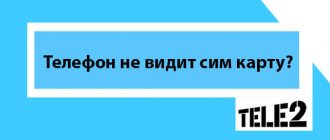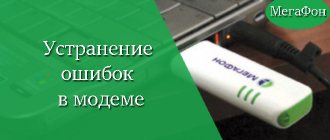Don't know why Huawei and Honor phones don't see the SIM card? It’s worth starting with the fact that the input and SIM are some of the vulnerable parts of the gadget. There are many reasons why a smartphone does not recognize a calling card. Some of them can be solved independently. Some are fixed at a service center. The article indicated common types of SIM card failure. Here are some easy and simple tips that will help you troubleshoot the problem.
SIM card problem
One of the options due to which Honor and Huawei phones do not see the SIM card is related to problems with the card itself. Below are the options that cause a failure. There are also simple tips available to every user.
The card has expired
There is no clearly established expiration date for SIM cards. Likewise, the duration of use cannot be determined. For proper operation, the standard is 6-7 years. The validity period directly depends on the owner of the gadget. When you constantly move the SIM card from gadget to gadget, the contacts become overwritten. If moisture gets inside the device, oxidation occurs. The quality of the map is gradually deteriorating. After a while it will completely fail. After using it for a long time, the SIM card stops being displayed? In this case, visit the operator’s office and purchase a new option with the same phone number. To purchase, provide a passport or identification document.
The card is damaged
A popular option when the SIM card is not active is the plastic form breaking. If the contacts are not affected, but the cover is deformed, the edge has broken off, or the shape of the card has changed, the smartphone does not see it. This happens due to the location of the card in the “entrance” of the gadget. The problem can be resolved as follows. Replace the plastic and receive a duplicate to the operator's department. The current subscriber number and balance will remain. To carry out the operation, provide documents. The service is paid and amounts to 50 rubles.
Error code 10 port not found Huawei e3372h/s: reasons, what to do?
Unsuccessful conversion to microSIM
In the mobile communications department, to reduce plastic, they take a special device with a suitable mini-shape size. When using this device there is minimal risk of damage to the contacts. On the contrary, cutting with scissors may damage the integrity of the card. As a result, the gadget does not recognize the number. In such a situation, you will need to visit a company branch. There the user will be given a new package. To avoid this situation, purchase the right option right away. To change a standard device to a mini version, buy a special adapter.
General failure of the mobile operating system
Problems with the OS can also cause the gadget to stop recognizing the SIM. More often this occurs due to the installation of too many applications, when the RAM memory is completely filled and the system automatically unloads from it system files responsible for the normal operation of the modem. It can be resolved extremely simply: by resetting the phone to factory settings. This is done through the smartphone settings in the “System” section.
Before resetting, you should save all important data (copy it to an external drive). The procedure takes from 5 to 15 minutes. In some phones, the reset is performed through the built-in bootloader. To enter it, you need to turn off your smartphone, then hold down the power and power keys and at the same time hold down the volume up button. The reset in the system recovery menu is indicated as “Wipe Data”.
So, there are several reasons why the phone stops recognizing the SIM card. Most of them can be fixed by the user themselves. If the above recommendations do not help, then it is better to entrust the repair to an authorized service center. Their addresses can be found on the official website of the gadget manufacturer.
Damaged SIM card contacts
Each card has a list of contacts. Failure of one of them provokes a failure. Take your passport and come to the bank branch. Ask your operator to check the functionality of the SIM. If necessary, obtain a new model.
The SIM card is slightly dirty
If dust and debris appear, choose one of the cleaning methods:
- Eraser. Lightly touch up the Sim contacts with a regular office eraser.
- Alcohol solution. Take a cotton pad and go over the map.
It is strictly forbidden to wash with plain water using chemical components. This will lead to irreparable damage. If the situation has not changed, pick up the plastic from the cellular company.
There is no need to do this
You should not try to insert a mini SIM card, cut to nano, into Honor 10. There are two reasons for this:
- The plastic thickness of mini and micro is greater. You simply cannot slide the slot tray into the slot.
- The mini has a larger chip than the micro and nano - under the plastic its parts diverge beyond the visible part.
And it’s not even a matter of wasted time or a damaged SIM card - it’s just that it’s easy to re-issue it. Attempting to insert a SIM card of the wrong size into Honor 10 may result in the tray breaking or getting stuck in the slot. And here you will have to spend money on buying a tray and/or paying for repairs to the device.
How to insert SIM cards into smartphones from other manufacturers? We have a number of other articles on this, just click on the necessary links:
The problem is in the phone
The second category of problems is related to problems with the gadget. It is possible to determine the failure yourself. It will take a little time and patience. It is possible to fix the problem yourself.
Incorrect settings
There is a list of failures associated with incorrect settings. The first option is to enable airplane mode. During activation, mobile communication functions do not work. To disable the option, go to the Settings folder. Click on “Advanced settings” and deactivate the mode. If the situation has not changed, remove the plastic from the slot and insert it again. Turn on your smartphone and check the SIM card display.
If your device has 2 cards, go to the "Basic Settings" folder. After that, launch the “Sim Manager” section. Click on the desired number and move the slider in the other direction. If activation fails, insert the SIM into a separate slot and start the smartphone. Enter the password, which is in the documents for the package. Call the toll free number.
If you have any questions or complaints, please let us know
Ask a Question
How to roll back the EMUI update on Huawei and Honor to the previous version
Missing online registration? Refer to manual station search. Click on the “Settings” folder. Go to "advanced options" and click on "mobile networks". The situation has not been resolved? Then perform a factory reset. Before doing this, save your personal data on a separate medium.
The phone is tied to a specific operator
Most Androids in the store are associated with some kind of mobile operator. To identify a company, use a card from another mobile provider and place it in your mobile. If no connection is detected, then the phone is tied to a specific cellular company. There are several solutions:
- visit the technical support department and make changes to the system;
- Enter the updated parameters yourself.
Be careful! If you do the second step incorrectly, there will be a risk of permanently breaking your mobile phone.
SIM card slot damaged
A similar problem occurs due to constant SIM changes, liquid or debris getting inside the device. What actions should I take? First of all, clear the “entrance” in the gadget. Wipe the slot with alcohol and check the integrity. If contacts and other system parts break, contact a specialist.
SIM card holder is faulty
Due to a broken SIM holder, the mobile often does not display the network. The plastic does not fit well and contact is lost. A temporary solution to the problem is to place a piece of paper on the plastic. Then check the connection. A specialist will help eliminate the defect.
Broken soldering of cardholder contacts
Due to long-term use of the mobile phone, dust and debris gets into the case. This may cause deformation of the card holder contacts. If such a situation occurs, do not carry out repair work. Visit the technical support center. Repair will require special tools and experience. Small parts are easily damaged and broken.
↑ Hardware faults
↑ Incompatibility of SIM card and phone
For example, you bought a super modern flagship smartphone and inserted a SIM card into it that you have been using for a very long time. There is a high probability that the device simply will not be able to read such a SIM card. In this case, we simply go to the nearest office of our operator and change the SIM card to a new one (the number will remain the same).
↑ Problem with slot and SIM card contacts
If you accidentally wet your smartphone or it was left in a dusty room for a long time, then perhaps the contacts of the SIM slot and the SIM card itself are simply dirty or oxidized. To fix this, just soak a cotton swab in alcohol and wipe the contacts here and there.
The phone does not recognize the second SIM card
When the sim does not work in the additional input, examine the performance of the plastic. Transfer to another working device. SIM still not working? Most likely, there were interruptions in the operation of the gadget. Main reasons:
- false software change; reinstall the firmware or delete old settings;
- incorrect parameters; click on the desired SIM card or send an SMS from an inactivated card;
- IMEI error; examine the same number on the plastic case and in the device application (command #06#).
Huawei and Honor screen lock: what is it, how to enable it
Not all smartphones work with two cards at the same time. In budget models, operator numbers are active one by one.
After flashing the phone does not see the SIM card
When installing new updates, the gadget often stops showing the SIM. In addition, many options do not work. To fix it, you need to return the mobile phone to the old settings or change the firmware. Connect your smartphone to your PC via USB and download the official version.
Invalid imei
In case of incorrect imei, restore this data using this method:
- launch the menu using one of the codes;
- enter a combination of numbers and click on the “call” button;
- open the section “CDS Information – Radio Information – Phone1”;
- in AT+ enter EGMR=1.7 “enter the correct IMEI” - for the main SIM card, or EGMR=1.10 “enter the correct IMEI” - for the next Sim;
- run the command, after which new actions will become active;
- restart your gadget.
Airplane mode activated
Loading …
If the flight mode (or “On an airplane”) is turned on, the communication module is automatically deactivated and the Android smartphone does not see the SIM card, as it becomes inaccessible. If this operating mode is accidentally enabled, it can be deactivated by following these steps:
- Open the system settings of the Android gadget by tapping on the icon with the image of a gear.
- Find and select “Additional functions” (the name may be different for different phone models).
- Move the slider next to “Airplane mode” to the inactive position.
The phone sees the SIM card, but does not connect to the network
List of options why Sim does not display the mobile network:
- Problems in the construction of signal receiving parts. Then, take the gadget to the master.
- System failure - network settings are not enabled. Activate network search yourself and reflash your mobile phone.
- The official communication standard installed on the device is not suitable. The problem appears due to the purchase of the gadget abroad.
SIM card is not registered on the network
The occurrence of a failure is associated with the following problems:
- the card is blocked;
- microchip failure;
- automatic search is broken;
- incorrectly entered have;
- Offline mode works.
SIM card does not work - only emergency calls
This message appears on the screen when:
- there is not enough money for the room;
- the user is in a place where there is no reception;
- Offline option activated.
The card does not fit well to the receiver
A similar situation can happen when the SIM card was carelessly or incorrectly inserted into the tray. The SIM card pins may bend or break off. If the card tray is retractable, it can also be damaged or deformed if used carelessly.
Also, a similar problem can arise if water gets inside, because it damages the elements of the card reader circuit and oxidizes the contacts. There is only one way to solve this - contact specialists at the service center.
IMEI has disappeared
An uncommon answer to the question of why the phone does not see the second SIM card is a broken IMEI (device identification number).
- The unique number may be lost as a result of a software glitch;
- In this case, the second module works successfully;
- Contact a certified technician who will do the flashing.
Helpful advice. You can find out the IMEI using a simple combination - dial *#06# and compare the resulting number with the number printed on the device box.