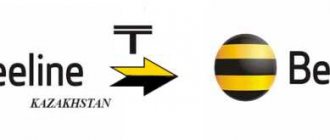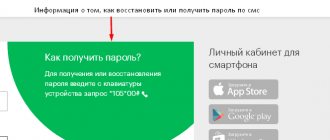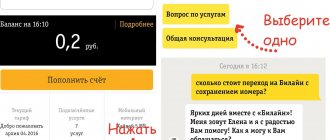If you have just recently become a corporate client of Beeline, then the question of service will be natural, because with individuals everything is more or less clear: call 0611 or go to any communication shop. We will tell you below how a legal entity can resolve issues with Beeline communications.
Beeline Business technical support phone numbers
8-800-700-06-28 - technical support number for the Beeline Business branch. By calling this number, a representative of a legal entity can receive advice regarding the technical aspect of mobile communications. Also, the client corporation can call the technical support service directly to the connection point. Calling 8-800-700-06-28 is free for Beeline subscribers.
However, in addition to the technical support number, the Beeline Business operator department provides its clients with another contact number - 8 800-700-80-61. The operator of this hotline answers questions related to information. That is, you can call this number to find out about all operations related to the balance, tariff plan, financial issues and other connection nuances.
Before contacting technical support, you must clarify the corporate user data specified in the service agreement of the mobile operator. Since the hotline operator may require a representative of a legal entity to prove his right to own information about the company.
How to register and login
This service provides many opportunities; let’s look at how to log into your Beeline personal account for corporate clients.
- Login to the Beeline corporate personal account is carried out using a login and password. If you have this data, click on the go button and enter your username and password.
2. If you need registration, then below the “Login” button there is “Register”. Click.
3. Next you need to fill in the data:
Other ways to get data, you can do it this way:
- Download the application for joining on the official Beeline website for corporate clients;
- Fill out the form and send it to [email protected] ;
- After concluding the agreement, the manager will give you a personal login and password.
In the future, you can use your login information through the operator’s website. The company offers many services for business:
- Cloud PBX;
- Unified monitoring;
- Electronic document management;
- SMS services;
- M2M Control Center;
- Wi-Fi.
Each service has its own Beeline corporate communications account - in order to combine services and not go through the tedious authorization procedure over and over again, the operator has developed a single account. Option features:
- Go through the authentication procedure once and move between accounts without additional authorization;
- Combine all services in one account.
Beeline corporate department email addresses
In addition to a telephone call, there is also an alternative way to contact the operator of the Beeline Business department. A representative of a legal entity can send an email to the mobile operator with a question of interest or a description of a specific problem.
The address of the letter being sent will depend on the content of the message. The technical support of the corporate department of Beeline Business has the following email addresses:
- [email protected] - to this email address, a representative of a legal entity can send a message about a technical violation of the company’s equipment.
- [email protected] - this email exists to solve problems related to the personal account of a corporate client and for other financial issues.
- [email protected] - the company subscriber can send messages about problems with the company’s service to this address.
- [email protected] - this email address accepts questions about mobile communications provided to a legal entity.
The body of the email should include detailed information about the problem that has arisen or ask a question. Also, the representative of the corporate client "Beeline Business" should leave additional contact information, such as a work phone number.
This communication method is not recommended if you need to urgently contact technical support. The fact is that written requests are processed within 5 business days, and the company gives a more detailed response to them. Therefore, for a faster response or solution to the problem, it is better to use other methods of contacting the department for working with cooperative clients.
How to contact for free in roaming
Customers located abroad are recommended to use the chat in the mobile application to contact technical support. Network traffic will not be wasted if you use a Wi-Fi connection.
Within Russia, with the exception of the Republic of Crimea and the city of Sevastopol, you can call the short number 0611. A call to it without spending money is possible only if the subscriber is a Beeline client.
Thus, this article discusses methods of communication with the operator, including both personal and online contact; telephone numbers of the Beeline corporate department are provided, as well as other resources used to communicate with the service. The subscriber can choose any method that suits him and contact representatives of the Beeline.Business organization on all issues that concern him at any time.
Contacting the Beeline legal entities department via the website
If the length of time it takes to process an email message does not suit the company that is a client of the mobile operator, then you can contact the support service of the Beeline Business department using the special “Chat with an Assistant” service.
This function was created for online communication with a technical service operator. To use the Chat with Assistant service, you must complete the following steps:
- Go to the official website of the mobile operator.
- Select the “Business” section.
- On the top panel you need to find an icon in the form of a message cloud. Outwardly, it is similar to similar icons on social networks or popular instant messengers.
After selecting the desired tab, the “Electronic Assistant” menu will open. This window is intended to direct a representative of a legal entity to a specific technical support operator. In order to go directly to “Chat with an assistant”, you need to fill in all the free fields:
- Select a topic with a suitable question or problem with which the client corporation addresses the mobile operator representative.
- Provide the required contact information. Phone number, as well as the name of the representative of the legal entity.
- After filling out all the required fields, the subscriber will need to go through verification and enter the characters from the picture.
- After all the steps, you need to click on the “Enter Chat” tab and start communicating with the Beeline Business operator.
“Chat with Assistant” is not a 24/7 feature. The corporate client representative will have to wait for an answer to his question. This does not take much time during business hours, but you should not wait to speak with a technical support operator late at night.
If you need to call
Voice communication is a simple and convenient way to get answers to all your questions; this is the method preferred by the majority of company users. If you are a network subscriber, two Hotline telephone numbers are available to you.
The Beeline technical support hotline number 8 800 700 0611 operates throughout the Russian Federation and is available for calls from mobile operators (free of charge) and city phones. Subscribers of other companies can also call, but such a call will be paid (charged according to your plan). The contact telephone number of the Beeline hotline allows you to get advice on all issues in the shortest possible time.
Short number 0611.
This Beeline hotline number is available only to subscribers of the operator. Mobile calls will be free. After dialing the number, you will be taken to a voice electronic menu, where you can select a consultation category, and then you will be connected to a specialist.
If it is impossible to contact an operator via the Beeline hotline, use the “We will call you back” option. Wait until the waiting time ends and, after receiving the appropriate offer, press the button with the number “1” on the keyboard. After some time, your smartphone will receive a call from a specialist. You see, contacting the Beeline operator directly is not at all difficult!
Consultation with a company representative may be necessary for all users, without exception, if the following questions arise:
- Connect or disable options;
- A story about tariff plans;
- Help in solving difficulties at work and much more.
Roaming and other services
You may need the services of a consultant even if you go on a trip. Let's figure out how to call the Beeline hotline from a mobile phone and a landline phone if you are on a trip. Remember two simple numbers:
- +7. This phone will be relevant for those who are abroad, as well as in the territory of the Republic of Crimea or the city of Sevastopol. You can call from landlines and mobile phones; for company subscribers the call will be free;
- The phone number 0611 is already familiar to you. This option for individuals can be used when traveling around the country, with the exception of the territory of Crimea and Sevastopol. The call is free for both city telephones and smartphone users.
Finally, let’s look at what free hotline numbers of the Beeline operator are available to users of the company’s other services.
- If you are connected to home Internet and television, use the number 8 800 700 7000;
- USB modem users can call 8 800 700 0080;
- Those who are connected to wireless Internet can use the telephone number 8 800 700 2111.
Other methods of communication (chat, SMS, mail)
The operator’s hotline takes care of its clients and offers a wide range of options for communicating with a specialist for advice. It's not just a phone number. Let's briefly look at the main ones.
1. Chat
The text communication window with operators is available on the official website:
- Go to the resource;
- On the top panel, find the message icon;
- Enter the verification code, name and mobile;
And in the mobile application from the company:
- Open the program;
- Click on the “Chat with a specialist” icon;
- Select a question category.
2. SMS and WhatsApp
Those subscribers who need a quick answer to a question can use the following forms of communication:
- Open WhatsApp messenger;
- Add contact +79686000611;
- Write a message.
If SMS messages are more familiar to you:
- Write your question in the SMS creation text field;
- Send a message to number 0611.
3. Post office and service center
You can send a complaint, suggestion or question to the email address that sounds like this
Please note that the response will not be immediate
If you need a personal meeting with a representative:
- Open the official website;
- In the contacts section, find a list of the nearest service centers for your city;
- Visit it in person.
We remind you that you can search for the answer to your question yourself. Explore forums where users and specialists gather, try to find information yourself in your personal account on the official website or through a mobile application. In addition, the “Help” section contains answers to the most frequently asked questions. Try to solve the problem yourself - you may not have to call technical support. Read further: how to start a chat with a Beeline operator online.
Other methods of communication
In addition to the fact that a client company can make a call to technical support, a representative of a legal entity can also order a call from a Beeline operator to any convenient number.
To do this, you need to go to the official website of the mobile operator and perform the following steps:
- Log in to the user's personal account. To do this, you must enter the login and password of the corporate user, which is specified in the agreement on the services provided.
- Select the “Feedback” tab.
- Fill out the form that opens, where you must indicate your name, phone number and describe in detail the essence of the request.
A technical support operator will call you back after reviewing your request.
Functionality of the “Personal Account”
After registering on the company’s official website, each user receives access to a personal account in which the following options are available:
- management of internal processes of the organization;
- distance learning for employees;
- tariff plan management;
- organization of a “cloud” PBX;
- distribution of limits: Internet traffic, minutes and SMS;
- adding/blocking subscribers;
- creating SMS newsletters;
- setting up SMS services;
- creation of payment orders;
- purchase of multi-channel numbers;
- conclusion of agreements with OFD;
- creation of virtual data centers.
Beeline's corporate account allows users to save their own time. In 1 window you can simultaneously perform various operations: order reports, receive statements, change tariffs, connect services, view the status of accounts, etc.
- 8(800)77: what region and operator?
Service management
After registration, each user has the opportunity to send and receive electronic documents, use a wireless network, and an M2M control center.
The following tools are provided for business management:
- satellite connection;
- Wi-Fi;
- VP LAN;
- IP television;
- IP VPN.
Through the business account, you can perform any financial transactions, enter into transactions with OFD, connect an ATS channel, create documents for tax organizations, organize online conferences for staff and presentations for clients.
The telecommunications company is constantly developing new products, information about which can be found through the personal account, and, if necessary, switch to other tariff plans.
Revenue management
Beeline provides large legal organizations with special services for generating reporting documentation on expenses for a specified period.
List of IT solutions for business:
- BeeSmart;
- BeeCloud;
- BeeCloud;
- B2blog;
- Pro.Movement.
Subscribing to the constant newsletter of B2blog business articles allows users to optimize the work of employees and increase the profitability of the enterprise. And with the help of the virtual web center of the BeeCloud data center, you can create storage for documents, first creating backup copies.
Other service features:
- saving business correspondence;
- using 1C without your own equipment;
- routing plan management;
- addressing health issues;
- agricultural development;
- monitoring of motor vehicles registered to a legal organization;
- consideration of industry solutions and formation of channels necessary for business development.
You can manage selected positions using your mobile device. To do this, you just need to download the special “Business Beeline” application on your smartphone and go to your “Personal Account”. The functionality is the same as on a laptop or PC.
Beeline hotline
You can also manage the service from your smartphone using a mobile application.
Where is the Beeline office for corporate clients located?
At the moment, Beeline is trying to reduce offices for the company’s corporate clients, transferring all functions of working with legal entities to telephone methods of communication or online communication. Despite this, Beeline understands that for some customers personal contact with a representative of a mobile operator is more convenient than lengthy correspondence or a phone call. Therefore, you can conclude an agreement on the provision of services at a Beeline branch.
However, Beeline does not have special offices to work exclusively with representatives of corporate clients. And all legal entities wishing to obtain cellular or Internet services from this mobile operator will have to contact any available Beeline cellular communication salon.
But due to the fact that communication services have their own nuances and specifics. And many employees of small communication shops are not able to answer all the questions of interest regarding working with corporate clients. Therefore, company representatives are recommended to contact large regional branches of the mobile operator Beeline.
0 0 Votes
Article rating
Short numbers and USSD commands for Beeline information services
By turning to the system for help via USSD commands and service numbers, you can speed up solving the problem yourself, without resorting to the help of a call center specialist:
*110*00# – information about Beeline’s internal rate;
*110*09# – obtaining information about connected services;
*110*05# – ability to view tariff plan parameters;
*111# – USSD menu for connecting and disconnecting services;
*110*10# – a way to find out your personal number on Beeline;
064012 – receiving information about opportunities if the account has run out of funds for tariffs with a prepaid payment system;
0676 – information about profitable offers in roaming;
0717 – information about mobile Internet;
068044 – information on how to protect yourself from scammers;
0603 – subscriber black list;
0533 – information about registering a bank card to pay for services and goods through the Mobile Payments system;
065050 – obtaining information about intercity and international codes;
0678 – receiving information about profitable calls and SMS.