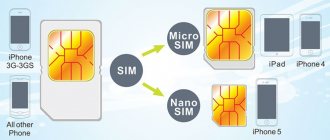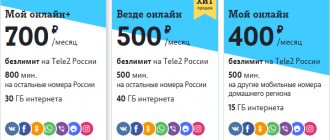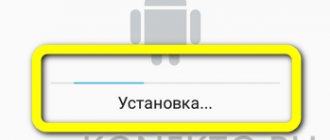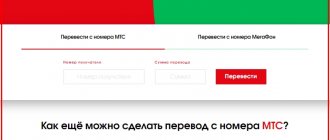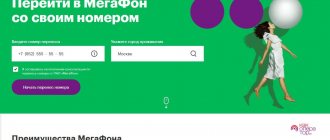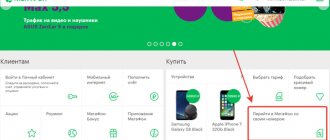Types of SIM cards
Sim cards vary in size and are divided into the following types:
- Mini-SIM (25x15 mm) is a classic SIM card format that has been used since the advent of mobile phones. If the phone was released earlier than 2012, then its slot is adapted specifically for this SIM card size. They are almost never used in modern smartphones, as they take up a lot of space inside the case. Most often they can be found in old models or regular push-button phones.
- Micro-SIM (15x12 mm) was first used in the iPhone 4. Following this, Nokia and Samsung also began to produce devices with slots for this SIM card format.
- Nano-SIM (12×5 mm) – the smallest type of SIM card is now the most popular. They are installed in new smartphone models from most manufacturers. In size it practically corresponds to the electronic chip of a SIM card, only the plastic base extends slightly beyond the boundaries of the microcircuit, framing it.
After purchasing a new phone or tablet, it may turn out that the old SIM card does not fit into the slot installed in the device. In this case, it can be exchanged for an option with the same number and suitable size.
How does restoring a SIM card differ from replacing it?
As cellular support specialists note, restoration is practically no different from replacement
. Despite their statements, the Banki Segodnya specialist figured out the differences between these concepts.
Recovery
– this is a procedure for obtaining a SIM card after blocking, available only in the office or showroom of a cellular operator.
Replacement
– this is getting a new SIM card to replace the current one. You can replace your SIM card at a mobile phone store or the central office of a mobile operator.
Where and how to change a SIM card to nano and micro
If your SIM card is broken, lost, or does not fit the format of your new device, use . The subscriber will receive a SIM card with the same number, tariff and account balance.
There are two ways to do this:
- Go to the MTS communication salon and ask the managers to change the SIM card to another one. If the subscriber is in doubt about which SIM card format he needs, he can show the device to the salon consultant - he will quickly determine the required size. You will need to write an application to replace the SIM card. Don't forget to take your passport with you.
- Order a SIM card on the MTS website with home delivery. To do this, fill out the application form on the “Order a SIM card” page.
- When filling out the form on the first page, select the subscriber - an individual or legal entity, your city, type of delivery.
- On the second page, enter the number of the SIM card that needs to be replaced. All personal data is also indicated here - full name, date of birth, passport details, full registration and delivery address. Required contact number and e-mail.
- The very last item on this page is choosing the SIM card format. Check the box that matches the device. Click next and complete order registration.
How to trim?
As you already understand, even if you change the size of the SIM card, the dimensions of the working chip do not change; this is not the difference between a nano SIM and a micro SIM. In fact, we are reducing the plastic field that surrounds it.
Many find it inconvenient to use a tiny nano card, because it is easy to lose, it is difficult to install, although it takes up little space under the cover.
Communication service providers sell ordinary SIM cards, but there are a couple of rows of markings in the plastic field. So you can extrude your format. The lines were cut according to the “matryoshka” type - sim standard, micro (first row of notches), nano (2nd row).
What should those who have an old large SIM card do, and after purchasing a new device it does not fit? The easiest option is to ask for help from your provider’s communication center. Many operators offer this service free of charge. If for some reason the office does not make such replacements, we can say that the SIM card is lost and you want to restore it. After the replacement procedure, you should be given a new “plastic” with your phone, but with notches for all sizes. If your number is registered to someone else or you don’t have your passport with you, you can try cutting the card to fit a nano.
Many repair services that deal with mobile devices can offer SIM card cutting. You shouldn’t immediately think that this service is meaningless; as practice shows, there are people who use unofficial sims, or their card was registered in a different name (the office refuses the user in such cases).
The author recommends:
- How to properly stick a protective glass on your phone?
- Which navigator is better to install on Android
- Program for distributing Wi-Fi from a laptop
What do we have to do?
Depending on the experience of the service where you go for trimming to a nano SIM, the cost of the service usually varies. There are specialists who charge up to a thousand rubles for this special service. If you have the right tools, attentiveness, accuracy and ten minutes of free time, then you can do it yourself.
If you are not sure that everything will work out for you, or you do not do it carefully enough, contact a specialist. Otherwise, the sim may stop working.
For trimming you need sharp scissors, a pencil and a ruler. The steps are very simple:
measure with a ruler, draw with a pencil on the SIM card the sides that will be eliminated (there is a convenient template for this).
The cut corner remains, otherwise the card will not fit correctly into the cell.
we cut off the margins, you don’t need to cut right along the line
It is better to approach her carefully (this way your Sim will not break during the procedure); we install the card in the device to check its functionality.. Some users say that even if you cut off a lot (without touching the chip), the SIM card will remain working
You just need to move it in place. If you cut and installed everything correctly, the smartphone will recognize the card
Some users say that even if you cut off a lot (without touching the chip), the SIM card will remain working. You just need to move it in place. If you cut and installed everything correctly, the smartphone will recognize the card.
You can simply stick the chip on thick paper of the desired size.
From a technical point of view, this option can help if something goes wrong. It can be difficult to stick it straight on your own, so it’s better to turn to the experts.
Cost of replacing an MTS SIM card
When contacting a communication salon, the SIM card is reissued free of charge, no matter what format is needed - micro or applied.
If a subscriber ordered a SIM card on the website, then he needs to pay for delivery. He can choose what type of delivery the operator will use:
- Economy – 200 rub.
- Expedited – 350 rub.
- Express – 500 rub.
When placing an order, there must be a sufficient amount on your mobile account to pay for the order.
Upon receipt, the SIM card is given personally to the owner in the presence of a passport - the data must exactly match those specified in the registration form. Therefore, the application on the website must be filled out carefully, without errors.
In the case of a legal entity, a representative of the organization must have a power of attorney to receive the card. It is certified by the seal and signature of the head.
Trimming a SIM card: pros and cons
In communication shops they can cut the SIM card to the required size, but this service is paid. Consultants cut the SIM card using a special device - a SIM cutter. It looks like a stapler with holes to create micro and apply.
Trimming is always associated with risk - if you make a mistake with the location of the SIM card in the tool, you can damage the chip. In this case, it will no longer work.
In order not to overpay, you can cut the card yourself - with sharp scissors. It’s good if there is another SIM card of a suitable size - it should be used as a template:
- Take the SIM card for cutting with the chip facing up.
- Place the template on top so that the chip is completely covered.
- Press firmly.
- Using scissors, cut the plastic along the contour of the template.
When cutting yourself, it is very easy to accidentally snag a chip with scissors. Then the SIM card will fail and you will need to get a replacement from the operator’s office. It is especially difficult to cut it yourself, because the plastic base is cut very close to the chip.
Pros of self-pruning:
- There is no need to go to a communication salon and waste your time.
- No need to pay money for the service.
Minuses:
- You must have a template of the appropriate size. You can try without it, but there is a high probability of making a mistake with the size and contours.
- There is a danger of damaging the chip - then the SIM card will stop working. In this case, the only way out is to contact the operator’s office with a passport and write an application to receive a duplicate of your card.
It happens that the subscriber, on the contrary, needs to increase the size of the SIM card. To turn the application into regular or micro, adapters are used. They can be bought in communication stores or ordered from Chinese online stores. This is a plastic plate that follows the dimensions and contours of a SIM card. For a smaller SIM card, a hole is made in which it is tightly fixed. So you can turn a nano or micro into a regular large SIM.
All modern SIM cards are available in three formats. In the plastic base they are inserted into each other as they become smaller. The subscriber can break out a SIM card of the required size himself. There is no need to throw away the base - the sim can always be inserted in its original place and made into a larger format. It can serve as the same adapter.
Replacing a SIM card or cutting it in an MTS communication store is available only to official owners. If the SIM card is registered to another person, then the company’s employees will not be able to help, as this is illegal. In this case, you can try to cut the card yourself, but if this leads to damage, you will no longer be able to restore your number - you will have to purchase a new SIM in your name.
| Updated 2019-07-16 | Internet |
How to make a nano sim from a regular one
There are two main resizing methods:
- Trim it yourself. This method is unreliable and inconvenient, and has a high risk of damaging the product. Not all standard SIMs can be reduced with a knife.
- Replace in the office. The procedure will not take much time and will be carried out under the supervision of specialists.
Duplication or reduction is carried out directly by representatives of the mobile operator company. To make a replacement, it is not necessary to hand over the old SIM to specialists, but you must have your passport with you. A new card will be transferred to replace the old one with the transfer of the number and contacts, the same balance and list of services provided. There is also no need to write an application for the operation.
If you don’t want to travel or go anywhere, you can try to reduce the size of the SIM card yourself. There is a proven way to cut a micro SIM card under a nano SIM if you have a printer, scissors and double-sided adhesive paper. It should be remembered that during trimming there is a possibility of getting a non-working SIM card from a working SIM card. You perform all actions at your own peril and risk. You will need:
- double-sided tape (you can use glue, but this option is worse;
- micro or standard SIM card;
- printer and paper;
- ruler;
- pencil;
- scissors (or nail clippers);
- sandpaper.
The exact same method that was described above is suitable if you have a question about how to make a nano SIM from a regular SIM card. Please note that older card models have a larger chip, so you will have to remove almost all the plastic around the circuit. Residues should be removed carefully with sandpaper or a nail file.
Another option is to buy a special device from an online store that cuts the card to the required size. It looks outwardly like a stapler; a regular SIM is placed inside, the handles are carefully pressed, and all excess is cut off in one click. The tool can cut Micro or Nano format. Exactly the same devices are used in the communications and mobile departments. The tool is inexpensive, but there is no point in buying it just to reduce 1 card.
How to determine that the problem is in the SIM card
Internet speed does not directly depend on the card, but an old SIM card often limits access to the network due to outdated protocols. There are 2 types of cards: SIM (old version) and USIM (new). The latter is distinguished by its high level of technology and adaptability to 4G. This type is specially designed for the active use of modern communication methods.
If in a phone on which the Internet is slow, you replace the SIM USIM, and the network connection is fast, the problem is really in the card. If the Internet speed still leaves much to be desired, the problem is in the phone settings or operator services.
What explains the slowdown in internet speed?
Although poor Internet speed most often depends on the antenna on the phone and the proximity of the base station, a low-quality and old SIM card can also interfere with a connection with good speed.
Lack of support for new communication standards
Old SIM cards do not have communication standards such as 4G; they operate in 2G and 3G formats. They contain parameters and algorithms for working with the operator’s network, and in order to work with all the new standards, you need to get a new card at a mobile phone store, and many operators issue it for free. When you change the SIM card, the tariff, phone number and connected services are saved.
Data transfer
Many users often encounter the problem of poor signal reception: the connection deteriorates or disappears. The problem occurs with any data transmission - 2G, 3G and 4G. Possible reasons are a technical malfunction or poor-quality card coating.
But if the phone works fine with other SIM cards, the old one needs to be replaced, and data transfer will be normal.
Disadvantages of outdated SIM cards
The Mini SIM card format has been considered obsolete for several years. Old identification modules have a wide range of shortcomings and reasons for replacing them with Micro and Nano models.
Physical wear and tear
Old SIM cards wear out faster, which causes problems with cellular communications that are independent of the operator. Wear and tear is only a matter of time, because the card can only withstand a certain amount of information, which grows over time and interferes with normal operation . Problems with the cellular signal can also arise due to bent contacts or careless cutting of the card.
Safety
Each SIM card user can set a PIN code on it to protect personal information in case of accidental loss of the phone. The new cards support complex password systems: you can use several different pins: for full access to the phone, launching applications or setting up functions. Mini-SIMs do not have such privacy options, and are also vulnerable to network hacker attacks due to the lack of high-tech security protocols.
Memory
Mobile phone numbers are stored in the built-in memory, which is provided by the subscriber identification module. On Mimi format cards, the number of contacts available for saving cannot exceed 100-200 entries, and there is also no ability to add users with a second name or email address. Therefore, the disadvantage of old cards is the small amount of memory.
Dimensions
The main feature of modern SIM cards is their compact size. Compared to Micro and Nano formats, Mini takes up quite a lot of space in the gadget body. Therefore, all developers are making smartphones for new types of cards, and it is now unlikely to be possible to purchase a phone that supports the outdated format.
Internet speed can really depend on the mobile card in your phone. It is worth replacing it not only for ease of communication, but also for keeping personal data safe. In most cases, replacing the card is free, and includes preserving all information stored on it.
The MTS SIM card is replaced at the request of the subscriber, at the nearest company store or point of sale . After receiving a duplicate, the user retains his number, personal account, connected tariff, other paid services and package offers
Micro-SIM
Despite all the convenience of the previous model, the new generation of SIM cards did not take long to arrive. Just 7 years later, in 2003, a new SIM card was introduced to the world - micro
. New cards were released according to the ETSI standard, Mini-UICC format. As you can easily guess from the name, one of the main differences of the new card was its size, 15 by 12 mm. The SIM card became almost square, and from that moment on its serial code began to be stamped close to the microchip, thereby saving a lot of space. According to the developers, this model was originally created for special miniature mobile devices whose dimensions could not accommodate a mini card. However, over time, mini SIM cards became the main form due to advanced functionality, including:
- Support for multi-stream communication channel. The essence of this function is that information from the telecom operator will be transmitted in simultaneous streams through virtual channels, significantly increasing the speed of information transfer, in comparison with the previous model, which transmits data sequentially.
- Improved security features thanks to a system of mutual authentication of the SIM card and the cell from which the connection is made. This made it possible to eliminate the theft of subscriber IP addresses, unauthorized entry into secure networks, and IP address spoofing to steal subscriber personal data.
- A new, hierarchical PIN system that assigns a unique PIN to apps and adds a local code. This feature also increased the security of the subscriber’s personal data, preventing attackers from gaining full control of the device. The previous model used a universal PIN code system, allowing the owner of the code to gain full access to any information.
- A significant increase in the memory capacity of the SIM card, which allows you to not only store more contacts and messages, but also add other information, such as second names of subscribers or even their email addresses.
Replacement methods
If the SIM card has become unusable or has been lost, then every MTS subscriber can replace the non-working chip or order a new duplicate.
You can do this in several ways:
- Contact the nearest branded communication store . Additionally, you must present an identity card or a notarized power of attorney (if the SIM card is registered to another person). The nano SIM card will be issued to the subscriber within 10–15 minutes.
- Log in to your personal account and fill out an online application on the website . After this, pick up the finished duplicate in person at any convenient time. You can also order a new SIM card through the customer center, by phone.
- Use the courier delivery service . To do this, submit a recovery form through the official website. Additionally, indicate that you want to exchange the old sample for a micro SIM card. The service is paid .
The received SIM card must be activated. This can be done using a USSD command or by calling a mobile operator. After this, the number can be used with all previously connected services and tariff plan.
Advice! Information on where to change the SIM card to a new one can be obtained by calling the free short number 111 or by contacting MTS technical support service
Replacing standard SIM with Nano and Micro
Modern models of smartphones and tablets practically no longer support standard-sized SIM cards. If, after purchasing a new device, the SIM card is too large and cannot be installed in the free slot, you can cut it off. For this:
- Contact the MTS salon with a passport or other identification document and ask the employee to replace the existing card with a new SIM card. If you are not sure which format you need, take your mobile device with you.
- Cut the SIM card yourself or with the help of a specialist at a communication store . The service is paid (check the cost in advance) and dangerous, because if it is cut incorrectly, the SIM card may work intermittently or will not function normally at all.
- Order a new duplicate online . To do this, fill out an application on the website or through your mobile operator. You can pick up the finished chip yourself or order courier delivery.
SIM cards are replaced free of charge only if the communication store has the necessary samples in stock . To avoid wasting time, call your nearest point of sale in advance and check if they have cards of the required standard
Express delivery
If you cannot pick up a sample of the new standard yourself, MTS subscribers can use courier delivery. There are several ways available:
- By courier around the city . To do this, you need to fill out a form on the official website or order a duplicate through the MTS contact center using the toll-free short number 0890 . There are several delivery modes: within a few hours, a day or three working days (from the moment the application is approved).
- By courier to Russian cities . Suitable for residents who want to restore or replace a SIM card that was registered in another region. The service is paid , and delivery times depend on the distance of the locality from the regional center and other features.
- "Russian Post" . The method is available to individuals and legal entities. To receive a SIM card, you will need to go to the post office at the delivery address and present your passport. Notification of the parcel's arrival will be sent via SMS to the email address specified in the application form.
MTS TV support service Tariff plans How to pay for satellite television
whose name it was registered can receive a new SIM card . To do this, you will need to present your passport to the courier or at the post office; a notarized power of attorney will also do. After this, activate the card according to the instructions (supplied with other documentation).
A SIM card is, first of all, a device for receiving a signal from a cellular operator. And like any technology, sooner or later it needs to be replaced with a newer model.
New connection
If you purchase a SIM card at the company’s office, in an online store, or switch to Tele2 from another mobile operator with your own number, the prices will be as follows:
- “My Online Ultra” -1000 rub. After the subscription fee is charged, there is 0 on the account
- “My online plus” - 500 rub. After writing off the AP - 10 rubles on the account
- “My online” - 300 rub. After writing off the AP - 10 rubles on the account
- “My conversation” - 200 rub. After writing off the AP - 10 rubles on the account
- “My Tele2” - 100 rub. After writing off the AP, the account has 60 rubles.
Read about operators: How to unlock a Tele2 SIM card yourself
All of the above tariff plans, as you may have noticed, come with a subscription fee. How much does a regular Tele2 SIM card cost, without connected packages? This mobile operator has two tariff options without AP:
- “Classic” -200 rubles. After connection, 200 rubles also remain in the account.
- “Internet for devices” - 1 ruble. Well, 1 ruble, accordingly, is on the account. This option is usually connected if you plan to install a SIM card in a tablet or USB modem. The tariff usually includes a tariff option with an Internet package.
When do you need a SIM card replacement?
The main reason why users make a replacement is to change to another format. Currently, the SIM card has changed greatly; the device, small at first glance, has greatly decreased in size. At the same time, the types of signals received by the SIM card also became different.
| Format | SIM card size | Devices. in which this model is used |
| Mini-sim(standard SIM card) | 25x15 millimeters | Old mobile phone models |
| Micro-sim | 15x12 millimeters | Public phones and smartphones |
| Nano-sim | 12x5 millimeters | Phone company flagship smartphones |
Based on the fact that almost all users are switching to the latest generation smartphones, subscribers of cellular operators are also changing their SIM card to one suitable for their mobile device.
Another reason for replacement is the loss of a cellular device. Regardless of the reason for the disappearance, the mobile operator Beeline changes the SIM card to its customers. By the way, even if the old card had a mini-sim format, the new SIM card will have a nano-sim connector that is currently relevant.
Also, the SIM card must be replaced if the device is physically damaged. Often communication problems arise not because of a malfunction of the mobile phone, but because of a broken SIM card. The user needs to carefully examine the condition of the device: check the case for integrity, and also make sure there are no scratches on the microcircuits.
Physical damage most often occurs when constantly changing the device in which the SIM card is located.
The last, but by no means unimportant, reason is the change from the old model to a new generation SIM card. Almost all signal receiving devices purchased before 2013 do not support 4G LTE communications. This network became available not so long ago, by the standards of the cellular business, but has already become firmly established in the lives of subscribers. Therefore, in order to use the services of the Beeline mobile operator to the fullest, you need to change your old SIM card to a new model that supports 4G LTE.
How to change a Beeline SIM card to a nano-SIM
You can change the old model to the new nano-sim format in several ways convenient for the subscriber:
- in any Beeline mobile phone store;
- on the official website of the telecommunications company, ordering delivery by courier.
Both replacement options have the same monetary value, so the choice of method depends only on the user’s desire. Let's look at each of the methods in more detail.
At the Beeline office
To get a SIM card in the new nano-sim format as quickly as possible, the user should contact any Beeline cellular communication store. You can view all the telecommunications company offices closest to the subscriber on the website using the link
Having arrived at any of the official Beeline cellular stores, the subscriber must contact a company representative with a request to exchange the old SIM card for an updated model.
When replacing a mini-sim or micro-sim with a nano-sim format, the balance, mobile phone number and information about the contacts stored on the device are saved and transferred to the new SIM card.
To complete the procedure, the user must have the following documents:
- passport for an individual;
- passport and power of attorney from the organization that the individual represents, if the contract for the provision of cellular communication services is issued to a legal entity;
- application for replacement. Available at the Beeline office, also download this document from the link.
An individual must be the owner for whom an agreement has been drawn up with the telecommunications company Beeline. If another person is registered in the contract, then the subscriber must come to the mobile phone store with a deed of gift from this person to re-register the documents. You can also download the deed of gift template on the company’s official website.
The replacement with the nano-sim format occurs on the day of application and will take the mobile operator subscriber about 10-15 minutes of his time.
Courier delivery
Delivery by courier is arranged by sending a message to the postal address of the telecommunications company.
First, you need to “Application for SIM card replacement” on the official website of the mobile operator. The letter must also indicate passport details, as well as a contact number for the courier to contact the subscriber.
All documents necessary for changing the SIM card should be sent to a special address for communication with clients. When the application is reviewed, a representative of the telecommunications company Beeline will contact the user to clarify a convenient date and place for delivery of the SIM card by courier.
Micro SIM and nano SIM - the difference
The most important difference between a nano SIM and a micro SIM is the size and thickness. The chip also works well, there are no innovations in communication or data transmission technology, just smaller parameters made it possible to make the iPhone even thinner. Problems arose only among users who decided to switch to a new smartphone from Apple, and among operators, because the main complaints regarding the size of the SIM card were addressed to Beeline, MTS and Megafon. However, this complexity did not stop people for long, because the difference in parameters is small, for example, a micro-SIM is 12x15 mm, and a nano-SIM is 9x12 mm.
Cost of replacing a Beeline SIM card
The cost of replacement from the Beeline mobile operator is 30 rubles. This amount is fixed and does not depend on the case in which the user changes the device to another.
However, when replacing an older SIM card with a model that supports 4G LTE communications, the mobile operator Beeline offers its subscribers a small promotion. The replacement cost will still be 30 rubles. But the company will debit this amount from the subscriber’s personal account, and in return will provide the client with 30 bonus rubles, which the user can spend on purchasing communication service packages under the Beeline Bonus program.
Service cost
The standard replacement price is 30 rubles, but in some cases the provider does not charge any money when receiving a duplicate. It all depends on the circumstances. If the replacement is due to reasons beyond the user’s control, the funds will be returned to the subscriber’s account. There is an additional fee when ordering a courier. Prices for residents of Moscow and the region:
| Delivery period | price, rub. |
| 1-2 days | 180-480 |
| 3-5 hours | 450 |
| Throughout the Moscow region during the day | 475-1540 |
When delivered to your home, 30 rubles will be debited from your account. and delivery cost.
What to do if your SIM card is lost or stolen
First of all, if your mobile device is lost or stolen, you need to block your phone number. This is done to ensure that unauthorized persons cannot commit any financial fraud with the balance of the subscriber’s personal account.
You can block a phone number in the following ways:
- in the “My Beeline” program, which can be downloaded from any official application market;
- on the official website of the telecommunications company;
- by calling the operator's technical support number;
- personal visit to any convenient cellular communication salon.
If the user chooses blocking via Internet methods, then the subscriber must go to the personal account of the Beeline client. To do this, you will need to know your username and password. If the user cannot remember the password for his personal account, then access to it, and, consequently, to blocking via the Internet, will be denied. Since a text message with a password recovery is sent to a phone number.
The easiest way to block is by calling the Beeline hotline number - 8-800-700-06-11. The subscriber must provide the operator with some personal data related to the provision of cellular services so that a representative of the telecommunications company can identify the client.
If the mobile device is not found after loss or theft, then the user has the right to exchange the lost SIM card for a new one in any convenient way described above.
After changing the SIM card, you need to unblock the number after temporarily blocking it. This can be done using the same methods as blocking.
When replacing a SIM card, the mobile operator Beeline restricts incoming and outgoing SMS to this number for 24 hours. This is done to prevent fraudsters from using the restored SIM card to obtain any personal information from the subscriber.
- home
- Kyivstar
- Services
- Sim card
- Replacing the SIM card
»
»
»
»
SIM card is a card that provides your access to the services of a telecom operator. The SIM card contains a chip on which unique information is stored: your mobile number, personal access codes for mobile communication services and protection of the phone from unauthorized use by unauthorized persons.
Self-replacement SIM
Lost your SIM card? Now you don’t have to go to the Kyivstar store to restore your number and save the funds in your account and connected services.
A few simple steps
- buy any Kyivstar starter package
- insert a new SIM card into the phone and send a request *111#Show code to activate the number
- send a request *245*380ХХXXXXXX*YYYYYY#Show code where
- 380ХХXXXXXXXX – phone number of the old SIM card,
- YYYYYY – 19 digits ICC code or 8 digits PUK1 of your old SIM card
- The request for a replacement SIM card will be completed in 7 hours; you will learn about this from an SMS message.
This way you will save:
number, tariff plan, funds in the main and bonus accounts, subscriber length of service, connected services* and promotions.
* If it is connected by your number, it will turn off when you replace the SIM yourself.
In the meantime, the request is being processed
- You will receive 100 non-chargeable minutes
for calls on the Kyivstar network and
100 non-chargeable megabytes of mobile Internet
. Their validity period is until the application is completed. Minutes and megabytes are charged according to the terms of the starter package tariff plan. - You can check the remaining minutes and megabytes using the request *115#Show code.
Safety first
- To prevent unauthorized persons from replacing your SIM card, we carefully check your number information within 7 hours of submitting your request. You can additionally block the ability to replace the SIM yourself in one of the following ways:
- via request *245*1#Show code
- by number 0800300466
in the “My Kyivstar” system
The application will be completed within 30 minutes. You can remove the blocking in the “My Kyivstar” system or by calling 0800300466.
note
- You cannot top up your new SIM card until your request to replace your SIM card is completed.
- The cost is 5 UAH, so your old SIM card must have more than 5 UAH in its account.
- If your old card was registered online within 7 hours of submitting your application, unfortunately your SIM card restoration application will not be processed.
- During the day, you will have 4 attempts to enter a correct request to replace the SIM card yourself.
- If more than 7 days have passed since the activation of the starter package, it is impossible to use it.
- is not provided to subscribers of a separate group of tariff plans with code 068.
- Internet SIM pair and Spare SIM card are not available for replacement of SIM cards.
- The “Self-SIM Replacement” blocking is enabled by default for registered prepaid subscribers and users.
- not available if your old SIM card is locked. In this case, contact the call center or customer service center.
- SIM card warranty service
The warranty period of the SIM card is 2 years from the date of activation of the subscriber number. Warranty replacement covers SIM card faults that were caused by the manufacturer.Warranty replacement of a SIM card is carried out based on the results of a technical test of the functionality of the SIM card in the Kyivstar Store during the specified warranty period.
Warranty SIM card replacement is not provided in the following cases:
- if any part of the SIM card shows cracks, chips, scratches or other effects caused by mechanical damage or temperature exposure;
- if the SIM card was blocked as a result of 10 attempts to enter an incorrect PUK code.
if traces of precipitation, liquid, moisture, oil are detected;
Warranty SIM card replacement is free of charge. When replacing a SIM card, the subscriber number does not change.
In case of loss, theft, damage to the SIM card or its blocking as a result of entering an incorrect PUK code, it provides the opportunity to restore the SIM card using. provided in the Kyivstar Store.
Required data to obtain
- SIM card (associated with the subscriber number at the time of contact);
or
- original media with PIN and PUK codes;
or one of the following information combinations:
- three numbers to which calls of non-zero duration were most often made with the approximate date of their implementation, and the remaining amount of funds in the account of the subscriber number;
- IMEI of the end equipment and the remaining amount of funds in the account of the subscriber number;
- IMEI of the end equipment and one of the latest funds transfers indicating the date, amount and number to which the funds were transferred;
* subject to presentation of the original media with the saved serial number.
Attention!
A positive decision to restore the SIM card can be made only after comparing (checking) the data provided in the Kyivstar Store with the information registered by the subscriber number. is not provided if the provided data does not correspond to the data registered by the subscriber number. The maximum period for data verification is one day, the period may be extended for technical reasons.
is provided free of charge.
Replacement with a SIM card of a different format (MiniSIM, MicroSIM, NanoSIM, USIM) is free. The service is provided only if you have an active SIM card, which must be in working condition and clearly display all the digits of the ICC code.
The warranty period for the SIM card from the time of its warranty or non-warranty replacement is 2 years.
In case of loss, theft, damage to the SIM card or its blocking as a result of entering an incorrect PUK code, it provides the opportunity to restore the SIM card using. provided in the Kyivstar Store. Also, subscribers located in Kiev, Dnepr, Lviv, Odessa, Kharkov, and Chernigov, Cherkassy, Chernivtsi, Nikolaev, Kherson, Zaporozhye and Poltava, can take advantage of, which allows you to receive a new SIM card to specified address.
Service cost:
- For contract subscribers of individuals the service is provided free of charge
- for business subscribers and corporate subscribers the cost is 25 UAH including all taxes and fees.
Business subscribers participating in the “Golden Subscriber” program of the “Gold” and “Platinum” levels, regardless of the date of activation of the SIM card, are provided with a free SIM card in Kyivstar stores. - For all contract subscribers, replacement of a SIM card of a different format (MiniSIM, MicroSIM, NanoSIM, USIM) is provided free of charge.
The service is provided only if you have an active SIM card, which must be in working condition and clearly display all the digits of the ICC code
Conditions for replacing a SIM card:
To replace a SIM card in case of loss, theft, damage or blocking, the subscriber must contact the Kyivstar store and provide an identification document/document from the organization:
- contract subscriber individual - passport
- for a legal entity - a package of documents.
To replace a SIM card with a USIM, you do not have to provide identification documents/documents from the organization; you just need to contact the Kyivstar store to carry out the procedure. This opportunity is provided subject to:
- the presence of the SIM card itself, which needs to be replaced, and which must be working
- The subscriber number must be in the “Active” status
- should not be connected
When submitting an application for a replacement SIM card, a store employee will send a temporary password to the subscriber’s number, which is necessary to confirm the replacement of the SIM card.
The ability to replace a SIM card without providing documents is free. You can replace:
- main SIM card
- SIM pair
- Internet SIM pair
SIM card warranty service
The warranty period of the SIM card is 2 years from the date of activation of the subscriber number. Warranty replacement covers SIM card faults that were caused by the manufacturer.
Warranty replacement of a SIM card is carried out based on the results of a technical test of the functionality of the SIM card in the Kyivstar Store during the specified warranty period.
Warranty SIM card replacement is not provided in the following cases:
- if any part of the SIM card shows cracks, chips, scratches or other effects caused by mechanical damage or temperature exposure;
- if traces of precipitation, liquid, moisture, oil are detected;
- if the SIM card was blocked as a result of 10 attempts to enter an incorrect PUK code.
Warranty SIM card replacement is free of charge. When replacing a SIM card, the subscriber number does not change.
Sources used:
- https://tarifkin.ru/operatory/kak-zamenit-sim-kartu-mts
- https://vgrafike.ru/zavisimost-skorosti-interneta-ot-sim-karty/
- https://xn—-8sbdqmceigiof6bnm5e9c.xn--p1ai/gde-zamenit-sim-kartu-mts.html
- https://kakoperator.ru/operators/kak-pomenyat-sim-kartu-na-nano-sim-kartu-bilajn
- https://kyivstar.ua/ru/mm/services/base/simcard_restoration
SHARE Facebook
- tweet
Previous articleMain indicators that it is time to replace the battery on your phone
Next articleRecord audio online or how to record Internet radio?