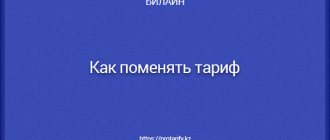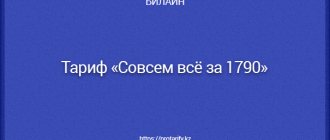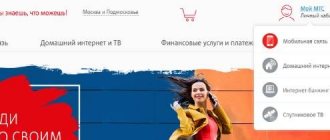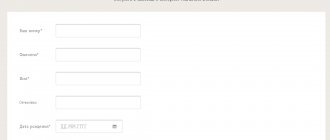Beeline constantly thinks about its customers and creates new tariff plans with more favorable terms of use. If your tariff plan is already outdated or no longer suits you, then you can change it to a more suitable one at any time. You can view the current tariff plans on the official website, in the My Beeline application, as well as at any nearest Beeline office or from a support operator.
There you can change your tariff to any other. Let's look at each method in more detail.
Methods for changing the tariff
Having selected services, you should switch to them, and, if necessary, cancel unnecessary options. Let's consider possible transition options.
USSD request
It is possible to change the tariff plan without communicating with the operator. To do this, you need to type the key combination corresponding to the tariff. USSD requests are codes for updating a package of services or functions.
The command is received by the operator, he processes it, after which the selected offer will be activated automatically.
The client will learn about the transition via SMS. Available services can be viewed by dialing the following sequence of characters - *111# and call.
USSD request to change the tariff.
SMS
There is also a way to independently change the services provided through a message. To do this, you need to find out the request number on the operator’s website, send an SMS and wait for connection.
Call to operator
In most cases, to change the tariff you are using early, it is enough to call the hotline, name the required functions and follow the instructions of the call center operator.
Personal Area
All users of Beeline SIM cards have the opportunity to log into their account on the company’s website. To do this, just register by entering your phone number. Select the “Services” item, then the “Tariffs” column. After carefully studying the offers, you should click the “Connect” button and enter the code from the message.
This method activates or changes available packages ahead of schedule. There are many functions available in the Personal Account: it is possible to connect any services, control expenses, and view the cost of each option.
Mobile app
My Beeline is a service for mobile devices that allows you to activate and deactivate tariffs. It completely repeats the site options. A phone number is enough to register.
Visit to the company office
There is a network of communication shops throughout Russia, whose employees will always be happy to help and advise on any issues. All you have to do is find the nearest office, take your passport with you and go there.
You may need to confirm ownership of the SIM card as a proactive measure against criminals.
Visit to the Beeline office.
How to change Beeline tariff
Before you switch to a new package, you need to carefully decide on its choice. Preference should be given to tariff offers with the maximum range of options at the minimum cost. For example, the offerings from the “Close People” line are currently particularly popular, offering the user the optimal combination of cost and quality.
To select a suitable tariff package, you must first determine your communication expenses for the month, and then switch to the program of interest without any losses.
There is no need to disable your current tariff first; the change is carried out by connecting a new tariff plan, so select the desired tariff and look at the connection method.
- Voice menu. To do this, you just need to dial 0611 or 8 800 700 0611. In the voice menu that appears, select the “change” option and follow the further instructions of the answering machine.
- Personal Area. To do this, you need to log in to the Beeline website and then you can manage the service package and select a tariff remotely.
- Personal appeal to the communication salon. Using this method, you can consult on any issue and familiarize yourself with the conditions of various offers.
- Mobile application "My Beeline". It is intended for use on smartphones or tablets running Android and IOS. On push-button phones, this option to change the tariff will not work.
If more than 30 days have passed since the last shift was made, you will not have to pay for the transition. If this time period is shorter, the shift will become paid, and the cost depends on the specific offer selected.
Tariff change cost
There are two payment systems for clients: postpaid and prepaid.
Postpaid system
The postpaid system involves first using minutes, traffic, etc., and then paying for them. This option is convenient because the packages are not limited and you can use as many services as you need and then pay.
Prepaid system
With this payment system, the subscriber first deposits money on the SIM card and then begins to use the connection. Funds will be debited according to the payment plan. You can top up your balance with any amount (for a year in advance or for one day).
How to change the tariff plan on Beeline through your personal account
Each user of a SIM card from Beeline can register on the operator’s website in a personal account and fully use all its functions. To access the service, you must first complete a simple registration procedure:
- Enter your phone number.
- Enter the code that will be sent to your mobile phone via SMS in the “Password” field.
- After going inside your account in the settings, replace the password with your own.
This is one of the easiest ways to switch the tariff on Beeline using a computer and access to the network. You will need the “Services” section, in which you need to click on the “Tariffs” item. Study carefully all the offers that the company has prepared for you. You can change the package after choosing the appropriate option as follows:
- Open the description.
- Find the word “Connect” at the very bottom of the option you want to change to.
- Click on it and confirm your desire to change the set of services.
- A code will be sent to your device. Enter it and confirm the operation.
You can change any package that is available for transition in this way. In addition, LC opens up a large number of additional options, the ability to control the expenditure of funds, connect and disconnect any services. If you wish, you can log in from your Android device. To do this, simply download the official Beeline program from the application store. The mobile personal account completely duplicates the functionality from the website and provides the same opportunities to change the service package if you have an Internet connection.
- What to give a woman for her 60th birthday
- How to cook flounder in the oven
- Exercise bicycle for weight loss - how to do it correctly for the abs and legs with video
Features and Limitations
Legal entities wishing to change the terms of the contract must submit an application on the company’s website or personally come to the office with a letter.
The representative of the organization must have with him a power of attorney for the right to act on behalf of the company, an identification document.
Most questions about changing services can be resolved with support operators. If a different tariff is connected, the number is saved, but if the buyer wants to block the SIM card, then a new one is presented.
Available tariffs for connection
There are several types of tariff plans that Beeline offers. Therefore, before you start changing your tariff, we recommend that you decide for what purpose you need a tariff: for calls, for the Internet, without a monthly fee, or one of the cheapest.
Are you satisfied with the quality of Beeline services provided?
Important! Before changing your current tariff, check how much you spend per month through details or go to your personal account or Beeline mobile application. There you can see details of expenses by number, current tariff and connected services. Perhaps the tariff is good, but randomly connected subscriptions and services siphon off money.
It may not be possible to return your previous tariff, since only current tariffs are available for connection, and old tariff plans work, but are not available for connection.
Below is a list of Beeline tariffs available for connection, both with and without a subscription fee, with per-minute billing.
Changing the tariff model from your phone
Initially, you should know the fact that it is possible to change the tariff on Beeline for free only if you have not performed such actions over the past month. Otherwise, you will have to pay for the change. This information applies to absolutely all categories of tariffs described above.
How to change the tariff
To switch to another Beeline tariff, the command *110*05# is provided. The request will be processed automatically. You can navigate through virtual services and by telephone. After examining all the positions, the user will be able to decide which option is acceptable to him.
With a postpaid payment system
A technical support employee of the operator will help you change the Beeline postpaid tariff at the following numbers: 0611, 8-800-700-8000. To switch, you will need to provide the specialist with your passport data. It is easy to change the postpaid tariff through the Beeline web account, mobile application and at any provider branch at the subscriber’s place of residence.
Corporate clients cannot be transferred without an application, which is provided to the office or sent by email. The paper must be signed by the general director and certified with the round seal of the organization.
With prepaid system
Changing the tariff from the Beeline prepaid provider follows a similar algorithm. To connect a new tariff, you must:
- Visit the company’s office or website and choose a favorable tariff.
- In the sales department, an employee will offer a list of the most popular offers, and for remote search you should find the “Tariff Offers” tab. Once a position is selected, the change will occur immediately.
An application must also be written when switching from a city to a federal number.
Why can't I switch to another tariff?
Usually, switching to another tariff plan is carried out without problems. But in some cases, the required TP is not available for connection. There are several reasons:
- The user has a tariff plan with a prepaid payment system, and the selected tariff has a contract form of service.
- The subscriber is trying to connect a regular tariff plan, but he already has such an option connected as unlimited Internet use.
- The connected tariff plan has already been archived.
Another obstacle to changing the tariff plan may be the lack of funds. This problem can be solved very simply. You need to find out the payment amount when switching to a tariff and top up your balance.
How to switch to another tariff in the Beeline office
For an individual:
If your payment form is postpaid, then you will need to show the Beeline employee your passport or a notarized power of attorney from the owner of the number.
Subscribers with a prepaid payment form will not need identification documents. The tariff is activated by calling certain numbers.
For a legal entity:
If you are a representative of an organization, then you need to show the Beeline employee your identification documents, a letter about changing the tariff on the organization’s letterhead, as well as a power of attorney to change it.
Selecting a new tariff
When wondering how to change the tariff on Beeline, you should first decide on the number of services used. Some users need short calls at a low cost, while others require full unlimited calls. In addition, there are a huge number of clients who simply need access to network resources. How to change the tariff on Beeline correctly and not make a mistake when choosing another?
- If the user requires a significant amount of functionality, it is best to turn to the “Everything” series of offerings. The youngest of them - Beeline “All for 300” - will provide its owners with unlimited within the network, 300 additional minutes for other providers, 100 SMS and two gigabytes of traffic. When installing further offers in this line, subscribers receive even larger volumes of Internet, additional packages of minutes for communication with users of other companies and SMS packages. Even older tariff models offer individual conditions for spending options when roaming within the network. By the way, find out more about unlimited Internet for the Beeline tablet.
How to get information about the current tariff
Before you change your tariff on Beeline, you need to find out which tariff plan you are currently using. To carry out this action, you need to dial a combination of numbers on your device in the following format: *110*05#. After submitting your request, you will almost instantly receive a notification from your provider in the form of a message with information about the tariff plan you are currently using.
Attention! After changing the tariff model, the cost of additional services may change according to the plan you choose. If for some technical reason Beeline decides to change your tariff without changing your number, then previously connected functions and option packages may be deactivated.