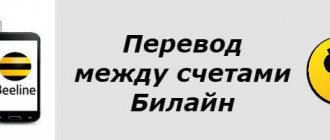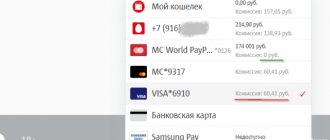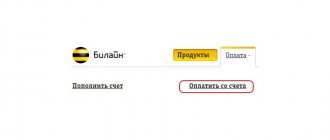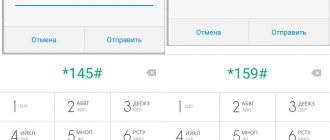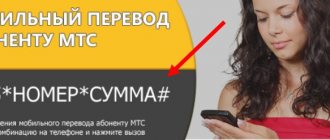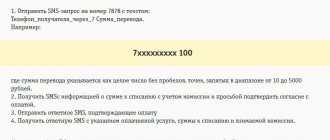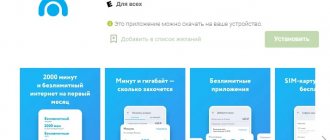Sometimes situations arise when there is no money in the subscriber’s account for an urgent and important call. And many people in this situation use such a service as transferring money from the balance of one mobile number to the account of another. In some cases, even a different operator. Users of the Beeline mobile operator can also transfer funds from their balance to the account of a subscriber of another operator.
If you have had situations where you did not know how to transfer money from Beeline to Tele2, this article will be useful for you. By the way, the first operator that first introduced the transfer of funds between subscribers was Beeline. It was he who suggested ways to top up the balance of a mobile phone from another operator.
There are 3 simple methods on how to transfer money from Beeline to Tele2, and in this article we will try to look at them and explain them clearly to you. We advise you to read this work completely and choose the method that is most suitable for you.
Translation via the site
How to transfer money between numbers? The mobile operator Beeline provides its users with several methods, the simplest of which is to transfer funds online. If you have Internet access, you can easily transfer money from your Beeline operator account to Tele2. This service is provided through your personal data on the website beeline.ru.
When you enter this site, you will find the “Payment” section in the menu and from there you will go to the “Money Transfers” section. In this section, select the operator from whose balance you want to transfer funds. Next, you fill out a kind of questionnaire with the data of the recipient subscriber and indicate the amount of money that needs to be sent.
This operation is protected by a password, which should be sent to your phone. This password must be entered into the form to approve the transaction, after which the funds will be transferred to the recipient subscriber's account.
Payments using a Beeline card
This card is similar to a regular bank card. To apply for it, you need to contact the company’s office rather than the bank. You can use it to make various payments, including mobile ones.
There are 3 types of cards:
- World (limit – 100 thousand rubles).
- Standard.
- Contactless (limit – 600 thousand rubles).
Storing funds on a card makes it possible to receive a good income in the form of annual interest. Carrying out various promotions allows you to return part of the money spent (depending on the conditions).
Transfer via SMS
What should subscribers do who currently do not have access to the Internet? For this purpose, the mobile operator Beeline has provided a different way to transfer money. You can transfer funds to the account of Tele2 and other operators through simple messages.
It is necessary to send the wording in a certain form to the short number 7878. For example: 7ААААААААА МММ, where A is the final ten digits of the subscriber number to whom you are sending money on Tele2, and M is the amount of funds for replenishing the account.
Attention! You must leave a space between the mobile number (A) and the amount (M). After sending the SMS message, the money transfer will be completed within some time.
Additional method
Beeline has developed a special narrow-profile Card Beeline application. The service allows you to transfer money to the balance, cards, and web wallets of subscribers of any registered operator around the world. Instructions:
- Download and install the application on your smartphone.
- Activate using your phone number.
- Find the “Transfer” tab, then “Mobile communications”.
- In the form that opens, select the name of the provider, enter the number and amount to be credited.
After processing the data, the system will show the total amount that will be debited from the account. The commission is 3% for domestic transactions.
Transfer via USSD request
One of the elementary methods of transferring money from Beeline to Tele2 is mobile transfer. On your mobile phone, dial the command *145*ААААААААА*МММ# (A is the final ten digits of the subscriber number, and M is the amount of funds). For example, if you need to transfer 100 rubles to the number 89633815237, then the request will look like this: *145*9633815237*100#. Keep in mind that the number is entered without the initial digit 8. After sending this command, you will receive an SMS notification with a code to approve this operation. Next, this received code must be entered in the following form: *145*code#.
Smartphone applications
Another modern way is transfers through applications. You can transfer money using Card Beeline. But this application is only available to those who use the operator's banking services.
And so, if you are one of them, then go to the application or to your Beeline card personal account.
Click “Transfer”, then select “Mobile communications” - Tele2 - subscriber number-amount. Ready!
Nuances
Before transferring funds, you need to remember that there are some restrictions. For example, per day, the minimum amount that can be transferred is 10 rubles, and the maximum is 15,000 rubles. At the same time, you can transfer no more than 30,000 rubles per month. In addition, there is a limit on the number of transfers. Thus, no more than 10 transfers are allowed per day, no more than 20 per week, no more than 50 per month.
In addition, the Beeline operator did not provide a free method for transferring money, so for all methods a commission of 4.95% of the transferred amount is charged. We hope you will find the most suitable method for transferring money from Beeline to Tele2.
Commission and restrictions
Any payments from a mobile account are accompanied by commission fees - they amount to 7.95% + 10 rubles. This applies to each of the methods.
The operator has set limits on the number of such operations per subscriber:
- per day – no more than 10;
- per week - no more than 20;
- per month - no more than 50.
The size of transfers also has certain limits:
- when sending money through the website or using an SMS command, the transfer amount should be in the range of 30–5000 rubles;
- via USSD request - from 30 to 2000 rubles.
The transfer will be completed only if at least 50 rubles remain in the account after deducting the specified amount. Otherwise, the subscriber will receive a refusal to complete the application. Another important condition for new subscribers: the money transfer service becomes available only after 150 rubles have been spent on mobile communications.
For a postpaid system, a mobile account cannot be used for payments. You need to create an additional account using the command *110*271#. The user is assigned a number that completely repeats his phone number, except for the first digit 9 - it changes to 6. For example, on the number 905ххххххх the additional number will be 605хххххххх. It needs to be topped up and used for transfers and payments according to the general scheme.
Online self-service services
Beeline's personal account is a simple and convenient way to independently manage services in a few clicks. After registering a user on the official Beeline website, he gets the opportunity to control his expenses, change the tariff plan, enable and disable options, top up his balance in a convenient way and transfer money to Beeline numbers and other providers. In the “Payment Methods” section, you can use the one described above and top up your Tele2 subscriber account without unnecessary delays. The size of the commission and the current limit have already been described above.
In addition, the operator offers a compact free application for smartphones “My Beeline”, which is an analogue of the Personal Account and is specially adapted for small screens. Using “My Beeline” you can also top up the balance of a Tele2 user using the functionality and replenishment from the site.
Terms of service
An opportunity through which you can deposit funds into the balance of Tele2 phones and other cell phones. The smallest amount to send is 10 rubles.
Expert opinion
Andrey
Beeline salon employee. 5 years in the company. Knows everything about Beeline services and tariffs.
Subscribers should also take into account that Beeline has set a minimum allowable balance on their telephone account. Its size is 50 rubles. If this balance is exceeded, no payment will be made. The user is notified about this via SMS message.
Other terms of service:
- the amount of personal expenses is not less than 150 rubles. (i.e. for a new client who has not yet paid a subscription fee or transferred funds for calls and SMS, the option is blocked);
- the minimum amount for one transfer is 30 rubles;
- the service is provided even if the Tele2 subscriber is in international roaming.
How to transfer money online
To take advantage of this offer, you must have access to the Internet - mobile, wireless or cable. You should go to the resource money.beeline.ru.
Among all the sections you need to select “To another phone”. By clicking on it, a page with a special form will load. In the “Transfer to subscriber” field, check the box next to the name of “other operator”. The commission and the minimum transfer amount will be indicated here. Also how long will it take to complete the operation. Then you will need to click on the “Transfer from site” icon. The entire list of mobile operators will be loaded. From the list you need to select and click on the Tele2 image. The corresponding form will pop up. In the first field you need to enter the recipient's number. Below are the sender's mobile number and the payment amount.
The amount will be calculated automatically along with the commission. All that remains is to take a few more steps: enter the code from the image and click “Pay”. After which you will need to confirm your actions with a code that will be sent to your phone. And the amount will be transferred to the desired subscriber.
List of conditions:
- the client's account must be at least fifty rubles;
- a commission of 4.95 percent is charged for each transfer;
- the minimum you can transfer is ten rubles, the maximum is five thousand rubles (one transaction);
- daily limit – 15 thousand rubles;
- you can transfer 30 thousand rubles per week and month;
- There is no subscription fee for connecting, disconnecting or using the service.
Possible problems and their solutions
If you receive a suspicious SMS about transferring money to a Tele2 number, you need to enter a special command to block the service *110*171#, “call” button. This way you will protect yourself from possible thefts. Please note that you can use the mobile transfer service again only after activating the service. To do this, you need to prepare a passport or a secret word (if one was specified in the contract) and dial the customer technical support number 0611. Activation and blocking of the service is free.
Special payment service
The special service is called: “ Beeline Money ”. It will allow you to operate with funds on your mobile account, even transactions from one phone to another are possible. To perform operations, you must first find the required service using a search engine.
After that, click on “Other phone”, the avatar is made in the form of a mobile phone. The user will see the line: “... to the subscriber.” Below there is a marker: to “Other operator”.
After this, click on the “Transfer from site” function. Select the required icon and the required payment form will appear on the screen, which is recommended to be remembered. All data on the commission fee will be made public only after the subscriber clicks on the amount that needs to be sent.
Then fill out the captcha, confirm your agreement with the provision of the service, click on the “Pay” button. You will receive an SMS that will provide confirmation of the transactions carried out to send funds.