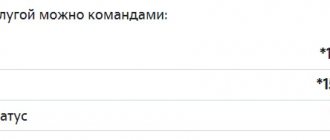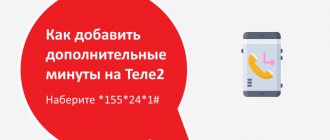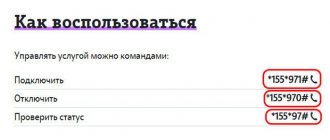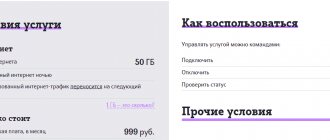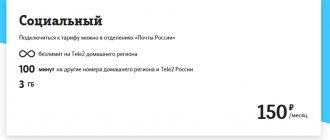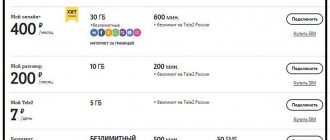Description of service
The option provided by the Tele2 operator allows you to take the missing Internet traffic. It is valid for 24 hours; if the taken megabytes are not used, they disappear.
The option can be activated if you first connect the “Day on the Net” and “Internet from Phone” programs.
After the traffic is completely consumed, the Internet becomes unavailable. When the main Internet package is valid, megabytes are first subtracted from it, then from the added one. It turns out that if the initial Internet package is large, then there is a high probability that the added megabytes are not consumed. Incremental rounding of used traffic up to 150 KB is applied.
If there is not enough money on your balance to pay for the subscription plan, then the service cannot be activated. Access is returned after replenishing the account.
Terms of service
In order to add “500 MB on Tele2” msk.tele2.ru/option/addtraffic-500mb, to extend Internet use, the subscriber should read the terms of the service in detail.
The offer of the Internet provider should be considered at the moment when all the traffic of the current package has been used, and services such as:
- “a day on the Internet”;
- "Internet Portfolio"
By activating the service, the client receives an additional volume of traffic of 500 MB, which ensures further use of the Internet; the service will be valid for 24 hours from the moment of activation. If the user has not exhausted the additional volume within 24 hours, it is automatically debited, and a refund to the subscriber’s account is not provided (according to the terms of the service). If one purchased “More” package is not enough, you can connect the next 500 MB at a cost of 50 rubles, under the same conditions.
Fast 4G – Yota vs Tele2?
YotaTele2
We recommend: My Tele2 tariff description with five gigabytes of Internet traffic included.
| Cost of the “More” package | 50 rub. |
| Prepayment | 0 rub. |
| Amount of traffic per day | 500 MB |
Attention, the cost of the service applies to users of the mobile operator “Tele2” throughout Moscow and the region; for other regions it must be clarified on the company’s official website.
How to connect
The 500 MB service for 50 rubles on Tele2 does not require a connection by default. This option is called "More". Payment varies depending on the region, in some regions it costs 55 rubles. The option becomes active immediately after the main Internet volume is exhausted. Any subscriber using a tariff plan from popular lines can extend Internet connection activity.
If the option was previously disabled, then you can activate it in rubles in two ways.
USSD command
- You need to enter the number *155*311#, make a call - this is for the Premium tariff plan and the archived My Tele2 tariff line.
- *155*261# – this is on the “Black”, “Very Black”, “Blackest”, “Super Black” tariffs.
In your personal account
To activate the “More” option via your personal account, you need to register on the Tele2 website. How to connect:
- pass authorization;
- open the “Services” section in your account;
- in it go to the “All services” subsection;
- expand the “Internet” block;
- in the list presented in it, select “More”;
- Click on the “Connect” button.
It is not possible to purchase additional megabytes in some regions. Also, the cost of replenishing megabytes is not the same everywhere; it depends on where exactly the SIM card is issued. To reliably find out how much an increase in megabytes will cost, you should look at the Tele2 website and look at the relevant information by region.
What do you need to know to connect an additional Internet package on Tele2?
So, if you have already spent the entire Internet package provided to you by your tariff, and getting online is urgent, then you need to learn simple rules, following which you can easily add additional traffic to Tele2.
Rule one is to find out whether the service you need works in your region.
For example, in the city of Sevastopol and throughout the entire Republic of Crimea, these options are inactive. You should remember this even if you go to these places for work or vacation and take care of a worthy alternative in advance.
Rule two - find out the exact cost of options on the website of the mobile operator Tele2, specifying the region of your residence.
We present here prices for services that are relevant for Moscow and the Moscow region, but they may differ greatly from regional ones, so before you activate the option you like, check its cost. This can also be done by calling 611 (for Tele2 subscribers) or 2
Rule three - make sure that the service is available on your tariff.
If your tariff includes payment only for calls or SMS, but does not provide your access to the worldwide network, then you will not be able to use any of these options. It should be remembered that they are intended exclusively for adding to an existing tariff plan and cannot work as independent options for the initial Internet connection.
Price – 15 rubles Activate this option – *155*281#
Disable this option – *155*281#
To find out if you have it connected – *155*28#
"500 megabytes"
Price – 50 rubles Buy extra. Internet package on Tele2 – *155*171#
How to disable an additional Internet package on Tele2 – *155*170#
Find out if the service is working now – *155*17#
You can find out information about this by following the link we provide.
Auto-renewal 500 MB
Price – 50 rubles Buy extra. Internet package on Tele2 – *155*311#
How to disable an additional Internet package on Tele2 – *155*310#
Check status *155*31#
Don’t know how to extend Internet on Tele2? Then you should read our other article on this topic, from which you will learn about all the intricacies of this process.
When connecting a new tariff plan or purchasing a SIM card, you need to carefully study the terms of its operation, paying special attention to the services included in the basic content of the tariff. Some of them can remain inactive for a long time, but if the subscriber accidentally uses them, they will require payment
All of the above also applies to the “First Internet Package” option of MTS.
This service can be extremely useful and profitable. But in order to properly take advantage of all the benefits, users must promptly read its description and decide whether they need it.
The main characteristics of the mentioned option are extremely simple and will not surprise subscribers. According to the information provided by the mobile operator, the offer includes:
- 3 GB Internet traffic;
- available within a month;
- the balance of the package is not carried over to the next reporting period;
- speed depends on the client's location.
Additionally, you need to know that exhausting the limit will lead to automatic activation of an additional package of 500 MB. The subscriber is provided with up to 15 additional packages per month. Their exhaustion will require the owner of the SIM card to independently activate the option with additional megabytes.
Adding traffic
When the option is activated, you can add 500 MB to the consumed main traffic -. This amount of Internet is provided strictly for a day. It is not possible to extend the time of Internet connection activity. Anything that could not be used is lost.
Megabyte replenishment is one-time. The amount of 50 rubles is withdrawn with each activation, does not change, and is not returned, even if the added volume is not in demand.
What commands can you use to control megabytes on the Tele2 tariff:
- top up megabytes – *155*171#;
- deactivation – *155*170#;
- view traffic status – *155*17#.
It is necessary to control the renewal of the main Internet package so that additional megabytes do not go unclaimed.
What is the service
This option allows you to get an additional 0.5 GB of Internet if the number of basic megabytes has already run out. It is indispensable if the Internet is urgently needed, and the new billing period is still far away. It is known that the mobile operator offers its customers to buy prepaid tariff plans with sufficient Internet. But it happens that users manage to use up almost all their traffic not in a month, but, for example, in 3 weeks or less.
- For your information
- Note that the company gives its customers several options for replenishing additional traffic - from 100 MB to 5 GB. The amount of Internet 3 or 5 GB is provided for a month.
means that the client adds an additional 0.5 GB of Internet for the same price - 50 rubles. The service is suitable for various tariffs and is compatible with previously connected options (such as “Day on the Internet”, “Internet from Mobile”, etc.). In this case, half of the GB is provided per day.
If the client has not used the entire provided volume after the end of the day, it is lost. It is impossible to extend the period of use of the service, since the connection is one-time.
- Attention
- The command for connecting traffic is *155*171#, deactivating it is *155*170#.
If, while the additional Internet service is active, the main package resumes, then traffic will first leave it, and then from the additional package. The remainder of the added connected service package will expire.
Note that once a client has reached their limit, they will still have access, but it will be at a very low speed. By calling 611 you can find out in which region a particular limited Internet connection speed will apply.
How to disable the 500 MB service for 50 rubles on Tele2
It happens that the ability to provide 500 megabytes turns out to be unnecessary. The question arises how to disable it. Also, how to connect, in two ways:
- by typing a command on a mobile device;
- by logging into your account on the Tele2 website.
In the first case, there are different commands for subscribers of different tariffs:
- Subscribers of the “My Tele2” tariff need to enter and send the command *155*310#.
- Users of the tariff plan from the “Black” line press *155*290#.
- Other subscribers remove the option with the command *155*412*0#.
Disabling an account follows the same principle as connecting. You need to log in to the site, select the “Services” section, find the active option, and disable it.
Deactivation via a request in the account is available exclusively for users of the “Black” tariffs. Subscribers using other tariff plans cannot disable the service using this method.
If deactivation by the above methods was unsuccessful, then you should contact the customer support service by dialing the short number 611. The operator will deactivate upon request, but before that will ask you to provide your passport information.
"More" option
Access is automatically extended after the main limit has been exhausted, and the service can also be activated independently.
Peculiarities:
- Cost – 50 rubles. The fee is charged at the time the option is activated.
- Connection is available on tariff plans: “My Tele2”, “My Conversation”, “My Online” and “My Online+”.
- Mobile Internet will work both when you are in your home region and while traveling around Russia.
- The additional package is valid until the end of the billing period. Unused megabytes are not carried over to the next month.
- In total, you can add 5 packages of 500 MB each. If these packages also run out, Internet access is suspended until the next subscription fee is charged.
USSD requests: add, disable, check balance
If the user does not have enough traffic, he has the opportunity to familiarize himself with other company offers and choose the most profitable ones for using the Internet.
Tele2 is one of the most popular providers on the market. Along with other offers and current promotions, the company provides its users with an excellent opportunity to add Internet traffic in the amount of 500 MB per day. This service is quite profitable and convenient.
When you activate the “More” operation, 50 rubles are automatically debited from the tele2 subscriber’s main account for activating the service. It is necessary to take into account that if there are no funds in the account, the service will not be activated due to bonuses!
All connection methods
There are 2 different options that allow a Tele2 subscriber to receive 500 MB of traffic:
- “More” is available to those who use package tariffs with a subscription fee “My Tele2” or “Black”;
- “Add traffic” is used by those who save on megabytes using the “Internet from phone” or “Day on the Internet” options.
The methods for connecting these services are the same:
- In the subscriber's personal account on the Tele2 website. Authorization occurs using a login (phone number) and password, which can be requested via SMS. Management of additional packages and options is available in the “More details about balances” section on the main page of the Personal Account;
- In the mobile application "My Tele2". The program can be installed on smartphones and tablets running Android 4.2+ and iOS 7+;
- By calling the operator at 611;
- Via a short USSD command.
Online transition
There are two options for transition using online tools. To add new megabytes to the main package, you need to go to your personal account on the Tele2 website or its mobile application. In your account interface, you will see which tariff is activated and learn about the current services that are currently connected. If desired, you can give commands to disconnect from them if they are not needed.
If you have not created an account on the mobile operator’s platform, this can be easily fixed by going to the “Personal Account” tab and performing the standard authorization procedure. You only need to enter your cell phone number. We connect and disconnect tariffs in the “Services and tariffs” section. You need to select the one you need from the list and activate it by pressing the provided key. If there is a need for an Internet tariff, similar actions can be performed on a cell phone in a mobile application, which is a copy of your personal account with the same functions and tasks.
Simple ways to get additional traffic
If your tariff from the “Black” line and other packages no longer has the Internet, the easiest way to add megabytes is by calling 611. To activate the options, you need to tell them to the operator. It will execute the transition command after you have entered your passport data. Another option to easily add a tariff is to visit the office. When you arrive with your passport, you can activate and deactivate any application, TP or option. There is no cost to connect to the package. It will be simple to transfer using the USSD command. You need to dial *155*171#. After pressing the call, a new Internet connection will be activated, and the tariff limit will increase by another 500 megabytes.
The whole truth about additional Internet packages on Tele2 and how to connect and disconnect them
What to do if mobile network access has ended? Has there been an overconsumption of traffic and the main package has been exhausted? Or have you decided to take care of renewing your network access in advance? In this article, we will tell you what additional Internet traffic packages you can connect to from the Tele2 operator, and how to activate and deactivate Auto-renewal of network access.
For such a tariff plan, which provides access to the network on a per-megabyte basis, but involves the selection and activation of basic packages (for example, the “Internet for Devices” tariff plan), there are basic packages:
- 7 GB package for 299 rubles per month.
- 15 GB package for 499 rubles per month.
- 20 GB package for 699 rubles per month.
- Package for 50 Gigabytes, for 999 rubles per month.
Or the main volume of the traffic package is determined by the features of the tariff plan. Important! As in other cases, the capacity and cost of packages varies depending on the region of purchase of the SIM card. The main tariff package is selected and works. How can you supplement it if there is not enough of it? The operator offers the following additional packages:
How can you supplement it if there is not enough of it? The operator offers the following additional packages:
- 100 Megabytes for 15 rubles (before the end of the day). Activate with USSD command *155*281#, disable *155*280#. The current status of the service on your number is checked with the command *155*28#.
- 500 Megabytes for 50 rubles (until the end of the day). Activate *155*171#, disable *155*170#. Status *155*17# .
- 1 Gigabyte for 100 rubles (until the end of the month). Activate *155*24*3# , disable *155*24*3*0# . Status *155*24# .
- 3 Gigabytes for 150 rubles (until the end of the month). Activate *155*181#, disable *155*180#. Status *155*18# .
- 5 Gigabytes for 250 rubles (until the end of the month). Activate *155*231#, disable *155*230#. Status *155*23# .
Another option for activating additional traffic packages is to connect them directly on the operator’s website after entering your number in the appropriate form.
Activation can be done at the address or after logging into the site or launching it on your device. You can also. This unique option currently exists only with the tele2 operator. After the Internet traffic package is exhausted, the “More” traffic auto-renewal option is automatically activated. It will provide you with 500 Megabytes of traffic for 50 rubles.
The option will work only 5 times during the month. Automatic additional purchase of network traffic is disabled by using the USSD command *155*310# and pressing the dial key. Important! Unused traffic is transferred to the next month from the already active one to the TP. The transfer is made only for 1 month; if it is not used, it will not be saved for the second month. Those users who are accustomed to the old Internet options when using the services of the Tele2 operator will have to say goodbye to them
Packages such as:
The transfer is made only for 1 month; if it is not used, it will not be saved for the second month. Those users who are accustomed to the old Internet options when using the services of the Tele2 operator will have to say goodbye to them. Packages such as:
- Internet package.
- Internet Portfolio.
- Internet suitcase.
- Simple geography (2_2017, 2_2018).
Connections are no longer available and have been moved to archived options. Article rating:
(2 ratings, average: 5.00 out of 5)
Loading.Share with friends: Related Posts
Add traffic
The meaning here is the same: add 500 MB on Tele2 for 50 rubles. Suitable for different types of tariffs, compatible with activated or “Internet from phone”. This half gigabyte is given for exactly 24 hours; the unused balance after this time expires. You cannot extend the time of use; the connection itself is also a one-time use. The fee for it in the amount of 50 rubles is always charged in full, regardless of whether you managed to spend the provided amount or not.
Which command to get 500 MB on Tele2 for 50 rubles,
- Activate - *155*171#.
- Deactivate - *155*170#.
- View status – *155*17#.
Please note: if the main package is renewed during the service, the traffic from it will be consumed first, and only then the additional Internet. Accordingly, if the volume connected to the tariff is large, then the remainder of the connected additional one will most likely burn out.
Control of remaining traffic
The provider provides its subscribers with tariff plans that include a large package of gigabytes, minutes and SMS messages. Remember to periodically check the status of these settings. To do this, run:
- Dial a special command on the phone input screen - *107#. It provides information about the name of the active contract. *155*0# - displays data on balances in the billing period (minutes, traffic and SMS) on the mobile device screen.
- Log in using your account to the user’s personal account on the provider’s resource. The front page contains detailed statistics about the mobile account balance and the available amount of Internet.
- Control the characteristics using the My Tele2 application. Just download it from any trusted source and install it on your terminal.
- Check the details by calling the service number - 611. A specialist will answer any request.
- To get information, go to the operator's showroom in your city and ask the seller for assistance.
Attention! In order not to unexpectedly disconnect from the network, do not forget to check the volumes.
How to disable the additional traffic function on Tele2
Using additional traffic, subscribers do not know how to disable 500 MB on Tele2. To remove this feature you need to deactivate it.
Attention! Disabling is carried out by a set of codes that differ from each other on different tariff plans.
Tariff plan “Black”. You can disable it like this:
- *155*260#.
Tariff "My":
- *155*310#.
If the user cannot disable additional traffic using the commands described above, then he can use:
- Personal Area. The actions performed in the Tele2 personal account are similar to the actions when connecting the function, only you will need to set the slider to the deactivation position in order to remove the option from the TP;
- by calling the operator. In this case, he will be given commands to independently disable the additional traffic function;
- or go to the nearest company office.
For your information! To disable the function in the office or when calling call center employees, the user will need to provide identification documents.
How to find out how many megabytes are left
When using this option, it is important to be able to determine the remaining unused traffic in order to use it sparingly. Information is always displayed on the page of your personal account and mobile application in the “Balance Status” section. You can also use the command *155*17#. A second after sending the USSD, the required numbers will be displayed on the screen. If the lack of traffic is a constant problem, you should seriously think about connecting to a larger tariff to access the network. The provider has offerings to cater to different user needs.
How to disable the service?
Disabling the option to add megabytes is possible using the same standard methods for the subscriber:
- Enter USSD combination: *155*170# and receive a notification that the package has been disabled;
- Use the “ Service Management ” section of the Tele2 client’s personal account to unsubscribe to src=”https://xn—2-nlca3ap3a.xn--p1ai/wp-content/uploads/2018/05/zajti-v-kravlenie-svyazyu. png" class="aligncenter" width="370″ height="335″[/img]
- Call the service center specialist by dialing 611 and inform him of your intention to disable this offer;
- Visit the operator's sales showroom to disable the activated 500 MB package for 50 rubles.
Setting up your phone to save traffic
A 500 MB package is not that much. If used carefully, for example, only for checking email or communicating on social networks, it will last the subscriber for 2-3 days. Watching a video will use up megabytes in a couple of hours.
There are several ways to save traffic:
- Disable auto-update of applications in the settings of your smartphone on Android or iOS.
- Stop apps running in the background. These include, first of all, the Play Market and AppStore, mobile email services, etc. On Android devices, this can be done through the “Data Usage” section in the main menu. Programs running in the background, the volume of their consumption is displayed after the statistics. By clicking on them, you can stop or limit their connection to the network.
- Activate the “Traffic Limiting” function in Android devices. It allows you to block data transmission when the screen is turned off or the user-set limit has been used up. This saves not only megabytes, but also the phone battery.
- Configure updates and background operation of applications only via Wi-Fi.
- Use a browser that doesn't require resources. These include, first of all, Opera and Opera Mini. However, they compress data so much that many interactive sites simply won't load. Chrome wastes megabytes by 20-40% just due to advertising that cannot be disabled. As an option, you can use browsers with a blocker, the same Yandex Browser, or activate the traffic saving mode.
These tricks help consistently save up to 10% of traffic. The operator, in turn, offers other ways not to waste megabytes - connect special options such as “Unlimited Opera” or “Plus messengers”. For an additional fee, the subscriber will receive unlimited free access to these services.
Connecting the service
The subscriber can also activate the option using the application or personal account. These services show the current status of the service and enable many other options.
To activate additional packages. traffic, there are also special USSD commands:
- 100 MB – *155*281# ;
- 500 MB – *155*171# ;
- 1 GB – *155*541#
- 3 GB – *155*181# ;
- 5 GB – *155*231#.
Activation of the option is possible only if the subscriber uses a tariff or services that include a monthly Internet traffic package.