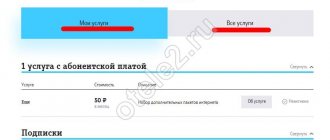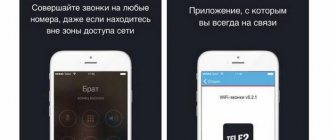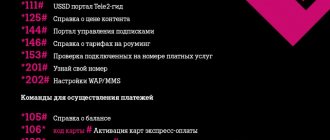Date: July 31, 2021 | Updated: August 23, 2021 | Author: Moblie-man
You have probably repeatedly received unwanted text messages with advertising content, as well as banal spam on your phone number. Of course, they do not contain anything malicious, but recently with the spread of online stores, taxi services and other Internet resources, there has become too much of this kind of spam. Fortunately, the guys from Tele2 also share the average user’s dislike for SMS advertising, and they “prompted” an excellent service called “Antispam”.
Methods for connecting to the service
The most convenient option that allows you to disable Antispam is to delete the digital value of a subscriber who has already been included in the Black List. To find out how to disable spam on Tele2, you should study the principle of operation of the function and connection in case the subscriber changes his mind. You can enable the service on your tariff plan via SMS message, personal account, in the My Tele2 mobile application or at the operator’s office in any location in Russia.
The first rule of addition: the numeric value must begin with 8. The entire telephone code has 11 characters. Unsolicited calls often come from business numbers such as taxis, fitness centers and retail establishments. You can copy the necessary information in the call history. Algorithm for adding a person or organization to the Antispam list:
- The number that will be blocked must be added to your contacts.
- To block SMS, a letter is sent to number 345 . Its body contains the contact's name or number.
- To remove the block, the text of the message at 345 indicates “0*user_name”.
- To find out what features the service offers or view the list of blocked contacts, an empty message is sent to 345 .
- One Tele2 client can block only 70 names with Antispam. The list can be adjusted.
The option can be disabled by deleting all contacts from the Antispam list. The service is valid throughout Russia.
How to easily block spam calls from MTS, Beeline, MegaFon and Tele2
In order to effectively combat spam calls, it is not necessary to connect additional services from the operator. There is a universal method that will block all unwanted calls.
There are applications for iPhone and Android smartphones with auto-number detection. The best of these applications contain huge databases of numbers, which are replenished every day, including from users.
If your smartphone detects that a number from a database of unwanted numbers is calling you, the call is simply blocked . Caller ID applications can be configured in different ways. You can completely block unwanted calls, or you can make them silent, for example, so that you can complain about the number later.
The best Caller ID applications are Yandex ( iOS , Android ). and Kaspersky Who Calls ( iOS , Android ).
Shutdown
Blocking spam calls from Tele2 will save a person from unwanted mailings and annoying employees of various organizations that offer their goods and services. Having figured out how to block spam SMS and calls on Tele2, all that remains is to figure out how to remove the block from a contact. To delete, the subscriber's name from the list with the text “0*name” is first sent to the number at 345 . In a response message, the client will receive an SMS notification that a specific contact has been removed from the block list and now SMS and calls from this person will again be received on the smartphone.
SMS blocking
You can disable free SMS on Tele2 using various methods. For this purpose, clients are provided with the following options:
- You need to go to the Tele2 website and go to your personal account, where you can quickly register using your phone number. In the main menu, you need to go to the “My number” section and find the SMS center settings. In it you can select everything you need, for example, block incoming SMS, save changes and exit. Through your account you can install various services for blocking messages.
- The second option to opt out of free messages is a request that is entered on the device. To do this, dial *155*20# and make a call. After this, notifications will be blocked.
- Employees of branded communication stores can disable incoming notifications. The client needs to take his passport and go to any Tele2 branch, ask the employee to set a ban on mailing, and they will carry out the necessary operations themselves.
- Help desk operators can help you with unsubscribing from mailings by calling the toll-free number 611. After connecting, you need to describe the problem, say the code word or name the series and number of your passport to confirm your identity. Operators disable SMS remotely.
In some cases, disabling mailings will allow you to get rid of unnecessary waste of time and mobile funds.
Cost and subscription options
Protection against spam calls from Tele2 does not require payment, but for ease of use of the function it is important to know the additional features of the option. Any information will come from number 345 , and to receive it you just need to send an SMS with the required text. List of commands:
- To see all available combinations, "?" is sent.
- To view all users who are on the spam list, you need to send the number 1.
- If a large number of subscribers are blocked, they can be deleted in one request by sending “00” to 345.
It is important to correctly enter not only the numbers, but also the name or nickname of the subscriber, strictly observing the case of letters.
How to block spam calls from Beeline
Beeline does not have special services that allow you to massively ban spam calls or spam SMS. Therefore, operator subscribers should use the general method of blocking unwanted calls.
Previously, we told you which numbers you definitely can’t call back .
Please rate this article 5 stars if you like this topic. Follow us on VKontakte, Instagram, Facebook, Twitter, Viber.
SMS filter service
Having figured out how to disable SMS spam on Tele2 for free, you should familiarize yourself with another useful function from the provider. In addition to Antispam, the SMS Filter option will tell you how to block SMS from unwanted Tele2 subscribers. By activating this subscription, the client will not have to independently add each name to the list. The option will do this automatically. Service management via USSD combinations:
- *936# — enter the main menu of the service;
- *936*8# — installation of filtration;
- *936*0# — deactivation of subscription.
Another option for activating and disabling the filter: writing a message with the word “start” to the number 9361 to connect or to remove the option from the list of tariff services.
The service is paid and only blocks text messages. Cost - 4 rubles/day. There is no charge for the first day.
How to block spam calls from MTS
More recently, since June 2021, the mobile operator MTS has introduced a separate service that allows you to block spam calls. checks each call against the operator’s own database, compiled using machine learning technologies.
Unwanted spam calls are automatically blocked and do not reach the subscriber. At the end of each day, the operator notifies you about how many unwanted calls have been blocked.
The downside of the option is that it is paid. The first week after connection is free, but after that a subscription fee begins to be charged - 1 rub./day.
Need for service
Having analyzed the options for how to get rid of spam on a Tele2 phone, you should identify the main points that confirm the need to activate one or another option:
- Advertising in SMS does not always provide useful information; it distracts and clogs up your phone’s memory.
- The user can adjust the list of names that are blocked, which means he will receive SMS messages only from subscribers of interest to him.
- Antispam allows you to sort all contacts who call or send SMS messages.
You can control the operation of your subscription in the application, web account or via SMS requests from a mobile device.
Block a subscriber on Tele2 - USSD command *220*89880000001#
In the lives of most people who are subscribers of cellular operators, there are situations when unwanted messages begin to arrive on the phone, calls from people with whom you do not want to communicate.
All these intrusive calls and SMS are very annoying and often force you to turn off your phone, which is why important calls are missed. How to get rid of intrusive callers and advertising text messages so as not to waste your nerves and not miss important calls?
The best solution to this problem is to activate a special Tele2 option called “Black List” on your phone. The essence of this service is that the subscriber can block all incoming calls from any number, thereby getting rid of annoying calls. We will describe below how you can activate this service yourself.
Fast way to block
You can block a phone number (of another Tele2 subscriber) using the USSD command. You need to dial the combination *220*1 on your phone, immediately enter the number of the unwanted subscriber without spaces, then press # and then dial.
Example:
Blacklist: blocking numbers
Using the blacklist option, you can block all unwanted subscribers, and you will no longer receive calls from them, nor will you receive SMS from these numbers.
Blocking an unwanted phone is possible not only by number, but also if the incoming one is identified only by name, for example, “Taxi” and other companies that send SMS advertising or conduct advertising calls using special programs.
How much does the service cost?
For using the option to block unwanted numbers, Tele2 charges a daily fee of 1 ruble .
However, in addition to the subscription fee, there are also one-time charges for each added number.
The cost of adding a subscriber to the blocked list is 1.5 rubles.
All other operations and actions with the option and the list, be it deleting subscribers from it, viewing the full list, checking to see who called from the blocked list, and so on, are absolutely free.
Service activation
To activate the blacklist option. It is enough to add the first number to it using any of the methods described below. The service is automatically activated, and the operator will begin to charge the subscriber a subscription fee.
You can dial the USSD command combination *220*1# and press dial, the service is also activated, but with an empty list for now.
Attention! The Black List has a limit on the total number of blocked numbers - there can be 200 in total. Therefore, you should not get carried away and add subscribers who call by chance and do not abuse your attention.
USSD commands for blocking and unblocking a number
- The USSD request consists of the combination *220*1* , plus phone number, plus # and dial.
- To remove a number from the Black List, you need to dial *220*0* , plus the phone number, plus # and dial.
- To check the list for attempts to reach you, dial *220*2# . Call attempts over the last couple of days will be indicated, but SMS are not included.
- To view your blocked list, you need to dial *220# and press dial.
Block by name
If an incoming unwanted call does not display a number, but only a name (this often happens with advertising companies), you need to use the following method:
- To block a caller, you need to send an SMS with 1* (contact name\name) in the body. In the recipient field you need to dial the number 220.
- To remove a contact from the blocked list, you need to send an SMS with 0* (contact name\name) in the body. In the recipient field you need to dial the number 220.
Important! To block a number, you must enter it completely in international format, starting with eight. When blocking by name/name of a contact, you must respect the case and write exactly as it appears when you call. Any mistake will not allow you to block an unwanted subscriber.
Now you know how to correctly and quickly block incoming calls, as well as text messages from unwanted intrusive Tele2 subscribers.
After placing them on the blocked list, they will not be able to call you or send you SMS messages, they will stop bothering you and over time will remove your phone from their databases and contact lists.
Recommendations
To protect yourself from unwanted SMS messages or calls, you should consider a few basic rules:
- do not provide your mobile phone numbers on third-party resources;
- do not download suspicious applications;
- do not call unverified numbers;
- Do not provide your phone number when taking social surveys.
When choosing between Antispam and SMS Filter, you should highlight the additional functionality of a paid subscription. Users are allowed to create a white list, which includes the data of those contacts from whom the user wants to view SMS newsletters.
Having discussed how to activate the Antispam service on a Tele2 number, it is worth highlighting key points: the ability to independently add and delete names through the number 345 , and edit the list. Unlike the SMS filter, the service is provided free of charge, and it is easy to manage by sending simple messages without going online.
Description
Disabling In addition to Antispam, information on how to disable access for unwanted messages can be obtained from the SMS filter option on Tele2. Activation of this subscription opens up the opportunity for the client to refuse to add each name separately to the list and spend a lot of time on this. The option performs this operation using automatic mode. Antispam Tele2 subscription allows you to block calls from unwanted numbers. Activation occurs after the user enters the first name, and deactivation occurs after deletion. Unlike similar services from other operators, spam blocking is provided free of charge for Tele2 subscribers.
How to minimize the entry of a number into the database
To reduce the likelihood of telephone data getting into databases, try to distribute it as little as possible.
- To register on unimportant resources, try to use rented numbers or just email. The cost of rent is not comparable to the hassle that spammers will cause. For example, the “Online Sim” service asks for 1 ruble per number for one-time registration.
- Delete SMS messages with suspicious links immediately and do not click on them.
- Think carefully before participating in promotions, even if they offer a good discount. Trading companies go to great lengths to get your data and then pester you with various offers. Remember the saying about the cheese in the mousetrap.
Resources with contact databases
It happens when you want to find out who called from an unknown number. How and where to get this information?
There are resources on the Internet that collect information bases. Usually. they are replenished by ordinary people.
These databases contain contacts of regular campaigns and numbers used by advertising agencies, banks, stores, debt collectors, scammers, call centers and others.
For example: an unknown person called you, you want to find out about him in as much detail as possible. Open any resource, enter the number, get information. And if a review was left about this contact, it will be available to everyone.
Usually. reviews are left about negative contacts after an unpleasant conversation or if it is a frankly annoying call.
- Whose number - this site contains a huge database of various cellular and landline operators.
- Who-calls.rf is a similar resource to the one presented above.
You too can contribute by adding unwanted contact and comments to it.
Principle of operation
The main ways that allow the company’s clients to solve problems, which is more desirable for subscribers, include:
- Making a call from a company client to 611 and listening to the voice menu on 611. You must independently select the service and activate it. The provided data from the automatic informant is used.
- You can wait for a response from a “live” operator and he will remotely activate “Antispam” and tell you how to quickly turn off advertising SMS notifications yourself.