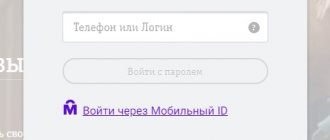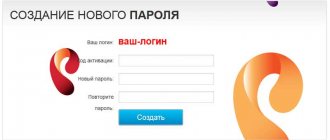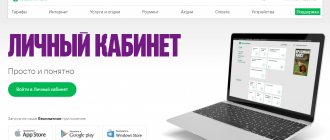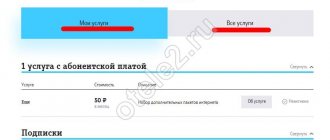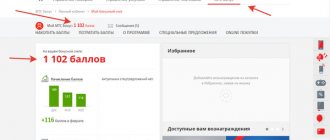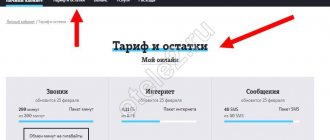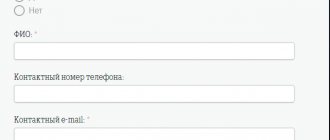attracts a huge number of customers to serve with its enticing advertising on television and on the Internet, promising amazing tariff prices and terms of use. For convenience, there is an option on the operator’s website that allows you to manage the options and services of your phone number. How to quickly register a Tele2 personal account is shown on the website.
Access to your account is an amazing opportunity to quickly resolve problems and service questions. This is due to the instant technical support call service at the nearest customer service office. Moreover, the service allows you to easily control your personal account balance, track payments made, change your tariff plan, and check the subscriber’s personal data.
To use the above functions, just register and then log into your personal account on the Tele2 website. The office is very convenient to use. Because of it, there is absolutely no need to visit Tele2 offices and outlets, fill out applications and forms for the provision of new services. In your account you can enter and change the personal data of the number owner.
Personal account functionality
The Tele-2 corporate account allows you to perform the following actions:
Contents Hide
- Personal account functionality
- Registration in the account
- Authorization in your personal account
- Tele-2 business personal account mobile application
- Customer support via account
- How to disable your personal account?
- Security and privacy rules
- track the organization's communication expenses;
- set an individual communication limit for employees;
- control the balance and its timely replenishment;
- manage services;
- create a corporate group of subscribers;
- remove numbers that are not used from the group;
- order details separately for each number;
- generate reports on your personal account;
- receive certificates of services rendered by e-mail;
- use the “Employee Control” function.
You can order invoices for services directly through your personal account or through an electronic document management system. In your personal account, you need to select the “Detailing” tab and set filters: employee phone numbers, detailing period. The system will generate a report that can be printed.
Recently appeared in the mobile application. With its help, you can track the movements of company employees and control the work process.
Terms of provision and rules for connecting the tariff
Tele2 for business provides a personal account. It is used to set up tariffs, control costs and optimize the use of communication services. The owner of the numbers is a legal entity. Let's look at the existing rules and restrictions:
- A SIM card is provided only after concluding a collective contract with the operator. This procedure is carried out by a representative of the organization who has a power of attorney from the enterprise.
- You can submit an application through the Tele2 virtual resource, but receipt is carried out in the office or with the help of a courier, who checks all the documents and signs the agreement.
- Online application provides a 10% discount on all tariff products.
- Employees can manage the tariff via the Internet from their mobile phone after registering a profile.
- When using the My Tele2 mobile application or visiting the web portal, traffic is not consumed. These conditions also apply to instant messengers and social networks.
Subscribers can independently change the tariff plan, increase limits, change the date of debiting payments, check the “payment history” and activate additional options.
Registration in the account
To connect to your personal account, you must contact the company’s office in the department for working with corporate clients. The application is submitted in two copies. It is necessary to identify an employee who will work with your personal account and provide him with a power of attorney.
Next, register your personal account online; to do this, you need to go to the Tele-2 website, select the “Business Clients” tab, then “Services” and fill out an application for connection.
Information to be provided:
- data of a specialist who will have access to his personal account;
- location of the company;
- specialist contacts (phone number, email address);
- name of the organization or individual entrepreneur;
- Company INN.
A link will be sent to your email to confirm your registration. Now this address will be used to send applications and work with Tele-2. Next, go to the address tele2.ru, enter the administrative phone number, confirm it via SMS, come up with a password and complete registration. An SMS with a confirmation code is sent to the administrative number, enter it in the appropriate field and click the “Register” button. You can find out the number assigned for administrative access by calling 636 or contacting the Tele 2 manager.
Rates
Customers can always change their old tariff to a new one. The company offers four profitable products: S, M, L, XL. Detailed description:
| Name | GB | minutes | SMS | Cost in rub. |
| "My Business S" | 15 | 500 | 100 | 370 |
| "My business M" | 25 | 1000 | 200 | 550 |
| "My business L" | 35 | 2000 | 300 | 850 |
| "My Business XL" | 50 | 5000 | 1000 | 1600 |
All products offer unlimited intranet access. If the limits are not used by the end of the reporting period, they are transferred to the next month. Free traffic is provided to WhatsApp, Viber, TamTam and Instagram, as well as access to Yandex.Maps and Yandex.Navigator. When the package is exhausted, the tariff conditions change:
| Positions | Prices in rubles |
| Calls to all Tele2 numbers in the Russian Federation | 0 |
| Homes within the network and on third-party operators | 1,95 |
| Communication with Tele2 users in Russia | 9 |
| Calls to numbers of other companies in the Russian Federation | 9 |
| Communication with residents of the CIS | 30 |
| Calls to European countries and the Baltic countries | 49 |
| To Asia, USA and Canada, South America and other countries | 69 |
| Satellite connection | 399 |
| SMS to all numbers in your region | 1,50 |
| SMS to subscribers outside the home area | 2,50 |
| International message format | 5,50 |
| MMS in the Russian Federation and the world | 6 |
Free minutes can be easily exchanged for network traffic by putting up for sale the remaining unused packages in the operator’s application.
To register for corporate products and get the opportunity to use the functionality of the virtual account, you need to conclude an agreement, activate the SIM card and register on the portal.
Customer support via account
In the Personal Account, the subscriber has access to a help section, which contains answers to the most frequently asked questions. A convenient search system makes it easy to find the required information.
Submission of applications for connection, disconnection of services, request for supporting documents is carried out via e-mail, which is indicated when registering the account. Questions can be asked through the feedback form “Question to Tele-2” via the website.
Also, any questions you may have can be clarified with the Hotline manager at 636 from a mobile phone or 8-495-77-88636 from a landline phone.
How to restore access if data is lost
In case of loss of data to access the personal account of Tele2 legal entities, you will need:
- Contact your personal manager. He is sent a request to cancel the password previously used.
- Activate the authorization window, select the “Forgot your password?” link there.
- Enter your phone number and click on “Proceed to Password Recovery”.
- Select a new password and enter it twice.
After the access procedure is successfully completed, the company will gain access to the account with a new password.
For mobile phone
Russia learned about the application almost immediately. Already in 2005, developers started thinking about creating a platform for smartphones. Reduced in functionality, but rich in a number of necessary services. The idea implied minute-to-minute access for users to a reduced range of options, including managing a tariff plan, checking the list of connected services, or viewing the balance. The new product took off immediately, winning customer loyalty and attracting more and more attention every day. Aesthetically pleasing design, text contrast and convenience; later the list was supplemented with original characters, which also played a significant role in the rapid popularity of the company. Today the Tele2 program takes fourth place in the “Communication” category of the Play Market.
Download the official mobile application
Business account services
By registering in the official system, you will be able to manage and perform the following actions:
- Instantly receive reliable information about the balance status of your mobile account and the employees under your command.
- Activate and deactivate options and subscriptions.
- The main distinctive feature is the formation of groups of contacts and subscribers.
- Change of contract.
- Make a request for detailed information about calls and messages on Tele2 numbers and the transaction history of the organization’s employees.
- Prepaid invoicing.
A special service has been developed for businessmen. It's called Remote Maintenance. The name speaks for itself. The client by email is able to make requests for:
- Changing subscriber data.
- Editing the address to which notification invoices are sent.
- Blocking SIM cards.
- Restoration of security combinations – PUK, PIN.
- Set spending limits.
To start using the remote service for business, you must submit a request. The application must indicate:
- Name of the organization, company, enterprise.
- Customer's email address.
- Cellular number of the employee who will monitor and manage your personal account.
- Power of attorney or permission for an employee.
Why to call
Many people have already connected to Tele2. Communication with the operator is something that many people are interested in. After all, sometimes technical support can help if you have questions regarding the goods and services that the company offers. So why do you need to know the numbers and other contacts of Tele2? You can use them if you need:
- get advice on the operator’s capabilities;
- connect/disconnect services;
- change tariff;
- find out the current tariff plan;
- get information about problems on the line;
- complain about the operator’s work (praise too);
- ask for advice regarding some connections.
There are many reasons to get in touch. But how can this be accomplished? What opportunities does Tele2 provide? Communication with the operator can be maintained using different methods. Choose the one that suits you best!
Tele2 operator number
If you have questions, comments about the work of the Tele2 mobile operator, or you have interesting ideas that can improve the service, contact the Tele2 operator number, where consultants will answer all your questions. Focusing on the client, the company has several ways to communicate with operators and thereby demonstrates its readiness to help the subscriber solve the problem.
Similar offers from other mobile operators
To distinguish Tele2 from existing mobile operators, you should compare the tariff plans of providers in the Kostroma region that have equal terms of service. The first table shows the comparative characteristics of tariffs with the minimum possible subscription fee for the provided package of services from various mobile operators in the region.
| TP name | Get involved! Open up | Everything! | Smart mini | My conversation |
| Provider | Megaphone | Beeline | MTS | Tele 2 |
| Monthly subscription fee, rub. | 200 | 250 | ˜240 | 150 |
| Package minutes | 200 | 250 | 300 | 150 |
| Batch SMS | 50 | 300 | 50 | |
| Volume of packet traffic, GB | 3 | 1,5 | 2 | 2 |
Among low-cost tariff plans, Tele2 stands out for its modest monthly fee and the relatively moderate size of the Internet connection provided.
For maximum comfort, some users prefer packages with the largest amount of minutes, SMS and traffic in the package.
| Name of TP | Get involved! Premium | All 5 | My unlimited | My Online+ |
| Provider | Megaphone | Beeline | MTS | Tele 2 |
| Subscription fee, rub. | 2000 | 2500 | 990 | 450 |
| Package minutes | 3000 | 5000 | 800 | 600 |
| Batch SMS | Unlimited | 500 | 800 | 50 |
| Volume of packet traffic, GB | 20 | 15 | 30 | 25 |
Obviously, Tele2 loses a little in terms of monthly resources within the package with the maximum cost. But for the smallest fee of 450 rubles. the provider is ready to provide as much as 25 GB, and for communication on social media. communities and the use of some applications, traffic is not charged.
Tariff plans without a subscription fee are not so common, but the following are highlighted from the current tariffs of the largest telecom operators.
| TP name | It's simple! | Second | Second-by-second | Classical |
| Provider | Megaphone | Beeline | MTS | Tele 2 |
| Calls in the region | 0.03/second | 0.03/second | 0,90 | |
| Calls within the country | 3,00 | 4,95 | 3,00 | 2,00 |
| SMS by region | 1,60 | 1,50 | 1,50 | 1,50 |
| SMS by country | 3,00 | 2,95 | 2,80 | 2,50 |
| Price for 1 MB of traffic | 9,90 | 9,95 | 1,00 | 1,50 |
Tele2 stands out among other operators with minimal prices for communication services, which allows subscribers to subscribe to a tariff without a monthly fee and not spend a lot of money on mobile resources.
For Kostroma and the Kostroma region, customers have access to similar Tele2 tariffs as for other regions of the country. Users can choose any tariff plan from the current line according to their personal requirements. A more thorough analysis and description of the company’s mobile developments can be viewed on the operator’s official web service.
ul
Functions and capabilities of the online account
My Personal Account is a special service designed and intended for subscribers to independently manage the functionality of their number. Detailing calls, connecting and disconnecting services, changing the tariff plan, checking SMS balances, minutes, Internet. Notification about account status, technical. support and the ability to ask a question to the operator without having to call; information on financial expenses for the current month, as well as all previous ones, is always available.
Tip/Fact No. 3: The advertising concept reflected the European approach to consumption – smart consumption, or “smart consumption”. It is necessary to surprise not with the amount on the price tag, but to convince people to spend money wisely, Tele2 believed. This approach is reflected in the company's six corporate values. They are still relevant for operators today: openness, flexibility, frugality, action, challenge and quality.
How to use it for employees
The process of working in this assembly of the Tele2 personal account is practically no different from the personal account of individuals. Basically, all actions are carried out by the manager of the organization. He also changes the tariff plan. Therefore, it is necessary to seek permission to act from this person. Having entered the virtual space, the manager is free to connect and cancel services and options for all employees of the organization. Any employee is able to pay bills, but only from his personal balance. Corporate is not intended for such purposes.
Tele2 creates the most favorable conditions for customers without spending a lot of money on advertising and staff. Plan your business correctly. Use corporate communications within your enterprise.
What else do you need to remember?
In order to comfortably use the Tele2 personal account for corporate clients, it is recommended:
- exclude access to it by unauthorized persons;
- secure your Internet connection;
- trust a specific employee to work in the system;
- use a complex password that cannot be figured out by random guessing.
The recommended length is at least eight characters. In this case, the system automatically limits the possibility of changing the password. The limit for business clients and all others is no more than two requests within 24 hours.
How to call Tele2 operator
When contacting support, you can talk to an operator using both mobile and landline phones:
Number for Tele2 subscribers
You can contact customer support free of charge from any region of Russia. For this purpose, there is a free short number - 611 for subscribers connected to one of the Tele2 network tariff plans. To connect directly to one of the operators, use the “0” key at any time while listening to a list of automated menu items; you will be connected automatically in 1-2 minutes.
Number for subscribers of all mobile networks and landline phones
It is also possible to call Tele2 from any number. If you use a landline phone or the number of another operator for communication: MTS, Megafon, Beeline, etc. networks, then to connect with the operator you need to dial a single toll-free number 8 (800) 55-506-11. An automatic connection with a Tele2 support specialist will occur when you listen to a list of automated menu items and tips on using your personal account, where you can easily not only receive information on your number and account, but can manage tariffs and services.
Number to call in roaming
From abroad, Tele2 subscribers can call the call center operator at +7 (951) 52-006-111. Be sure to add him to your contact book before traveling to another country to receive free advice on roaming tariffs and other issues. A call to a landline operator will be charged at regional rates.
Tele2 regional representative numbers
Each area additionally has a local number for contacting technical support. Prepare your passport details in advance; you may also need a PIN code to solve some problems.
— Altai region — number, mobile 8(902) 998-66-11 — Arkhangelsk region — number — Belgorod region — number — Bryansk region — number — Vladimir region — number — Volgograd region — number — Vologda region — number in Vologda and (8202) 51-15-55 in Cherepovets - Voronezh region - number (473) 25-806-11 - Jewish Autonomous Region - number (900) 42-206-11 - Irkutsk region - no landline, call 611 - Kaliningrad region - number - Kaluga region - no landline, call 611 - Kamchatka region - number (900) 44-406-11 - Kemerovo region - number (904) 99-000-00 - Kirov region - number - Kostroma region - number - Krasnodar region and the Republic of Adygea - number (861) 25-300-55 - Krasnoyarsk region - no landline, call 611 - Kurgan region - number - Kursk region - number - Lipetsk region - number (4742) 717-171 - Magadan region - number (900) 41-106-11 - Moscow and Moscow region - number 8 (495) 97-976-11 - Murmansk region - number - Nenets Autonomous Okrug - there is no local office, call 611 - Nizhny Novgorod region - number (831) 29 -116-11 - Novgorod region - number - Novosibirsk region - number0 - Omsk region - number - Orenburg region - no landline, call 611 - Oryol region - number - Penza region - number - Perm region - number (342) 27-776 -11 - Primorsky Territory - number (423) 24-848-48 - Pskov region - number - Republic of Buryatia - no landline, call 611 - Republic of Karelia - number - Komi Republic - number - Republic of Mari El - number - Republic of Mordovia - number - Republic of Tatarstan - number (843)26-500-00 - Republic of Khakassia and Tyva - no landline, call 611 from Tele2 - Rostov region - number (863) 24-150-00 - Ryazan region - number - Samara region - number - St. Petersburg and Leningrad region - number (812) 98-900-22 - Saratov region - no landline, call 0611 - Sakhalin region - number (900) 43-306-11 - Sverdlovsk region - number (343) 29 -006-11 - Smolensk region - number - Tambov region - number - Tver region - number - Tomsk region - number - Tula region - number - Tyumen region - number - Udmurt Republic - number - Ulyanovsk region - number - Khanty-Mansi Autonomous Okrug - number - Chelyabinsk region - number (351) 24-806-11 - Chuvash Republic - number - Yamalo-Nenets Autonomous Okrug - number
If you have an IMPORTANT or URGENT question, write!
"Tele2" - contact with the operator: phone number, support service
Today we have to get acquainted with. Communication with the operator is supported in many ways. But which ones exactly? How can I call or send an email to the company's technical support service? Why make calls to your mobile operator at all? All this is important to know and understand. After all, only then, if necessary, will you be able to maintain contact with Tele2 without problems. Bringing your idea to life is not as difficult as it seems. Modern subscribers are offered a variety of communication contact options. Some of them require an Internet connection. But mastering all the proposed techniques is quite easy.
What are the benefits of business packages?
All companies are engaged in attracting customers, and for this they have to make thousands of calls a day, including in roaming. If you choose an unfavorable tariff, you can go bankrupt on these calls. Corporate TPs are practical and beneficial for any type of business.
The ability to manage a full range of services, numbers and functions through a personal account saves time. To activate all options, you do not need to pay for each one separately - you make only one payment at the required time.
Business packages can be compared to a wholesale purchase, which is always cheaper than a retail purchase. This makes it possible to save tens of thousands of rubles, or even more, per month.
Features of logging in by phone number
Everything here is quite simple and anyone can cope with the task. To get into your Tele2 profile and log in using your number, you need to go to tele2.ru, enter your phone number in the top field, duplicate the code received from SMS and left-click on “Login”.
This way you can log in every time, but it's easier to save your login information automatically.
By region
Tele2 is a company that has branches in various regions of the country. It is not difficult to guess that every city where this connection is available has its own support services.
Therefore, if you need to find out the phone number of the Tele2 cellular operator, go to the company’s official page and look at the landline number available in your region .
For example, in Tula you can get through using 4, and in St. Petersburg and the Leningrad region you use 8 123 290 022. You have every right to look at all numbers on the official page. It is advisable not to call from a mobile phone. There is a separate short number for calling from a cell phone.
Other communications
But this is not all the capabilities of our today's operator. What means of supporting communication with subscribers are used in practice? Of course, except for phone calls!
At Tele2, communication with the operator can be carried out through the company’s official page. Not the fastest, but a method that does not require any calls. Find the feedback form there and fill out all the fields that appear. This technique is good when you can clearly identify the problem that has arisen and are not in a hurry to solve it. After sending the request, you will have to wait some time. The answer will be sent to you by email.
By the way, e-mail is another method of maintaining communication with the operator. Just write to the address You can also use the addresses:
- [email protected];
- [email protected] (for residents of Kazakhstan).
Write to these emails about your problem, wait for a response. It is noted that the wait to receive letters from Tele2 in this case can last up to several days. The method is good, again, if you do not need an instant solution to the problem. Complaints and recommendations are also accepted at the addresses indicated above.
The last, albeit unofficial, way to maintain contact with Tele2 is to use groups on social networks. For example, VK has an official community for this operator. There you can ask any question you are interested in. They will answer you soon. Moreover, information can be shared by both an ordinary user and an employee.
Now you know all the possible options for communicating with a mobile operator. Choose the one that seems simplest to you, and then implement it. It is recommended to call Tele2 using the combination 611.
Tele2 support numbers
When questions arise about tariffs or services, communication problems or other difficulties occur, you need to know where to turn. The Tele2 help desk is always available to its subscribers, and its specialists are ready to promptly help in solving any problems they may have. On this page you will find current Tele2 support phone numbers in all regions of Russia.
Tele2 account replenishment
Once in your personal subscriber section, you have the opportunity to top up your mobile phone account in the following ways:
You can also make a payment in the PAYMENTS section on our website.
- Using a VISA or MasterCard plastic card.
- Pay your tele2 bill with a virtual card.
- Make the promised payment.
- Activate auto payment.
Automatic payment - the service will allow you not to worry that your account balance will run out at the most inopportune time, while you do not have the opportunity to top up your account.