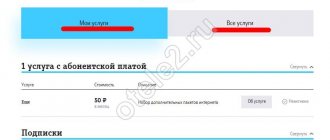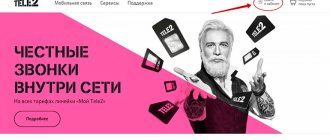In order for the client to find out information about tariffs, services and quality of communication, he needs to contact the company’s offices or call the operator’s hotline. Or go to your My Tele2 personal account, registration and entry into which is done by phone number (login) with or without a password.
In fact, all the information is easy and free to find out for yourself on our website Kabinet-Tele2.ru. Please note that our site is unofficial. Official website of the mobile operator: www.Tele2.ru.
Mobile content from Tele2: what is it and how does it work?
What is Tele2 content? This service is also called “mobile subscription”. It is provided by the Tele2 operator, and the essence is the ability to receive the most up-to-date information about the latest entertainment or information spheres. The most striking example of such a newsletter is exchange rates, sports news or new jokes.
For some users, such subscriptions are relevant, because the necessary information can be obtained quickly as soon as it becomes available to the general public on the Internet, and there is no need to waste time on a lengthy search. The subscriber will receive important information in the form of SMS or push notifications.
The cost for each content is different, and it depends on the topic and the amount of information received. You can always check the exact price on the Tele2 operator’s website.
Tariff and balances
Let's start with the fact that if you decide to change your tariff plan, stay on the main page. Under the name of your tariff there is a link to all tariff plans available for connection. Next to each there is a “Connect” button.
By opening the “Tariff and balances” tab, you will see the name of your tariff plan, as well as the remaining minutes, SMS and Internet, according to the packages specified in the tariff. And although information about it is also on the start page, here it is more convenient to manage:
- Click on the name of the tariff plan - full information about it opens
- Just below the name is information on the remaining packages. If you see that minutes, SMS or Internet is running out, click “Connect package” - and the required resource will be added immediately
Profile and settings
- Perhaps the first thing you will see on the main page is the last name, first name and patronymic of the owner of the number. They cannot be changed (this action is only available with a passport at the company office), but there are other settings that can be managed here
- Click “Profile and settings” and see three buttons: “Personal data”, “Security and authorization” and “My phone numbers”
- In the “Personal Data” tab, it is possible to edit the physical address and email address to which correspondence will be sent, the same “default” authorization
- In the “Security and Authorization” column, you can block the SIM card, change the current password, and also set up two-step identification - each time you log into your account, the system will ask you for a one-time access code sent to your phone
- In the “My Phone Numbers” tab, you can add additional phone numbers and be able to control their costs and
Expenses
Do you want to control your costs for communication services? Please! When you open this tab, you will be presented with how much money you spent on communications this month. Moreover, you will see both the total amount and expenses divided into categories:
- Subscription fee
- Calls
- SMS/MMS
- Internet
- Content
- Other paid services
It is really very difficult to get confused. But if you want specifics, for example, to find out how much a particular call cost you, order details.
The button for ordering details is located at the very bottom of this page. After you click on the desired button, an order window will open in which you need to specify the billing period, as well as the email address where, in fact, the report will be sent.
In addition to expense statistics, there is also information on replenishments. You will see information about when and how your balance was replenished for the current month.
Services
This tab allows you to manage all services provided by the Tele2 mobile operator. You will see two buttons: “My . When you click on the first one, you will open a list of all services active on the number, and there will be two lists: services with and without a subscription fee. To disable an unnecessary service, simply click on it - a window will open in which you will see the “Disable” button.
By clicking on “All services”, you will open a list of all services available for connection - and there are many of them in Tele2. To make searching easier, services are divided into groups:
- Internet
- Safety
- Calls and messages
- Call management
- Other
To activate the desired service, simply click the “Connect” button, which is located directly opposite each one.
Badges
Badges are an element of gamification that encourages users to use the service more.
They are awarded for different types of activity:
- For completing new courses from the catalog and receiving online certificates;
- For completing mandatory training and achieving sales targets;
- For reviews, forum comments and other social activity on the platform.
There are subsections within this section. By default, “My Achievements” opens - here you can see how many badges you have already received.
If you switch to the “All achievements” subsection, all the badges with the conditions for receiving them will appear in front of you.
And in the “My Certificates” subsection all online certificates are stored after completing the courses. You can download them and print them if necessary.
Navigation through the old account
In the previous version of the account, management is divided into 4 tabs.
"My Tele2"
In this section, you can view and edit your profile (except for the owner’s name), add an email address, and change your password to a more convenient and memorable one.
The visit log reflects information about when the office was visited, indicating the IP address and login method.
Notifications may contain information about changes in the conditions of the current tariff plan, as well as additional information for subscribers from the operator, including upcoming promotions and the introduction of new tariff plans.
It is possible to set up joint management of the current account by other subscribers or create a request to use someone else’s account. This is relevant for data control within the family, for example, when parents need to be aware of the balance of their children’s mobile phones.
"Tariff and services"
Here you can change your tariff plan to a more optimal one, add or disable additional services, set up subscriptions and a black list of unwanted subscribers. If you lose your phone, you can block your SIM card from your personal account for free, but to unblock it you will have to contact the customer service center.
The cost of all services is indicated immediately in the description, which saves the subscriber from searching for detailed information and studying additional documentation.
"Costs and Payments"
A brief report on communication expenses is displayed on this page not only in the form of numbers, but also in an interactive chart. You can view information or order details by email for the last 6 months.
The promised payment is also included in this section indicating the commission, which depends on the size of the requested amount.
In addition to the date and amount, the payment history displays the source of credit (payment systems or refund of an advance for a promised payment).
"Help and Support"
You can order a call from a specialist in this section, also indicating a contact phone number if the current number does not work for some reason. There is also a link to the online support chat, messenger numbers and a list of basic service commands.
The purpose of creating a new personal account from Tele2 was to provide a convenient and simple interface that would be understandable even for novice users. And Tele2 specialists are always ready to answer any questions from subscribers in any convenient way.
How the platform works
The Tele2 educational portal operates on the basis of the WebTutor LMS.
It is an online learning platform that allows you to take online courses and tests, save study material, and track your progress in a particular course.
The “Gamification” module has been added to the standard training service. It implements a system of rewards that are awarded for performing certain actions:
- For successful completion of courses;
- For fulfilling the sales plan;
- For the sale of certain goods.
During gamification, the user receives bonuses that can be exchanged for a cash certificate or for any goods in the Tele2 store.
Let's take a closer look at some sections of the educational portal.
Motivational programs
Here you will see a list of available motivation programs.
All programs are aimed at achieving certain sales targets. For example, they can be focused on the implementation of certain models or award bonuses for the total number of sales.
Next to the name of each program you will find the following information:
- Timing of the program - start and end dates;
- The number of points you will receive upon completion;
- Training materials to achieve the goal.
The section displays active programs and a general catalog of available options. You can hire one, several or even all of them - there are no restrictions.
When the program ends, you will be awarded bonus points based on your performance.
How to recover your password
If you have forgotten or lost your password, you can get it again. To do this, on the official website of the Tele2 company, select “Login”, then select “ Remember or receive again ”. Next, enter the number in the format +7..., a digital code will be automatically sent to it in the form of an SMS message. Do not share this information with third parties, beware of scammers. To access your personal section, enter the received numbers and click “Done”. Please note that it has a limited validity period. It will be invalid 10 minutes after receiving it.
Why do we need the Tele2 training portal?
Tele2 is a relatively young mobile operator, which is already part of the Big Four. Despite this, its gap with its competitors is still huge.
Tele2 has half as many users as MTS, Megafon or Beeline. And the operator also lags behind in terms of income.
To correct the situation, the company decided to rely on training and motivation of employees. After all, the better sales in offices are, the greater the profit.
It is for these purposes that the Tele2 ABC training portal was developed.
The platform was supposed to solve the following problems:
- Motivate employees to work, increase engagement and arouse their interest in sales;
- Retain people on staff and reduce staff turnover;
- Increase the quantity and quality of sales in the retail network.
The global goal was to increase the company's revenue and increase new subscribers in the operator's network.
Rating
In the “Rating” section you will find the following information:
- Number of points received (for all time);
- Number of completed motivational programs;
- Place in the general rating of Tele2 employees.
Here information is available not only about you, but also about other employees of the company. You can see who has earned how many bonuses and how many programs they have completed.
The section exists mainly for motivation - competition encourages many to try better.
Course catalog
In this section you will see all the courses that Tele2 offers for its employees. In addition to the training programs that are assigned to you without fail, you can find other options here.
All courses are divided into the following categories:
- About Tele2 company;
- Communication technologies;
- Retail employee;
- Operator products;
- Equipment;
- Non-operator services;
- Working with business clients;
- Work with private clients;
- Video training.
Thanks to these courses, you expand your knowledge about the company's products and services, learn to work with clients and sell effectively, and improve your technical literacy.
Everything taken together gives good results: you can clearly answer customer questions, navigate the assortment and know how to offer products profitably.
For completing each course you receive an online certificate.
Tele2 account replenishment
Once in your personal subscriber section, you have the opportunity to top up your mobile phone account in the following ways:
You can also make a payment in the PAYMENTS section on our website.
- Using a VISA or MasterCard plastic card.
- Pay your tele2 bill with a virtual card.
- Make the promised payment.
- Activate auto payment.
Automatic payment - the service will allow you not to worry that your account balance will run out at the most inopportune time, while you do not have the opportunity to top up your account.
Tele2 personal account functionality
- Management of services available for your tariff.
- Check your tariff plan.
- Change your tariff plan.
- Make changes to your personal data
- Top up the subscriber's account.
- Get details of calls made.
- 24/7 access with no waiting required.
By logging into your personal section, you have the opportunity to familiarize yourself with information about your personal account: Full name. owner of the number, date of conclusion of the contract, your tariff plan, basic and additional active services and options. Virtual card - the main advantage of such a card is the secure execution of payments via the Internet when making payments.
How to find out what subscriptions are on a number
In order to check whether a number has paid newsletters, you must use any of the following methods:
- Call the customer service - 611. They will gladly tell you about all the mailings registered on the number and help you disable them.
- Visit a communication store and ask the manager to provide details of the invoice; it will display all the services for which a fee is charged.
- The most convenient way is your personal account on the website. The connected services section displays all Tele2 content and what it is. You can also manage subscriptions by moving the slider to the appropriate position.
- Tele2 thinks about its customers, so they tried to make the information process as simple and understandable as possible. To clarify the subscriptions issued to the number, the subscriber needs to dial the short USSD command *455# and the call key. All available mailings will be displayed on the phone screen, and you can also unsubscribe from them from the menu.
Messenger support
The hotline is sometimes very busy and instead of enjoying music for half an hour while waiting for an answer, it is much easier to start a conversation through Viber and Telegram messengers. Any user receives answers to questions online almost instantly.
To communicate in Viber, open the “Tele2 Russia” category, then select “My public accounts” and click on the “Contacts” section. Or follow the link.
If it is more convenient for you to communicate in Telegram, then use the search system and find a new interlocutor under the nickname Tele2_bot. Operators immediately get in touch and give advice on any problems that arise.