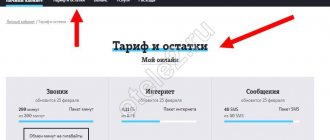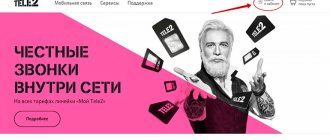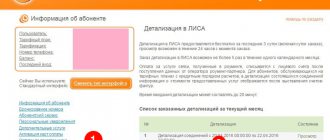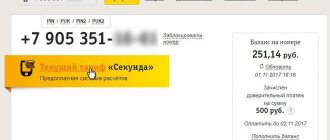Each provider and telecom operator has a 24-hour technical customer support service, where you can contact for all questions related to the provision of communication services.
Despite modern technologies, multi-channel numbers and a large staff of operators and technical consultants, it is not always possible to quickly reach the support service. This is due to the large number of calls from subscribers. Therefore, the company has expanded the list of options that will help you contact technical support and solve problems.
Phone call
The list of Tele2 technical support numbers is extensive; each region has many local communication channels. The only number you can call from any region is 611 . The operator recommends this number because the service operates 24 hours a day, and calls to this number are free of charge. A single number may differ in dialing rules, depending on the device from which the call is made.
In addition to official Tele2 services, subscribers can contact partner or branded (branded) service centers. There are such offices in all regions; a complete list of addresses can be found on the operator’s website. It is recommended to contact these centers if it is impossible to resolve the issue by phone or online.
For example, apply for a refund or re-issue of a SIM card. But you can also contact them with other problems; employees will definitely advise you on any issue related to the operator’s services. Statistics show that subscribers rarely contact service centers.
Services
This tab allows you to manage all services provided by the Tele2 mobile operator. You will see two buttons: “My . When you click on the first one, you will open a list of all services active on the number, and there will be two lists: services with and without a subscription fee. To disable an unnecessary service, simply click on it - a window will open in which you will see the “Disable” button.
By clicking on “All services”, you will open a list of all services available for connection - and there are many of them in Tele2. To make searching easier, services are divided into groups:
- Internet
- Safety
- Calls and messages
- Call management
- Other
To activate the desired service, simply click the “Connect” button, which is located directly opposite each one.
Call from mobile
The easiest way is to call from your mobile phone. To do this, just dial three numbers - 611 . First, the autoinformer answers the subscriber, offering menu items for selecting the desired topic. If the client has heard the topic of his question, then in tone mode he needs to press the number of this item. The autoinformer will go to the thread of interest.
If the subscriber did not hear the item with his problem or finds it difficult to determine the topic of the question, then he can immediately contact the operator by pressing the number 0. Moreover, this button can be pressed immediately after dialing, without listening to the speech of the autoinformer.
Features of Tele2 support service
The mobile operator's subscriber service makes every effort to best meet user requirements:
- 24/7 support;
- Free communication;
- Consulting clients on any issues;
- Assistance in connecting additional services;
- Ability to call from another phone;
- High level of service.
Call from another operator's phone
You can contact Tele2 customer support even if you have a phone with a SIM from another operator. There are cases when the SIM card is lost or temporarily does not function, or other situations. Tele2 technical support operators do not differentiate those who ask for help by phone number. If you need to identify the user, you will be asked for your full name, as well as the SIM PUK code.
To call with another SIM card, the short number will no longer be suitable, and the subscriber will need to dial 88005550611 .
This is a toll-free number, the autoinformer also answers first, which you will have to listen to until the end, and then select a menu item that corresponds to the topic of your question/problem. After finishing your speech, you can immediately press the 0 button, and then a live operator will answer.
How to call an operator
The more subscribers an operator has, the more difficult it becomes to reach him from his mobile phone. Just a few years ago, this rule did not apply to Tele2, but favorable tariff offers attract new users to the operator’s network every day. As a result, during peak hours it becomes more difficult to wait for a free specialist.
However, despite all the difficulties of dialing any of the operators, calling the support service remains the most popular among subscribers. During live communication with a consultant, it is easier and easier to obtain the necessary information.
The mobile operator's approach to organizing support service differs from other companies. If you need to call the Tele2 operator's helpline number from your mobile phone, you will not have any questions, since there is a single toll-free number 611.
But if it is not possible to call from the Tele two operator’s cell number, then the question may arise - how to call for free. The Tele2 operator does not have a single toll-free number that can be called from any phone, regardless of where the subscriber is located - in Karelia, Orel, Udmurtia, or the Tver region.
Instead of a single toll-free number in each region of presence, there is a separate city number. So, in the Nizhny Novgorod region the Tele2 operator uses the number (831)2911611, in Moscow - (495)9797611, but in the Kemerovo region the Tele2 mobile number is (904)9900000. It turns out that in some regions you won’t be able to make a free call if you don’t have a Tele2 SIM card. Operator numbers used in other regions can be found on the Tele2 website.
But for calls in international roaming, or when traveling around the country, you can use a single additional number. Regardless of the region of connection, just dial +7(951)5200611. Calls to this number will be free, even if you are using a tariff package with paid calls on the network.
Call from home phone
From any home phone, Tele2 support can be reached by calling (toll-free) 88005550611 . The features and rules of dialing are the same as when calling from a third-party mobile operator. Just make sure that your home telephone is modern enough to support touch tone, otherwise the menu selection will not work and the call will be interrupted.
You can also call your regional support number from your home phone. However, this line is usually less busy than the federal line. Just keep in mind that this will be a regular call, which is charged according to the terms of the contract for the provision of landline services.
Each region has its own number, some even have several; the full list of numbers can be found on the Tele2 website. At the same time, in your city it is not necessary to dial the full number starting with eight and the region code; just a local number is enough.
Customer service phone numbers
Absolutely all regions have a single short and easy to remember subscriber service number - 611 . After calling it, you can follow the instructions of the autoinformer or press 0, after which you will be immediately connected to the operator’s line.
Also, for each individual region there is its own additional city telephone number. The list can be found in the subscriber's directory issued to you along with the starter kit. You can also find detailed information on the website tele2.ru.
Help information can also be provided by calling the Tele2 support service from a landline number or even from other operators. You can do this by calling 8 800 555 0611 . It is also free.
Call from abroad (in roaming)
If you need to contact Tele2 technical support during a trip abroad, you should call the international call center (free for Tele2 subscribers) +79515200611 . But the most convenient way from other countries is to ask technical support questions online - either through chat, or via messenger, or in one of the social network groups.
The Tele2 operator's hotline also has periods of maximum congestion, like traffic on the capital's roads. Bad time to call (you have to wait a very long time for an answer) from 10:00 to 19:00 Moscow time on weekdays. If you don’t want to be on hold, it’s better to call after 9 pm. In any case, when calling, the subscriber will receive an answer, the support phones are multi-channel, there are a lot of employees, so even during busy times the operator will be free within five minutes.
Balance
After the “Balance” button is pressed, you will see a page with current information on the account, as well as ways to top it up.
- "Autopayment". Here you can set up automatic replenishment of your phone balance from your bank card (See how to activate automatic payment from Sberbank here.). There are two options - when the money in the account becomes less than a certain threshold, or simply a certain periodicity of dates
- "Promised payment". Perhaps everyone knows about this service. Here you can connect it in one click, and you will also see information about the commission for use and the time for which the service is provided
- Here you can top up your balance without commission, using the same bank card. Replenishing your account is also as simplified as possible, and, by the way, it is fashionable to deposit money here into the account of any Tele2 subscriber
How to contact technical support
Tele2 subscribers are given the opportunity to use their personal account on the operator’s website. To have a choice of ways to manage your account and services, as well as contact technical support, it is advisable for each client to register a personal account. The functionality of your personal account allows you to track your balance in real time, view statements, manage services, options, tariffs, and so on.
Through the personal account you can also resolve many issues without contacting the support service, but if this information was not enough, then you should contact the customer service for help in the following ways:
- through the official website;
- by calling the technical support number;
- through a social network or messenger;
- by visiting the operator's office.
Tariff and balances
Let's start with the fact that if you decide to change your tariff plan, stay on the main page. Under the name of your tariff there is a link to all tariff plans available for connection. Next to each there is a “Connect” button.
By opening the “Tariff and balances” tab, you will see the name of your tariff plan, as well as the remaining minutes, SMS and Internet, according to the packages specified in the tariff. And although information about it is also on the start page, here it is more convenient to manage:
- Click on the name of the tariff plan - full information about it opens
- Just below the name is information on the remaining packages. If you see that minutes, SMS or Internet is running out, click “Connect package” - and the required resource will be added immediately
Online chat
The operator’s website has a special option for prompt communication with a technical support operator – chat. To contact an operator via chat, you need to:
- go to page //msk.tele2.ru/help/category/contacts ;
- select the item called “Online chat”. Click on it;
- then click “Ask a question” and in the pop-up dialog box, enter your phone number, your name and briefly the essence of the problem/question.
If the operator is busy or offline, then there is a button nearby that activates the feedback function. A request from this dialog box is sent to a special technical support email address; a response to this request is usually received within a day. The subscriber indicates his region and the topic of the question. Usually, after contacting the client through the feedback window, the operator calls the client back. To immediately get a comprehensive answer, you should describe the essence of the problem/question as accurately as possible.
When contacting via the feedback form, the subscriber may not receive a response from the support service, since there are topics that are not resolved by this department. A list of such topics can be found above the feedback window, so we carefully study all the notes.
Profile and settings
- Perhaps the first thing you will see on the main page is the last name, first name and patronymic of the owner of the number. They cannot be changed (this action is only available with a passport at the company office), but there are other settings that can be managed here
- Click “Profile and settings” and see three buttons: “Personal data”, “Security and authorization” and “My phone numbers”
- In the “Personal Data” tab, it is possible to edit the physical address and email address to which correspondence will be sent, the same “default” authorization
- In the “Security and Authorization” column, you can block the SIM card, change the current password, and also set up two-step identification - each time you log into your account, the system will ask you for a one-time access code sent to your phone
- In the “My Phone Numbers” tab, you can add additional phone numbers and be able to control their costs and
Messengers, social networks
If the subscriber has an account in Viber, then you can contact support through this messenger, describing the essence of the problem. In addition, operators also work on the social network VK or Facebook and can be contacted through the public page or group “Tele2 Russia”.
List of official Tele2 groups:
- //www.facebook.com/Tele2Russia/
- //twitter.com/Tele2Russia
- //vk.com/tele2
- //ok.ru/tele2
- //www.youtube.com/user/AfishaTele2
As a rule, they respond to customers quite quickly here. After the first response (some time may pass), further dialogue occurs in real time. Yes, and other users of the group can answer some questions.
Expenses
Do you want to control your costs for communication services? Please! When you open this tab, you will be presented with how much money you spent on communications this month. Moreover, you will see both the total amount and expenses divided into categories:
- Subscription fee
- Calls
- SMS/MMS
- Internet
- Content
- Other paid services
It is really very difficult to get confused. But if you want specifics, for example, to find out how much a particular call cost you, order details.
The button for ordering details is located at the very bottom of this page. After you click on the desired button, an order window will open in which you need to specify the billing period, as well as the email address where, in fact, the report will be sent.
In addition to expense statistics, there is also information on replenishments. You will see information about when and how your balance was replenished for the current month.
Tele2 personal account functionality
- Management of services available for your tariff.
- Check your tariff plan.
- Change your tariff plan.
- Make changes to your personal data
- Top up the subscriber's account.
- Get details of calls made.
- 24/7 access with no waiting required.
By logging into your personal section, you have the opportunity to familiarize yourself with information about your personal account: Full name. owner of the number, date of conclusion of the contract, your tariff plan, basic and additional active services and options. Virtual card - the main advantage of such a card is the secure execution of payments via the Internet when making payments.
Why to call
Many people have already connected to Tele2. Communication with the operator is something that many people are interested in. After all, sometimes technical support can help if you have questions regarding the goods and services that the company offers. So why do you need to know the numbers and other contacts of Tele2? You can use them if you need:
- get advice on the operator’s capabilities;
- connect/disconnect services;
- change tariff;
- find out the current tariff plan;
- get information about problems on the line;
- complain about the operator’s work (praise too);
- ask for advice regarding some connections.
There are many reasons to get in touch. But how can this be accomplished? What opportunities does Tele2 provide? Communication with the operator can be maintained using different methods. Choose the one that suits you best!