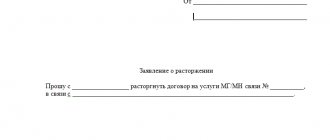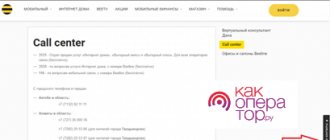The constant development of communication technologies contributes to the emergence of new services of cellular operators. Updated tariffs, the emergence of new communication standards - each innovation requires configuration and familiarization. All problems related to connecting and using services are quickly resolved when the client contacts the operator’s support service.
You can contact technical support through a computer browser, through an application on a smartphone, or by phone number. The subscriber himself chooses how it is more convenient and faster for him to transmit his request.
Chat in the My Beeline application
Online chat is the most popular way to communicate with an operator. Beeline clients find it much more convenient to have an online remote consultant, as this allows them to express their request as accurately as possible. In addition, chat has an advantage from the psychological side. The user may feel fear and embarrassment before calling a stranger.
Online correspondence is suitable when there is no technical component for a live conversation, for example, when using some tablet models.
How to get into a chat with a Beeline specialist
You can install the My Beeline application from the AppStore or GooglePlay. After entering your login and password for your personal account, you will have access to all the features of the program. If the subscriber uses the Beeline mobile network when logging into the application, then authorization occurs automatically.
The “Chat with an operator” section is located on the main page of the application. You can also find it by the yellow dialogue icon.
Selecting a point of appeal
When clicking on the chat icon, the subscriber must select the topic of the call:
- "General consultation". This item includes a broad aspect of action, solving problems of any kind.
- "Question about services." This point is relevant if the client has a question about a specific service.
What problems can be solved in chat?
In the online chat you can get information about tariff plans, check your balance, activate or deactivate a service linked to a phone number. A specialist will provide assistance in any matter related to the field of activity.
How does a chat reply come?
By opening Beeline chat, the client begins communicating with a bot that will help solve basic user problems. Standard processed requests do not require additional attention from a live company employee. If the electronic assistant fails to achieve its goal, a competent support worker is included in the chat.
A Beeline subscriber chatting with a virtual specialist from a cell phone occurs as quickly as possible, since the automated system instantly answers the user’s question. If a technical consultant enters into the dialogue, the answer also arrives within a short time. The response speed depends on the workload of the Beeline chat and technical support.
Features of communication with an operator via chat
Typically, online chat is used when there is no time or desire to wait for a response from a call center or look for Beeline communication offices. Contacting this “support service” is free, but it requires an Internet connection.
At the moment, you can use this opportunity in only two ways - through the mobile application and the PC version of the chat. Chat in the My Beeline application
The first and most convenient option for solving this problem is to use a special application called “My Beeline”. By downloading it to the phone, the subscriber will be able to manage the SIM card account without unnecessary difficulties, as well as use all available services of the mobile operator.
Contacting a specialist online is free. The mobile application works great on both Android and iOS.
Chat through your personal account on the Beeline website
Contacting a specialist through a personal account is more convenient for those who do not use smartphones, but have access to the Internet through a personal computer. Also, access to online chat through the application is not available for owners of smartphones on the Microsoft platform, so accessing through your personal account is also relevant for this category of users.
To call a chat, in the upper right corner of your personal account, you need to click on the “Ask a question” form. By filling out a standard form, the user gains access to the chat. Beeline chat with a specialist online in your personal account allows you to find out methods for resolving common issues with a bot or wait for a response to an individual request.
Where else can you turn if chat doesn’t help?
The operator offers additional ways to obtain information:
- Sending an email to [email protected] You won’t be able to get a response quickly, so this method is not suitable for urgently solving problems.
- Sending a message to 0622. The method helps solve a minor problem in a few minutes. The text of the message must contain a short text of the question.
- Communication on WhatsApp. Online text requests are sent to 89686000611.
- Using the “Questions Remaining” section on the Beeline website.
Call to a live operator
Calling the hotline is relevant for those who do not use smartphones and computers or have insufficient skills in working with technology and electronics. The Call Center is also available in the absence of a Network.
The technical support center is available 24 hours a day by calling 8 (800) 700 06 11.
When roaming internationally, technical support is available by calling the number.
The disadvantage of this means of communication with a technical worker is that the line is often too congested, and you have to wait a little longer for an answer. If you call an employee directly instead of online chat, you can solve your problems as quickly as possible, without the need for typing or downloading applications.
conclusions
To solve communication problems, Beeline subscribers have several ways to communicate with a technical support specialist. If the hotline takes some time to connect with an operator, then using the technical support chat you can get an answer to your question instantly.
It will be useful to view:
Thanks to this method, customers receive better service from the company, and the latter improves its rating among large mobile communication companies, as well as reducing the load on the main channels for subscriber requests.
Managing subscriptions on Beeline
Beeline subscriptions are quite popular, and managing information services is becoming a necessary action for subscribers. Often you need to disable one subscription and connect another, or completely unsubscribe from content. There are several options for editing the list of subscriptions:
- On the company’s official website or in the “My Beeline” application. In your personal account, the subscriptions section is located in the “My infotainment” category. In the “Services” tab, when you select the “Connected services” section, you can see subscriptions.
- Subscriptions in the form of messages from a specific short number can be disabled if the topic of the messages has become uninteresting or irrelevant for the consumer. To do this, you need to send the word “Stop” or Stop to the short number from which messages are received. This free message will stop you from subscribing to a specific service.
- You can activate the service or unsubscribe from all services by calling the Beeline operator hotline or visiting the nearest communication store.
On a note!
If you unsubscribe from regular messages, you may miss important information. Therefore, instead of canceling all subscriptions, you should edit the connected services and select the most useful ones.
Verification methods can be used if the client does not know what services are connected on his mobile phone. Checking subscriptions can resolve a situation where the same amount is regularly debited from an account, and the user does not know the reason for the debit. Usually, in the latter case, the subscriber signs up a subscription on third-party sites by accident or forgets to connect it.
Feedback from Beeline users about chatting with a specialist
Vitaly, Moscow:
I would characterize the work of chat specialists as a “lazy” attitude towards users. While I am typing a message, I already receive an answer in the form of “Good luck and a cheerful mood.” As a result, my message disappears and I have to re-state the problem. It is impossible to get through by phone - I tried to write the number 0 to connect to the operator, but it was no use. The mood drops with this approach.
Yulia, Moscow:
The support service has been disappointing lately. They force communication through chat. And talking on the phone is excluded. Well, I tried it there, and the answer was immediate: we wish you bright impressions. Shouldn't you first write a solution to the problem and then wish all the best. I think that the operator is not professional in this area of service.
Konstantin, Volgograd
I changed my place of residence and had to change the operator. The choice fell on Beeline. I bought a modem, but started having problems with the Internet - YouTube wouldn’t load, the file hosting service didn’t work. I contacted support via chat on the website. They answered the question quickly. They offered to change the password. And everything became fine. I liked that they offered me a solution to any problem. Overall, I am satisfied with the company itself and its support service.
Selecting a point of appeal
In addition to SMS messages and the mobile application, a person can choose email. The company has several mailboxes. Each one is designed to collect requests on a specific message topic.
For example:
- [email protected] – suitable for those who are interested in answers to questions about mobile communications, need help with the mobile Internet, with setting up a USB modem;
- [email protected] – those who want to receive answers from the support service on the topic of Wi-Fi connection should write here;
- [email protected] – those who have problems with wired Internet or Beeline television write here.
You can contact a specialist not only online. A person can go to the company's office, which is located in his city. There he must explain the problem. If possible, Beeline office staff will help the subscriber. If technical assistance is needed, a team will be sent to the user’s home to troubleshoot errors in the Internet.
- For your information
- A person must provide proof of identity when filing an issue. Since employees must verify data and identify individuals so as not to accidentally help attackers.
The user can also call 0611. Calls from the company's mobile phones are free of charge. You can also contact Beeline with a question via WhatsApp. The connection number to the support service via WhatsApp is as follows: 89686000611.
Hotline menu structure
The hotline menu structure will allow the subscriber to select the appropriate option. Questions regarding the existing Beeline number are listed below.
Tariff offers:
- Tariffs "All".
- Uniting loved ones and sharing a tariff.
- Tariff "Second".
- Tariff "Welcome everyone."
- Tariff “Internet for tablet”.
Mobile Internet:
- Highway option free for a week.
- Highway options.
- The rest of the traffic.
- Traffic packages.
Roaming:
- Consultation with a roaming specialist.
- In Russian cities.
- To plug .
- Connect the service.
- Receive an SMS with a command to connect.
- Listen to information about the service.
Our services:
- Opportunities with zero balance.
- Read more about.
- Controlling costs for mobile subscriptions.
- Replacing beeps with music.
- Personal account “My Beeline”.
- Contact a specialist.
How to access your Beeline personal account: registration and login
The registration procedure is implemented on the website https://beeline.ru/login/ (hereinafter referred to as the operator’s website) and has a simple and intuitive algorithm that does not require special computer skills.
After clicking on the link, the user has access to a login form to his Beeline personal account. To get to your secure client page, you must enter your login and password.
Users are identified by phone number, which is used as a unique login name (it is possible to change the login at your discretion). To enter a mobile number correctly, you must discard the initial “8” or “+7” and do not include spaces or parentheses.
To be able to use a permanent password, you must first gain temporary access via SMS. To do this, activate the “Get password” option, fill in the “Login” field (phone number), and all actions are confirmed by clicking the “Submit” button. Within 3-5 minutes, a message arrives with a temporary code, which is intended for the “Password” field. After this, the user can come up with his own permanent password, based on subjective perceptions of reliability.
Main functionality of your personal account
A list of activated services, information about the current tariff plan and balance status are always available in the client profile. At the top of the page there is a main menu, which consists of the following items:
- “Tariffs”: contains the name, parameters and description of the tariff plan used. There is an option “Change tariff plan” and a convenient sorting of current and profitable tariff offers is implemented.
- “Services”: allows you to view all active and available services. It is enough to remove or check the boxes to optimize the list by deactivating the less useful ones and connecting the necessary ones: an important section containing information about payments, balance status, details of services received. Here you can view by date all movements in the account and the purpose of their purpose, set up monthly e-mail sending of a detailed financial report in xls or pdf format.
- “Application history”: this section stores information about the subscriber’s relationship with the operator. Applications for connection (disconnection) of services, account replenishment within the framework, etc.
- “Help and Feedback”: contains answers to frequently asked questions and helps the subscriber overcome the problem. Here you can “Create a request” to the operator and receive an instant response.
- “Payment methods”: Beeline customers are given the opportunity to determine the minimum account limit, replenish the balance of their number and the number of loved ones through the website, from a bank card, using a one-time payment in automatic payment mode. An application for connection is available in this section.
- “Recommended offers”: subscribers often do not have enough time to monitor the optimization of operator offers regarding services and tariffs. If (at Beeline’s discretion) the current terms of cooperation are less beneficial to the client than any other tariff plan, the company places a corresponding offer in this section.
Sources used:
- https://gsmwiki.ru/bilajn/chat-so-specialistom/
- https://beeline-cabinet.ru/chat-bilajn/
- https://tarifam.ru/onlajn-chat-so-spetsialistom-bilajn/
- https://pro-beeline.com/vopros-otvet/chat-so-spetsialistom
- https://beeline-online.com/login/
How does the answer come?
If a user sends a question to the company’s email, he will need to wait for a response within 24 hours. And it happens that the answer comes two hours after the question was asked. Reply to the subscriber's email inbox.
If a user asks a question via WhatsApp, the answer will be received almost instantly. When contacting the company office or call center employees, the solution to the problem will depend on how technically easy it will be to troubleshoot.
What it is
Online chat with a Beeline employee works 24/7. An Internet connection is required for communication if the request is made through the web account or the Beeline service. Chat allows you to:
- Find out information about your tariff plan, switch to another product, expand a limited package or set restrictions.
- Find out what combination you need to enter to disable or activate the service.
- Find short commands for the convenience of the user: find out the balance, order details, transfer funds, etc.
When you enter a request, the program automatically selects a complete sentence that has already been written in the chat by another Beeline client. After the text is entered, just send a question, the bot will automatically select an answer.
The main advantages of an online consultant: efficiency, reliability of information, assistance 24/7.
Options for obtaining a password to activate your personal account
You can also access the online service using short USSD requests or calling the operator’s number using a telephone, USB modem or tablet computer:
- for phones and tablets with SMS function: dial the USSD service command *110*9# and enter the password from the reply SMS. You can also call tel. 8800700611 , voice your passport details and receive a temporary password from an employee of the mobile company;
- for a tablet without an SMS function with the ability to transmit data over a mobile network: disable the Wi-Fi function and use the functionality of the operator’s website using a browser;
- for a USB modem: the operator’s website provides a separate option for receiving an SMS with a password to the SIM card of the wireless modem.
The owner of a contract with several Beeline numbers needs to contact the office of the mobile operator to manage his subscriber portfolio. Another way to activate the “My Beeline” profile is to register one number and then add the entire number package to your personal account.
After completing the registration procedure, you can log in to your Beeline personal account through an account on the social network Facebook or VKontakte. In such a situation, you can do without entering your login and password.