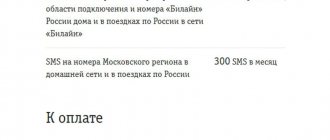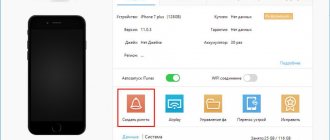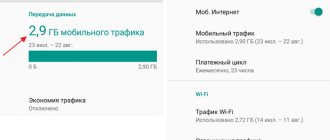Has anyone ever, standing in a communication salon, listened to a drop-dead story about demagnetizing a SIM card? I listened twice.
For the first time, the five-year-old MegaFon SIM card failed; one day it simply stopped showing the network. The consultant said what he had learned by heart: “your card has become demagnetized” - and in a couple of seconds he made a new one. By the way, they didn’t take any money.
This is not an exclusive feature of the green operator; just recently MTS gave me a new SIM card that didn’t even turn on.
The diagnosis was the same, they replaced the piece of plastic and wished me all the best. On topic: How do salespeople in communication stores in Russia make money
? Of course, you can refer to the incompetence of regional employees, but just the other day a tweet appeared on Megafon’s official account:
SIM cards tend to demagnetize, thereby worsening the quality of communication. We recommend changing the SIM card every six months to a year?
— MegaFon (@megafonru) March 15, 2018
But now there will be a sensation and a breakdown: SIM cards do not demagnetize! Never. That's it.
To those who always knew about this, respect, I shake your hand. But a small survey on friends’ feeds showed that the majority had never thought about this “phenomenon.” But they often ask for money to replace a SIM card. The amounts, of course, are small, about 100-200 rubles, although, in most cases, the card can be restored with your own hands.
But first things first:
There is nothing to demagnetize there!
In fact, a SIM card is one of the types of processor-based “smart cards” that differ depending on the supported mobile communication system. Next we will talk specifically about SIM cards working in our GSM networks.
Today, there are four standard sizes of SIM cards:
- Full-size (1FF), the size of a bank card;
- Mini-SIM (2FF), the usual large SIM card;
- Micro-SIM (3FF), those that were in the iPhone 4;
- Nano-SIM (4FF), thin SIM cards that are now in most smartphones.
When you buy a card now, you get a chip on a universal piece of plastic that meets all these standards. And whatever the form of SIM cards, they have one thing in common: this is a real computer in miniature . A small chip with six contacts (previously there were eight) contains almost the same components as in a regular system unit. The SIM card contains:
- Processor (CPU);
- Random access memory (RAM);
- Read-only memory (ROM);
- I/O controller;
- File system.
Of course, there is no battery or any kind of human interface, they are simply not needed. But the small SIM card has its own operating system, which allows you to store vital data for the phone, user files (contacts, SMS) and even Java applications.
Due to the desire to reduce the cost of components, operators issue cards with a minimum of memory, but technically, gigabytes of information can be stored on SIM cards. Of course, no one needs this, there are no terminals operating in this mode, and it’s easier to operate a large amount of data via USB.
Do you understand now? This is a board with contacts. There are no magnetized elements here. The principle of data recording has nothing to do with magnetism. Accordingly, there is nothing to be demagnetized.
Conclusion.
That’s actually all I would like to tell you in this publication. As you can see, sometimes there is a whole world hidden behind ordinary and everyday things. And an ordinary SIM card is not a soulless piece of plastic, but a real microcomputer. A computer that can even host application files that can run in the SIM's built-in Java virtual machine and provide some services. If the operator actively uses services based on applications running in the SIM card, then this part may occupy the most significant part of the card's memory.
In general, purely theoretically, it can even replace a flash card, but in this case the price of a SIM card would rise significantly. And operators, in order to save money, add exactly as much memory as is necessary for the operation of the embedded operating system.
What causes the phone to lose network?
Typically due to wear and tear. You seem to think: “Why is there anything to break?” - but in reality, a SIM card, like any other electronics, can be damaged by:
? Mechanical damage
Here the spectrum is wide: from the banal displacement of the SIM card in the slot, to cracks and bent contact “whiskers”. Its contacts could wear down due to frequent replacement. Most damage is fatal to the microcircuit, which makes it impossible to use the card for its intended purpose.
? Corrosion or contamination
Metal tracks on motherboards are susceptible to oxidation. But, in the case of a SIM card, the cause may not be water ingress or accumulated condensation. Remember how you usually change your SIM card - rarely does anyone hesitate to touch it by the contact pad. And greasy fingerprints also cause corrosion.
⚡ Static voltage
Static electricity discharge is fatal to most electrical components. Perhaps you are a lucky square and the tension is due to friction in your pocket. There are only a few such cases, but this outcome should not be dismissed.
? Limited memory resource
Even sophisticated modern SSD drives are designed for a certain number of rewrite cycles. The resource of SIM cards is also not unlimited, so be prepared to replace the SIM card in a few years when it finally exhausts itself.
. –
23.6″ AOC M2470SWH
23.6″ (59.9 ) 1920 x 1080 LCD-MVA 60… : 5,000.
Core2Duo E 4500 4gb /250Gb/ HD5770 Codegen Black Superpower ATX 6088 CA. Asus P5K SE/EPU, 775/ 4 DDR2/ … : 5 000 .
Canon i-SENSYS MF232w – ; 5- Wi-Fi IEEE 802.11n, IEEE 802.11g, IEEE 802.11b WiFi Direct;… : 13 000 .
, asus n53s , asus n53s 13gn1q1ap010 : asus n53s -: 13gn1q1ap010,… : 1 800 .
, ,
, , , , – . – ……
How to restore a SIM card?
If the card breaks down, catches a static discharge, or its resource runs out, alas, nothing can be done. Moreover, numbers and SMS stored on this chip cannot be restored. You will simply be transferred to a fresh, empty SIM card. But in most cases, the problem is in contact. Here's what you can do:
✏ Clean the contact pad
Dirt and small oxides can be easily cleaned with a regular office eraser. It quickly removes the formed film or dirt, the main thing is not to brush off the crumbs from the gum with your hands. For reliability, you can wipe the contacts with alcohol.
? Check receiver contacts
Perhaps the small chip is not to blame for anything, and the socket itself is damaged in your phone. The contacts may have become bent or wrinkled due to careless use. Alternatively, bend these “antennae” or place a piece of paper, but only if there is easy access to the tray. In modern side-loading smartphones, SIM card slots are soldered into multilayer circuit boards, and such handicraft can turn the handset into a brick.
? Transfer the card to another phone. And vice versa
Such a basic test will immediately identify the “culprit.” Just swap SIM cards with another phone and see whose device works.
Ways to solve the problem
The answers to the main questions when restoring a SIM card can be found in the table below.
Michael
For some time he worked in the MTS communication salon. I am well versed in technology, interested in the field of mobile companies and applications
Ask a Question
Question to the expert
Is it possible to restore a number from an operator without a passport if the card is not issued to me?
Yes, you can. You just need to provide a power of attorney from the person who purchased the SIM card. This is a rather complicated operation; it’s easier to buy a new SIM card.
Why can’t you cut your SIM card to the required size yourself?
It has many different nodes, for example, power, input, output, control. If you do it yourself, you can touch some areas and the SIM card will become useless. It is better to carry out the procedure in a communication salon.
Is the SIM card really valid for 6 years?
Some users may have more, others less. It all depends on how it was handled, for example, whether it was often pulled out of the case.
Is it possible to download new firmware from the Internet?
Yes, if the site is official. In most cases, downloads occur from unknown sources, and the software may well contain malicious code
Anyone, using the instructions, will be able to understand why the phone stopped seeing the SIM card and will be able to restore the network.
Rate this article
Author
Michael
For some time he worked in the MTS communication salon. I am well versed in technology, interested in the field of mobile companies and applications
The problem is in the phone
Let's move on to the second group, in which the problem “SIM not working” depends on the phone. Some reasons can be eliminated on your own, others will require contacting a service center.
Incorrect settings
Why doesn't my phone see the SIM card?
- Check to see if you have Airplane Mode or Offline Mode enabled. When airplane mode is turned on, mobile communication services will automatically turn off.
- click the settings icon;
- select additional settings;
- disable the option.
Did not help? Pull out the SIM card, wait about half a minute and reinsert it. Reboot your phone/tablet.
- Check if the SIM card is enabled in the phone settings; this is important for devices with two or more SIM cards on Android:
- go to settings options;
- select “Sim Card Manager”;
- activate the desired SIM card by clicking on it, or switch the slider next to it to “on” mode.
- The phone does not see the new SIM card - activation failed. What to do:
- install the SIM, turn on the device;
- enter the PIN code (indicated on the plastic blister where the Sim was attached);
- make a call to the toll-free activation number.
- No online registration. You will need to manually search for the nearest station through the settings:
- select settings;
- click additional settings;
- tap mobile networks.
- contact the service center, where they will make changes to the software using special equipment;
- change the software yourself.
If it doesn't help, try sending a message with an inactive Sim and the system will automatically ask you to enable the card.
| Tele 2 | 610 |
| MTS | *111# |
| Beeline | *101*1111# |
| Megaphone | *121*PACK code# |
The device will start searching for all available operators and display a list of possible connections. Select what you need and activate it.
If none of the methods work, do a full reset: “settings” – “backup and reset” – “data reset”. Pre-archive data for auto recovery.
The phone is tied to a specific operator
When you buy a phone at a dealership at a promotion with a big discount, most likely it is automatically tied to a specific operator. To find out whether this is true or not, take a SIM card from another operator and insert it into the device. No connection? Your model is tied to a specific operator. There are two options to resolve the issue:
The second option carries the risk of incorrectly changing the software and causing the device to fail. The most harmless way is to search for another operator manually (described in paragraph 4 of the section above), but it does not always help.
SIM card slot damaged
This problem occurs due to frequent changes of SIM cards, ingress of water, sand and dust, iron oxidation, shaking and falling of the gadget. What to do? First, clean the slot in the device. Treat with alcohol and check that there are no dents or other defects. Has some contact been broken? The part is broken. It is not recommended to disassemble the device yourself; contact service.
Simjacker
In September 2021, security researchers at AdaptiveMobile Security announced the discovery of a new security vulnerability called Simjacker. This sophisticated attack targets SIM cards. You can implement it by sending the code to the target device via SMS message.
If a target opens a message, hackers can use the code to monitor them, spy on calls and messages, and even track location.
The vulnerability is exploited by software called [email protected] Browser, which is part of the SIM Application Toolkit (STK) used by many telephone operators on their SIM cards. SIMalliance Toolbox Browser is essentially a basic web browser that allows service providers to interact with web applications such as email.
However, now that most people use browsers like Chrome or Firefox on their device, the [email protected] browser is rarely used. However, the software is still installed on a large number of devices, which makes them vulnerable to Simjacker attacks.
Researchers believe that this attack has been used in many countries over the past two years, specifying that the [email protected] is used by mobile operators in at least 30 countries with a total population of more than a billion people, mainly in the Middle East, Asia , North Africa and Eastern Europe.
They also believe that this exploit was developed and used by a private company that partners with various governments to monitor specific people. Currently, between 100 and 150 people become victims of this attack every day.
Since the attack targets SIM cards, all types of phones are vulnerable, including both iPhone and Android devices. Simjacker even works on eSIM.
Some methods of damaging your phone
- Drown the device.
This method will break the device. It is clear that the current option is not suitable for those who decide to return the device under warranty to the store.
It is worth considering that some innovative smartphones can function normally again after complete drying.
- Break the operating system bootloader, or damage the operating system itself.
This option may not always be productive either. Many modern brands deliberately restrict user access to reinstalling the operating system.
- Mechanical damage.
Another common method. You can, for example, throw the device at a wall or on the asphalt. Even jump on it or throw it off the balcony if you live above the 3rd floor.
And it’s even more effective to take and use a hammer. This method can definitely disable the gadget. But this method will 100% remove the smartphone from warranty conditions.
Why does the phone not see the SIM card and what to do about it
The messages “No SIM”, “Insert SIM” and “SIM not detected” appear when the phone cannot detect the presence of a SIM card. As a rule, this is due to a broken contact in the card reader, software glitches or blocking of the smartphone. Less often - with damage to the SIM card itself. If you see a similar notification on your screen, proceed as follows. 1. Check the most obvious
1. Card has expired
Tap “Reset Wi‑Fi, mobile Internet and Bluetooth settings.” Confirm the action by clicking the “Reset settings” button.
Sometimes the smartphone does not see the SIM card due to software failures, flashing or updating. In such cases, you should reset your network settings or perform a hard reset. In the latter case, photos, videos and other data may be deleted, so it is better to save them first.
Why do you need to break your phone?
Many people will really think, why break your mobile phone? But it's not that simple. There are several reasons why a mobile phone needs to be broken, and in some cases people need to disable the equipment unnoticed and so that it can no longer be repaired. The main reasons are:
- I really want to give a loved one a new mobile phone, but he doesn’t want to part with his old one, saying that it works great and he’s happy with everything;
- If you really want to be given a brand new smartphone, but your husband or boyfriend thinks that the old mobile phone still works fine;
- If you want to really annoy someone by breaking your cell phone.
There is another option, but it is only relevant for employees of service centers for the repair of mobile devices. A dishonest repairman may deliberately damage an expensive mobile phone in order to then charge more money for its repair.
If your mobile phone is faulty, repairs should only be made to reputable repair shops.
Respect for the post! Thanks for the work!
Want more posts? Find out technology news? Read reviews of gadgets? For all this, as well as for promoting the site, purchasing a new design and paying for hosting, I need help from you, loyal and grateful readers. Read more about donations on the special page .
It is possible to become a patron to support the blog with a monthly donation, or use Yandex.Money , WebMoney , QIWI or PayPal :
Thank you in advance! All funds raised will be used for the development of the site. Project support is a gift to the site owner.
translation from makeuseof.com
Results
If your phone does not see the SIM card, you should first check:
- first, just reboot the gadget,
- whether airplane mode is on or not,
- whether the SIM or the smartphone itself is activated,
- try to remove and reinsert the card,
- check systems for viruses,
- inspect the SIM: clean the contact group, remove dirt and plaque,
- The service life of the SIM card has been exceeded (more than 7-9 years),
- Perhaps the card is not intended for a smartphone at all, or it is blocked in a given region.
More serious breakdowns are problems at the software or hardware level. There are also several options here:
- broken system settings,
- active airplane mode,
- a malfunction in the tray or SIM connector,
- gadget IMEI is broken,
- The mobile phone is locked to one operator.