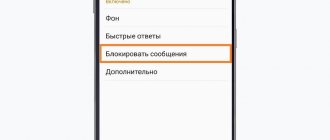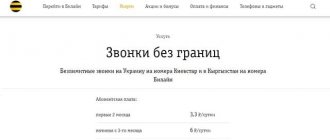We live in a time when spam calls have become very frequent and annoying. For some this is a huge problem, but for others it is not. But we can say for sure that you can take control of fraudulent calls.
Some phones out of the box have the ability to block a number, such as Samsung, but this is often not enough. In order to protect yourself from spam or unwanted calls, there are quite a few different applications with which you can blacklist a number. This article contains the best call blocking apps for Android.
Truecaller
Truecaller is one of the best call blocking and anti-spam apps on Google Play Store. The program is installed on more than 100 million gadgets with the Android operating system. The functionality suits most users so much that they see no point in installing other software.
This software can replace the standard phone dialer. The application includes a large and regularly updated database of phone numbers involved in fraudulent schemes and sending spam. The user can see that he is receiving a call or SMS from a suspicious number, but can also completely block unwanted numbers and contacts. Great all-in-one app! Updated regularly and always works like a clock!
A recent update introduced a feature that allows you to tell people why you are calling them. If they have Truecaller installed, they will see your message. Incoming messages can be instantly translated without leaving Truecaller. Over 50 languages available and it works offline! The ability to schedule the sending of SMS messages has also been added - press and hold the send button and switch to the “Schedule” mode.
Blocker - a simple call blocker application
The mobile application “Blocker 2.0” can not only get rid of incoming messages, but also use different blocking methods.
Blocker application settings
When an incoming call from an unwanted number from an emergency situation occurs, your smartphone can receive the call and immediately hang up, simply “hang up” or put it in quiet mode. There will also be settings for blocking by rating. Specify which numbers will be screened out when calling your number.
Change application settings
In the settings you can cancel calls from numbers that belong to banks, collectors, microfinance organizations or numbers without a category. And at the time of the call, by the expression of the emoticon’s emotion, you can determine the nature of the number that is trying to reach us.
Incoming call in blocking app
Call Blocker
The simplicity of the name of this application matches the simplicity of its interface. There is nothing superfluous in Call Blocker functionality. The interface is simple and clear, it is easy to block calls and spam, thanks to the presence of built-in black and white lists. Scheduled work is also supported. For example, you can relax a little by temporarily turning off all incoming calls. Naturally, information about all incoming calls is saved.
Black list
Blacklist is another very handy call blocking app. Creating blacklists is very easy in this application, mainly due to its user-friendly interface. This application blocks both calls and SMS messages. Like almost every other app on this list, it does its best to block marketing calls, spam calls, and robocalls, while allowing you to block such calls yourself as well. The app even allows you to export your blacklist and import it to another device.
If you change phones frequently, being able to quickly restore your blacklist using the cloud can be quite useful. The application is not very large and provides only basic capabilities for maintaining a blacklist on Android.
Hiya
The Hiya app has one of the best databases compared to its competitors. If none of the programs described above suits you, Hiya will most likely suit you. The application is absolutely free. It has already been downloaded over 5 million times, which is saying something.
The user interface is well designed and has many useful functions. The program does a good job of blocking unwanted calls and SMS messages. You can also add text notes to specific numbers.
WhosCall - applications for blocking unwanted calls for Android
The mobile application is an excellent call and message blocker. Its number database will allow you to recognize the caller, even if his contact is not in your phone book.
Mobile application WhosCall
The contact name, which is most often recorded in the phones of other users by the application, is immediately displayed on the screen. And you will also be able to add him to the blacklist right from the incoming call screen. The WhosCall mobile application will help you create your own blacklist, from which you cannot call or send SMS.
After installing the app to block unwanted incoming call on your Android, you need to swipe it from left to right.
Add a phone to the emergency situation in the application
And this phone number will not bother you anymore. Users can create lists of trusted numbers, which will also be displayed in the database for other users.
Incoming call in the application
This will help other people understand that the number is reliable.
This may be useful: where to view the blacklist in Honor’s phone.
Call Blocker Free
If you are looking for a free, simple and low hardware application, pay attention to Call Blocker Free. The program has an intuitive interface and functionality that is in no way inferior to paid software.
The numbers of people you no longer want to communicate with can easily be blacklisted. A good choice for those looking for a budget option or a free alternative to more expensive software.
Apps to block spam calls with caller ID
Over the past few years, we have become accustomed to the fact that more than half of the calls received on our mobile phones are nothing more than telephone spam. Every day we see numbers of unfamiliar callers on our smartphone screens, which most often turn out to be calls from advertising agents or scammers. Conversations with them are distracting, annoying, and often lead to loss of money or theft of personal information.
According to data provided by specialists from the information security company Kaspersky Lab, in the period from January to March 2021, 70% of unidentified calls to smartphones in Russia were spam calls, while calls with suspected fraud accounted for 6.3%. Compared to 2021, the percentage of calls from scammers has increased (last year they accounted for 5.6% of unknown calls).
The most common spam calls in our country are calls with offers to take out a loan or credit (46% in the first three months of this year). In second place are calls from debt collectors (26%), as well as offers of all kinds of medical services or communication services (telephony and Internet).
In this situation, it becomes extremely relevant to use an identifier on your smartphone that tells you the name of the organization - the owner of the telephone number from which the call is coming. At the same time, modern identifiers provide information not only about the name of the company, but also about its type of activity, location and e-mail address.
The work of automatic caller ID (Caller ID) is to check all incoming calls to the phone and compare the numbers with the existing anti-spam database. If the owner of the number is in the database, the name of the organization or a notification about a fraudulent call is displayed on the smartphone screen. At the same time, calls from unfamiliar callers can be automatically blocked.
Blocking numbers can be built-in (connected and disabled directly in the device settings) or operator-based (paid, connected to the mobile operator).
However, the best option would be to install an application on your device that is designed specifically to protect against spam and fraudulent calls. Such solutions have broader functionality than standard device settings and, unlike the services of mobile operators, are mostly free. Let's look at the most famous and popular spam blocking applications with automatic caller ID.
REKK Call Blocking
The full-featured anti-spam application REKK has proven itself as a spam and fraudulent call blocker and phone number identifier.
Main functions of the service:
- identification of the owner of an unknown number when a call is received on the device;
- call blocking;
- adding certain numbers to the blacklist;
- blocking text messages, including for a specific word or phrase (for example, advertising, debt collectors, banks, etc.);
- verification of unknown telephone numbers (providing information about the company from whose number the call was made, including its name, type of activity and address).
The REKK service's unique database of spam and fraudulent numbers is regularly updated, allowing you to accurately determine who owns a particular unknown number. At the same time, REKK has a convenient and easy-to-use interface. An additional advantage is that the service operates on an anonymous basis and does not collect user information. Also, the application does not provide any limit on the number of blocked numbers and SMS messages. In this case, in case of blocking, the subscriber will not receive notifications that he is blocked.
The app is currently compatible with Android and iOS operating systems and is available for download on the App Store and Google Play.
Who Calls
The Who Calls application, developed by Kaspersky Lab, identifies the numbers of calls incoming to the device, blocking spam and calls from scammers. Main functions:
- detection of fraudulent calls and spam;
- identification of the name of the organization to which the unfamiliar number belongs, as well as the type of its activity;
- blocking incoming calls by specific categories.
The advantage of the application is the absence of advertising and the ability to function without Internet access, as well as a large and up-to-date anti-spam database, which constantly improves the accuracy of identifying spam calls thanks to regular updates. Users of the service can independently add unwanted numbers to the application database, taking part in its replenishment.
The application has a paid premium version with wider functionality, for example, it additionally provides protection for outgoing calls - before calling back to an unfamiliar number, the user will receive an alert containing information about its owner. In addition, in the paid version you can block phone numbers by category, for example, blocking calls from debt collectors and surveys, but continuing to receive calls with offers of banking services.
Please note that in the free version, auto-blocking and the absence of advertising are not provided, and information about the companies that own spam numbers is not provided in full (with limitations).
Yandex with Alice
The Yandex application is a universal solution and, in addition to identifying unknown numbers, offers its users a large number of other useful functions and capabilities: first of all, the use of the Alice voice assistant, as well as a smart camera, food delivery, a convenient keyboard with a built-in translator and automatic error correction, management smart devices, news, weather forecast and other useful options.
The Yandex identifier is very popular because it works based on the Yandex.Directory database, which contains more than five million different phone numbers. Having determined the number, the service informs the user about the organization to which it belongs and its category. Unwanted numbers are blocked. The application is multifunctional and completely free.
AntiNuisance
AntiNuisance may have a minimum of functions, but the program works like a clock. And the developers did not set out to stuff the application with as many options as possible. The programmers intended to make a lightweight and simple software product, and they succeeded. AntiNuisance does not have a ready-made database of numbers, but users can easily create their own. There is a function to block all calls from unknown numbers.
How to block calls from unknown numbers
If for some reason the caller ID from Yandex is not suitable for you, below we will look at standard ways to combat telephone spam.
standard Phone comes pre-installed on almost any phone with the latest version of Android. To get rid of calls from unknown numbers, do the following:
Step 1: Launch the Phone . For most users, it is displayed on the quick access panel on the main screen.
Step 2: Click on the three dots in the top right corner.
Step 3: Select Settings.
Step 4: Open Blocked Numbers.
Step 5: Switch the Unknown Numbers switch to the On . The device will automatically block calls from unidentified numbers.
In order to access all the new features, including protecting your smartphone from intrusive calls, you must have the latest version of the Phone .
Call Blacklist
Call Blacklist is another heavyweight program that can be downloaded from the Google Play Store. The application has more than 10 million downloads and an interface that will appeal to most Android device owners.
The program is quite functional and visually attractive. Users respond well to it. If you are looking for an application that does everything and costs nothing, feel free to choose Call Blacklist. The program is absolutely free, but at the same time it is easy to use and has a large number of useful functions.
How to change default dialer on Android
“Telephone”, like “Yandex”, has a built-in caller ID. The application draws data for it from Google’s own search engine, so there is no doubt about their accuracy. And since for this you also don’t need to switch to Alice, which I haven’t used for a long time, “Telephone” has become a real lifesaver for me.
Huawei Pay in Russia has received support for new smartphones. How to pay
“Phone” is an application that has access to an extensive database from the memory of your smartphone, so for everything to work correctly, you need to set it as your default dialer:
- Download the “Phone” application from Google Play;
- Go to “Settings” - “Applications”;
If you don't install the default application, miracles won't happen.
- Open the “Default Applications” section;
You can block any call, not just the one that the application has identified as spam
- Select "Calls" and set "Phone" as your default dialer;
- The next time you receive an unwanted call, tap on it and select Block.
Mr. Number
Like a number of other apps on our list, Mr. Number is a database of numbers from which spam is sent or fraudulent schemes are implemented. Numbers involved in phishing and other illegal activities are automatically blocked, and the user is notified about an attempt to make a call.
The application has been developed for Android for a relatively long time. It has been updated several times, but, unfortunately, until now, the capabilities of this software to block SMS messages and calls remain limited. In general, the program performs its functions, but does not do it as well as we would like.
Anti-collector - stop the flow of incoming calls on Android
This is another simple but effective tool for stopping endless calls from subscribers we don’t want to hear.
Anti-collector application settings
“Don’t Call Me” has a clear distinction between blocking based on the number base of the application itself or on a manually compiled blacklist.
Application whitelist
The standard settings are enough to change the basic parameters to suit your needs:
| Functions: | Purpose: |
| "Schedule" | Activate the slider to specify the days of the week on which your phone number will not be available. |
| "Block everything except" | Enable the white list and specify the numbers from which calls will be available. |
| "Anti-collector" | Specify in the settings whether hidden numbers should be blocked. Or numbers from subscribers in other countries. |
Main application window
Do not call me
Rating on Google Play - 4.5
What it can do:
- blocks numbers located in the general database and hidden numbers;
- can add numbers to the “black” list;
- allows you to block all incoming messages except your contacts.
How much does it cost: basic functions are free, some - 99–499 RUR depending on the connection period.
Positive feedback:
Negative review:
Download on Google Play.