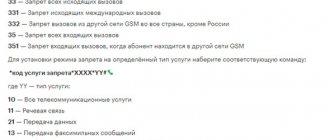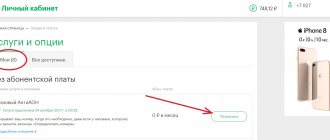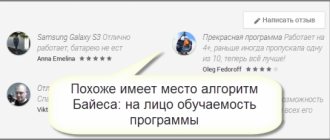Beeline Antispam is a function that will protect you from being sent advertising or informational messages. These include SMS from trade organizations, taxis, fitness centers and offers of discounts on goods. Sources of spam mailings: paid subscriptions, advertising from the Chameleon service, operator and third-party services. It is easy to become a victim of a spam attack when paying for mobile communications via a terminal or after specifying a phone number in an online form.
Useful services
The catalog of current services of the mobile operator presents several services that allow any Beeline subscriber to use anti-spam protection: not only limit incoming calls from unwanted numbers or remove spam via SMS, but also receive information about the caller, and also use the antispam service to leave a complaint about unauthorized mailings.
All of these services, except for the antispam system for sending complaints about illegal mailings, are additional options and are provided on a paid basis. However, when using a Beeline phone number, it is possible to block spam calls and disable SMS from short numbers for free, depending on the model of the device used.
We tell you in detail about the operator’s services and what alternative options are available.
Phone security settings
Almost every stock dialer has “ Caller ID and spam ” settings. Check if they are enabled on your device. This will help get rid of suspicious calls.
Launch the “ Phone ” application. Find the settings for this program (usually three dots in the upper right corner).
Scroll to the “ Caller ID and spam ” section and set the following parameters.
Turn on:
- show subscriber ID and spam
- filter calls
With the functions connected, the application will notify you about unwanted calls and block them.
Automatic caller information
The active development of network marketing has led to the fact that many companies are taking an unfair approach to promoting their services, and the problem of combating spam calls has become relevant for subscribers of all telecom operators. Leaving their number during registration, users are faced with a barrage of calls and messages on their phone.
The Beeline company offers its customers a service that allows them to receive real-time information about the caller, even if the incoming call comes from a number not saved in contacts. When you call, the system checks the number, and an alert will appear on the phone screen if the phone number has negative reviews, or the name of the organization will be indicated.
The usefulness of such a service for Beeline subscribers lies in the fact that when an incoming call is made, the user is informed, and will allow him not to miss a really important call, but to ignore spam and not answer it. The service does not block calls.
To use the “Who's Calling” option, you do not need to install any applications or extensions on your phone. It works entirely on the network side of the telecom operator, and information will appear automatically on any call if the number is identified as belonging to a specific organization or to spam - there are complaints from real users.
This service is provided for a fee - three rubles per day. Please note that if the number has a postpaid payment system, then the fee for use will be charged at the end of the month to the bill for communication services.
To activate, you need to send a message to number 1260. START in it
or
START
.
To cancel the service, type STOP
.
A free alternative to this service are various applications available for smartphone users on Android and iOS. They allow you not only to receive similar information, but also to block certain calls.
However, do not forget that not all such applications are safe - when used, permissions are granted to receive data from your device. According to recent studies, about fifteen percent of such applications not only will not save you from spam, but, on the contrary, may cause you to receive it in the future.
Important!
If you decide to use an application to detect spam, then download them only from official sources, take a few minutes of your time to read user reviews. This will help you block spam on your Beeline phone and save money in your account.
What is spam
Unnecessary messages take a lot of time to read and delete. Sometimes the content is not even advertising, but fraudulent. Some of them contain links that redirect the user to dubious sites or paid resources. Spamming first began in the 80s, and with progress it has spread to all information areas: television, radio broadcasting and cellular networks.
Beeline antispam protection is an intelligent platform that actively monitors the network. While the user visits Internet pages, makes calls and writes SMS, the company’s bots make sure that subscribers do not come under attack. Monitoring significantly reduces the amount of spam received. Control extends to SMS mailings, mobile connections and copying of the client’s personal information.
The main spam comes from third-party resources. The Antispam team is able to process a large flow of information and minimize the percentage of receiving unwanted mailings. If you send an SMS to the short number 007, Beeline employees will analyze the application and take action. It contains information: from which number or IP address the spam mailing came, the text and time of receipt.
Quick help can be obtained from the support team by dialing 0611 or by visiting the Beeline office.
What is spam and what is not
Advertising SMS are those messages the receipt of which is not initiated by the client or the cellular company. Before disabling individual options and blocking the application, it is important to understand what should be classified as spam. Does not apply to spam:
- Information SMS messages from telecom operators.
- Changes to the contract or subscription fee.
- Data from government agencies.
- Information from banking institutions.
- Data from services, portals, applications, social networks in which the user registered and agreed to receive information.
- Offers from stores and similar organizations, where a person filled out a form or indicated his mobile phone number.
We recommend: What is it for?
It is important to consider that when filling out regular forms, there is always a point where a person agrees to the processing of personal data and SMS sending to a mobile phone or email.
If the subscriber once consented to the mailing, then the information does not apply to spam.
How to avoid falling for scammers
To avoid becoming a victim of scammers, you should connect Beeline's Antispam and also take into account the basic precautions:
- Do not provide your number unless absolutely necessary.
- Before filling out the form, please read each section of the leaflet.
- If a person often has to register on third-party sites, then for these actions it is better to get a separate SIM card without subscription fees.
Blocking unwanted contacts
One of the most effective methods of dealing with unwanted calls is to add numbers to the blocking list. This service is especially effective if you need to restrict calls from certain phone numbers.
The Beeline company offers to create a “Black List” on your number, and you can add up to forty numbers to it. Please note that when using this service from Beeline, you can only block spam calls on your phone - it does not apply to SMS messages.
The fee for use will be 1.01 rubles per day for prepaid tariffs, and 30.5 rubles for the credit payment system. There is an additional charge for adding numbers to the blocking list - 3.05 rubles for each number.
The advantage of this service is that when you call your phone, the blocked contact will hear a standard message about your number being unavailable. This will allow you to hide the fact that the number is blacklisted.
When using the service, it is possible to check for calls from blocked numbers. For 5.08 rubles you can request a report for the last day by sending a request from your phone *110*775#.
To start using the service, just add the first number to block calls. You can block using the code *110*771* phone number # so that this number cannot be used to call your Beeline SIM card.
An alternative to the service from the operator is free blocking through the menu of your device. Depending on the manufacturer and model, the scheme for entering numbers into blocking may differ - more details can be found in the instructions for the smartphone, or through support.
The advantage of this type of restriction is that you are not limited in the number of phone numbers you block. Also, the blocking will apply not only to voice calls, but also to messages.
Blocking calls on iPhone
REKK is a modern utility for iOS 13 and higher, which has a number of useful options aimed at identifying spam.
The program easily identifies the incoming subscriber by number and then reports who exactly is making the call using a special message on the call screen. Using such functionality, it is not difficult to very quickly navigate the current situation and draw conclusions about whether or not to pick up the phone.
With the help of this blocker, you will forever forget about annoying, time-consuming and energy-consuming calls from collectors, spammers and banks. But this is not the full potential of REKK.
An equally important option of this software is the ability to check a missed call from an unknown mobile phone and obtain important information about its owner. We are talking about the unique “Reverse Lookup” function. As a result, you will be able to make the right decision whether or not you should call back to such a number.
The advantage of REKK is the ability to determine the company owner of an unknown mobile number, its address, category, official website and even email address. In general, the whole package is “turnkey”. When you log in, the name of the company to which this number belongs will be displayed on the screen of your gadget. What is noteworthy: REKK can easily identify a company even when it is registered in the utility’s database of unwanted numbers, which is regularly updated and expanded.
Among the pleasant bonuses of the application is a memorable icon. It definitely won’t get lost among other software on the screen of your gadget.
The functionality of the utility is presented:
- Possibility of quick installation
- Availability of an intuitive interface
- Complete with instructions for blocking and identification inside the utility
- Option to block messages by unwanted mobile numbers and keyword (example: discount, special offer, credit)
- Systematic updates of the mobile number database
- Automatic spam blocking
The high efficiency of blocking spam and fraudulent mobile utilities REKK is ensured by constant updating of the database, as well as high accuracy in determining who exactly an unknown number belongs to. At the same time, the utility has a simple and very convenient interface that is intuitive to use.
Additional advantages include the anonymous basis of the service. In addition, the service does not collect user information. In addition, the application does not have any restrictions on the number of blocked mobile numbers. What is important: if blocked, the subscriber will not receive notifications that he has been blocked.
Ban on call categories
Any phone and smartphone can be blocked to limit selected categories of calls. This option not only allows you to introduce a ban on completely receiving or making calls, but will also limit the use of voice communications in roaming.
“Call barring” is a popular service for businesses if a telephone number is used by several employees.
So, you can allow only receiving calls, or, on the contrary, only making voice calls from the number. Additionally, it is possible to prohibit making calls to other countries, or in roaming it is possible to call only Russian numbers.
This service is paid. A one-time payment of 3.55 rubles is charged for activating the service. In the future, a daily payment of 3.15 rubles is taken. The size of the fee does not depend on the type of locks installed.
To connect, you need to send a request *110*051#, and then all that remains is to configure the “Call Barring” service. When setting up, a password is used - by default it is four zeros, but you can change it using the command **03**0000*new password*new password#.
Blocking calls using the device
Any smartphone has the “ Block ” or “ Black List ” function in the standard dialer.
If spammers have already called you and the contact is saved in the list of recent calls, you can block it or send it to a black list. Now they will not call you from this number.
Google's Phone app Spam .
Using it, you can also mark an unnecessary call and it will go into the general database. In the future, this contact will be marked as spam by other users and will then be automatically blocked.
But spammers don't stop there. They have a bunch of other numbers in stock and will continue to harass you.
On Android phones (pure system), blocking of numbers occurs in the following order.
- Go to the standard dialer “Telephone” and select “Settings“.
- Go to the blocked numbers section
- Activate the item – “Unknown numbers” (block calls from unknown contacts)
To block identifiable but unknown numbers, use the Do Not Disturb .
- Open “Settings” – “Sound” – “Do not disturb“.
- In chapter "Calls” turn on – “Only from contacts“.
- Turn on sounds for SMS and instant messengers, if required.
- If necessary, make changes to the “ All exceptions ” section.
- Click the “ Enable ” button to launch the “ Do Not Disturb ” feature.
After all the settings, you will not receive calls from those who are not in your phone book. They will be in the Missed section, you will then call back or block the contact.
On other devices everything is configured in the same way.
Battle one
Early March. During the day, my lunchtime nap is interrupted by the sound of an SMS. 1, 3, 5, 15, 20. Confirmation codes from different services. Approximately 8-10 services.
These services include: confirmation codes from BelTeleCom, the number is clearly greater than I requested in January. I'm calling Beeline. Create a request. After 3 days the answer is no restrictions .
The codes keep coming. Including from Tele2. I ask Beeline - what is the logic: to send a Tele2 personal account confirmation code to a Beeline subscriber? No answer.
Applications are created again, at one point they tell me that they have connected some kind of service that limits such problems, now everything will be fine.
Beeline advertising mailings
Among informational and advertising messages, there are 2 main groups:
- mailings from a mobile operator;
- SMS messages from organizations promoting their own products or goods.
Beeline offers a large selection of such services.
Subscribers receive a notification through a window with the relevant information:
- Beeline menu. Appears no more than once a month. By taking advantage of the offer, you can activate the service or order paid content by pressing one button.
- SMS+. Responsible for the appearance of advertising after the end of the call (conversation).
- SIM+. Interactive messages containing spam arrive immediately after turning on the telephone.
- USSD Push. Suggestion to enable a useful option. Appears on the screen rarely (once a month).
- "Infostroke". Brief information about paid services with numbers (USSD codes) for activation.
- "Chameleon". Informs about various promotional and entertainment events. SMS about events is popular. Messages may remain on the screen for up to 3 minutes. You can scroll through the service menu for free. After activating the “Next” button, detailed information on the topic becomes paid.
Expert opinion
Andrey
Beeline salon employee. 5 years in the company. Knows everything about Beeline services and tariffs.
The operator does not charge for incoming information. Payment begins to be charged when content is ordered or a service is activated. The price including VAT is always indicated in the message.
How to connect and disconnect
Connecting from Beeline is not at all difficult. To do this, you need to use special commands or numbers that the subscriber must enter on his phone:
- The first command is to connect the service, which looks like this - *110*051;
- Also, there is also a number through which you can activate this option - 0674 09 051;
- If you want to disable the service, you can enter the following command - *110*09050#.
If the subscriber is connected to a postpaid payment system, the service will be activated automatically when international communications and roaming are activated.
Spam calls. Is it possible to fight them?
Good day, Habr.
There are several ways to deal with spam calls to your mobile phone, but there are situations when this is almost impossible. I will tell you my case about systematic calls from a hidden number. We are all used to receiving spam SMS/calls once in a while and most often we stop responding to them. Some are used for advertising purposes (legal or illegal), others lead to scams (such as “I’m in trouble, throw money at the number +Х(ХХХ)ХХХ-ХХ-ХХ”), and here everything is simple, I personally add the subscriber to spam , I put a filter on or block it – it doesn’t matter. My operator is MegaFon and it even has a function, something like “report spam”, I don’t remember exactly, and I also used it several times. On average, I receive 5-10 messages and 1-2 calls a week and this doesn’t seem to be critical. This doesn’t particularly interfere with my life, provided that I always turn on airplane mode at night.
Now the point. This situation happened to my wife, but since I solved the problem, I will write on my own behalf.
Part one. Introduction. On the morning of December 5, 2018, I received a call (according to the extract - Moscow). At the other end of the “wire,” a certain M named several names and tried to find out if he got there. Naturally, he ended up in the wrong place. I don’t know whether this needs to be connected with further events. The call was at 9:10. 11 minutes later the first call came from another number (according to the extract - St. Petersburg). And then it started (c)…
Fig.1. Detailing.
The calls began to repeat every 8 minutes. The first thing I noticed was the absence of “7” in the number, but after looking through the entire statement, I saw that non-spam numbers from other regions like 921XXX-XX-XX were popping up. Well? We call MegaFon technical support and tell it like it is, there’s a call at 12:10. But what do they say in technical support? You can activate the “Black List” function and enjoy (for 4 rubles per day, of course), but if the subscriber’s number is not displayed on your phone, you will not be able to block it in this way (...?...). It seemed to me that there was a hint at another “Caller ID” function. But it’s strange, I see the number on the statement...
What's wrong with these calls? The first is periodicity. The crazy guy who sits with a timer didn’t fit into my head, so it’s either auto-dialing on a phone/device with a modem or simply SIP calls (which is much worse). The second is the subscriber’s hidden number, that is, it was hidden intentionally. What’s also strange is that once every 20 calls the number still appeared in the list.
Part two, having written an angry review on the MegaFon website, I began to write to Tele2 technical support, and after googling it became clear that it was them. Along the way, I found several sites where you can add information about potentially spam numbers, and of course, I left information on each one. It was also discovered that I am not the first to receive regular calls every 8 minutes...
Fig.2. Screenshots.
Tele2 sent me almost as technically as MegaFon, but at the same time they said “... yes, I see that this is our subscriber, but we cannot block him...”. I think blocking is impossible not from a technical point of view, but due to a service agreement or something like that. I even googled Article 213 of the Criminal Code of the Russian Federation on telephone hooliganism, but bad luck:
According to Art. 213 of the Criminal Code of the Russian Federation, telephone hooliganism is equated to criminal offense only in certain cases:
- if we are talking about telephone terrorism;
- if a person receives telephone threats to his health and life;
- if the caller for the purpose of the prank caused damage or harm.
What do I have? When the subscriber picks up the phone, the call is dropped. When you call this phone number, the phone is picked up and hung up again. You can't even begin to cover the damage here.
Fig.3. Answer to Tele2 (I wrote everything on behalf of my wife). Unfortunately, all that's left is a photo from my phone.
I had to take emergency measures. All subscribers who were not in the phone book were blocked. It has become a little easier to breathe, but this carries with it several negatives at once. First, now I can’t order pizza (the courier will smoke outside the door for a long time). Secondly, since the phone continues to receive calls and reject them, the battery drains, and the number of calls on the icon increases, which infuriates me.
On the morning of the second day I discovered another strange thing. I thought that MegaFon records all calls and they will be visible in the statement in any case, but something went wrong. As soon as a block was placed on unknown incoming calls, calls stopped being included in the statement.
Technical support for MegaFon and Tele2 is no longer available. What to do next? The first thing that came to mind was to write a statement to the police, the second (from my colleague) to make a redirect to MegaFon (Tele2) technical support - let them sort it out (but it seems to me that this is still the same article 213, only in relation to me ). We google similar calls to the police (in the meantime, the phone starts to glitch and continues to drop out). After quickly analyzing similar situations, I realized that it was useless. There are no facts of threats, terrorism or fraud. Well, they call you more often than usual and at night - no one cares... Although this was the last option.
So, what is next? But nothing... The calls stopped by themselves after about two days. There was an idea that they wanted to press the number, or make sure that an important call was missed, but somehow this is ridiculous, the number is not gold, but rather copper, although beautiful, and not letting me eat pizza is arrogance). We don’t have loans, so there’s no need for collectors.
Less spam everyone...
Don't rush to call back if you miss a call
Most often, “dials” are made by a robot to check whether the number is active. If you call back to such a number, you will let the call centers know that you are ready to talk to them.
And in the worst case, you risk encountering a toll line, for every second of conversation on which a considerable amount will be debited from your account. Of course, in this situation, blocking spam calls will not help much, but you should still be aware of this problem.
And always check the numbers using internet search engines.
How to block incoming SMS
Some devices have the ability to set blocking of incoming text messages independently without the help of a mobile operator. For example, on iOS 7 this can be done using the built-in application.
You can turn off spam by following the contact - info path and blocking the subscriber. In this case, the sender will receive a report that the message was not sent and not delivered.
- Attention
- On such devices you can download a special program that will block unwanted information.
Users who have Android phones with versions below 4 can disable incoming text emails using the device's built-in configurations.
Is it possible to disable additional SMS about events?
If you are tired of receiving messages about the remaining traffic or account replenishment, you should turn off notifications about various events in order to save money. To reduce your information load, you can dial the operator’s number 06740431: such notifications will no longer bother you.
And it is also possible to disable receiving “subscriber is online again” . You need to go to your personal account and in the appropriate section refuse the services of the operator and its partners using the same number base.
: description
has a bunch of useful features that can solve problems associated with unnecessary calls. The service allows the subscriber to implement the so-called “barring” of all incoming calls or all outgoing calls.
Also, with this service, the user can block outgoing international calls, incoming calls in roaming and, accordingly, outgoing calls in roaming (not regarding calls to their country). When a person uses incoming call barring, then incoming SMS messages will also be prohibited. When using outgoing prohibited calls, outgoing SMS messages are also prohibited.