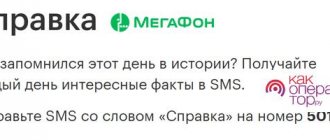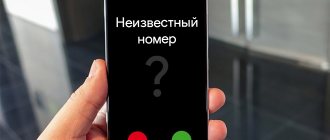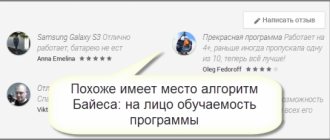Almost two thirds of incoming calls received by subscribers of Russian operators in 2021 from unknown numbers are spam. Such calls irritate everyone without exception, and for a person who is not very knowledgeable or careless they can be simply dangerous, because a significant proportion of them are attempts at outright fraud. The most reliable way to avoid unpleasant contacts is to block spam calls. We have collected the most popular methods of protecting against voice spam.
Categories of telephone spammers
Who most often bothers subscribers with spam calls? Let's list three main categories of spammers.
Scammers
. Impersonate other people (representatives of banks, law enforcement agencies or medical institutions) with malicious intent, usually trying to obtain your secret banking information or force you to perform certain actions. They are often quite familiar with the methods of social engineering and sound quite convincing, and therefore pose a real danger to older people or simply gullible people.
Regardless of the specific type, at best, spam calls are time-consuming, and at worst, they can cost the unwary subscriber financial losses.
Advertising robots
. Pre-recorded dialers: An advertisement will be played when you pick up the phone. There are quite creative examples: for example, a robot from one of the jewelry chains speaks in the voices of pop stars and invites them to sales on their behalf.
Recently, many companies have begun to use artificial intelligence chatbots. Such bots can imitate the communication style of a real person, recognize the standard reactions of the interlocutor, and even ask again if you answer incomprehensibly. However, if you press hang up, there will most likely not be a call again.
Call center operators
. Real people calling a contact database in order to sell any services or goods. Unlike robots, they are quite intrusive and, if the subscriber is uncomfortable talking, they will try to contact him another day. Many companies, especially those offering services of dubious quality or at inflated prices, buy databases illegally. But spammers may also include those to whom you have given consent to use your personal data: for example, your provider may persistently offer to switch to a new tariff or connect to additional services.
How to get rid of spam calls? There are several options:
- use the built-in capabilities of your smartphone’s operating system;
- take advantage of the antispam services offered by the operator;
- install a special application to combat telephone spam.
Let's look at the advantages and disadvantages of each of these methods.
Where can I call?
For all users, Megafon offers another solution to this problem. If you receive spam and advertising SMS on your phone, then dial *105*2*6*3*2*3# or *105*383*3# from your mobile phone.
The first number is a complete refusal of various mobile advertising. In this case, the subscriber refuses to receive any advertising messages from third parties. Such messages are sent through the operator, so he can easily block them. However, the subscriber will in any case receive messages from Megafon about promotions, services or tariffs. But any other spam or advertising SMS from third-party companies will not be received.
You can use the second number to unsubscribe from SMS mailings. Megafon allows you to block advertising or informational messages. Additionally, the broadcast of advertising and information in response notifications is blocked when viewing the balance through the USSD command.
Both services presented are provided free of charge. With their help, you can turn off spam on your phone. Using any option to block advertising messages, you can sleep peacefully.
How to fight spam using your smartphone
You can create your own list of banned numbers right on your smartphone and add there, one by one, all the spammers who have ever bothered you. Both iOS and Android have the ability to block calls from certain callers.
However, manual blocking is quite labor-intensive and, alas, not very reliable. Professional spammers and telephone scammers constantly change the numbers from which they make calls, and you will have to increase your banned list each time by adding new subscribers. And it would be simply imprudent to block the number of your bank, from which you received another offer to take out a loan you don’t need.
Smartphone operating systems also allow you to do the opposite, creating lists of subscribers who are allowed to disturb you and blocking calls from all other numbers.
For example, when you enable the “Mute Unknowns” feature in iOS, you will be able to call only those subscribers whose numbers are in your phone book, Siri suggestions (which analyzes your correspondence and search history), as well as those you have recently called. The remaining calls will be immediately forwarded to the answering machine and reflected in the “Recent” list. Some versions and add-ons of Android also have this feature.
Total blocking will certainly cut off unwanted calls, but, alas, with it you run a high risk of missing useful calls. For example, the courier or the real bank security service will not be able to reach you.
"Call Hold" to switch to a second line
You can turn off MegaFon call hold at any time in your personal account. This service is required to hold a call. With its help, mobile phone owners using the services of the MegaFon operator can switch to conversations with other people at any time without interrupting the conversation that was started before.
This function is available in all MegaFon tariff plans. It became paid from July 1, 2021.
Using the service to connect to two lines is absolutely free. But there is a paid MegaFon call hold. Any request to place a call on hold requires a charge.
When using this service, users have access to:
- Calls to other numbers;
- Receiving a call from the second line;
- Switching from one person who called to another.
The feature itself is free. But holding a call costs 1 ruble per request. However, the cost of retention depends on the region. To find out exactly the amount you will need to pay for each deduction, you need to use “0500” to communicate with the operator.
A free package is offered to those clients who have opted for the All Inclusive line. And any requests will not cost anything.
You can use this option both in your city and in other cities and countries. It should be remembered that in the roaming zone, each received call will have to be paid according to international or interregional rates. Prices should be obtained from the operator in advance.
How do operators block spam calls?
In the fall of 2021, the Russian Ministry of Digital Development spoke about the development of draft amendments to the Law “On Communications” related to telephone spam. The Ministry of Digital Development proposes to oblige cellular operators to transfer complaints about spam received from subscribers to the spam call blocking system, which will be supported by Roskomnadzor.
Until the law is adopted, you will have to be content with the protection services against spam calls and mailings that your operator provides. Moreover, the situation varies quite a lot from one to another. For example, MTS has a paid service for blocking telephone spam - spammers whose numbers are included in the database will not be able to reach subscribers who have connected it. A similar service for blocking unwanted and suspicious calls is included in the free caller ID. Beeline, in turn, offers its subscribers a paid service for identifying unknown numbers, including spam and fraud, but without the ability to automatically block unwanted calls.
Finally, Tele2 offers subscribers two options for combating spam calls. You can configure call filtering yourself using a user-defined incoming call blocking list. Like block lists in the smartphone operating system, this is not very convenient - each new spammer will have to be added to the list manually.
In addition, Tele2 recommends that subscribers use the Kaspersky Who Calls application, and MTS recommends the MTS Who Calls application developed jointly with Kaspersky Lab. And this brings us to the third option for fighting phone spam.
Connecting the service
The option can also be activated by entering a command on the smartphone.
To activate the service, you need to dial * the code corresponding to the selected type of prohibition * 4 zeros or a password changed by the user #.
All codes coincide with those that are dialed when disconnecting:
- 33 — barring outgoing calls;
- 331 — disables the ability to send signals abroad;
- 332 - impossibility of sending calls while roaming to all countries of the world except Russia;
- 35 - prevents any calls from being received;
- 351 - refusal to receive calls or SMS while abroad.
So * 33 * 0000# will enable dialing restrictions for each call sent, and *351 * 0000# will prohibit receiving signals while the subscriber is outside his home country.
To clarify the restrictive properties, additional code is added to this combination:
- 10 - affects the entire connection;
- 11 - applies only to voice calls;
- 21 - refers to data transmission over the network;
- 13 - refers to sending and receiving faxes;
- 16 – concerns SMS messages;
- 19 - everything is turned off except SMS.
For example, entering * 35 * 0000 * 10# will pause receiving all external signals.
In 1993, a new telecom operator appeared in St. Petersburg. But the MegaFon brand itself began to be created in 2002, when GSM North-West rebranded, becoming federal.
Since 2000, the company began to provide clients with Internet access services. At the end of 2011, 65% of the land in Russia was surrounded by a 3G network. And 56.6 million people used the company’s services.
How to fight phone spam using special applications
Perhaps the most convenient way to get rid of phone spam is to install a special application on your smartphone to block unwanted calls.
There are many similar applications, but not all of them are equally useful. The fact is that the most important part of such an application is the database of unwanted numbers. Therefore, it is important that this database is relevant for Russia and constantly updated. One of the best applications for combating telephone spam on the Russian market is Kaspersky Who Calls.
What Kaspersky Who Calls can do
- Determines which organization owns the number from which the call is coming, and can show its name, as well as the category - for example, “Loans”, “Medical” and so on.
- Notifies whether there have been complaints about spam or fraud from this number.
- Allows you to automatically block calls from unwanted numbers, including fraudulent calls and phone spam.
The main feature of the service is its quickly updated database of numbers. The system analyzes reviews and anonymous statistics about suspicious numbers, for example, the duration and frequency of calls, the presence of the number on the company’s official website and a host of other factors. As a result, the system classifies the phone number when a sufficient number of characteristics are collected.
Thus, as soon as spammers or scammers use a new number for mass calling, it will very quickly end up in the Kaspersky Who Calls database - and all users of the service who receive calls from this number will see it on the screen of their smartphones marked “Spam” or “ Suspicion of fraud."
At the same time, with Kaspersky Who Calls you don’t have to worry about privacy: the application does not use the personal data of its users and their phone books. You can find out who is hiding behind unfamiliar numbers without sharing information about yourself or your contact list.
Three reasons to choose the premium version of Kaspersky Who Calls
The Kaspersky Who Calls application is available in two versions - regular and premium. The regular version is free, and the premium version is available by subscription, which can be purchased for a month or a year directly in the application. Subscribers receive some pretty important benefits.
Firstly, the paid version of Kaspersky Who Calls has no advertising.
Secondly, premium subscribers of Who Calls for Android have access to an offline database of numbers. When receiving a call, the free version of the application contacts the cloud database each time to identify the caller. In the paid version, the database is stored directly in the smartphone’s memory.
Accordingly, identifying unfamiliar numbers in the premium version of Who Calls for Android will always work, even if you are in roaming with the Internet turned off or, for example, in a place with poor cellular network coverage, where calls still work at the very least, and data transfer is already limited. No.
In Who Calls for iOS, the number database is always stored in the smartphone's memory. But if users of the free version need to update the database manually, then in the premium version it is updated automatically. In addition, the paid version of Who Calls for iOS shows the name of the organization during a call (this feature is also available for free in the Android version).
Thirdly, the premium version of Kaspersky Who Calls for both mobile platforms has the ability to block certain categories of spammers. In the free version, you can either completely turn on blocking of all unwanted categories at once, or turn it off completely. In the paid version, you can configure blocking of categories individually.
For example, you can immediately cut off possible scammers, but leave advertising of communication services, independently deciding whether you are currently interested in new offers from operators or not.
Description of Megafon
The service that prohibits certain calls is not widely used among subscribers. Many of them have not even heard of it. However, it is sometimes useful and protects users from incoming expensive calls. If you make a mistake in even one digit when dialing a number, you can lose a significant amount of money. This can happen when calling to a foreign country. It is very difficult to return money spent in this way.
After activating this option, subscribers can limit mobile communications as follows:
- Bar all incoming calls.
- Bar all outgoing calls.
- Set up a ban on outgoing calls to other countries.
- Set up barring of incoming calls while staying in another country.
- Prevent receiving and sending text messages.
Activation of the service is possible using a special code. It is provided specifically for this service. By default, the code is set to 0000 or 1111 , depending on the region of connection. In addition, users can change this password for ease of use and security against access to the service by unauthorized persons.
You can change your password when connecting to the service. You must enter a new password in the prompt window displayed on the display. You can also change your password by sending a special request. On your mobile phone you need to dial the command **03*330*(existing code) * (new password)* (repeat password)# . After sending and processing this request, you will receive a notification that your password has been changed.
When entering the command to change the password, you need to be extremely careful. If you enter the password incorrectly three times, the action is blocked. After this, you will not be able to use the service on this number. To solve this problem, you will need to contact employees of Megafon service offices or a communication salon. The service is considered basic and can be used on all operator tariffs. Therefore, there is no subscription fee for it. The service is available to all subscribers in any region of Russia.
What it is
The PRO service was created by the operator for simple and convenient work with the SIM card menu. Users can adjust the following options:
- View and top up your balance;
- Transfer funds;
- Subscribe to jokes, horoscopes and more;
- Read news;
- View exchange rates;
- Play games and more.
If you constantly encounter pop-up windows, the question arises, how to disable Megafon information messages? After all, every, even accidental, click on the “OK” button leads to the debiting of funds from the user’s balance!