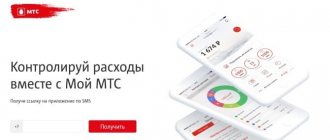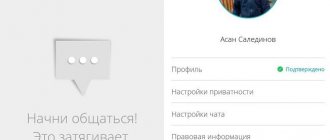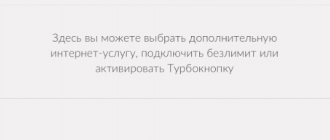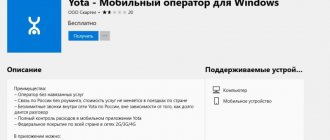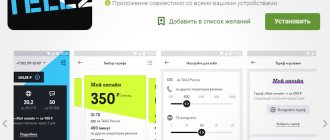Your personal account allows you to manage your number and services, quickly set up tariffs and control expenses. The Beeline company offers its customers a mobile computer assistant, but not everyone is comfortable with the desktop version. A number of users prefer to perform operations using smartphones and tablets, which is why mobile operators are developing mobile applications.
“My Beeline” is a copy of your personal account, which is available in the browser - the same functionality, but adapted for modern devices. Let's consider the capabilities of the application to determine how useful this service is for Beeline customers.
Free application My Beeline
The application is a full-fledged analogue of your personal account, but has several differences from its desktop version.
- The main thing is that the mobile version of “My Beeline” does not tie you to a computer; the application is available anywhere. This factor is one of the most important advantages - subscribers do not always have the opportunity to use a personal computer.
- The second difference is the ease of use of the widget on the main screen of a mobile phone.
Why the application may not work
The “My Beeline” utility is a convenient and simple tool that allows you to manage your SIM card, all the services installed on it and the tariff plan. The program is a simplified analogy of the user’s personal account on the official website of the Beeline provider. It has a similar set of functionality. With its help, the user is able to:
- Connect, deactivate the contract on the SIM card. Set up additional options for savings, subscriptions, discounts on roaming and communications within Russia.
- Monitor the current balance on your phone. Replenish your personal account in a timely manner and transfer funds to another user.
- Receive confirmed reference information about new offers from Beeline.
- Request support from the customer service if you have questions or problems. To do this, the utility implements an online chat with an operator, allowing you to quickly receive a comprehensive answer.
All this turns the application into a reliable assistant for the subscriber. Features:
- The Beeline service is free. Money is charged only for the Internet traffic spent while in the program.
- The application is available only to clients of the provider company. You can log in by authorizing using your phone number.
- For correct and high-quality operation of the service, you must have a constant connection to the Internet and activate the data transfer function on your smartphone.
- According to system requirements, it is suitable for all types of mobile devices and operating systems.
The program is freely available in the official software store and on the operator’s website. After downloading to your mobile device, the utility will be automatically installed. You don't need to be in a browser to access.
We recommend: Here is a new transfer: easy ways to transfer money from MTS to Beeline
Despite all the advantages, a Beeline subscriber may have problems with the operation of the service. For example, he cannot log in to his account or the program does not start on the phone. There are several common causes of crashes, and the culprit is not always the application. Most often, the consumer is not able to launch “My Beeline” simply due to inattention.
Technical problems
The most likely reason for a program failure is the use of outdated equipment. Before installation, check whether the cell phone meets the publisher's system requirements. The operating system for correct functioning is Android version 2.2. Let's consider the popular reasons for the application to not work correctly:
- The user is using an outdated device whose characteristics do not meet the minimum system requirements.
- The mobile device is not connected to the Internet.
- The operating system on your phone is outdated. It is recommended to promptly update the software of the smartphone itself and the application.
- Phone malfunction. The transmitting antennas are faulty, the SIM card is damaged.
Incorrect authorization
After successful activation and installation of the utility on the smartphone, the consumer needs to log in to the system. To open access to personal information and account, you need to register a login (Beeline subscriber number) and a security password. If the program launches correctly on the device, but the user is unable to go through the initialization procedure or log into his personal account from the phone, then the reasons may be the following:
- When writing personal information for initialization, a typo was made; the login and password were entered incorrectly.
- The subscriber forgot the login key.
Error 500
As we have already indicated, personal accounts are in high demand among Beeline clients. This situation encourages the release of frequent updates and changes to existing features. If you encounter the message “Error 500” when trying to log in, technical work is being carried out on the server. We will look at how to find out their schedule in the corresponding section.
Error when entering login
An error when entering a login is common among clients. The login is the mobile phone number to which the profile in your personal account is linked. When entering a digital combination, double-check it carefully, as an SMS message with a generated password will be sent to the specified contacts for further access.
The app for iOS and Android automates this process and is recommended for everyday use. It is recommended to download it exclusively from official sources. This way you will not become a victim of attackers who can steal personal data.
account is blocked
The message “Account blocked” is also often the reason why Beeline’s personal account does not work. Here the reasons are as follows:
- similar to the above situation, the balance of the personal account is negative, and the number is blocked. You will have to initially deposit the required amount, after which you can re-authorize;
- Using the corporate line of tariff plans, the owner of a group of numbers can limit the ability to work with the personal account for his clients. In this case, you will need to ask for individual permission;
- You can also block access to your personal account yourself by contacting the operator.
Communication problems
For the program to work correctly, you need constant access to the Internet. Communication problems include the following:
- The consumer is located and tries to log in to an account outside the network, at a significant distance from the range of the cellular signal.
- Mobile is not connected to the Internet.
- The user's SIM card is blocked unilaterally due to non-payment or debt on the personal account.
- The tariff plan installed on the phone has run out of available traffic package.
- The subscriber forgot to timely pay the subscription fee for using communication services.
All this can be a serious problem when working with the application.
Download the My Beeline application
You can install the Beeline application for free in several ways:
- in the App Store for iPhone/Ipad owners you can download the Beeline application for free using the link – www.itunes.apple.com/ru/app/moj-bilajn/id569251594?mt=8
- The Beeline application for Android can be downloaded from Google Play – https://play.google.com/store/apps/details?id=ru.beeline.services&hl=ru;
- for smartphones on the Windows Phone system – the Windows application store at the link www.microsoft.com/ru-ru/store/apps/windows-phone;
- You can also download the Beeline application (personal account) via SMS on the page www.moskva.beeline.ru/customers/products/mobile/devices/. Enter your phone number, after which you will receive an SMS link for downloading.
How many minutes are left on the Beeline tariff?
Rate the tariff from 1 to 5
(4,00 out of 5)
Each of us likes to keep everything under control, especially when it comes to money. To manage your mobile phone account and tariffs, you use your personal account by going to the Beeline website on your computer. But sometimes you urgently need to access your office, and you don’t have a computer at hand. My Beeline is a special application for a smartphone that will provide all the functions of your personal account in the most convenient form on your smartphone.
- Installing the My Beeline application
- Application features
- Settings
Advantages of the My Beeline application
After installing the service, it is very easy for the user to get acquainted with information about the services of his number that the operator provides. For example:
- information about services, options and packages of the current tariff plan;
- comparison of the current tariff with other operator offers. Useful for analyzing and selecting the optimal set of services;
- control of all financial transactions on the number: viewing the history of debits, detailing calls, messages and the amount of consumed Internet traffic;
- managing connected services - activating new ones and disabling unnecessary ones;
- making instant online payments, for example, replenishing an account or paying traffic fines;
- money transfers to another subscriber’s number;
- usage control;
- 24-hour communication with the operator’s support service to resolve issues;
- interactive map with office addresses.
It is worth noting the simplicity and accessibility of using the service even for untrained users. The interface is logical and understandable, and interaction with sections of the application is done with almost one touch.
Possibilities
The My Beeline application provides the same capabilities as your personal account. With one click you can immediately find out:
- How much internet traffic is left?
- Number of free minutes for calls
- SMS
You will also be shown detailed call statistics and the costs incurred on them.
To access additional options, use the button in the upper left corner
- In the finances , you can top up your account with a bank card, find out points for cash payments and transfer money from card to card.
- In the tariffs you can familiarize yourself with new offers and immediately activate them.
- Services will help you save time and money
- In the Internet you can select options for extending Internet use.
- Offices will show a list of all Beeline locations and arrange them in order of closest location to you.
- In the help you will find answers to the most common questions, and you can also ask your own via email.
Login, registration in the “My Beeline” application
Authorization in the My Beeline application is slightly different from the version for a desktop PC. To log in, you will need a username and password.
- If the device is connected to mobile Internet, the subscriber can log into the application without going through the registration process. The system will automatically determine your phone number.
- If the device is connected to Wi-Fi, you will not be able to log in without your login and password information. In this case, you must register. In the “login” field, enter your current phone number and create a password request via the USSD command – 110 9#. You will receive information about the password generated by the system. You can change it later in the application settings.
How to disable all subscriptions to a Beeline phone number?
For owners of Apple devices, authorization also occurs using Touch ID.
Versions for installation
You can download the application:
- on Android from 4.0 and later versions;
- on iOS 9 and higher for iPhones and iPads;
- Windows 10 and higher for computers, laptops, as well as tablets and phones running Windows OS;
- on older versions of Android using an APK file.
If your device meets these parameters, but the application from the striped operator is not available for your number, after downloading the program it does not function, or an unexpected error occurs in My Beeline, try one of the following:
- Reboot your mobile device.
- Uninstall and reinstall the program.
- If you're in a Wi-Fi area, your Internet speed may simply not be fast enough for the app to work. Turn off Wi-Fi and log into the application using your mobile Internet.
Watch the video for an overview of the application.
Main Menu Elements
Among the main menu items, users can expect the following:
- replenishment of account balance;
- account verification;
- service connection;
- news for users;
- payment information.
Also in your personal account you can download an anti-virus program with up-to-date databases, set up SMS notifications, take advantage of accumulated bonuses by exchanging them for gifts, change your login password/login.
Beeline call details
If you need Beeline call details in your personal account, then you are on the right track. This is one of the most reliable and convenient ways to obtain an extract from a subscriber’s personal account. A detailed report can be downloaded in a convenient and familiar xls office format.
The request can be made in the specially designated finance and detailing section. Before creating an order for detailing, you must select the period of interest and click the button to generate a report. Working with the report is simple - you can study it in the program interface or download it in a format familiar to you. The file shows payments, expenses, even the number of SMS.
Personal account “Home Internet and Television”
The subscriber self-service system called the personal account of “Home Internet and Television” is available only to clients of the cellular and communications operator. For the convenience of the provider and service users, the offices are divided by type of service.
The personal section of the site is a browser-based version, so the user can easily read the content from any computer, regardless of its settings. The user will receive extended information about the current tariff, possibilities for its expansion and payment tools. If your connection is metered, you can view detailed statistics on network access in a special section.
Personal account “My Beeline” for mobile communications
You can use the My Beeline personal account service for mobile communications at any time of the day. Moreover, there is no longer any difference between the first input and subsequent ones. You can ask the system to generate a new password before each login to your account.
The functionality of the personal service for clients allows you to receive account details no more than 31 days in advance, compare several personal accounts opened for one subscriber, control expenses and top up your account balance. The service is intended for active people who do not want to waste time visiting the office.
Personal account “Home phone” and “Internet Light”
In order to visit the personal account of “Home Phone” and “Internet Light”, you must be a current subscriber of the operator. The number of the concluded agreement will be used as a login, and a password can be requested via Beeline’s contact phone number.
If you have forgotten your password, you can always use the recovery or re-request option. You can do this an unlimited number of times. The office has maximum functionality, which completely saves the client from additional visits to the communication salon. Here you can apply to increase your Internet speed or pay for services.