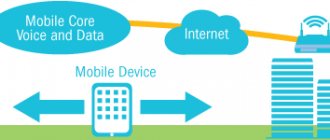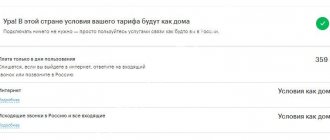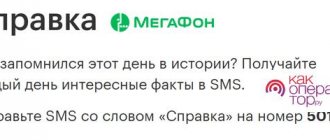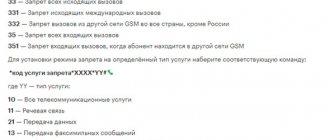The best ways!
Tired of spam calls? Stop adding numbers to the blacklist one by one. There are various ways to get rid of unwanted calls and text messages on any operator. In this manual, we talked about an excellent universal method for blocking spam calls and useful services from leading operators.
Why do advertising “junk” come?
Very often, such SMS arrive directly through the fault of the subscribers themselves, due to their short-sightedness. We ourselves allow such messages to be sent to us without thinking that we agree to such actions.
In most cases, spam on our mobile phones comes from:
- unknown sources who, under the pretext of big winnings and valuable prizes (they don’t really exist), lure money from subscribers;
- numerous travel agencies offering cheap hot packages;
- various stores that lure customers with newsletters about upcoming sales;
- taxi companies offering their services in one or another city of our country;
- financial institutions that offer loans and other services.
Such mailings to Megafon in certain cases may even be illegal. However, if you yourself checked a box somewhere, signed some papers, or agreed to the newsletter in a conversation, then they are absolutely legal. In other words, if you agreed to such an action, then you cannot have any claims against the operator or companies that send you SMS.
But if you know for sure that you did not agree to the newsletter anywhere, did not sign or leave your number, including on numerous Internet resources, then you have two options for solving the problem. To remove advertising, you can go to the Antimonopoly Committee and complain there that you are being “annoyed” by spam from unknown companies. But this is a long and labor-intensive process. It is much easier and faster to turn to Megafon services and disable intrusive advertising.
Where and how to write a complaint
In some cases, a complaint about Megafon's service is filed with Rospotrebnadzor or Roskomnadzor, since intervention from a higher authority is required. As a rule, this is necessary if it is not possible to resolve the problem peacefully - the company does not admit its guilt and insists that all services were provided with high quality.
Paid mobile subscriptions to Megafon: checking and disabling
You can submit a complaint in any form . According to generally accepted rules, the structure of the application is as follows:
- The “header” indicates the name and address of the local branch of the institution (for example, the Office of Rospotrebnadzor for the Omsk Region). Here you also write your full name, address, and contact information.
- Next comes the name of the statement (for example, “about improper provision of services”). Instead of the word “statement” you can use “complaint”, “claim” or “appeal of a claim nature”.
- Then follows the actual text of the statement. They describe in detail the circumstances of the case, indicate the details of the customer service agreement, what exactly happened (date, description of the fact, amount of damage).
- The next paragraph is devoted to briefly formulating their request - to check the given facts, how exactly the service is provided, and to bring employees to disciplinary liability.
- Then they write down the attachments - the names of the documents that are attached as evidence. It should also indicate whether the applicant is using a copy or an original.
- At the end they put the date, signature and its explanation (last name, initials).
Both documents and other means are used as evidence, for example:
- all financial papers (checks, receipts, etc.);
- contracts concluded with the company and other persons;
- photo, audio and video materials;
- bank documents (statements, certificates, etc.);
- copies of already completed complaints to Megafon managers;
- copies of responses to these complaints;
- witness's testimonies;
- call printouts, etc.
A similar statement can be made to the prosecutor’s office, and the law does not prohibit a citizen from simultaneously contacting different authorities so that each of them carries out an appropriate check.
The text of the application may be as follows (as a sample):
I, Ivan Ivanovich Ivanov, am a client, namely a user (number, date of signing, name of the agreement). I always make payments for the service on time, for which there are relevant payment documents.
While using it, I systematically encounter a drop in Internet speed levels (compared to the declared values). In response to all incidents, I contacted the company’s support service; I have attached copies of the responses. The employees do not provide explanations about the reasons for the poor quality of the service and do not acknowledge the fact of violation of the concluded service agreement.
I ask you to investigate this fact and clarify the reasons for the violation. I reserve the right to appeal to the court if measures are not taken. I am attaching copies of the documents.
Note! You can file a complaint without leaving your home. If you register on the State Services portal, you can contact the Federal Service, which provides supervision in the field of mass communications. The appropriate fields are filled in, after which a response is expected (usually within 30 calendar days).
You can unsubscribe from the mailing list!
Now the Megafon company offers its many subscribers a simple and quick solution on how to disable SMS spam. Each user can personally block all advertising messages. To do this, just forward the received SMS to number 1911. After this, the system will automatically analyze the content and where the message came from. This takes into account the list of recipients and the volume of mailing. Megafon will make sure that mobile spam from this number no longer bothers you.
There is another option to get rid of advertising mailings. Not long ago, the operator launched a service called “SMS control”. To turn off spam that comes to Megafon, just dial *903# on your phone and the numbers from where the mailing was sent will appear on the screen. After which they can be added to the “black list”. This service is absolutely free. In addition, the operator has launched a special system that constantly monitors the network of numbers and protects its subscribers from mailings.
How to block spam calls from MTS
More recently, since June 2021, the mobile operator MTS has introduced a separate service that allows you to block spam calls. checks each call against the operator’s own database, compiled using machine learning technologies.
Unwanted spam calls are automatically blocked and do not reach the subscriber. At the end of each day, the operator notifies you about how many unwanted calls have been blocked.
The downside of the option is that it is paid. The first week after connection is free, but after that a subscription fee begins to be charged - 1 rub./day.
Where can I call?
For all users, Megafon offers another solution to this problem. If you receive spam and advertising SMS on your phone, then dial *105*2*6*3*2*3# or *105*383*3# from your mobile phone.
The first number is a complete refusal of various mobile advertising. In this case, the subscriber refuses to receive any advertising messages from third parties. Such messages are sent through the operator, so he can easily block them. However, the subscriber will in any case receive messages from Megafon about promotions, services or tariffs. But any other spam or advertising SMS from third-party companies will not be received.
You can use the second number to unsubscribe from SMS mailings. Megafon allows you to block advertising or informational messages. Additionally, the broadcast of advertising and information in response notifications is blocked when viewing the balance through the USSD command.
Both services presented are provided free of charge. With their help, you can turn off spam on your phone. Using any option to block advertising messages, you can sleep peacefully.
On Beeline
The main SMS spam that has to be blocked on Beeline is spam from Beeline itself. It can be:
- Information messages from the operator. The full list of USSD codes that can be used to disable them is here.
- — a variety of infotainment messages, such as weather forecasts or horoscopes. Disabled by combination *110*20#.
But Beeline does not actually have a way to block spam messages with advertising. It doesn't block SMS - it's only for calls! If you are a subscriber of this operator, it is better to block spam on Android and iOS using the software methods that we described above.
How to unsubscribe from all Megafon subscriptions via SMS or USSD command
If a person does not have the opportunity to access the Internet, but he needs to cancel all Megafon subscriptions, he can do this simply using his mobile phone.
There are three such methods:
- Via SMS message to a common number for everyone. It will need to be sent to: “5151” (without quotes). SMS text: STOP. Immediately after this, the user will receive on their phone a list of all activated subscriptions and tips on how to disable any of them.
- Via SMS to the number from which a person receives paid content. This method is especially relevant for cases where you need to disable one separate subscription. It is enough to send the same word “STOP” to the number from which the subscriber receives information/entertainment content.
- Via a special ussd command. To disable unnecessary subscriptions in this way, just dial the following combination of symbols and numbers on your phone: *505#. Next, click “Call”.
On MTS
MTS has an Antispam , and it is free. To use it, do the following:
- Forward the promotional SMS without changes to number 6333 . In response, you will receive an SMS from number 6333 requesting the name or number of the sender of the advertising SMS.
- Send an SMS with the sender's name or number to 6333 within 10 minutes of receiving the request.
After this, messages from this spammer will be blocked for you at the operator level.
By the way, MTS itself also likes to indulge in advertising mailings. To block MTS SMS messaging, enable the Content Ban : dial the code *111*374# and then press the Call .
With the help of Megafon support service
You can also check subscriptions and disable unnecessary ones with the help of company employees. The most convenient way to do this is to simply call the Megafon support service and wait for a response from one of the operators.
The company's consultant will tell you what paid subscriptions the user has and instantly disable any of them. Anyone can reach the operator’s call center at the following phone number: 0505.
Another similar option is to ask for help from the employees of the office or communication salon. Specialists will turn off unnecessary services right on the spot. It is important not to forget to take your passport with you.
Description of service
Activating the SMS filter is simple; there is a subscription fee for using the service, which will be charged for each day of connection. The option allows you to create a blacklist of 100 phone numbers. You cannot block only contacts of Megafon, emergency services or banking institutions to which the client has financial obligations. It is also impossible to block SMS messages about user actions with your balance in the Megafon network.
The service can operate throughout the Russian Federation, except for Crimea and Sevastopol. All telephone numbers included in the quarantine list must be indicated in international format.
Cancellation via mobile app
You can log into your personal account without a tablet/PC. To do this, you will need to install the operator’s mobile application on your smartphone in advance. It's completely free. It will also be possible to disable Megafon’s paid subscriptions.
After logging into the application, you need to find the “Services and Options” section. Next, look through the list of paid subscriptions, select unnecessary ones and disable them with the appropriate button.
Ban on paid subscriptions on Megafon
Often, a user connects a paid service accidentally or this happens completely without his knowledge. To avoid such cases, you should secure your mobile account and ban any subscriptions.
There are two ways to do this:
- Create a separate personal account that will be used to pay for services. This is a very effective way, however, in this way it will not be possible to prohibit paid subscriptions online through the application or the official website. The user will need to visit a mobile phone store or Megafon office with a passport. It must be remembered that only the subscriber who has registered a SIM card can perform such actions. Otherwise, you will need to use a power of attorney from him (notarized).
- Take advantage. After connecting it, a ban is set on all calls to paid short numbers. This is the simplest way to protect yourself from money being written off as a result of accidentally pressing an extra button. It should be noted that this service is completely free. Any Megafon subscriber can use it.
To activate the option, you will need to dial the following combination of numbers and symbols on your phone: *526#. Immediately after this, press the call button.
You can activate the service, including in your personal account, by visiting the company’s official website, and through the mobile application.
It happens that even after disabling all paid subscriptions on Megafon, money continues to be written off in an unknown direction. In this case, it is worth ordering details of your account and checking the availability of third-party subscriptions. They are not displayed on the operator's website. They can also be disabled by calling the company’s call center or visiting it in person.
Cost of “SMS filter”
There is a subscription fee for using the service. Its size will depend on the region in which the user lives. So, for Moscow and the Moscow region the cost of the option is 1 ruble per day. This amount includes sending messages with unwanted contacts to number 5320. Funds will be debited daily during the entire period of the service. If the balance runs out of funds, the service continues to operate. The accumulated debt will be written off at the time of payment.
After disabling the SMS filter, payment for it will be canceled. You can view the tariffs for each specific region of the Russian Federation on the Megafon website.
How to disable subscriptions?
Short numbers from which you receive daily or weekly messages - special services for information or entertainment content. Many users subscribe to horoscopes, advice, recipes and jokes.
If you no longer need to read such messages, it’s worth figuring out how to unsubscribe from Megafon SMS advertising campaigns. There are several proven methods:
- Open your personal account on the website or mobile application;
- Go to the “Services and Options” section;
- In the “My” tab you will see a list of activated subscriptions;
- To disable your Megafon subscription, click on the “Disconnect” button next to the name of the subscription that you no longer need.
Ready! You were able to get rid of unnecessary content. Don't forget about the second effective option:
- Create a new message;
- Enter number 5151 as the recipient;
- In the text field, enter “Stop XX”;
- XX is the subscription code;
- Send a message and wait for a response.
You can find out subscription codes (XX) on a special website - just follow the link https://www.podpiskimf.ru and open the catalog.
You already know how to disable mailings on Megafon - it’s time to talk about how to disable advertising SMS Megafon, which can attack the user every day.
Where to report spam
You can deal with intrusive messages in different ways:
- Apply to the Federal Antimonopoly Committee (FAS). By law, organizations do not have the right to send advertising if the user has not expressed consent. Such an appeal will allow you to “get rid of” the culprit behind the spam, but it can seriously take a long time.
- Contact Megafon with a request to block unwanted messages. This is a faster and more convenient way, and customers do not even need to come to Megafon branches - just press a few buttons.
- Contact the company doing the mailing and request that the number be deleted. This is not the most effective option, since it will not be possible to block spam from scammers this way, and it is the most annoying.
Good to know: you can also write a complaint on the operator’s website or call the help center.
How to disable advertising?
No one likes to constantly receive advertising messages - if you are inundated with tons of mailings about discounts, promotions and offers, it’s worth figuring out how to turn off advertising on Megafon.
Everything is quite simple - the operator has created a special service that will help users in such situations.
If you want to complain about Megafon SMS spam, the procedure is as follows:
- You have received an unsolicited message;
- Forward it to the short number 1911;
- The request will be processed and you will stop receiving spam from this number.
The single claims number can be accessed an unlimited number of times. Let us give you some useful advice: the incoming message most often contains detailed information about the sender. Contact the organization directly and ask to be removed from advertising mailing lists.
To completely disable pop-up ads on Megafon, use:
- Dial the combination *903# on the keyboard;
- Press the call key;
- You will see a list of the last ten subscribers who sent you SMS;
- Click on the spammer and add him to your blacklist.
The option is provided absolutely free and allows you to regulate the content - now you will receive only interesting and useful information, and you can turn off unnecessary advertising.
On iPhone
In iOS, there are two main ways to block messages from unwanted numbers: through Messages or through app settings.
- Open the Messages and go to a dialogue with the spammer. Click on the letter i in the upper right part of the screen (in older versions of iOS it says Details ). On the Details , tap the arrow next to the contact's name and then select Block Caller > Block Contact .
2. Open Settings > Messages . Select Blocked and click Add new . Enter the number you want to block and tap Block contact .
In addition to them, three optional methods are available: blocking SMS from all numbers not from the contact list, blocking using third-party filters and hiding notifications.
1. In the Messages , select Unknowns and spam. Move the Filter by sender . Then all messages from numbers not in your contact list will appear in a separate tab in the message list, and notifications about them will not be displayed.
2. Install one of the third-party applications that contain databases of spam numbers and allow you to filter messages from them. Here are some of them in the AppStore:
- VeroSMS
- Who called
- Where is the call from?
On the same Unknowns and Spam , you need to use the slider to enable the installed filter instead of the standard iMessages filtering. Then only spammers (and not, for example, your friends writing from new numbers) will appear in a separate tab in the list of messages.
3. Finally, advertising can come not only from contacts that you would be happy to blacklist, but also from useful ones - for example, Sberbank really likes to get various promotions by calling 900. In this case, just swipe to the right in the dialogue with number 900 and select Hide alerts . Sberbank will still be able to send you SMS, but you will only read them when you want.
Useful tips
We told you how to remove ads on the Megafon screen in a few clicks - it wouldn’t hurt to talk about preventive measures that will help you avoid contacting the operator:
- Never respond to messages from suspicious numbers;
- Do not leave personal information on dubious sites;
- Do not click on links that are not trustworthy.
Be careful and carefully filter the incoming information - after all, you probably want to receive only cool, informative newsletters?
We are filing a complaint against the megaphone operator. megaphone illegally withdraws money
For example, a subscriber number belonging to a legal entity cannot be considered personal data;
- information about subscribers includes the last name, first name, patronymic or pseudonym of a citizen subscriber, name (company name) of a subscriber - a legal entity, last name, first name, patronymic of the director and employees of this legal entity, as well as the address of the subscriber or the address of installation of terminal equipment, subscriber numbers and other data that allows you to identify the subscriber or his terminal equipment, information from databases of payment systems for communication services provided, including connections, traffic and subscriber payments.
The article was written and posted on February 27, 2015. Updated - 05/06/2017, 07/26/2017, 03/02/2018 ATTENTION! Copying the article without providing a direct link is prohibited.
Description
Companies constantly create and update databases; a subscriber can get there in a variety of ways:
- through open social network profile information;
- registration data on websites, online stores, etc.
However, the benefits of such messages are highly controversial. It’s one thing if you subscribe to it yourself, and quite another when these notifications simply obsessively clog up your message history.
Most operators have options for blocking such notifications; Tele2 calls it Antispam. With its help, you can close access not only to commercial mailings, but also to any private number. At the same time, you can return a contact from the blacklist at any time.
There is no subscription fee for this option; in addition, the connection is also free.
How to use
To start using the Antispam function, you just need to add the first contact to the blacklist. This can be done using either a number or a username. The list of basic commands is as follows:
- Add a number – SMS to , as content –
(example). - Delete - the scheme is the same, only we add .
- Add a name to the list – a message with the name inside.
- Delete – from .
- Disable option –
In addition to entering and restoring contacts, the service allows you to view your blacklist. To do this, you need to send SMS 345 with the number “1”.
You must put an 8 in front of the number. The correct spelling of the subscriber's name can be seen in the information in the newsletter. If you have difficulty with your queries, you can send a message with a question mark to 345.
What it is
The PRO service was created by the operator for simple and convenient work with the SIM card menu. Users can adjust the following options:
- View and top up your balance;
- Transfer funds;
- Subscribe to jokes, horoscopes and more;
- Read news;
- View exchange rates;
- Play games and more.
If you constantly encounter pop-up windows, the question arises, how to disable Megafon information messages? After all, every, even accidental, click on the “OK” button leads to the debiting of funds from the user’s balance!
How to unsubscribe
Let’s clarify right away that you won’t be able to completely get rid of the service; it is automatically built into the smartphone’s operating system when you install an operator’s SIM card.
In the phone settings
But you can use the functionality of the iPhone and turn off information messages on Megaphone, that is, turn off subscriptions, like this:
- Open settings and go to the “Phone” section;
- Find the “SIM Programs” button;
- Go to the “Kaleidoscope” line;
- Click on the “Settings” button;
- Click on the “Turn off” icon in the “Broadcasting”, “Sound” and “Reminder” items;
- Go to the “Subscriptions” section and check that all items have minus icons.
The instructions for Android are as follows:
- Find the “SIM Card Tools” icon on the main screen or in settings;
- Go to the “Megafon PRO” section;
- Select “Kaleidoscope”;
- Open the “Topics/Subscription” line and change all the “+” signs to a negative value.
Via support
The support service will help you disable pop-up messages on your Megafon phone screen:
- Call or 0500;
- Write to an online consultant on the website or through the mobile application.
On Android
On Android smartphones, you can block SMS spam through the Messages . There are two ways to do this:
- Open a dialogue with the spammer and click on the three vertical dots in the upper right corner. Select Black list. Messages from the sender in this conversation will be automatically blocked.
- Open the application Messages and click on the button with three dots (it may be called More). Select Blocked. In the window that appears, click on the gear and select Blocking Rules. Move the slider Block all unknown numbers to the right.
Using the same menus, you can delete dialogues with spammers - unless, of course, you want to punish them using our method.
There are also a lot of handy blacklisting apps for Android. For example, these:
- Blacklist from VladLee is the simplest and most convenient application that allows you to block spammers, even if they send SMS under names rather than numbers;
- Blacklist from AnTek Mobile is another popular application that allows you to massively block numbers according to user rules.