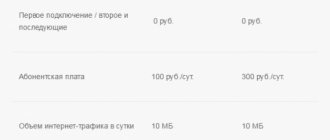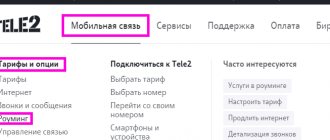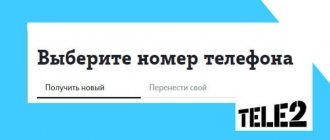The Tele2 virtual number cannot be touched or touched. He doesn't have a SIM card. Nevertheless, it can bring a lot of benefits to the subscriber. And all because it is not tied to a specific card. Exclusively a product of digital technology.
Well, let's give specific examples:
Firstly, you can use it without a phone, all you need is a computer connected to the Internet and an activated service that provides a virtual mobile phone.
Secondly, a roaming connection is not required for communication abroad due to the use of IP telephony and forwarding calls and SMS to the real mobile subscriber (some services provide such a setting). That is, the virtual phone will be identified by the operator according to its regional code, and not by the user’s geographic location.
Thirdly, the “digital mobile phone” can be used to register for services that request activation via an SMS code.
Well, from the benefits to the point. How to connect a Tele2 virtual number?
There are ways, but not official ones. Let's look at them in detail. But the operator Tele2 does not provide virtual phones to subscribers (at the time of publication of the article). Absolutely. No options. With the exception of the ability to connect a landline phone to a federal one - as an addition to the tariff plan. But this is a slightly different format in terms of functions (more details about the service later in the article).
In April 2021, the company announced the release of eSim (digital SIM cards). And even some of the clients took advantage of the new product. But the next day, the issuance of numbers without a physical SIM card was stopped. No product support. The blocking occurred following a directive from the Ministry of Telecom and Mass Communications due to a number of uncoordinated security and regulatory issues.
As for the prospects: at the moment the Ministry of Communications of Russia is developing a concept for the legalized implementation of eSim, the results of the work will be ready presumably by January 20, 2020; and Tele2 is testing the eSIM service in closed mode.
And now, let's get acquainted with the services.
Tele2 Personal Account Functionality
h21,0,0,0,0—>
Most modern cellular operators, and not only within the Russian Federation, position personal account systems as the best way to manage your SIM card and time. Having registered in the system once, the subscriber forever gets rid of the need to waste his time contacting the operator’s contact center, clarifying issues related to his tariff plan, connected services, and other topics.
p, blockquote4,0,0,0,0—>
If we try to highlight the main functions that are inherent in any personal account, including LC from Tele2, then it is necessary to note the following:
- Tele2 in Arkhangelsk
p, blockquote5,0,1,0,0—>
- Top up your account balance;
- View current information about the status and conditions of the tariff package;
- Changes in tariff plans;
- Suspension of the TP;
- Connecting and disabling additional services;
- Checking packages of minutes, messages and traffic;
- Order invoice details;
- Using a loyalty program.
However, the list described above can be continued, if not indefinitely, then for a very long time, since the functionality of your personal account can rightfully be called extensive.
p, blockquote6,0,0,0,0—>
How to register in your Tele2 personal account
h22,0,0,0,0—>
If you are a subscriber of the Tele2 operator and do not use the “Personal Account” self-service system, this is a big mistake. Believe me, once you create a personal account and start using it, you will soon not be able to understand how you ever lived without such an indispensable tool. Fortunately, the registration procedure itself is not complicated and is completed in just a few minutes.
p, blockquote7,0,0,0,0—>
So, to register in your Tele2 personal account you need to do the following:
p, blockquote8,0,0,0,0—>
- Visit the company's official website located at tele2.ru.
- Select your home region, which is most likely to be correctly recognized by the site automatically.
- Look through the resource interface and find the “Login” button at the top of the site, located on the right side.
- On the next page, navigate to the “By number and password” tab.
- Click on the “Remember or get your password” link.
- On the next page you will see a window in which you need to enter your phone number.
- Click on the "Continue" button.
- Wait for a text message to arrive at the specified phone number. It will contain a code that must be printed at the next stage of registration in the system. After sending the received code, you will find yourself in your personal account interface.
In the future, you will be able to log in to your personal account by entering your phone number and this code, and if you have such a need, you can change the access password to your personal account to any other one that will be easier for you to remember.
p, blockquote9,0,0,0,0—>
- Detailed information about the “My Conversation” tariff from Tele2
LC for corporate clients
For corporate clients there is a special “My Personal Account” Tele2, and registration in it has its own nuances. In order to start using the service for business, you will have to visit the Tele2 office, which serves corporate clients, and write a service application in two copies. As for the client’s registration in the personal account for business, his actions are as follows:
- Go to lk.tele2.ru and click the “Registration” tab
- Enter the phone number that, according to the agreement, is granted access to the system
- Create and enter a password
- Confirm registration using the code that will be sent via SMS to the specified phone number
How to log into your Tele2 personal account
h23,0,0,0,0—>
As for the login procedure itself, it is also extremely simple and is performed like this:
p, blockquote10,1,0,0,0—>
- Go to tele2.ru.
- Click on the "Login" button in the upper right corner of the screen.
- Enter your phone number and password.
- Click on the “Login” button.
- Ready.
In addition, you can note the option of logging into your personal account directly from your smartphone via the Tele2 network. In this case, users do not even need to register; all they need to do is select the “No Password” tab on the login/registration page in the system, enter their phone number in the appropriate field and press 1 on the phone display.
p, blockquote11,0,0,0,0—>
Order invoice details
To always be aware of all expenses for cellular communication services, Tele 2 subscribers can use bill details. You can order a detailed statement of all expenses for a certain period as follows:
- Log in to your account.
- Go to "Expenses".
- At the bottom of the page, click on the “Order details” button.
- Select a period and enter the email address to which you want to send the statement.
Within one day from the moment of submitting the application, the subscriber will be able to familiarize himself with the detailed account details.
Sources used:
- https://omega18.ru/tele2/kak-podklyuchit-lichnyj-kabinet-tele2.html
- https://teleconom.ru/cellular/tele2/lichnyj-kabinete-tele-2.html
- https://help-tele2.ru/uslugi/vtoroy-nomer
- https://te-le2.ru/usluga-vtoroj-nomer/
How to add a second number to your Tele2 personal account
h26,0,0,0,0—>
To make it easier to manage accounts and numbers, Tele2 subscribers can add several numbers to their personal account. These can be your own SIM cards or cards of family members. This is done like this:
p, blockquote14,0,0,0,0—>
- Authorized in your Tele2 personal account under the number that we use most often;
- Next, go to the “Profile and Settings” page and look for the “Add account” link there;
- We enter the number that we want to “link” to the existing personal account and activate the connection request;
- After some time, an SMS message will be sent to the number you add for confirmation;
- We confirm the application and the number is added to the existing personal account. It's simple