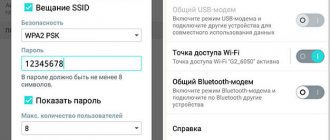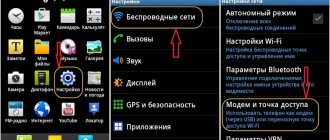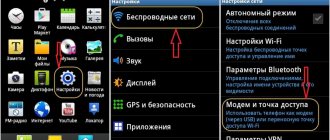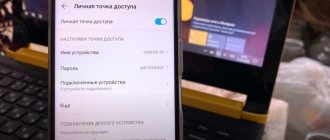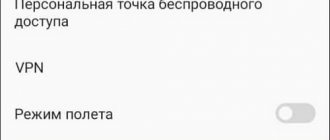Attention! According to rumors from our community, this method has recently stopped working. If you encounter such a problem, we recommend lowering the TTL (in the examples below to 64). We will not change the general article for now, because In the future, changes to “standard” are still possible. Just try it, and if you have a better way, write in the comments! Thank you!
Hello! After the holidays, I went to sort out issues at the post office and found an interesting message about the distribution of MTS Internet. I had to deal with this before, but this is quite interesting. People signed up for the “Smart Unlimited” tariff, which included as much as 10 GB of mobile traffic.
It’s clear that during the holidays you need to share everything, including the Internet, but MTS has introduced restrictions - to distribute Wi-Fi you need to pay 30 rubles a day (but you want it for free), and this is already higher than the price of the tariff itself, and any home Internet will cost less. However, such options were not included in the original conditions. MTS in Bezlimitishche changed horses at the crossing, and people either left or began to look for workarounds in search of their cheap unlimited Internet (although unlimitedness at such a price can still be argued). In this article I would like to show how the operator calculates the distribution of the Internet, and how you can bypass this ban without overpaying. Begin!
Perform actions at your own peril and risk! Our portal WiFiGid.ru does not encourage illegal actions; any information is provided for educational purposes in the field of information technology. The operator can change its verification algorithms at any time.
Basics
One of the operator’s main checks to determine distribution is checking the TTL (time-to-live) parameter. Both in Tariffische and in Unlimited they also did this check based on this number. And as soon as anything diverges, it is immediately prohibited. I'll try to briefly explain what it is:
- TTL – number.
- The TTL decreases by 1 each time a network packet passes through a node (phone, router, provider router, etc. up to the site).
- TTL is designed to limit the endless search for a target on the network (for example, if it is set to 32, then no more than 32 route points can be used to search for the final site, and if exceeded, the connection is reset).
- Using the TTL at the intermediate node, the number of points passed can be calculated.
In summary, the operator can check the TTL on their routers and understand from the discrepancy in the standard number that there is a distribution via Wi-Fi. One of our options for bypassing the ban is to change the TTL parameter yourself on devices that are connected to the distribution phone. This can be done on both smartphones and laptops. We will try!
For easy reference, I also offer video instructions:
Why does the ban appear?
Most recently, the cellular communications provider MTS released a new tariff plan, which was called Tariffische and included the best aspects of all previous offers. After connecting you will receive
- The monthly fee ranges from 650 rubles to 1550 rubles. Funds are debited automatically every settlement period on the day of switching to the contract.
- Package of minutes and SMS ranging from 500 to 3000 units . According to the provider, free minutes and SMS can be spent in your home region and in national roaming conditions in all cellular directions.
- Unlimited access to the network space without territorial restrictions.
But is everything as good as the operator suggests? In small print in the description of the tariff plan there are a number of unpleasant restrictions for active consumers of Internet resources:
- When traveling in Russia or in another region, after downloading 500 megabytes, the operator sets a minimum speed limit of 128 kilobits per second. The restoration will occur only the next day automatically.
- When downloading documents or files using file-sharing networks, MTS blocks access and reduces the speed to 128 kbits per second.
- The most unpleasant thing is that you will not be able to share your traffic. The operator has established a ban on the distribution of mobile Internet to other mobile devices and computers.
Such a marketing ploy can easily be classified as deception. If you look at this problem from the provider’s side, then it is not profitable for him to provide unlimited traffic at such a low cost. Therefore, this contract is beneficial only for subscribers who use a mobile device only within their home region and do not share the Internet.
Many ways to circumvent such restrictions have emerged in the online space thanks to resourceful consumers. You can set up your phone for the correct and profitable tariff on your own without the help of specialists. Let's look at popular and effective methods. If you don’t want to overpay for the operator’s impudence, read on.
On the computer
This section is for those who connect to the distributing smartphone from a computer or laptop. I present detailed instructions for changing TTL.
- Launch the registry editor. The easiest way to do this is by pressing the +R keys and typing “regedit” there:
- In the launched editor, go through the branches: “HKEY_LOCAL_MACHINE\SYSTEM\CurrentControlSet\Services\Tcpip\Parameters”
- Edit – New – DWORD parameter (on 64-bit systems – QWORD). Set the name “DefaultTTL”, the value is 65 (for the decimal number system). In the end it looks like this:
We save all the values, restart the computer and rejoice. Now you should be able to easily distribute the Internet from your phone to your laptop.
For reference, the value will not affect regular wired Internet or Wi-Fi from a router in any way, because this is just the maximum number of nodes visited, but for the cellular operator to see that you are connected directly and not through distribution (by default 64, but since we are connected through one node to an extra smartphone node, it was necessary to set one more – 65).
If suddenly something doesn’t work out, write about it in the comments, we’ll figure it out.
To check the correctness after a reboot, go to the command line (the same combination Win+R, only the “cmd” command). And there we enter the command:
ping 127.0.0.1
Our TTL value should appear:
In the picture above it should be not 64, but 65!!! I just couldn't reboot the laptop to apply the new settings. You should have exactly 65 here!!!
How to change IMEI
Replacing IMEI is one of the answers to the question of how to bypass the MTS Smart Unlimited blocking on the modem. For a SIM card installed in a device used as a distribution device, you need to change the IMEI to the code from a smartphone running Windows OS. Traffic from Windows OS will not raise suspicions because a mobile phone running on Windows functions in the same way as a computer. To avoid having to pay more, let’s understand the intricacies of IMEI.
You can change IMEI using two methods:
- Using engineering mode;
- Using the console (terminal emulator).
First option: run the command *#*#3646633#*#*. Engineer mode opens. Go to Connectivity and select CDS Information →Radio Information →Phone 1. Above the AT+ line write EGMR=1.7”your_IMEI”. Click SEND AT and reboot the device.
Important! If after rebooting nothing happened, then try adding a space after AT+.
Second option: the terminal emulator works similarly to the Windows command line. It can be downloaded from PlayMarket (Terminal Emulator for Android). After installing the application on your phone, you need to enter the code in the line:
su
echo-eAT+EGMR=1.7”your_IMEI”>/dev/smdo.
If the phone is designed for two SIMs, then for the second card you need to enter echo-eAT+EGMR=1.7”your_IMEI”>/dev/pttysmd1.
On Android
Now is the time to move on to smartphones. Perhaps, most often they try to distribute the Internet. Especially if we are talking about schoolchildren) Here, too, you can safely change our TTL. We will try.
You need to change the TTL not on the distributing phone, but on the one that is connected!!!
To make changes, you need to gain ROOT access on your phone. The easiest way is to install the King ROOT, SuperSU or their equivalents. The methods look individually to your model, our article is not about that. Not all devices can be rooted.
And now instructions for further actions:
- Install and launch the TTL Master application via Google Play.
- The screen should display a number (usually 63). Our task is to increase it by one. Enter the value 64 in the field and apply:
- We don’t reboot the smartphone, but we disconnect the connection to Wi-Fi - as one of the options, it’s easier to switch to “Airplane” mode. After connecting again, the settings should be successfully applied.
When you reboot the phone, the settings are reset to default!!!
You can get by with some kind of Root Browser, because... all settings on UNIX-like systems (Android among them) are stored in files. Using our downloaded browser, open the file:
proc/sys/net/ipv4
And in the ip_default_ttl we change 63 to 64. We reset the connection through the “In Flight” mode and get the same result.
If you are using an iOS phone, the procedure will be as follows:
- In the phone menu, open the section where you make changes to the settings
- Find the Cellular Data category.
- Select the item where modem mode is activated.
- Create a password and share gigabytes.
If you want to share traffic, your tariff must meet certain conditions. The most important of them:
- the tariff used must be intended for a private individual and not a corporate user;
- availability of sufficient traffic;
- phone balance is positive;
- The tariff provides for the debiting of a daily or monthly subscription fee;
- you have no restrictions on activating the access point.
Alternatives
Some reported that the SIM card was tied to the device based on IMEI hardware. If you really want, on special forums like w3bsit3-dns.com you can find instructions for your handset on how to replace it, but I don’t recommend doing this initially - there is a risk of getting a “brick”, and the limitation is mainly still imposed by TTL.
In another strange instruction I saw working with the hosts file - they say the tariff plan operator can block individual addresses. Then here you can enter the values by hand, but for me it’s easier to initially change your DNS to public from the same Google. Then everything will fall into place.
That's all! I hope this information was useful to you and you were able to bypass the MTS restriction. If you have anything to share, additions, questions, write in the comments to this article. It will be useful for all readers to hear a current opinion from the outside, because operators do not sleep, and the ways of blocking and bypassing are changing.
How to use Smart Unlimited on a laptop, distributing the Internet via wifi
The Unlimited tariff includes as much as 10 gigabytes of mobile traffic, thanks to which you can download large files. Naturally, you will want to share this large amount or redirect part of this volume to a laptop or tablet. It is not possible to take advantage of this opportunity without additional costs (free of charge): the mobile operator has introduced a restriction in the form of a daily payment for distribution. In this case, home Internet will be cheaper.
Users found themselves in a difficult situation, because initially such conditions were not specified. Some began to try methods to bypass the MTS unlimited Internet distribution restriction.
- For your information
- We remind readers that all actions described below are at your own peril and risk. In addition, the company providing the services can change its settings at any time, and it will no longer be possible to bypass the restriction in this way.
Before unlocking, you first need to change the IMEI of the modem to the IMEI of the phone. In this case, the operator will assume that the client is working with a phone and not a laptop. However, just changing the settings is not enough. The “Unlimited” tariff has a certain nuance, and sellers of contract tariff packages are silent about it.
All modern mobile phones have the function of distributing unlimited Internet via Wi-Fi, USB and Bluetooth. When using these technologies, we transmit the Internet to the laptop. The tariff assumes that when distributing traffic to other devices, an additional fee of 50 rubles per day is charged. In case of such actions, the mobile operator will charge the user a certain fee every day and distributing unlimited Internet to the computer will be expensive.
Of course, this is not entirely good news. But there is an opportunity to bypass additional charges and distributing MTS unlimited Internet will be profitable. And to do this, you should analyze how the operator believes that its client distributes traffic to other devices.
Establishing a VPN connection
VPN (virtual private network) allows you to create a logical network protected by protocol encryption. It is created “on top” of the main network, so file transfers cannot be monitored by the operator. Software for setting up the connection is built into the computer or laptop. If this option does not suit you, you can download special programs, for example OpenVPN.
To do this on a computer, you need to press several buttons step by step:
- "Start";
- "Control Panel";
- "Network connections";
- “Creating a new connection”;
- “Connect to the network at your workplace”;
- “Connecting to a virtual private network”;
- "Further";
- in the window that opens you need to enter the network name and user;
- in the line “Computer name or IP address” you need to specify the provider’s VPN server.
List of applications to bypass restrictions
What means can you use to gain access to prohibited resources? In the case of limiting torrents, the program settings help. In this case, use your usual torrent client, and if it does not have an encryption function, use any other one:
- uTorrent;
- Transmission;
- qBittorrent;
- Vuze;
- Deluge.
Programs for enabling VPN can be built into the browser. There are also extensions that are installed separately. Such options do not suit us. To download torrents, you need a VPN service, which is installed directly on your computer and encrypts the entire traffic flow, and not just when navigating between sites in the browser.
Among the most popular programs are:
- betternet;
- HideMe;
- Privatix;
- TunnelBear;
- VPN Unlimited;
- VPN99.
To create your own home network without restrictions and expenses, you need to change the TTL. This is done manually as shown above. Or you can download the application and change the parameter automatically.
The following programs are suitable for this:
- TTLPatch – for Windows;
- TTL Master – for Android.
The value in them changes to 65, the new values are saved. You don’t need to do any more actions in the program; it will configure everything itself.
So, to download files on torrent trackers, hide your traffic. This is done through a VPN and data encryption in the torrent client. This way, the provider cannot identify you, and the speed will not become low.
To distribute traffic unlimitedly, change the TTL - manually or using the application. Use trusted sources to download programs to avoid introducing a virus to your computer.
4.6/5 — (14 votes)
Author
Vyacheslav
For several years he worked in mobile phone stores of two large operators. I understand tariffs well and see all the pitfalls. I love gadgets, especially Android ones.
Activating encryption in the “Torrent client”
After setup, the “Incognito” mode is activated. This deprives operators of the ability to determine the subscriber’s IP, and they cannot cut down traffic.
How to set up anonymous use of the uTorrent program and deceive MTS:
- Open software.
- Go to settings, section “Program settings”.
- Click the BitTorrent button.
- At the bottom, select “Protocol Encryption”.
- In the window that opens, click “Enabled”.
- Uncheck the box next to the “UPD tracker support” line. If this is not done, the Internet speed will decrease, and operators will still have the opportunity to track the user.
- Click “Apply” and then “Ok”. Exit settings.
There are different versions of uTorrent, some do not have a BitTorrent section. In this case, you need to download another version of the software. In addition, you need to take into account that the interface and menu may also differ depending on the software version, but the encryption scheme is the same for all versions.