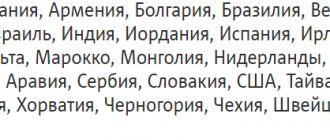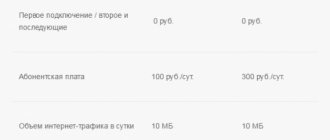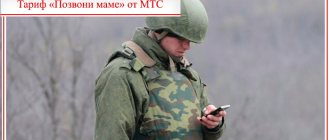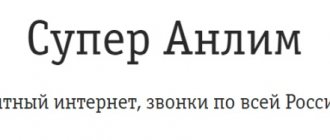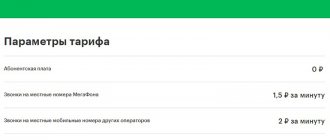MTS is a cellular operator that offers customers the most favorable conditions. With it you can choose a tariff plan that satisfies your conditions one hundred percent. On the official website you will familiarize yourself with all the available programs that you can connect to. Many clients are interested in what option zero is on MTS. You can get detailed information about this system if you call the operator’s hotline. Experienced specialists will advise you and will be able to tell you whether you need this tariff plan. For many people, it is a real opportunity to save on subscription fees.
Marketing program “Your Circle”
SUZ: Terms of service Corporate program Marketing program “Own Circle” Description of the “Own Circle”
program Program “Own Circle”
is a special marketing program, according to which employers - corporate clients of MTS (Subscriber-Company) can offer their employees, their relatives and friends (participants of the “Your Circle” program - Satellite Subscribers) service at preferential rates with the possibility of registering rooms for individuals.
Implementation of Smart Nonstop TP at a discount Implementation of Smart Nonstop TP at a discount
The offer under the “Your Circle” program is implemented through the “Smart Nonstop” tariff plan;
Discount “Monthly fee Smart Nonstop. “20% discount” has been introduced on all tariff plans of the corporate and retail market with the exception of all modifications of the tariff plan containing in the name: • Telematics • Onliner, Online (including Corporate Online (corp), Super-onliner (corp)) • Connect (including “Federal connection", "Business Connect", "Business Connect", "Start Connect", "MTS Connect") • "Internet formula", "Business Online" • "Navigation" with the exception of tariff plans containing %FIX% or %FIX in the name % or %FS%.
Change of TP:
Subscribers with MK “Svoy Krug” can change the tariff to any public* open tariff plan (mass/corporate). For more information about the TP change scheme, see here. * Any TP posted on the MTS website (now open for connection).
Connecting to the SK program
Methods for connecting satellite subscribers
A subscriber-company can use any method convenient for him to connect to the “Your Circle” program, and can also use several connection methods at the same time.
Basic conditions:
1. One employee can connect up to 5 numbers with the Smart NonStop tariff plan 2. Marketing category - “Your Circle” 3. The Smart NonStop tariff does not include the inclusion of the GP () 4. The tariff can be sold in the form of a contract or a set On the contract number of the satellite subscriber ( Your circle) the sign of the link must be set with the number of the core contract (CC).
Connection is possible in the following ways:
Both new and existing MTS subscribers can connect to the program. — Tasting of services.
The subscriber receives an SMS with a promo code.
When you send a promo code to number 3620 (Tasting of services), the discount “Monthly fee Smart Nonstop. 20% discount.” Activating a discount entails changing the tariff plan for Smart Nonstop TP. — By codes
.
Upon presentation of the code (Siebel certificate number) in the RTK salon, the client is connected to a preferential tariff plan (Smart Nonstop with a 20% discount on AP): - On-site promotions
on the client's territory -
Connections according to lists
provided by the client.
— A new subscriber
is connected to the Super MTS tariff plan (any existing tariff plan without an AP). — An RTK employee “extinguishes” the certificate (the number is linked to the core of the contract in Siebel).
Application deadlines:
The processing time for the application is 24 hours. If there is no SZ or more than a day has passed, send the service request again according to the Procedure, tell the client that the application is being processed and recommend waiting (a day). In the comments of the SZ, make a note that the application is repeated.
3. Algorithm for clarifying the tariff plan
SUZ: Conditions of service Procedures Unified service procedures for the UCKS “Mobile” Algorithms of OKMS Change/selection/clarification of the tariff plan
4. Algorithm for choosing a tariff plan
SUZ: Conditions of service Procedures Unified service procedures for the UCKS “Mobile” Algorithms of OKMS Change/selection/clarification of the tariff plan
Procedure for changing TP
SUZ: Conditions of service Procedures Unified service procedures for the UCKS “Mobile” Algorithms of OKMS Change/selection/clarification of the tariff plan
It is imperative to answer the Client’s direct question. And only after that ask questions and provide the necessary information .
When calling a sales consultant to the ECKS regarding connection to the Dealer TP, we recommend contacting MTS sales representatives, that is, their curators
.
Note!
When contacting Moscow clients (MGTS) with TP "VO - Smart mini", "VO - Smart", "VO - Smart+", MK "Virtual Operator" and the billing group "MGTS", the call must be transferred to 700145.
When applying to corporate clients of Moscow (MGTS) with the TP “VO – Smart Business Start (KORP) (SS)”, “VO – Smart Business M (CORP) (SS)”, “VO – Smart Business L (KORP) (SS) ", "VO - Smart Business XL (KORP) (SS)", TP VO-Service call must be transferred through Siebel to queue 700254 (Name "MVNO b2b MGTS clients", Description "Transfer of MVNO b2b clients to the Nizhny Novgorod CCS"). In case of inoperability of Siebel - via telephone (IP 700254).
Reviews
One of the criteria for the usefulness of the service is reviews from real users about the Zero function on MTS. Let's highlight a few comments:
“I often have to call landline numbers in the capital, so Zero on MTS really helps out. Compared to the regular tariff, we can save more than 1,000 rubles per month.” Ivan, 32 years old.
“I liked that you can quickly connect and disconnect Zero on MTS using SMS or a quick command. I activate the function when I come to my parents for a few months to save on calls to friends and family. After leaving for my native land, I turn it off as unnecessary.” Stanislav, 44 years old.
“I still have an old package with unfavorable tariffs, so Zero on MTS allows me to save a lot and get 100 free minutes. I have no desire to switch to another tariff yet, so I use a special function from the operator. Fortunately, there are no difficulties connecting and disconnecting it.” Anna. 29 years.
Mostly users leave positive reviews, because Zero on MTS allows you to significantly reduce the cost of communication within the network.
Details
Connection is free. Daily fee – RUB 3.20*
MTS Online allows you to communicate unlimitedly via SMS on the social networks Odnoklassniki, VKontakte and Facebook:
- all incoming SMS messages from social networks 0 rub.
- all SMS messages sent to social networks 0 rub.
* The indicated price is valid from 01/30/2020. for the rates listed in the "Additional Information" section. On other tariffs the daily fee is 3 rubles.
To activate the service:
- send a free SMS with the text “ REG ” to number 100640 .
- Dial *111*1006#
- Use your Personal Account
If you have refused the service and want to restore it, restoration is carried out only after receiving a reconnection. In this case, the previous user data and settings are not restored.
To disable the service during the promotional period
- send an SMS with the text “ STOP ” to the number 100640 .
- Dial *111*1006#, then 3> Off.
If you cancel the service during the promotional period, the free period will not be provided again.
From August 15, 2021, MTS subscribers who have activated the SMS notification service on the social networks Odnoklassniki, VKontakte and Facebook are provided with a free period of using the service (promotional period). The promotional period starts from the moment the first message from the social network is received on your phone number and is valid for 30 days. Three days before the end of the promotional period, you will receive a notification SMS, unless you previously canceled the service. The promotional period provided to MTS subscribers is a discount on MTS communication services.
Go to the notification settings page and make the necessary settings for the selected social network. After that, click the “Save” button.
The connection status will be displayed on the site after you receive the first notification from the configured social network on your phone.
If you want to temporarily block receiving SMS notifications, dial *111*1006# on your mobile phone and select “Block” from the menu. All user data and settings are saved.
Blocking incoming notifications does not mean disabling the service; the service will continue to be charged unless it is disabled.
To unblock incoming notifications, dial *111*1006# on your mobile phone and select the “Unblock” menu item.
is mutually exclusive with .
The 30-day promotional service period is provided only once; it is not provided to subscribers with a connected service, as well as to subscribers who are current users.
* The indicated price is valid from 01/30/2020. for tariffs: Smart, Smart 022015, Smart 032017, Smart 052013, Smart 092018, Smart 102014, Smart 102016, Smart mini 022015, Smart mini 022016, Smart mini 032018, Smart mini 042017, Smart mini 072017, Smart mini 102014, Smart mini 1 02016 , Smart mini 112013, Smart mini 112015, Smart Nonstop 082015, Smart Nonstop 122015, Smart Top, Smart Top 092014, Smart Top 092016, Smart Unlimited 032017, Smart Unlimited 052016, Smart Zabugorishche, Smart+ 022015, Smart+ 092016, Smart+ 10 2014, X, My Smart, My Unlimited, Our Smart, Tariff, RED, RED Energy, RED Energy 2011, RED Energy 2013, My friend, My friend 042016, Super MTS 0513, My friend 062018, Per second, Super MTS, Super MTS 042014, Super MTS 0513, Super MTS 082013, Super MTS 092014, Super MTS 122014, Super MTS 2013, Super MTS., Super MTS. Region 072014, Super MTS. Region 072015, Guest`, Guest08, Your country, Your country_2011, MAXI, Many calls, Many calls to all networks., Jeans 0.07 per minute 2009, Cool 2009, Regional, Excellent, First, Free 082013, Super Jeans per minute 2009, Super Zero 2011
Is it possible to watch a closed group without joining?
If you try to view information that is published in a closed public, you will only see the general picture.
The following elements will be available to us:
- Information that this is a closed group
- Name
- Photo
- List of participants
- Administrator contacts (see)
How can we watch closed VKontakte groups? The simplest solution is to submit an application for membership and wait for its approval. To do this, click the “Submit Application” button.
After that, you need to wait until the group admin approves you. I would like to note right away that most public pages are interested in the number of their subscribers growing (see). Therefore, they try to approve incoming applications as quickly as possible.
You can even speed up this process - just write to the administrator. You will find a link to his page in the “Contacts” section.
- MTS locator Belarus - Rating of sites by subject
We clearly discussed these points in the video lesson.
Thus, receiving restricted content is only available if you are registered on the social network (see) and gain access as a member.
VGP service Preferential subscriber in MTS
Have you personally encountered messages that preferential subscribers have called you?
Perhaps you have heard about similar situations from friends, but don’t know what it means? In fact, there is nothing special or secret here. Many people at one time received an SMS saying that they could activate a service called VGP preferential MTS subscriber. In turn, the operator explains that the option is completely free (there are no subscription fees or service activation fees). Within its framework, very significant discounts are provided on communication between participants in certain closed groups. Who needs and benefits from this? So after all, VGP is a preferential subscriber from MTS, what is it? In fact, this is a specialized option from the operator that allows owners of large companies, enterprises, and all kinds of commercial establishments to optimize their costs for mobile communications. Activation in this case is carried out at the initiative of the customer, i.e. responsible person.
It is necessary to understand that a closed group of users (or preferential subscribers) is a special service for corporate clients, where each user has their own benefits. It allows the company and its owner to combine all the numbers of the organization’s employees into a separate group. In this case, no one limits the maximum number of numbers that can, if necessary, be entered into a separate group. Naturally, within this group, communication benefits are provided, and therefore this option is also called “preferential subscribers”.
Within this group, subscribers receive the following benefits:
- communication between employees within the group is free and unlimited;
- you can connect a closed group for individuals and legal entities;
- optimization of costs and control over misuse of corporate communications.
In this case, the option can be activated for any owners of a line of corporate tariff plans from the MTS operator.
Additionally, you need to understand that the Closed User Group will be useful for companies that have quite a lot of employees. In cases where employees must constantly be in touch with the office or control room, this communication system will come in handy more than ever. For example, it is extremely important for employees of service organizations, security companies, delivery specialists, drivers and many other professions to constantly stay in touch with each other. In this case, combining them into a closed group would be the optimal solution.
The PPP option allows the organization's management to control communication costs and will prevent anyone from using a work mobile phone for other purposes. In addition, companies are offered special corporate tariff plans with more favorable terms of service. Thus, within the PGP the cost of calls will be quite low.
At the same time, the PGP makes it possible to combine two different types of subscribers into their network: “closed” and “privileged”. The first implies that subscribers have special federal numbers in the format 8 - 911 - 03xxxxx. Those who have such numbers are able to communicate on preferential terms exclusively with subscribers within this network. Subscribers can also receive additional services, “waiting/holding”, “invoice delivery”, etc. Data can only be transferred within the network (the Internet is not available). So-called intranet roaming is available at standard MTS tariffs.
The second category of HRT participants have standard tariffs from MTS. At the same time, they have access to HRT and their own number for outgoing calls with the corresponding numbering. If you wish to receive such a number, you must write a special application. Remember that all “closed” subscribers must be merged into one specific personal account dedicated specifically for this purpose. If you need to connect such a subscriber number, you should contact the MTS Key Customer Service Center. You can do this by calling 0990 or (812) 703 - 9393. You can also ask your personal manager about this.
What is this?
MTS does everything possible for its customers to make them feel comfortable using communication services. Most likely, you have come across a message like that a preferential subscriber called you. What could it be? In fact, this means that the person is connected.
There is no need to pay anything to activate this feature and there is no subscription fee. Under this option, each user is entitled to a reduced communication fee when communicating with a certain number of members of a closed user group (CGU).
This service is designed more for those who have employees and want to reduce the cost of communication services. As a rule, the “preferential subscriber” is ordered by the owners of large companies, commercial institutions and enterprises. The customer will activate the service and be responsible for the entire group from now on.
Each connected user has certain benefits. The owner of the enterprise creates separate employee numbers in the PPP. The number of participants is unlimited, so any changes can be made.
Among the advantages of this option are the following:
- unlimited communication between users within the company;
- Both individuals and legal entities have access to the function;
- reduction in the cost of payment for mobile communications.
All those who have connected a subscriber number to a corporate tariff plan have the opportunity to join participation in this program. In addition, the organizer has the opportunity to control the misuse of communications of their clients.
There may be two categories of subscribers among the participants. People from the “closed” category have the opportunity to communicate only within the framework of their PGP. Their service is carried out according to a special tariff plan called “Corporate Group”. The cost of this service is very low of its kind. For a month, paying only $8, you can talk for as much as 100 minutes, and you will agree that this is more than enough for conversations about “work.” And privileged users are served according to their MTS tariff plan, but have the right to enter the PGP.
To comment or reply, scroll down ⤓
Please rate this publication:
Share with friends on social networks:
How can you find out what services you have connected to?
To opt out of additional services, you need to understand which options have been enabled. You can find out all the necessary information on the current tariff in several ways:
- Go to your “Personal Account” and go to the “Services and Services” tab, which lists all types of connected paid and free options;
- Call your mobile operator's hotline at 0890;
- Contact specialists at the MTS subscriber service center for help;
- Send an SMS message with the text 1 to number 8111 (the response message will list all connected services for this number);
- Make a system request *152*2# from your phone and press the call key.
The difficulty is that even after deactivating unnecessary services, over time some of them may connect again. To prevent unnecessary expenses, you should periodically check the list of connected options in the “My Services” menu. To call it, you can use the ussd command *111*11# or *152#.
Is it possible to watch a closed group without joining?
If you try to view information that is published in a closed public, you will only see the general picture.
The following elements will be available to us:
- Information that this is a closed group
- Name
- Photo
- List of participants
- Administrator contacts (see)
How can we watch closed VKontakte groups? The simplest solution is to submit an application for membership and wait for its approval. To do this, click the “Submit Application” button.
After that, you need to wait until the group admin approves you. I would like to note right away that most public pages are interested in the number of their subscribers growing (see). Therefore, they try to approve incoming applications as quickly as possible.
You can even speed up this process - just write to the administrator. You will find a link to his page in the “Contacts” section.
We clearly discussed these points in the video lesson.
Thus, receiving restricted content is only available if you are registered on the social network (see) and gain access as a member.
When should you turn it off?
Many paid services that are activated without the subscriber’s knowledge are provided free of charge for 15 or 30 days. If desired, the user can disable them on the last day before the subscription fee is charged. You need to understand that the mobile operator often does not warn about the upcoming debiting of funds from the smartphone. If you do not deactivate the service on time, this will lead to the withdrawal of a certain amount from your account balance.
Very often, paid services and options are activated when switching to a new tariff plan. This especially applies to subscribers who subscribe to the Super MTS tariff. Immediately after the transition, SMS packages, additional minutes, etc. are automatically activated. If the subscriber does not want to use them, they must be identified and deactivated within 15 days after connecting the tariff.
Supported plans
For subscribers who want to efficiently use the network abroad, the “Foreign” option is provided. Some time ago there was such a tariff plan, but now it is inactive.
To use the “100 minutes in MPR” option, the subscriber must have one of the following tariffs:
- "Tariffishche". The minimum cost of the package is 650 rubles. The cost of the tariff depends on the size of the package of minutes and the number of SMS. For 3 thousand minutes and the same number of SMS per month you will need to pay 1,550 rubles. For users who have subscribed to the most expensive packages, additional services are provided, such as a free subscription to an online cinema, etc.
- Any of the “Smart” tariffs. MTS has a line of tariffs with the “Smart” prefix. Their advantage is the availability of an impressive number of prepaid services at a reasonable fee. Its average cost is 400 rubles per month.
- "Ultra". The tariff is best suited for those who love to travel and often go abroad. The cost of the tariff is from 2,900 rubles monthly. The advantage of the tariff is that unused minutes, messages and Internet traffic are not written off, but are transferred to the next month. Moreover, the subscriber will not have any restrictions on calls within the MTS network. Up to 5 thousand minutes are allocated for conversations with subscribers of other operators.
In the near future, this list may be supplemented with new services. To obtain the latest information, you should contact your operator.
Disabling via system prompts or SMS messages
First, you need to use the command *152# to determine the paid services that have been activated. After this, you can start disabling them using the appropriate system requests:
The above services are among the most popular and popular among MTS users. To enter the subscriber service and get acquainted with the options that can be activated or deactivated under this tariff, you need to make a system request *111# and press the call key.
How to connect MNR to MTS
To connect to the promotion you will need to take a few simple steps. The first step is to connect one of the tariff plans that is compatible with this service, and then activate the “Foreign” function.
The easiest way is to use a USSD code. On your phone you should dial the following combination: *111*771#. In a few minutes, the system will process the request and provide an answer. After this, the subscriber will receive an SMS indicating the status of the request (positive or negative).
In addition, you can use your personal account or mobile application for activation. To do this, you should take the following actions:
- enter your username and password for authorization;
- find the “Services” tab and go to it;
- find “Connect new services” and check the required option in the window that opens;
- here you can activate services for international roaming;
- click on the “Next” button;
- find the “Add services” option;
- After activating the request, you will be able to find the “Foreign” function in the list of connected services, and a corresponding notification will be sent to your phone.
Activation of the service is completely free - fees are charged only if you use it.
Disconnection via “Personal Account”
Confident Internet users will be able to disable paid services using the appropriate menu on the personal page of the MTS website. To opt out of additional options, you must:
- Log in to the website login.mts.ru;
- Go to the “Tariffs and Services” tab;
- Click on the “Service Management” line opposite the unnecessary option and click the “Disable” button.
If desired, the subscriber can activate individual options in the same section in the “Personal Account”.
View closed VKontakte page
Let's say you know the user id (see), and you are trying to access his page. As a result, you receive a message that access is limited (see).
How can we view user materials in this case?
There are two options here. If a user has restricted access for everyone, including his friends, then you will not be able to see his personal information.
It's another matter if the materials are available to friends. Here you must send him a request to add you as a friend. If he approves it, you will get access to the materials.
Important information
Advertising messages and notifications about possible subscriptions annoy many subscribers. To unsubscribe from MTS mailings, you can send a message with the word STOP to the number from which notifications are received. If a subscriber wants to prevent unnecessary advertising information from being sent to the phone, he can use the “Ban content” option.
The service can be activated over the telephone by calling the operator at 0890. To activate it yourself, you need to use the Internet assistant on the MTS website. The service only blocks spam, so its connection will not affect the work with electronic wallets and useful services.
1″ :pagination=”pagination” :callback=”loadData” :options=”paginationOptions”>
View closed VKontakte page
Let's say you know the user id (see), and you are trying to access his page. As a result, you receive a message that access is limited (see).
How can we view user materials in this case?
There are two options here. If a user has restricted access for everyone, including his friends, then you will not be able to see his personal information.
It's another matter if the materials are available to friends. Here you must send him a request to add you as a friend. If he approves it, you will get access to the materials.
Super Bit
| 3 GB of Internet traffic in Russia | 350 rub/month. |
Many MTS clients have heard about this option and prefer to connect it when roaming. According to the terms, the subscriber is provided with 3 GB of Internet traffic free of charge per month. After they are exhausted, additional 500 MB packages are “turned on.” The cost of one package is 75 rubles. If necessary, you can refuse additional MB and use the “Turbo buttons”.
The cost of the option is 350 rubles/month. *111*628# is a command to activate the service on your number.
Correct spelling of wishes
All wishes must be written in the present tense. It’s as if all this is happening to you right now:
- My TikTok account **nickname** gains 10,000 subscribers.
- I pass the Unified State Exam in mathematics with 100 points.
- I am entering Moscow State University in such and such a specialty.
- I'm going on holiday to Portofino this summer.
- I get a job in such and such a company with a monthly salary of 100,000 rubles.
- The disease is receding. I am regaining my health.
- Nikita is the first to write me a message on VK.
Love affairs
If you need a specific person to write... Or you need to make peace with him... Then you can try the same method, but in a slightly different way.
- In the morning, write the person’s name 3 times. For example: Misha.
- During the day 6 times what he must do (in the present tense). For example: Apologizes for his actions.
- In the evening, write 9 times any action you want to get from him. For example: Misha invites me to go for a walk.
If you love crazy people
Kisik, if you’ve read this far... And (like me) you adore strange people, then I’ll tell you now where it all came from. There was such a Serbian scientist Nikola Tesla. According to some reports, he read all the information from the information field (subtle plane - ether).
He invented electricity, which can be obtained naturally. But the cunning businessmen of that time realized that Tesla’s discoveries would completely kill all their income. And the discoveries were shelved.
Here he is:
But that’s not about that now.
Manifesto 369 is based on Nikola Tesla's "Divine Code". The scientist argued that all phenomena in the Universe can be easily studied if we delve into the analysis of the numbers 3, 6 and 9.
Therefore, it is these magical and magnetic numbers that we use to fulfill our desires! Let's trust Tesla. And let's believe in ourselves.
The way to yourself
A collection of articles that will help reveal your uniqueness and find integrity:
- Wish card.
- FENG SHUI.
- Rituals to attract money.
- Self-development for beginners: a collection of books.
- See the future at home.
- How to make a wish correctly.
- CHAKRAS.
You can see even more articles if you click on the picture!
Now you know what the 369 manifesto for the fulfillment of desires is. Try it for yourself. And let your wishes come true in the easiest and most environmentally friendly ways for you.
Thanks for your time
Articles and Lifehacks Many subscribers who use the mobile Internet want to know what FON from MTS is, how to use it and how to connect this service. Let's start with the fact that the essence of this program is free Wi-Fi, which you will distribute. By purchasing a router that supports the worldwide FON network, you automatically receive two wireless networks: the first is your personal, and the second is for everyone. About 1.5 Mbit will be reserved in your channel for this purpose. That is, it turns out that out of 10 Mbits that you have for personal use, you will give 1.5 to others. But this function also has a useful side. While in Moscow, St. Petersburg or Europe, you can use Wi-Fi for free, you just need to connect to the FON network. Unfortunately, this technology has not taken root in other regions of our country.