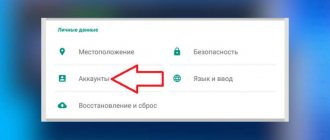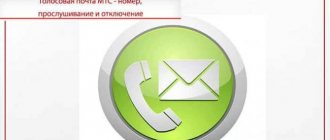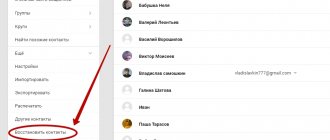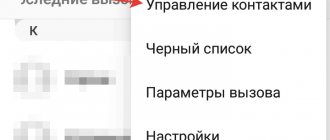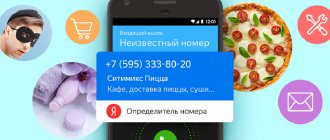An e-book format is a file type that can be correctly recognized and reproduced by an e-book reader - a reader or reader. Today, online stores and online libraries offer about 10 types of files for reading. Uninitiated users often choose “at random,” which does not always allow them to download a book to their reader in the optimal format for reading, and perhaps the file will not even open. On the other hand, when buying a reader, readers do not always know how to choose a reader based on the type of e-book formats supported.
For authors
Knowing which e-book formats are most popular is also important. Indeed, nowadays electronic reading devices are quickly replacing paper publications. Also, when releasing an electronic version of your paper book, you need to be sure that the e-book will be accepted by all the most popular online stores and that most readers will be able to read the book in the proposed format without errors.
Thus, it is important for the reader to know which e-reader to buy or what type of book is best to download to your e-reader. And it is important for the author to know in what format to publish his e-book. Our article will help both the author and the reader who is not yet experienced in this matter make a choice.
All-format reader.
If you came across this article while still preparing to purchase an e-reader, and are wondering which one to choose so that it recognizes absolutely everything, here’s some advice for you: if the reader suits you according to its characteristics, and can work with at least EPUB (and they can work with it all readers) - take it. If the book you need is found in any other format (except for graphic PDF and DJVU), you can always convert it to the format you need and enjoy reading.
The fact is that “all-format” is achieved by installing additional firmware in them, which clogs the memory and processor, thereby slowing down the operation of the device. It’s better to spend 2 minutes on conversion once than to wait an extra second when turning each page, which the reader will need to process the “non-native” format. 600 pages in a book, an extra second to load each page... How much time will you lose?
.
FB 2 format
A format created specifically for reading e-books FictionBook Ver2. In almost all electronic libraries on the Internet, books can be downloaded in this format. Moreover, according to many blogs, this format is widespread only in Russia. It is less common in other countries.
fb2 files can be opened by many reader programs. Documents are perfectly scaled, text content and illustrations are displayed, you can set bookmarks, and reading aloud is supported. fb2 files are downloaded as archives, and can be read without unpacking, i.e. straight from the archive. In general, the format is very convenient for use on mobile devices.
What format is best to use for an e-book.
If you are a writer and want to publish your e-book , or put it up for sale in an online store, you are asking the question: “In what format is it better to publish the book?”
In general, it’s a good idea to offer your reader a choice and publish the book in several formats at once. In EPUB, FB2, DOC and PDF (and the PDF must be laid out in A4 format).
It is in them - because:
.
EPUB and FB2 , being the most common formats, will cover the needs of 90% of your readers. They open on almost any device and are easy to read.
.
PDF - for those who do not have an electronic reader, but have the opportunity to print your book on a printer. Believe me, such people still exist. For them, PDF will be the optimal format, because it completely eliminates problems with the reader not having the required font, and will display the book with all its illustrations exactly as you saved it.
.
DOC is for authors who want to prepare a book to suit their needs. Convert to the format they need, or print the book in a printing house, but first reduce the font to minimize paper costs.
.
The most difficult option is if your book is replete with illustrations, without which the text loses all meaning. Almost all e-book formats with images are treated inhumanely, reducing them to sizes in which it is no longer possible to distinguish anything, changing their location in the text as the converter deems necessary, etc. The only way to publish an e-book with images (and these can be both illustrations and drawings, drawings, graphs, etc.) is to convert it to PDF. But... The disadvantages of this format have already been discussed above.
.
Alternatively, you can prepare several PDF files, each designed to fit a different screen size. By the way, 9-inch readers perfectly display PDF formatted in A4 format.
Here's a great example:
PDF for A4 format and A6 format.
.
Screen type
The screen on an e-reader is very different from the screen on a tablet or smartphone. Smartphones and tablets use light-emitting technologies LCD and OLED screens. Because of this, your eyes get tired faster, especially if you read in the dark. Readers are equipped with black-and-white e-ink displays, in which the backlight is arranged differently. Light diodes in e-readers are located around the perimeter, which is why the eyes see the image in reflected light. Therefore, reading on e-readers is felt through human eyes in the same way as on a paper book.
Comparison of an iPad tablet and a Kindle reader at 26x magnification. Source: osxdaily.com
Differences in resolution, picture clarity and price. Here are the main types:
- E-ink Card. The latest generation of displays. The Carta has a 1024×758 resolution, the same as its bigger brother the Pearl HD. But the creators improved the contrast ratio to 15:1. On such a screen the letters will be clearer and the lines will stop blending together so much. It seems like a small thing, but if you decide to read all night long, your eyes won’t get as tired as they could.
- E-ink Pearl. An old man of the generation and a guy who survived, because he is still actively sold on various platforms. It has a small resolution - 800 × 600. Among the advantages is the low price, and the disadvantages are that the letters often look fuzzy, the lines are sometimes blurred.
- E-ink Pearl HD. Updated version with a resolution of 1024 × 758. New readers on Pearl and Pearl HD are almost never released, which means that such readers could lie in display cases and warehouses for years. Therefore, their batteries will not hold a charge for a long time and conscientiously.
Examples:
Reader Book 2, E-ink Pearl: from 3,990 rubles Xiaomi iReader T6, E-ink Carta: from 15,990 rubles
Printed book form
The best format for books that require brain work . Books on self-development, popular science literature, business, psychology, philosophy.
The printed format is ideal for the systematic digestion of ideas in a book. You can read slowly, re-read, pause after each paragraph.
Did you have an idea while you were reading? Super! Think about it, write it down if you want. I recommend jotting down quotes and ideas that spark your thoughts in a notebook.
Advantages and disadvantages:
- High: holding in your hands, leafing through, decorating cafes, scribbling with a pencil, carrying in your bag.
- Be with a living book, and not with a piece of iron.
- After a month, you can re-read the main thoughts (underlined in pencil).
- Great motivation to finish reading what you started - the book is an eyesore.
- There is no printed copy at hand, but there is audio. Read 2-3 books in different formats.
- Required: order, delivery. Expensive. (But I love this hassle).
- After reading - waste paper and decoration on the shelf.
Don't rush to finish reading the book, try to benefit from it.
Bookstores.
I love unpacking a package with 3-4 new books and reading the last couple of pages. I like looking at the bookshelf. Well, you get the idea - I'm a fan of print.
Audiobook
The best format for a beginner! If you don’t like reading books, then a well-chosen book in audio format will help you fall in love.
A cool format for books that you wouldn’t bother reading with your eyes: fiction, autobiographies, motivational books.
It is often sounded very cool, as if old Sam Walton himself (founder of Wal-Mart) is having an intellectual conversation with you in the next room behind the time wall.
Any smart book in which you are required to work with your brains will pass by. Choose the appropriate format.
Resources: LitRes, Audioknigi.club.
Audio summary
The most useless format, only quotes in public pages are more useless. Not only are all the ideas bare, but you also don’t have time to think about them. The benefit of such reading is close to zero.
Acceptable format to check whether a book is worth reading in its entirety or not.
Resources (summary and audio summary): SmartReading.ru, Sovyatnik.
How PDF works
The basic approach to representing graphics and text in PDF is very similar to that used by PostScript.
The so-called text elements are responsible for displaying text on the page. They indicate where the symbols should be drawn. Wikipedia provides the code for writing Hello World: /Courier % Font name 20 selectfont % Font size in points 72 500 moveto % Set the pointer to coordinates 72, 500 (Hello world!) show % Display the text in brackets showpage % Display it on page To draw vector graphics in PDF, paths are used: straight lines or cubic Bezier curves. Shapes created using contours can be filled with color or shaded. As for raster images, they are represented in the form of dictionaries and streams. Dictionaries describe properties, and the stream contains binary information about the image. The size of the PDF file depends on the resolution of the images, font settings, the use of hyperlinks, videos, etc. Until the 2000s, the size of PDF files was measured in megabytes, because most documents were made up of JPEG images. To solve this problem, Adobe proposed MRC (Mixed Raster Content) compression technology.
MRC "divides" the scanned file into layers: a background layer, a text layer, and a color mask. Each layer has its own codec for compressing the information. For example, JBIG2 can be used for text, which forms groups of similar letters and compiles a dictionary from them. Thus, identical characters are encoded once, and in other places simply references to them are used.
To compress other content, JPEG, JPEG2000 or ZIP codecs are used. With their help, the background of the image, the color highlighting of the text, pictures and photographs are saved. Due to this approach, the size of each page is reduced by half or more. Illustrative examples of PDF compression are provided by Abbyy on their blog on Habré.
Welcome to PocketBook
- The PocketBook company is the world's third largest manufacturer of premium electronic readers based on E Ink technology (“electronic paper”).
- The PocketBook company was founded in 2007, the main office is located in Lugano (Switzerland), and the company's products are currently sold in 35 countries.
- PocketBook's close-knit team of specialists ensures high quality and exclusivity of products, excellence in the smallest details and satisfaction of all possible needs of modern readers.
Concerned with creating the best products, the company has united a number of business structures aimed at developing and servicing devices, developing unique software for them, as well as creating online platforms for convenient search for the best electronic content.
Occupying a leading position in the market, the company provides the best warranty and post-warranty service.
FB2 document structure
The text in the document is stored in special tags - elements of paragraph types:
, and . There is also an element that has no content and is used to insert spaces.
All documents begin with a root tag, below which , , may appear.
And .
The tag contains style sheets to facilitate conversion to other formats. It contains base64 encoded data that may be needed to render the document.
The element contains all the necessary information about the book: genre of the work, list of authors (full name, email address and website), title, block with keywords, annotation. It may also contain information about changes made to the document and information about the publisher of the book if it was published on paper.
This is what part of the block looks like in the FictionBook entry for A Study in Scarlet by Arthur Conan Doyle, taken from Project Gutenberg:
detective Arthur Conan Doyle A Study in Scarlet 1887 A key component of a FictionBook document is the . It contains the text of the book itself. There can be several of these tags throughout the document - additional blocks are used to store footnotes, comments and notes.
FictionBook also provides several tags for working with hyperlinks. They are based on the XLink specification, developed by the W3C specifically for creating links between different resources in XML documents.
Brief history of the format
The creator of PDF, or Portable Document Format, was John Warnock, one of the founders of Adobe, who wanted to make it easier to print text and images from a computer.
In 1984, Warnock introduced the PostScript page description language. Wikipedia provides an example of PostScript code that renders several .
%!PS-Adobe-1.0% By default, the postscript uses the unit of measurement 1 point = 1/72 inches, % and we like millimeters. 72 25.4 div % 1 mm = 72/25.4 points dup % duplicate the value at the top of the stack scale % stretch this number of times along both coordinates 100 100 translate % set the origin to (100 mm, 100 mm) /Times-Roman findfont % take font Times-Roman 10 scalefont % stretch to size 10 (ours is mm!) setfont % set the selected font 0 30 330 { % cycle for angles from 0 to 330 in increments of 30 gsave % remember the current coordinate transformation rotate % rotate the coordinate system ( angle in degrees taken from the top of the stack) 15 0 moveto % go to point (15 mm, 0 mm) (Wikipedia) show % write a word in the current font grestore % return coordinate transformation } for % end of loop for showpage % display page PostScript was originally developed as a tool for printing documents on a printer, but later Warnock decided that using the new language it was possible not only to print documents, but also to completely “digitize” the document flow system.
As part of this vision, Adobe (whose founder was Warnock) created the IPS format (the acronym stands for Interchange PostScript). To work with it, Adobe Illustrator was created - a cross-platform graphics editor for Windows and Mac.
IPS was first shown at the Seybold conference in San Jose in 1991, but with this name the format existed for two years - in 1993 it was renamed PDF. At the same time, Acrobat Distiller and Acrobat Reader (later renamed Adobe Reader) appeared.
At first, PDF was not popular. The reason for this was the high price of the software: Acrobat Distiller cost $700 for personal use, and $2,500 for corporate use. They asked for another $50 for Acrobat Reader. Over time, Adobe lowered prices, and PDF began to gain momentum.
By the beginning of the 2000s, Acrobat Reader 4.0 had been downloaded by one hundred million people, and large IT companies, such as Microsoft and Apple, began to use the PDF format.