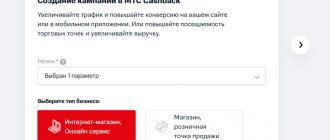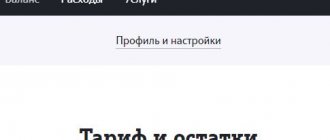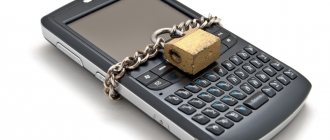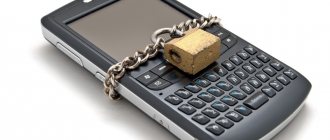The Android operating system contains a lot of convenient and simple functions, knowledge of which will help you not only use the capabilities of your smartphone, but also protect your phone from unwanted visitors. Simple instructions on how to block SMS on Android will help you set up a similar option on your smartphone.
In what cases is it more appropriate to use the following function:
- To stop contacting unwanted people.
- To protect your child's phone from unauthorized intrusion.
- To block potentially dangerous contacts.
It should be noted that such protection is purely conditional, because the blacklist applies only to certain, pre-specified numbers. It will not be difficult for your opponent to find another SIM card, or temporarily borrow a phone from another person.
That is why, in order to radically solve this issue, you can use the ability to block all contacts not listed in the telephone directory. In this case, there is still a risk of missing really necessary or important information, so it is recommended to periodically check the backlog of blocked messages and manually sort incoming “letters” by importance.
How to block SMS on Android directly from a message
Android up to 9.0 had a function to automatically block all messages. Users who activated it could not receive SMS on their phone at all. They were delivered, but were not displayed to the person at all. From version 9.0 this function was completely removed, deciding that it would be more expedient if the user independently blacklisted unwanted numbers so as not to miss something important.
- To block a number directly from SMS, you can simply click on the three dots in the upper right corner of the screen. Depending on the phone model and Android version, the menu will vary. Your task is to go to settings or parameters.
- After you go to the settings, the line “Block number ***” will be available on any version of Android. Instead of asterisks there will be either a contact designation, or just a number if you don’t have it in your database. You block this number, confirm the action and now you will not see messages from the user. The chat is archived.
Messages sent from a blocked number will still be delivered. The user will simply not see them. On some versions of Android there will be a notification that “one contact is blocked.” By clicking on this field, you can see what was sent from the subscriber and read the SMS.
Block SMS on iPhone
If you use an iPhone, the process of blocking a user will be even easier for you:
- Open the contact of the user who will need to be added to the ignore list.
- Click “Block subscriber”.
This is the simplest and most accessible method that will block notifications from a given user, but not receiving messages.
If the number you want to block is not in your contact list, simply go to “Messages,” swipe left on the desired contact and click “Hide Alerts.” After this, notifications that this contact has written to you will not arrive at all. You will be able to see messages or remove the blocking only if you go to “Messages” yourself and click “Show alerts”.
How to block a number manually
To block a number manually, you need to go to the blacklist settings. This can be done from messages:
- Open the application through which you receive messages;
- Go to the settings menu by pressing the three dots;
- There will be blocked numbers.
This feature is not available on all Android phones and tablets. In an earlier version of the software, it was possible to delete and add numbers only through a call or SMS. Now there is an extended version of the blacklist with blocked numbers.
If you don't have a blacklist in the application, you can go to the contacts tab and find it there:
- Telephone;
- Settings (three dots);
- Blocked numbers (black list, etc.).
All current numbers in the black list will be displayed there and a separate line will appear in order to add a subscriber. Click on the “Add number” button and a menu will open through which you can add any number to the black list.
Block unwanted messages with your carrier
Not everyone knows about this method, but blocking by an operator is the most reliable level of blocking, which is suitable for cases when you are actively spammed with unnecessary SMS. If you do not want to receive messages from a loved one because you are offended by him, it is better to use the above methods, but for a more reliable and long-lasting blocking, experienced users offer operator blocking.
Each operator offers its own blocking methods, but for the most part, by calling the hotline number, you can receive precise instructions on how to remotely block a specific number. After you block a contact, when they try to call you, they will hear either a standard notification that the subscriber is turned off and out of network coverage, or a busy signal. You won't even know that the person is trying to dial you or write messages. By the way, SMS are completely blocked, that is, they don’t even reach you and you won’t be able to detect them even after unblocking. Now we’ll look in detail at how to do this on Beeline, MTS, Tele2 and Megafon.
On Beeline
In order to use blocking from the operator, while being a client of Beeline, you don’t even need to call the hotline number or visit the company’s office.
All you need to do is enter a short USSD code. Enter the following *110*771*number in international format# - call.
After this, the number you enter will not be able to reach you, because it will constantly hear a busy signal. Unlocking is done in the same way, but instead of 771 in the USSD code you need to enter 772 to get *110*772*number#call.
On MTS
MTS makes it possible to block unwanted numbers using a special function called “Black List”. Its peculiarity lies in its flexibility, since in addition to simple blocking, you can choose how your “absence” will sound to the blocked user, the possibility of complete or partial blocking. At the moment, the service is free for most tariff plans, so absolutely every user can use it without any problems.
To activate it, you need to use your personal account or the “My MTS” application, go to “Services”, and there you can use the search to find the “Black List”. We read the conditions, and at the very bottom we find the activation button.
On Tele2
from is not free. Every day while someone is on your black list, you will cost 2 rubles. The principle of the service is quite simple: a user who has been blocked cannot call or write a message, and a user who has activated the service does not even receive notifications about calls. Thus, this service is one of the best ways to combat spammers or unwanted contacts.
Activation is quite simple: using the USSD code you enter *220*1*user number you want to add to the blacklist#.
In addition, you can achieve the same result using a free message to number 220. In the input field you need to send 1*number of the blocked user. To unblock the user, you will need to enter the same combination, but instead of one after *220* enter two. Complete deactivation of the service occurs only using the USSD code – *220*0#:
| Connection using USSD | Disabling using USSD | Connect via SMS | Disconnect via SMS | Complete disabling of the blacklist |
| *220*1*number# | *220*2*number# | To number 220 – 1*number | To number 220: 2*number | *220*0# Call |
On MegaFon
The essence of the blacklist from Megafon is practically no different from similar services of the above-mentioned companies. The subscription fee is only 10 rubles per month, the first use of the service will cost the client 15 rubles in a one-time payment. Below is a table that will indicate how to connect the “Black List” from:
| Connection using USSD | Disabling using USSD | Connect via SMS | Disconnect via SMS |
| *130*number# | *130*0number# | Send the number of the blocked user to 5130 | Send minus (-) and the number of the blocked user to 5130 |
Please note that Megafon makes it possible to monitor the operation of the service by providing information on the number of calls from blocked numbers.
How to block SMS using apps
The stock version of Android and Google apps do a poor job of blocking numbers. They do not have the flexibility that third-party software has. What is really missing is the function of automatic blocking from spam mailings or an enabled white list, when only verified numbers can call or text.
To block SMS using applications, you must first decide on the application and version. There are three most popular:
- Calls Blacklist. The most popular application with many different functions, including blocking SMS messages from unfamiliar numbers and from alphabetic subscribers;
- Don't pick up the phone. An application with an automatic block of spam content. The number database is constantly updated with the help of the community;
- Call Blocker. A convenient application for automatically blocking unwanted calls and SMS with a replenished database.
In all applications, the community itself adds new numbers to spam. In this way, a large database is formed, numbers from which are blocked by the application. There is no need to configure anything yourself or add an unfamiliar number to the blacklist.
All applications work approximately the same. To block SMS from a specific number, you must:
- Open the application;
- Go to the “Black List” or “Blocked Numbers” tab;
- Tap the “Enter number” button and add the number to the blocked list.
In applications, you can separately block SMS or calls from a specific number.
How to disable advertising on your mobile phone
When a user of any mobile operator has a special service enabled, advertising SMS alerts are sent to the smartphone. But such a service is usually quickly disabled. Instructions:
- Users of the Beeline operator are required to abandon the “Chameleon” option. For these purposes, enter the USSD combination *110*20# on the smartphone keyboard. In addition, it is possible to use a separate Beeinfo menu. Click and then select the option of interest to the user. When the “Activation” section appears, you need to initially click on it, and then on the “Disable” button.
- Management is carried out through a self-service system. The option is located on the official page of the mobile operator. Due to its presence, it is possible to disable Chameleon, as well as deactivate other services, enable new ones, change your own tariff, order account details and block a phone number. A password is required to log in. To receive it, send the command *110*9#. User login – phone number (indicated only in 10-digit format).
- Mobile operator Megafon also sends messages to its own users. Notifications advertise a variety of products, options and provide information about promotions and bonuses. To opt out of Mobile Advertising, a message without text is sent to 9090. Then the user receives an SMS, which requires confirmation of activation or deactivation of the option. The emphasis is placed on the fact that sending notifications to the above number will be free only in a situation where the user is online at home. In any roaming, he pays for the service in accordance with the tariff rates.
- Obtaining more detailed information is available to users of the Megafon operator when contacting any operator’s salon or by calling 0500. In addition, the user can visit the official page of the mobile operator and find out about all the services of interest.
How to block spam mailings on Android
Spam mailings are a very big problem for subscribers whose phone numbers are leaked online. Especially if it is a solvent target audience - residents of large cities 30+. They start calling and writing almost every day.
In order to almost completely block spam mailings, you need to install one of three applications: Call Blacklist; Don't pick up the phone; Call Blocker. They have automatic spam blocking that prevents you from seeing unwanted content.
These applications have a constantly updated database of numbers from which spam is sent. The utility automatically blocks this content and the user does not even see such numbers. But this does not apply to unfamiliar numbers and letter mailings.
To block unknown numbers and letter mailings, applications have a separate function.
It is not recommended to completely block SMS messages. If you have too many spam numbers constantly sending you some kind of mailing, it is recommended to set up a “white list” in anti-spam applications. These are the numbers from which you can receive calls and messages.
The white list function is very useful in cases where the phone has appeared in open sources and ended up in advertising databases. Instead of adding 5-10 new numbers to the blacklist every day, you just need to set up allowed contacts, and all others will be automatically blocked by the system.
On zte
Getting rid of unwanted callers will be a little more difficult for owners of zte smartphones. Typically, phones of this brand do not have a built-in contact or SMS blocking function. To prevent any form of mailings from being sent to a subscriber, you can use third-party applications such as “Black List” or “Contact Blocker”. After installation, you need to follow the prompts and launch the required mode for your phone. The capabilities of such programs allow you to use applications to block calls and mailings even from non-digital subscribers. We are talking about those cases when the phone number field is filled with alphabetic expressions.
Violation of personal boundaries is increasingly occurring in the virtual space. To protect yourself from annoying advertising agents, scammers or unpleasant people, most phones have a number blocking option. At the same time, Android users are almost unaware that such a service can also apply to telephone messages. If you want to block a specific number and not even allow them to contact you via messages, the information provided will help with this.
How to unblock a number
In early versions of Android, unblocking a number was quite simple. If a subscriber called or wrote an SMS, a notification about blocked content was displayed. All you had to do was click on it, view the entire list of blocked content and select a specific number.
Since version 6.0, notifications about blocking of SMS and calls no longer arrive. Now, to unblock a subscriber, you need to go to the black list settings. This can be done in two different ways:
- Go to messages;
- Select SMS from the number you want to unblock;
- Click on the three dots and open the settings menu;
- Unblock the number.
The same can be done through the call log. Also, go to the utility, go to settings, select a number and unblock it.
If you no longer have SMS or calls from the subscriber you want to unblock, you need to go to the black list settings. The easiest way to do this is through the call log:
- Call log;
- Settings;
- Black list (blocked numbers, etc.);
- Select a specific number and remove it from the list.
It is recommended to check your blacklist and blocked contacts from time to time. Especially if you are working with an application that automatically enters all unwanted numbers into the emergency situation. Sometimes “white” subscribers get there, like the bank to which the card or mobile operators are linked.
If you use third-party programs, they have their own blacklist. Usually it is located in the main menu, and you can view blocked numbers by clicking on the “Blocked numbers” button. The entire list of numbers that have been blocked is displayed there.
To unblock, in this case, simply remove the number from the blacklist. This can be done either with a separate button, most often it’s just a red minus sign, or by long pressing the number to bring up a menu in which there will be a “Remove from blacklist” button.
Blocking ads and spam
If you want to get rid of advertising messages that come from different phones, then you will need “spam management” - a function that is found in almost any modern device. There you can filter messages coming to your smartphone. Thus, if this filter contains the word “credit”, then all messages containing this word will automatically be recognized as spam notifications. They will be saved, but in a specially designated place “Blocked messages” or “SPAM”. This method is available to all users and has been saving them from annoying advertisers for many years.
How to view blocked messages
Sometimes it happens that you need to view messages from a blocked number without removing it from the blacklist. This is very easy to do. There are two options that depend on the Android version:
- Messages;
- Options;
- Settings;
- Block messages;
- Blocked messages.
After this, a menu will appear with all blocked numbers and messages from them. All you need to do is find the number you need in the list and open a conversation.
All messages from blocked numbers are saved and archived. Only the user himself can delete them, so you don’t have to worry about missing some important SMS notification, even if you blacklist the user.
The second way to view blocked messages:
- Messages;
- Options;
- Spam (blocked messages).
The same menu appears as in the first case. All you need to do is find the number, open a conversation with it and view the desired message.
Vyacheslav
For several years he worked in mobile phone stores of two large operators. I understand tariffs well and see all the pitfalls. I love gadgets, especially Android ones.
Ask a Question
Question to the expert
How to block SMS from a number?
Select SMS - click on the three dots at the top - select settings - block the subscriber
How to block spam mailings?
Install a special application that allows you to block all potential spam numbers
How to unblock a number?
Go to contacts - black list (blocked subscribers) - pull a specific number from the list.
How to view SMS from a blocked number?
Messages - options - spam. On earlier versions of Android: Messages - options - settings - block messages - blocked messages.
4.2/5 — (22 votes)
Standard iOS 13 Feature
In version 13 of iOS, a feature was added that allows you to block calls from unknown callers. After turning it on, only calls are received from phone book subscribers, as well as those with whom the user has already communicated. After blocking a call, the system will display a notification in the top curtain so that the smartphone owner can review the number and call back if necessary.
Instructions for enabling the function:
- Open settings and go to the “Phone” section.
- Find the line “Mute unknown callers” and click on the slider on the right. The switch should turn green.
Is it advisable to get rid of SMS for good?
You should not completely block the SMS function, as you may miss an important message from a bank or other source. For this reason, in the latest updates to the standard Messages application, the SMS center settings and the ability to completely refuse to receive messages were hidden.
It is best to manually configure SMS reception so as not to miss important information. With proper setup you will be able to:
- protect yourself from unwanted contacts;
- protect your child’s phone from unnecessary content;
- block dangerous contacts.
The “black list” function is not perfect, since one person can have several SIM cards for making calls and writing text messages. For this reason, many special applications have the ability to block contacts with numbers you do not know or completely disable the delivery of text messages to you.
Features of the standard SMS application in Android
First, we'll tell you how to block SMS from unwanted contacts using the standard Messages application. Google has updated it several times recently, so some of the functionality has changed.
For example, users no longer have the ability to completely refuse delivery of messages or change the message center. Therefore, you can now only block individual numbers using one of the methods.
Blocking from message field
If you have already received an SMS from a subscriber with whom you do not want to contact, then you need to open it in the Messages application, and then follow the instructions:
- Click the three vertical dots in the right corner of the screen.
- Select the "Participants and Settings" or "Information" menu item.
- From the options provided, select “Block number.” Confirm your action.
After these steps, you will no longer receive calls or messages from this person. Please note that the “Black List” will be general for this contact, that is, you will not receive notifications from him for any actions.
How to block SMS from a specific number
If a person has not written to you, then he can also be added to the ignore list. To do this, go to the Messages application and follow the instructions:
- In the main utility window, click the three vertical dots.
- From the context menu, select “Blocked contacts”. After updating the utility, this item may not exist. In this case, use other methods.
- Click "Add number". Enter the coordinates of the person you want to block.
After confirming your actions, you no longer have to worry about the selected person bothering you. You won't even know that he was trying to contact you.
Add a number to the blacklist via “Contacts”
To use this function, you need to go to the “Phone” application, go to the “Contacts” section. Next, follow the algorithm:
- Click the three vertical dots in the right corner of the screen.
- Select Manage Contacts.
- Stop at the “Black List” item.
- Click on the "+" button in the lower right corner of the screen.
- Select the unwanted caller from your contact list or enter a number.
- Confirm your actions.
After this, the selected person will no longer bother you. You will not receive calls or messages from him. The subscriber himself will hear short beeps in the handset.
Block messages using your carrier
Major telecom operators are working hard to combat spam and unwanted mailings, so they have the ability to control the messages that come to you. It is enough to connect a special service. Let's look at examples:
- Megafon offers to connect “SMS control” using the USSD request *903#. Using the menu, add the number to the “Black List”. You will not receive SMS from unwanted subscribers. If you receive spam, you can do it differently - forward the received message to 1911. Do not follow the instructions of the scammers and do not follow the links.
- Beeline offers to activate the service of blocking regular SMS notifications in your personal account. At the same time, you will get rid of advertising mailings that come to you from the operator after requesting a balance or topping up your account. The operator suggests fighting scammers by sending the following information to number 007: indicate the number from which the message came; text; date and time.
- MTS offers subscribers to connect. It is provided for a fee, and you will be able to add numbers to the “black list” and prohibit the delivery of messages to you from short numbers and alphabetic numbers. This service allows you to edit the list of unwanted contacts - add to and shorten it. You can activate the service in your personal account.
All these services are easy to use; if problems arise, you can contact the operator. In most cases, money will be deducted from your balance for filtering messages. Before sending messages or connecting to a service, you must go to your personal account or the website of your mobile operator to check the prices.
Examples of SMS blocking apps
You can avoid paying the operator using special utilities. They allow you to more precisely customize your incoming messages so that you receive only the messages you need. On Google Play you can find many applications for filtering calls and messages; we will tell you about the more popular ones.
SMS blocker, call blocker
This application will also be useful for those who are looking for a way to block calls. It has several functions useful for filtering messages:
- automatic removal of unwanted content from the list;
- complete ban on incoming messages;
- setting up a list of numbers from which you do not want to receive messages;
- application of ban filters in the form of blocking frequently texting subscribers, as well as those who are not in your contact list.
It is important that you can find out about blocked messages in the log. This will allow you to find out whether it was worth adding the subscriber to the “black list”. Many subscribers use this function simply to satisfy their curiosity and check the operation of the filtration system. In the log you can find messages from the contacts you need; if they are rejected by the application, add the subscriber to the white list.
Black list
This is a simple and reliable application that has a simple and intuitive interface. It is easy to configure and has useful features:
- compiling a list of unwanted subscribers;
- block a message from a number not from your contact list;
- ban on incoming SMS from hidden numbers;
- blocking mixed numbers of letters and numbers;
- setting the application operating time;
- ability to save a list of unwanted contacts.
You can block messages by the first digits of the number (convenient for blocking incoming messages during advertising mailings), and also enable and disable the application on a schedule. In this case, you will not receive messages in the evening. The application keeps a log of blocked messages and can also send notifications. You can remove an app's icon from the status bar or prevent it from sending you notifications. The only nuance is that you will need to add this software to the exclusion list of memory cleaning utilities.
Blacklist+
This application is from the same developer as Blacklist. It is somewhat simplified, but here you can:
- compile a list of unwanted subscribers;
- block messages;
- view the log of receiving messages from blocked numbers.
You can add not only numeric numbers to the “black list”, but also alphabetic ones. This utility completely solves the problem of how to block SMS from unwanted callers, and at the same time it is easy to use. The disadvantage of the application is that it has several paid functions: setting a password for the magazine, removing the application icon from the top bar.
SMS Antispam online
This application is more unique - its developers have created a centralized database that allows you to block messages before they are first delivered to you. At the same time, the confidentiality of message texts is maintained; only numbers are compared. The application also allows you to:
- create black and white lists;
- blocking letter numbers;
- blocking messages from all contacts not included in your address book.
Reviews about this application are very diverse. When using it, you need to set the filtration system very precisely; not all users can cope with this. In this regard, problems often arise; the application interface is not very good and confusing.
Hide SMS, call, protected text
This application is an alternative messenger - through it you can send messages, leaving them private. No one will be able to access the application due to special protection. At the same time, you will receive additional functions:
- spam filter;
- the ability to send SMS later;
- backup of all types of messages.
The biggest disadvantage of this application is the lack of Russification. Even in the application description, the text is translated using Google Translate, and was not created specifically for a Russian-speaking audience. At the same time, the majority of users gave the application an excellent rating, and the number of installations is also growing.
Now you know how to block SMS messages in different ways. You can tell us about your experience of using them in the comments. Share the information you receive with your friends and invite them to chat.
The Android operating system contains a lot of convenient and simple functions, knowledge of which will help you not only use the capabilities of your smartphone, but also protect your phone from unwanted visitors. Simple instructions on how to block SMS on Android will help you set up a similar option on your smartphone.
Spam Agent
Principle of operation
Once in the application, open the “Inbox” folder, select the spam message and mark it as junk. All SMS spam will rest in a specially designated application folder. Your Spam Agent studies the numbers and services that need to be blocked, learns itself and does not allow harmful messages to pass through. The developers themselves write that the program uses “machine learning methods” to block SMS.
Corporate package COSSA-2020
Cossa announces the main advertising format for the entire 2021: 7 different content and media formats at once.
The package is ideal for online services, startups, Internet companies and digital agencies.
Hurry up to purchase the package before the price increases!
Advantages
Flaws
Rosspam
Principle of operation
Rosspam is another application that allows you to complain about spammers to the FAS. The application offers global and local lists of harmful numbers, which are blocked automatically when the application is activated. The program responds to SMS messages that look like spam and offers to send a complaint to the Federal Antimonopoly Service of Russia about illegal advertising. (Owners of smartphones on iOS or Windows Phone can also easily file a spam complaint. They just need to send a screenshot of the advertising SMS to [email protected] ).
Advantages
Like SMScop, this application allows you not only to protect yourself from SMS spam, but also to help fine those who send illegal messages.
Flaws
You must enter all your passport details to submit a legitimate complaint.
Petr Nikolaev, public relations specialist for the Rosspam project, describes the development of the program’s functionality this way: “There are many ideas for developing both the service as a whole and the Android application: for example, support for two SIM cards, automatic sending of complaints to cellular operators and etc.”
SMSCop
Principle of operation
SMSop differs from other applications in that it allows users to exchange lists of spammers, creating a single database of spam mailing numbers. The SMSCop database stores more than 70 thousand spam messages. There is a function for filtering messages by keywords. One of several applications through which you can immediately send a complaint to the Federal Antimonopoly Service (FAS).
As the developers write on the website, the application will be available in the AppStore in the near future.
Advantages
According to one of the developers, Ivan Alyakskin, users are very helpful in working on the application: “We are very lucky with the users - they are great: they tell us where the bugs are hidden, how to make the application better, and they simply write “thank you” - this is very nice, You immediately understand that your efforts were not in vain.”
Flaws
You can miss a message from an unknown number, for example, from an online store delivery service.