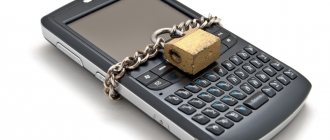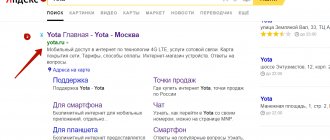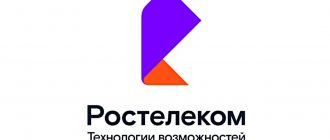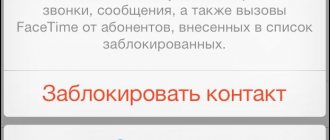Unwanted calls that are out of time or are promotional in nature are a serious problem for some mobile phone users. Blocking your device using the hardware resources of your smartphone or using the services of Megafon, Tele2, MTS will help you avoid such calls. How to block a phone number so they don’t call, which method is the most convenient?
Did a blocked subscriber call: how to see on iPhone, Samsung?
Did a blocked subscriber call: viewing calls
In order to find out whether you received calls from a subscriber from an emergency situation on Samsung (Android) and on iPhone, the same actions are performed. How can I see if a blocked subscriber called? Here is a list of possible options to view:
Download the Black List from Play Market or Appstore:
- Applications may be paid - keep that in mind.
- Add numbers to your block list through the app.
- When it becomes interesting who called and when, just go to the program
Remember: Not all programs show calls, so check the application immediately for this feature.
Call to operator:
- If you entered a phone number into an emergency situation not through the application, you can always call the operator from your communications company back and ask for call details.
- With some operators, it is possible to activate the service of alerts about calls from people in emergencies (the service may be paid).
- You can also use the command and you will receive an SMS with the latest calls from the blacklist.
- If you have blacklisted a subscriber using a mobile operator, then follow the same steps as described above.
Tip: Check with your operators what USSD commands or numbers for sending SMS are available.
View voicemail:
- The subscriber could leave you a voice message (they arrive and are saved, but you are not notified about it).
- Go to your voicemail and the person may have just left you a message. This way you will know that he called you.
View missed call log:
- Go to missed calls.
- A list will appear with which you can see calls from people in emergency situations.
Choose any of the above methods and you can find out who called you.
What to do in case of theft or loss?
The main thing is to notice the loss of your smartphone in time and try to restore the chain of events. This will help you understand at what point the loss occurred. Don’t start panicking and immediately write a police report; you should try calling your number or just look near you. If your phone is lost in a crowded place, it will most likely be found. Then everything depends on the circumstances or the conscientiousness of the finder. You should arrange a meeting or return location with the respondent.
Smartphones have a function to show specified contacts in emergency situations. This will help the finder independently find the contacts of the lost one and call his relatives without having to enter a password or use a fingerprint scanner.
The phone is not always found immediately, and the lost person has the opportunity to call from the phone of a friend or relative. If a person has at least some idea where the gadget could have been left, it is better to return to this place. It is quite possible that the phone is still lying on the ground or on the store rack. It is better to make calls periodically; the sound will help determine the location.
Finding the location of a lost smartphone
Another problem is if the phone is on silent mode or the person has no idea where he could have left it. The latest versions of devices based on the Android and iOS operating systems are equipped with built-in tracking functionality using geolocation. The function must be enabled first and the launch methods differ depending on the brand of the device.
iOS
The iPhone operates on a complex and closed system, but this is one of its main advantages. Your phone must be connected to Find My iPhone. The program is preinstalled, but you must give permission to connect to iCloud using the settings:
- Open the main screen and enter the “Settings” menu. Click on your name and click on iCloud;
- Scroll to the end of the list, activate the “Find iPhone” slider and the last location data.
Recommended: Android package parsing failed, what should I do?
After activating the function, the user will have the opportunity to track his device. To do this, go to https://www.icloud.com/find and log in with your Apple ID. In addition to searching for a lost gadget, the service allows you to perform some actions:
- Play sound through the speakers on the connected iPhone;
- Enable loss mode. This will lock the device and start location tracking;
- Erase all personal information;
- Complete blocking.
This functionality will allow you to quickly find and track a lost iPhone. The main thing is that it is turned on and has access to the Internet.
Using this feature, you can also track other company devices. For example: iPad, Apple Watch, MacBook or AirPods headphones.
Android
The first versions of the operating system could not please us with the built-in ability to track the phone. Therefore, depending on the manufacturer, their own services were introduced, for example from Samsung or LG. In the latest revisions of Android, Google added tracking in the form of the “Find My Device” application.
In it, the user logs in with his Gmail account and gives permission to enable the function. Now, in case of loss, the device can be easily tracked by following a short sequence of actions:
- Go to the Google website and log in with your account;
- Select your avatar in the upper right corner. In the context menu that opens, click on “Google Account”;
- A page with profile settings will open. Go to the “Security” section;
- Scroll down to the “Your Devices” section. Click on “Find a lost or stolen phone”;
- A panel with connected devices will open, from which we select the one we need.
After this, a map will appear with the last location of the phone when connected to GPS or the Internet.
What to do if you lose your phone
Let us briefly repeat the sequence that is best followed when a smartphone goes missing:
- Check if it was left somewhere in the apartment, in a bag or with friends. If possible, make a call to him;
- If you can’t hear the call anywhere and no one picks up the phone, then you should remember all the places where you could leave your mobile phone;
- Try to track it using location detection functions and block it if such a function is enabled. If you successfully determine the location, go and pick it up. How Can block lost phone, we will tell you further in the material;
- If you are not connected to the search service, we recommend going through all possible places of loss, making calls along the way;
- If none of this helps to find the loss, you should contact law enforcement agencies and report the loss.
We recommend: Activating a memory card on your tablet
We recommend that you read:
Should I choose Android or iOS?
Top best antiviruses for Android
Finding a lost device by IMEI
IMEI is a unique serial number of a mobile phone. It contains hidden information available only to mobile operators. This method is used by the police when tracking stolen equipment. This is the most reliable method to return a lost device. It is important that a person retains at least some documentation for the smartphone confirming that he is the owner.
Law enforcement agencies are filing a request with mobile operators. They include IMEI number tracking. If the phone is connected to the network, it will “light up” showing its location. This will work even if it has been reset to factory settings.
If the subscriber, the phone is blocked, what does the caller hear: is it possible to call a blocked number?
Subscriber, the phone is blocked, the caller hears only one beep.
Nowadays, modern smartphones have long ceased to be a luxury, and the cost of services from mobile companies. communication is unlikely to push anyone away from topping up their phone balance in order to freely communicate with loved ones or work colleagues.
Due to such a huge demand, many users may spam other people's phone numbers with calls. Naturally, it may also happen that you yourself do not want to negotiate with specific people. It is for this purpose that the operators created, which does not make it possible to dial if the subscriber himself does not want to.
But how do you understand that you are included in this “Black List” ? What will the caller hear if the phone is locked? Here is the answer:
- After you have been added to the “Emergency”, you will hear only 1 beep , after which the connection will be interrupted by itself.
- If you are blocked by a cellular operator, you may not hear anything at all; the call will end on its own after a few seconds.
Can I call a blocked number?
- Yes, you can , since this number is simply included in the emergency situation, it is not blocked.
You will not be able to call him only if he puts your number on his blacklist.
How to add and remove a number from the blacklist
After activation, you should also know how to manage the service. Thus, to add a new contact to the list, you should use the service set of symbols and numbers *130*subscriber phone number#. It is worth noting that the phone number must be dialed in international format. Once the number is dialed and the call is made, the contact will no longer be able to make an incoming call.
MegaFon also allows customers to use another method of adding a contact to the list. To do this, you will need to send a text message, in which you indicate the phone number via “+79***”. It should be sent to number 5130.
Well, if you use a personal account, then it’s faster and easier to add new contacts through it. But this will require access to the Internet and a computer or laptop.
For comfortable management, it is also recommended to know how to check the list of blocked numbers. There are several methods for this:
- Using your personal account.
- Send a message with the phrase “inf” or “inf”. The shipping number remains the same 5130.
- The easiest way is to use the ussd command *130*3#. After dialing, you need to make a call and the list will appear on the screen.
- If you have questions about working with the service, it is recommended to use the help desk developed specifically for this function. To do this, you will need to enter the ussd request *130*5# on the device, and then use the provided menu. You can also send a message to 5130, indicating the word “help” or “help”.
Removing a number from the list is possible in some ways:
- Through your personal account;
- Via service code *130*telephone in international format#;
- Send a text message to the operator at number 5130. The body of the letter should include the number of the subscriber from whom you want to unblock.
Unfortunately, using the service does not allow you to view the contacts of people who tried to call. The company did not think through this functionality.
Where to call to block your SIM card?
If you need to block your SIM card, call your operator.
There are situations when, for one reason or another, it becomes necessary to block your SIM card. The service restriction can be permanent or temporary. So where to go, where to call to have your SIM card blocked?
- Call the central customer support department of your mobile operator , which owns this number: MTS - o890, Beeline - 8-800-700-06-11, Megafon - 8-800-550-05-00, Tele2 - 611 .
- If you have the SIM card that needs to be blocked , call customer service directly from it using your smartphone.
- If this option is not available (for example, when the card is lost or the phone is stolen), you can make a call to your cellular service provider from any other SIM card of the same operator.
- There is another alternative - contact the contact center for help from a city telephone using a special number.
To connect, each company you collaborate with submits its contacts. For all providers, the procedure is almost the same, but when contacting a contact center employee, it is worth remembering that you will be asked for information about the person for whom the real SIM card is issued. For example, you may need passport data, registration address, and the code word specified when entering registration data.
How to block a number using your phone settings
Every Android phone has its own blacklist. To add a new number there you need to do the following:
- Go to settings.
- There, find the “System Applications” section and go to it.
- Then go to the “Calls” subsection.
- Find and select “Blacklist numbers”.
- After this, you will be taken to a page with a list of all blocked numbers; To add someone new to it, click on the “Add” button below.
- After this, you will be asked to choose an adding method; you can enter the number manually or select from the contact list (for this it must be added to your contacts).
- Here you can set what exactly needs to be blocked from this number, messages, calls, or both.
- Once complete, you will need to click the “OK” button in the top right corner.
After this, the number will be in the list that we saw earlier, and all calls from it will be blocked.
If you want to cancel the blocking, you can do so at any time. To do this, you need to go to the black list, following the instructions written above, find the desired number in the blocked list, select it and click on the “Delete” button at the bottom. After this, the number will be immediately unblocked.
The number or subscriber is blocked by the operator: what to do?
The number is blocked by the operator
Cellular operators can block mobile phones. subscriber numbers for only a few reasons:
- Negative cash balance
- Long absence of subscriber activity
- System error
What to do if the number is blocked by the operator? To find out the true circumstances of what happened, you need to contact the support service. Contact center specialists will be able to explain on what basis the number was blocked and give brief instructions on further actions.
If the blocking was activated due to a negative personal account, then it will be enough to simply top up the balance with an amount that covers the debt. You can do this:
- Via LC at the office. mobile company website.
- Via online bank.
- Through self-service payment terminals.
- With the help of personnel in the retail sales offices of the company where you maintain your telephone number.
If no payments have been made to the number for more than 2-3 months and there have been no transactions, the SIM card is blocked forever. You can try to restore access by filing a statement, but a positive decision will be unlikely. Sometimes programs crash and the number may be deactivated by mistake. To resolve a conflict situation, you need to draw up an application requesting an inspection. The call center employee will be able to register a claim over the phone.
Applications for blocking numbers
If you have any problems with the previous solutions to the problem, then you can resort to using third-party applications to block numbers. There are a lot of similar applications now, but we will consider only one. The application with the simple name “Black List” is very popular among users of Android phones. You can download it through PlayMarket absolutely free.
After installing and granting all necessary rights to the application, you can immediately begin blocking. This process is simplified as much as possible here, but let’s look at it together.
- In the top panel, select the “Black List” tab.
- Click on the plus button in the lower right corner of the screen.
- Choose how you want to add the number.
After this, all you have to do is select a number from the list or enter it manually (depending on what you chose) and confirm by clicking on the “bird”. With this application you can even block an unknown number.
If you want to remove a number from the black list, just long press on it, and then click “Delete” in the window that appears.
The number you dialed is blocked: what does this mean?
The number you dialed is blocked
“The number you dialed is blocked” - what does this mean? The answering machine says this phrase in several cases:
- The owner of the phone lost the number and called the mobile company to block the subscriber number.
- The subscriber does not have enough funds to receive the call.
- Suspicion of a person in fraud and fraud.
- If a person is roaming . A subscriber located in another region may be temporarily blocked by the operator due to insufficient payment funds in the account. Despite the fact that roaming has now been canceled in Russia, blocking of subscribers may occur due to the fact that this function has not yet been fully developed.
Most often, it is the operator who is the blocker. But it also happens when the subscriber himself blocks his phone number. How to solve this problem? If you yourself blocked your subscriber number, naturally, you do not need to find ways to solve this problem. But if you are blocked without even warning, here are the steps you need to take:
- You must find out why you were blocked - call the operator or go to a communication shop. Ask the experts a question about blocking.
- Find out how long you were blocked - if it’s temporary, then wait until the time runs out. If the blocking is permanent, then talk to communication representatives and find out whether it is possible to restore the SIM card.
We have considered all the cases that are possible when a subscriber number is blocked. But it’s better not to violate the operator’s laws so as not to fall into such situations.
How to remotely erase information from a lost smartphone
How to remotely block an Android is already clear. Another function that Google provides for its users is clearing the internal memory of the device and all confidential user data.
This data may include:
- photos,
- videos,
- contacts,
- notes,
- saved accounts that have been synced to the account.
This function is located in the same window in which the other functions discussed above are located. The bottom line is that Google remotely formats internal drives. This returns the smartphone to factory settings, but does not affect the SD card and SIM memory.
Important! Cleaning is the most radical measure, since it will not be possible to restore the phone after it. You should be wary of performing such actions and think carefully about everything, using formatting only in extreme cases.
Functional buttons for locking, clearing or ringing
Thus, it was explained how to remotely block Android if it is stolen or simply lost. An important factor in this case is that it is necessary to initially connect the Android automatic control system. It’s better to do this immediately after purchasing the device, so that you don’t have to worry about how to block your phone if it’s stolen – Android will be ready for this. Otherwise, all actions and attempts to find the phone and deactivate it will be in vain.
How to block a number or subscriber through your personal account?
Block a number or subscriber through your personal account
Every person in their life has at least once had the need to block a number. The reasons may be different. Someone's phone was stolen, someone lost their SIM card, and others simply temporarily do not plan to use the number. In order to block a number via your personal account, you need to follow a few simple steps:
- Using any search engine, find the resource of the operator providing you with communication.
- Click on the “Local” tab.
- Enter login and password. Your login will be your phone number. When you first log in, the operator will send you a one-time password via SMS. Then you can change it yourself.
- After you have successfully logged into your personal account, click on the “Settings” tab.
- Select the “Block number” section.
Thanks to these steps, you can easily set a voluntary block on your phone number.
Important to know: If you lose your SIM card, you will not be able to get a one-time password, and therefore, you will not be able to log into your personal account. Therefore, log into your personal account in advance, at your earliest available time, even if there is no need for it now. Create a permanent login password and write it down so you don’t lose it.
And lastly, if you have been blocked and you need to contact this person, you can dial this number from another device or a new SIM card. If this is not possible, you can write an anonymous and free letter from the Internet. There are also special programs for the gadget to change your number to anonymous. But remember that calling from an anonymous number is not recommended, as the mobile company may block your SIM card for violating your privacy.
Description of service
MegaFon's "Black List" option allows you to get rid of intrusive calls through the created list of contacts. For example, if there are several or one contact that needs to be blocked, you should use the service from the company, activate it and add the desired number to the list. When there is an incoming call from a blocked subscriber, he will not hear the usual beeps. In this case, the autoinformer will tell you that the phone number was dialed incorrectly, you should double-check the data and repeat the call.
Thanks to this, annoying people will no longer call. But if everything is more or less clear with calls, then you won’t be able to block text messages. does not imply message blocking.
Are money charged for paid subscriptions? Install the MegaFon service Banning short numbers.
It is also worth noting that the option can be controlled not only from a mobile phone. It is very comfortable to use through your personal account on the company website. This method of use is very visual and understandable. Thanks to your personal account, you can put not only a phrase from the operator that the number was dialed incorrectly. For some blocked numbers, the hang up type can be changed to:
- The subscriber is temporarily unavailable;
- The subscriber is disconnected.
Each user of the MegaFon service can choose the desired phrase, it all depends on personal preferences. It is worth noting that if forwarding to other numbers is enabled, the “Black List” will not work.
Clients who want to connect to the service should be aware that use is not free. Every day the service will debit money in the amount of 1 ruble. Customers do not have to pay anything to add a contact to their unwanted list. The service activation and deactivation fees have also been waived.
Regarding the number of possible numbers to add to the list, they are not limited. Thus, you can add as many contacts as you like to the list.
It is worth noting that if the balance is zero, the subscription fee will not be charged. In this regard, the option will be temporarily suspended until the account is replenished.
You can add not only MegaFon numbers to the list. It can include any contact, any operator in Russia.
Samsung mobile phones for Android
On the mobile display, touch the phone icon. Having selected the number that you plan to add to the emergency situation (block incoming calls and SMS), select the additional menu. There you will find the “Add to Emergency” item. This way you will save yourself from annoying calls. You will not see any information about missed calls or voice mail. Blocking calls from unknown persons is carried out as follows: in the list of contacts, touch the arrow located in the upper left corner of the display, check the box next to “Unknown”.
Figure 1 Samsung blacklist
Telephone operator Beeline
There is a contact blocking service, only in this case a fixed amount will be charged daily for the blocking itself, and for each new blocked subscriber too. To connect, you need to dial the combination: *110*171# and press the “Call” button.
The service can be disabled; to do this, you need to dial the same combination, only after the last one you need to dial 9. To add a number to the black list log, dial *110*171*number to block#.
Figure 17 Beeline