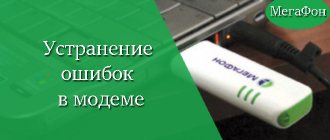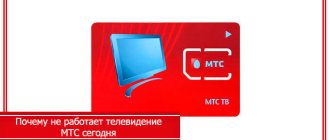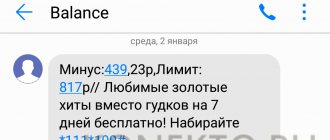Reasons why the Beeline SIM card does not work
Here are the most common:
Read also: Cable pull on the upper block to the face
- The card has become obsolete, that is, its service life has expired. Here you will need to replace it, which is carried out in Beeline cellular communication stores or offices; the procedure lasts several minutes, is free and all the subscriber needs is a passport to complete it.
- The card has been damaged or deformed. In this case, it is also unlikely that it will be possible to bring it back to life and will have to be replaced.
- Your phone is locked to a specific operator.
- There are times when a phone has two slots, and when one is used, the second one stops functioning.
- Trimming a standard SIM card yourself to a micro or nano size can also be a reason to stop working.
- The SIM card is blocked by the operator. Blocking occurs under the following circumstances:
- The phone account is empty, or a trust payment was taken that has not been repaid. Here it’s easy to bring the card back to life - you just need to top up your account;
- The number has not been used for more than six months (there were no calls, incoming or outgoing, SMS or other actions). Here it is more difficult to remove the blocking; you will have to challenge it by contacting the office, or by writing to the manager in the chat of the My Beeline application;
- The SIM was blocked by you through a call or actions in your personal account or in the application. You can return everything to its place by dialing 0611, or by logging into your personal account. When you call, you will need to provide your personal information, including the series and number of your passport. This is necessary in order to identify the owner (it can be unblocked if 180 days have not passed since the blocking);
- The PIN was entered incorrectly three times. Here, to revive the SIM card, you will have to enter the PUK code. This data is present on the plastic base of the SIM card, so it is recommended to keep it as long as you use the number;
- There are two commands to restore the PIN; everything will depend on which PIN code was entered incorrectly.
To unlock PIN1 you need to enter **05*PUK1 code * new PIN1 code *repeat new PIN1 code #.
PIN2 - **052*PUK2 code * new PIN2* repeat new PIN2#.
It is important to remember that if the PUK code is entered incorrectly 10 times, the SIM card will be permanently blocked without the possibility of recovery and you will have to purchase a new one. To avoid risks if your documents are lost and you don’t remember your PIN, dial 0611 or visit the nearest Beeline office. Be prepared to provide information about yourself, as these codes are communicated exclusively to the person for whom the card was issued.
Read also: What is Manner? This... Meaning on
- Another reason for blocking could be fraud using this number.
The overwhelming majority of reasons for the malfunction of this phone module can be determined independently. Here are the most common ones:
- End of life of SIM card. The wear time of the card varies individually. The average product service life ranges from seven years. However, its intensive use can lead to a reduction in this period. It is impossible to correct this situation. The only way out is to contact a Beeline salon or office. A company employee will replace the card for free within a few minutes. You will only be required to provide your passport (legal entities must provide a power of attorney in form M2 along with their passport);
- Deformation or damage to the card. Most often this happens when the product is handled incorrectly. For example, when removing a card with scissors or a needle, or cutting the card yourself for a nano or micro connector. In this case, you are unlikely to be able to restore your SIM card and should also head to a mobile phone store.
- The phone is locked to one operator. This situation is often witnessed by users who purchased a phone from foreign Internet resources;
- Problems with slots. A rare but existing phenomenon in which the use of one slot interferes with the functioning of the second;
- Operator blocking. Occurs in case of non-repayment of credit funds, or if the phone account has been empty for a long time. Solved by simply replenishing your account;
- Prolonged non-use of the number. If for six months no one has called from or to the number, sent SMS, or taken other actions, the operator can block the card. It is possible to fix this problem, although it will be more difficult. You will have to challenge the blocking by writing in a chat to the manager of the My Beeline application, or by contacting the office;
- Self-blocking number. This can be done in your personal account or during a call to the operator. You can also correct the situation in your personal account, or by dialing the number 0611. In the latter case, the operator will ask you to identify yourself as the owner of the number. To do this you will have to provide your personal information. It is worth noting that this operation is possible within 180 days from the moment your SIM card is blocked.
- Three times error in entering PIN code. Recovery occurs after correctly entering the PUK code, which is located on the plastic base of the SIM card. There are two options for restoring your PIN code, which depend on which code was entered incorrectly.
Many users have encountered a similar problem: the SIM card stopped working or was immediately inactive after being installed in a communication device. There can be two options: either the phone does not initially recognize the SIM card, or at some point it simply stopped seeing it for a reason unknown to the user.
No one is immune from such problems, so it is worth immediately considering all the possible causes of this situation.
One or both cellular plans are not displayed
Cellular data plans should appear in Settings > Cellular or Settings > Mobile Data. If they don't appear, follow these steps:
If your eSIM data plan is not displayed
- Follow the steps to set up a cellular plan for your eSIM card.
- Open Control Center and make sure both cellular providers appear in the status bar.
If the tariff plan for the nano-SIM card is not displayed
Make sure your nano-SIM card is installed correctly in the SIM tray.
- Remove the SIM card tray and inspect the SIM card for damage and corrosion.
- Remove the SIM card from the SIM card tray, then put it back.
- Make sure the SIM card tray is inserted all the way and does not wobble.
- Open Control Center and make sure both cellular providers appear in the status bar.
If your nano-SIM card isn't working, isn't the right size, is bent, or your iPhone displays a "This SIM card doesn't support LTE" message, contact your service provider to get a new nano-SIM card.
Mechanical damage
If, after a fall (or self-disassembly), the iPhone no longer sees the SIM card, then you should contact a technician at a service center. It's no secret that smartphones are fragile equipment that requires careful and careful handling. Components can easily be damaged by falls, shocks, strong shaking, or attempts to change hardware. The card reader may become loose, causing insufficient contact with the surface of the SIM card. It is also easy to damage the landing part of the slot if the element is installed incorrectly or carelessly. When inserting the SIM, carefully ensure that the element fits tightly into the part. You can only remove the SIM card using the key included in the box or a metal paper clip.
And you are unlikely to be able to find out what the exact cause of the problem is on your own. That is why it is better to send the gadget for diagnostics even if the user of the Apple device is going to fix the smartphone himself. It’s better to order new parts to replace old ones in official Apple stores and the Apple website or purchase from trusted dealers. Chinese analogues on Aliexpress may be cheaper, but they break down faster and do not work as quickly as original spare parts.
Old generation SIM
Changing your SIM card periodically (at least once every 5-7 years) is a good habit. These elements, unfortunately, have their own expiration date and over time they exhaust their service life, ceasing to contact the iPhone. To make sure that the problem is in an outdated plastic carrier or natural wear and tear, it is enough to find a suitable SIM size (remember that for models 4 - standard size, for 4S - a micro-SIM card, and for iPhones 5 and newer - nano-SIM are used).
What does this come from? As practice shows, this will inevitably happen to those owners who frequently and carelessly rearrange SIM cards. Unfortunately, not a single model for the Russian market has yet provided a second SIM slot, so this problem occurs quite often among users. The contact tracks on the surface of the element are erased, worn out, and small scratches appear, interfering with the normal operation of the contact and the board. At the same time, the transmission of the mobile signal deteriorates.
If the mobile connection on your smartphone has stopped working, then you should visit the nearest mobile phone store to replace the current SIM card and get a duplicate. Usually, replacing an old card with a new one is a free procedure, but it is better to clarify this issue with the employees of a local authorized salon. What are the advantages of getting a duplicate:
- The money transferred to the account balance will not go anywhere and will be saved;
- The phone number will be saved, which means contact with friends and relatives will not be lost;
- The selected tariff from the operator and services will also be saved (which is very convenient, because tariff plans are constantly changed and removed, so the user can always save a profitable package of options).
A duplicate is much more profitable and convenient than buying a new, clean number.
If the SIM card still cannot be read, you will have to visit a service center for diagnostics - in most cases, this procedure is provided free of charge. And if the iPhone is still under warranty, then there is a high probability that the issue is a manufacturing defect. Contact the place where you purchased the device, employees there are required to accept the device, check, repair or replace it.
Moisture ingress
If the iPhone fell into water, was exposed to rain, drops got on the case, or the owner simply took it with him to the shower or steam room, then it is important to act quickly so that the SIM card contacts do not oxidize. Despite being waterproof, the iPhone cannot guarantee 100% water resistance. Some devices leak water, which causes the slots to short out. If the device gets into a humid environment, sometimes it is necessary to seek the help of a qualified technician. It is unlikely that you will be able to repair and dry it yourself - not every home has a set of suitable tools. But there are a few tips that can help in an emergency:
- Take the SIM card out of the slot, and if it has not yet completely turned yellow, carefully, point by point wipe the chip with a cotton pad dipped in alcohol liquid;
- Place the gadget up to the edges in a container with rice. Rice absorbs moisture very well;
- If you have the necessary tools, then disassemble the gadget and remove excess water and leave it open for several hours. It is best to contact a service center for help as soon as possible, especially if the SIM slot is flooded;
- After drying, try inserting a new SIM card. If the situation is really bad, the iPhone itself will tell you about it - in the place where the element is inserted, there is an indicator of contact with liquid: in case of strong moisture, the upper part of the SIM slot will turn red. There is no way without repairs and contacting a specialized workshop.
Locked iPhone model
The problem here is not in the SIM at all, but in the gadget itself. Many iPhone models that are offered to consumers at attractively low prices are, in fact, unofficially imported from abroad. Users who do not understand the intricacies of smartphones often fall for this “bait.” A huge and significant drawback of such devices is the lack of a full manufacturer’s warranty. This is a lottery: someone is lucky that a smartphone brought, say, from the USA works flawlessly, while someone else is tied to the local cellular operator Verizone or AT&T and does not work with Russian ones.
You can find out whether the gadget is locked even before the moment of purchase. Some services provide their services for free, others ask you to pay. To do this, you need to know the unique IMEI number indicated on the original box and in the settings of the device itself. And even here it cannot be guaranteed that the site will help accurately determine the locking of the model.
If the gadget has already arrived in the hands of the user in this state, then it is easy to determine whether the gadget is locked or not. When I try to insert a SIM card from any Russian operator, the phone does not read it and refuses to work with it. There are several options to solve this problem:
- The first and most obvious recommendation is to give the phone to the seller or return it to the store, if possible, and purchase the desired device from a trusted place;
- Contact the communication center of the associated operator and ask to unlink. We warn you: the procedure is not quick and will require a lot of paperwork. This service can also be provided for a fee or free of charge. Sometimes you will need to provide proof of purchase and have a SIM from this linked operator. For some companies, not everything is so complicated (for example, with AT&T everything is simple: you just need to leave a request on their official website in English) and you will need a regular application;
- Service centers take on such a problem, but very rarely, and it is not a fact that the repair will be cheap. Be prepared to pay several thousand, maybe even tens;
- Try to unlock the device yourself (we do not recommend performing such a complex procedure yourself). There are online services that offer services that are not as expensive (from 10 to 100 dollars) as service centers charge. If you still decide to do the unlocking at home and are not afraid of ruining your equipment, then read the reviews and clarify this issue on the forums - there are a lot of scammers here;
- Recently, Turbo-Sim appeared on the market - this is an adapter that is inserted into a slot that allows you to unlock the radio module. The cost of such a device is from 2,000 rubles. Disadvantages: deterioration in communication quality, signal interruptions during calls and a long delay in sending messages.
Always buy from official Apple stores and websites, from certified dealers and partner stores, so as not to encounter a locked gadget. Do not buy from private individuals or in unverified places, especially if the price is several times lower than the market price. Often, savings lead to the owner not only buying an iPod at the price of a full-fledged smartphone, but also overpaying for the “unlocking”, the ability to simply call and get in touch.
Problems with settings
It often happens that completely new Apple devices and models may not see the SIM card due to a normal system malfunction. Let's figure out how to reset the settings for the correct operation of mobile communications:
- Reboot the device using the required keys, depending on the model;
- Go to “Settings” of your gadget;
- Next, go to the “Basic” tab;
- Go to the “Reset” tab;
- In the list that appears, select “Reset network settings” and confirm the action.
This should help, since all the reset parameters should be calibrated as needed. Network settings will be reset to factory settings, as if the user turned on the device for the first time. Don't worry, this action will not affect photos and important documents.
Firmware malfunctions
It is difficult to find out on your own whether there is a problem with the current version of iOS, or whether it is the firmware that is causing the SIM card that is unreadable and not working. It is impossible to accurately diagnose, but it is still worth trying to reflash if there are no other possible provoking factors. There are two ways in this method: roll back to the previous version or try to update to the latest one. What is best to do is up to you. Advice: if the gadget worked properly and without errors on the previous version of iOS, then it is better to return to the previous version.
To carry out the flashing procedure, thereby solving the problem of a software failure, you will need a computer running macOS or Windows with the official iTunes utility installed. Next, the order of your actions is as follows:
- Connect the device to the PC via the original USB cable. Wait until iTunes recognizes the connected gadget;
- Find your iPhone icon in iTunes on the left side of the top bar;
- Click on the "Restore" button. It can be found on the right side of the window;
- The firmware will install within a few minutes;
- Disconnect the device from the computer and check the functionality of the SIM card.
How to fix the problem?
You can often avoid contacting the operator or repair service, because the subscriber himself can solve the problem. To make sure that this is the case, you should:
- Restart phone, waiting for all applications to finish downloading. You may have to do this several times. It is also recommended to turn off the phone, remove the SIM card and install it back. After installing the SIM back, reboot your phone.
- Wipe contacts in the phone connector, as well as on the SIM card. A lint-free fabric or a rubberized cloth is suitable for these purposes. The procedure should be performed carefully to avoid causing further damage.
- Use a small piece of paperto insert it along with the SIM card. This will make the card fit more tightly to the phone's contacts, which will help it be detected.
The last way to get rid of the “Registration failed” problem is to configure the GSM, WCDMA frequencies
Many modern mobile phones support GSM and WCDMA networks. On some devices, installing GSM operator SIM cards is only possible in one of the SIM card slots. Check your device and its specifications. If everything is correct, and only emergency calls are available on the SIM card and the network registration error is still present, we will try to eliminate it by adjusting the network operating mode. Some phones have network mode settings and you should change "GSM/WCDMA (automatic)" to "GSM only". To do this, go to settings - other networks - mobile networks - network mode and select the GSM only tab. After this, you should restart your phone. Very often, this solution allows you to get rid of problems with registration in the mobile operator’s network.
To be honest, when I had an old Lenovo dual-sim, everything worked fine on it, probably I was just lucky. But the phone itself was so-so. Later, having changed the device to an HTC with support for two SIM cards, everything also worked without problems, although the HTC was on a Lenovo-like MTK platform, but it worked much faster and I liked it because the GPS on it did not glitch, unlike...
So, I'm going off topic. On a fresh Samsung device, I encountered the fact that the SIM card of the second operator refused to register on the network. Trying to select a network manually led to a long, tedious wait for the device to respond, and then I received the message “Registration failed.” I swapped the SIM cards, but nothing changed, I checked the SIM card of the operator that was faulty, but it works in another device. I left one in Samsung - it works. Through trial and error, I found a solution that helped in my case. Perhaps it will help you too.
My main SIM card was in the first slot and worked perfectly. It is chosen as the main one for voice calls, SMS and mobile Internet. Sim 2 was in the second slot. After turning on/off the “Airplane” mode, it was able to register on the network, but after 3-5 minutes it was no longer registered and I could not make calls from it. Since my Samsung did not have a choice of GSM/CDMA mode, I paid attention to the choice of operating mode in the LTE/3G/2G network available for each SIM card. Through trial and error, it turned out that for the first SIM card I set LTE/3G/2G. And for the second I set “Only 2G”. In this case, it registers and works fine. Any other combinations did not help. I hope it helps you too.
After solving the problem, I found out that LTE/3G/2G is a GSM/CDMA mode. The Samsung website states that 2G = GSM, 3G = WCDMA, 4G = LTE and also states that on a smartphone with two SIM cards, one always works only on the 2G network - this is normal operation of the device and cannot be changed! It turns out that the second SIM card could not register on the network because 3G was selected in the settings.
Troubleshooting after flashing
After unsuccessful firmware installation, many problems may arise, including problems with reading the SIM card. However, this is easy to fix thanks to the following steps:
- Restore the modification according to the standard model.
- Return serial number (IMEI).
- Restore the original configuration.
- Take the device for repair.
It will be useful to view:
Incorrect firmware can be easily corrected by a service center specialist, but trying to solve the problem yourself is not recommended. After all, in this case, you risk repeating history or even irreversibly damaging your phone.
And an experienced technician will be able to set up a smartphone without any questions in less than an hour, while also providing you with a guarantee of stable operation of the mobile device in the future.
If the problem is with the phone itself
The problem may be with your smartphone, and not with the SIM card. It's quite easy to check - just insert the card into another device.
If it works successfully, then it’s worth solving the problem with the phone.
And it could arise for one of the following reasons :
- The smartphone can work with a card from one specific operator . Sometimes mobile devices are released that can only interact with SIM cards from a specific cellular company. Such phones are much cheaper, and therefore it is clear why users often buy just such a mobile phone.
- The SIM card slot is seriously damaged . If you often change SIM cards in your phone, then the logical outcome would be a decrease in the performance of certain elements of the connector due to mechanical influences. Only repairs will solve this problem.
- Incorrect firmware installation . The fact is that each software is designed for specific functions and resolutions. And when you change this interface, there is a possibility of damaging all the functionality and disrupting its operation. Invalid firmware can not only greatly slow down your phone, but also completely disable some of its functions.
Video on the topic:
Unused line in "No Network" state during a call
iPhone can only transmit data over one cellular network at a time. When you use one line to make a call, the other line displays a "No Network" message. If your carrier supports Wi-Fi calling for a second phone number and you've enabled Wi-Fi Calling, you can receive incoming calls to that phone number. If you are calling on a line other than your default data line, you must enable the Allow Cellular Data Switching option.
If the phone is to blame
- Some phone models are “locked” for a specific operator, so such a phone simply will not see a “non-native” SIM card.
- With cell phones with two SIM cards, it often happens that the SIM card slot does not work
when the second one is working. Therefore, when inspecting the phone, you should insert the “doubtful” SIM card into both the first and second slots.
- Some physical damage can have a detrimental effect on the phone's performance. For example, if water gets on the device (it fell into a puddle, or it rained on it), over time the contact between the slot and the SIM card will be broken due to oxidation. You can try to solve this problem yourself: disassemble the phone and wipe with a napkin the joints of the cables responsible for the communication module. If even after cleaning the SIM card does not work, then you will have to take the phone to the service center and repent there that you didn’t look after your little friend.
How to understand what happened and why there is no network
If suddenly there is always no network on Beeline or 4G from Beeline disappears, you should do the following:
- Read local or mainstream news sites when possible. Large-scale failures are usually reported on the Internet or on social networks.
- Read the available information on the operator’s official website. Most often, he is the first to post news about unplanned and planned technical work.
- about the disappearance of communications and the Internet in one of the official Beeline communities on social networks or on the operator’s website in the support section.
- Contact the operator's support service at 8-800-700-06-11. Calls to it were always free from all other numbers. This method can help a person out if he does not have access to the Internet.
- Call +7-495-974-88-88 if a person is outside the coverage area, that is, in roaming. It is important to remember that for non-Beeline subscribers this call will be charged at roaming prices.
Possible causes of the problem
Typically, such situations arise for the following reasons:
- The SIM card is not adjacent to the contact . It often happens that the size of the SIM card does not correspond to the capacity of the slot (for example, if an employee of the relevant center cut the card incorrectly), or the latter simply becomes loose due to mechanical damage. In such cases, the mobile device writes that the SIM card was not detected.
Mobile device slot capacity
- Low device boot speed . If your phone currently has a huge number of different programs and applications installed that are activated when you turn on the smartphone, then it detects the SIM card more slowly. In this case, the SIM card will definitely be accepted sooner or later, the user will just have to wait a few minutes.
- Dirt on contacts . During operation, the communication device periodically becomes dirty. The user can clean the outer part of it from dust and other things, but a certain part of the dirt remains inside the phone. There are also situations when it accumulates on the contacts, which prevents the smartphone from connecting a SIM card.
- Damage on the map . It also happens that the SIM card turns out to be damaged. The fault may be scratches, splits, manufacturing defects, etc. But one way or another, if the problem is in the SIM card, then it will need to be replaced. Some mobile operators can duplicate your SIM card for free in this case, without losing the number and information on it.
- Damage to contacts . This happens when the user frequently moves the card. The culprit will be mechanical damage, which cannot be avoided due to careless operation of the device. In this situation, only urgent repairs will solve the problem.
:
How and where to complain about a bad connection
If a problem occurs caused by the actions of the operator, then you should not sit idly by. There are three ways to report your problem to Beeline:
- Describe your problem in the Beeline cellular communication salon, on the official website or by sending an email to [email protected]
- Report an error by calling 0611 or 88007000611.
- Contact Rospotrebnadzor by writing a letter and sending it by email. You can also call the service at 88001000004.
Here we talked about the reasons for the lack of a network on Beeline and ways to solve these problems. It is worth taking into account that the signal may not pass through due to thick walls in the apartment, or the card has run out of mobile traffic. It is also possible that the card is new, and the user simply forgot to register it.
Sources
- https://vpautine.ru/oshibki/bilayn-net-seti
- https://beelinehelp24.ru/voprosy-otvety/ne-rabotaet-sim-karta
- https://operator-b.com/ne-rabotaet-sim-karta-bilajn.html
- https://yablyk.com/iphone-ne-vidit-sotovoj-seti-posle-pereproshivki-ili-remonta-reshenie-problemy/
- https://support.apple.com/ru-ru/HT209171
- https://tehnotech.com/chto-delat-esli-ajfon-ne-vidit-sim-kartu/
- https://iphone-gps.ru/iphone/pochemu-iphone-ne-vidit-i-ne-chitaet-sim-kartu-chto-delat
- https://lkabinet-beeline.ru/faq/telefon-ne-vidit-sim-kartu
- https://sam-elektronik.ru/mobilnye-telefony/ne-zaregistrirovan-v-seti-tolko-ekstrennye-vyzovy-na-sim-karte-kak-ispravit/
- https://KakOperator.ru/operators/chto-delat-esli-sim-karta-bilajn-ne-zaregistrirovana-v-seti
[collapse]
Why does the Beeline SIM card not work immediately after purchase?
If you just purchased a SIM card at a communication store, or you went to the office to replace it with a new one and received it, then in order to breathe life into it, you need to activate the card. Sometimes this can be solved simply - make a call to any number, or send a message from your phone.
Often, the purchase of a SIM card takes place outside of Beeline offices, or the SIM card is purchased as a kit. In this situation, self-registration will save you. This will require patience and time from you, but in the end, you will be officially registered on the network and the card will start working. Your steps to self-register a SIM card:
- Insert a new SIM card into your phone and wait for a message from Beeline about activation.
- Take 3 photos on your smartphone, saving them in the gallery - a passport photo on the front page spread, your photo, and a photo of your face next to the passport spread.
- Use the QR code from the envelope in which you purchased the Beeline kit, a questionnaire will open for you.
- Fill out all the information in the form provided and attach the pictures you previously took on your phone.
- Sign the form on the device screen - for this you need a modern gadget.
- To complete registration, click on the “Submit” button.
Call a mobile operator
Mobile operator companies have a loyal policy towards their customers, therefore they try to minimize the damage from an emergency situation, an example of which could be problems with the visibility of a SIM card on a phone.
Therefore, they have the opportunity to duplicate on a new SIM card information lost by the client as a result of force majeure, as well as restore funds on the balance and the phone number itself.
To do this, contact customer support by calling the number:
- Megafon Call the number - 0500. After mentioning the current situation, the operator will describe a clear procedure to follow.
- MTS To contact, you need to dial the number - 8-800-250-08-90. The subscriber should adhere to the recommendations that will follow from the voice auto-informer.
- Beeline Contact number for the operator's subscribers is 0611. After establishing a clear picture of what happened, a company employee will accept an application for renewal of a new SIM card.
Especially for you: How to call the Beeline department regarding home Internet and television issues?
What to do if there is no Beeline connection?
1. Reboot your device. Most likely, the problem will be solved.2. If nothing has changed, try reinstalling the SIM card.3. If there is still no connection, insert the SIM card with your number into another tablet or phone. If there is still no connection, then the problem is not in your phone, but on the operator’s side. In this case, you need to either just wait (if you are in a familiar place where there is always a connection), or try to find a place where there is a signal (if you are on a trip or in an unusual place).4. Try to find a network: in the phone menu, open the settings, find the “Search for network” item and set the automatic search. If after some time the network is not detected, select manual mode and in the provided list of available networks, select the one whose operator serves you.
General failure of the mobile operating system
If the operating system slows down and works unstable, while periodically “losing” the SIM card, then the best way out of this situation would be to reset the smartphone to factory settings. The procedure in this case is as follows:
- Move all important information (contacts, photos, videos and documents) from the internal memory of the device to external media or a personal computer;
- Enter the Android system settings menu;
- Find and select “Restore and reset”;
Tap on the words “Reset settings”; Click the “Reset settings” button; Confirm your intention in a special dialogue, wait for the process of returning the gadget to its original parameters and rebooting the system.
note
The above menu item names may vary for devices from different manufacturers.