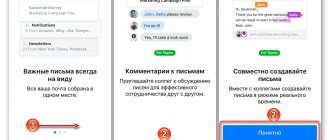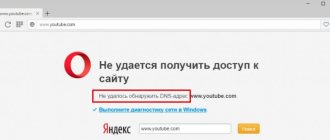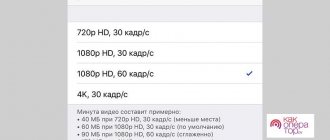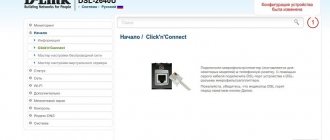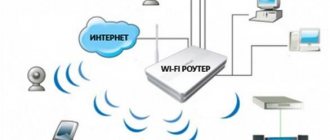The purpose of resetting an iPhone is to fix an error in its operation, improve its performance, or prepare it before selling it. To ensure it is done correctly, it is recommended to prepare the device as follows:
- To charge it, the battery must be filled to at least 80%. If your phone runs out of battery during the reset, it may cause some serious errors.
- Check IMEI. If the device is locked for some reason, then after a reboot various problems may also appear.
You also need to make a backup copy and free up memory on your phone. After these steps, you can begin the factory reset process.
Backing up your iPhone
The first step to perform a factory reset is to make a backup. It is necessary to save personal data and information. This is a fairly simple procedure that consists of several basic steps.
- You need to download a special iTunes program to your computer and install it.
- Connect your phone to your PC using a USB cable.
- Go to iTunes, where a list of connected devices will appear in the upper left corner. You need to select the desired iPhone model.
- In the top menu bar, click on “Browse”, a new window will open, where you need to click on the inscription “Encrypt local copy.
- Create a password and remember it.
- Select “Create a copy now.”
If everything is done correctly, the process of copying information will begin, which may last several minutes. The program will display the date and time it was created. After the factory reset, the user can set it by entering the password.
If the program does not display the connected device, you need to restart the computer or connect the iPhone to other USB ports.
Contacting specialized services
Another way to solve a problem such as device blocking is to contact a service center. An official representative will help you regain access to the data on your device. But there are also limitations here.
In order for the service center to help solve the problem, the user must provide information that confirms that this device really belongs to him. To do this, you will need purchase receipts and other data.
If the user does not own the smartphone or cannot prove this, then the specialized service will not be able to help. The entire application review process takes from several days to several months. After this, an email with a response will be sent to you.
In reality, it won't be too difficult to forge a receipt and prove a purchase. You can find people on the Internet who help with this for a fee. But it is worth considering that most of them are just scammers. In addition, this method does not provide a 100% guarantee.
Also, you need to be sure that the previous owner did not mark the phone as “stolen.” Restoring it through official services may lead to consequences. In this case, it will not matter if the new owner simply purchased the device secondhand.
Wipe from device
Before you reset your iPhone to factory settings, you need to clear the device's memory. This will improve the quality of its work. This requires several steps:
- Adjust camera settings. In the “Video recording” item, change the quality from 4k to 1080 r. This action will reduce the size of the removed videos by half.
- Remove unnecessary files. A large amount of memory is occupied by photographs, screenshots and various documents. It is required to delete personal information that is no longer relevant. Videos and photos can be saved in the cloud using a standard application suitable for all types of devices - iCloud.
- Free your device from programs and applications that have not been used for a long time.
- Delete music that was downloaded to your phone. If necessary, after resetting the settings, you can update the playlist.
- Get rid of unnecessary “garbage” that is stored in the “Other” section. Various videos downloaded from the Internet, films and much more can be located here.
After performing these actions, a significant amount of memory will be freed, which will improve the quality of the device.
An iPhone can store thousands of photos, and viewing them all on your own is extremely inconvenient. The free Gemini Photos program will help you free your device from unnecessary files.
The process of clearing settings from an iPhone consists of several simple steps:
- You should go to the “Settings” menu.
- A new window will open with a list of settings, in the very top line there will be “Basic”, you need to click on them.
- In the next window, select “Reset”, then click on “Erase content and settings”.
A mandatory step is to confirm the action; for this you will need to enter a security combination of numbers. If you have forgotten your password, you will need to recover it first. If everything is done correctly, the device will automatically turn off, and after a few seconds the system will be cleaned.
FAQ
Here are the answers to a few more of your questions about resetting your iPhone or iPad.
Can I recover the information I lost after the reset?
No. After resetting your phone, the information will completely disappear. You can try checking the saved information in cloud services that you may have had on your phone.
iCloud, Google Photos, Google Drive, Dropbox, and your email account are all ways to get photos, documents, and contacts back.
I can't get a verification code to sign in to iCloud again. What can I do?
If Apple is trying to send a verification code to another Apple device and you don't have one, select the option that indicates you didn't receive the code, then tap the option to send it to your phone number.
If your phone number is no longer valid, call Apple at 1-800-MyApple. The support team is usually very helpful and will try to get you back into your iCloud account.
This is a lengthy process and you may have to provide proof of purchase or wait a few days to receive a new code after updating your phone number. Apple Activation Lock is essentially an anti-theft device, making it very difficult to bypass without proper verification.
Should I reset my device to factory settings if it was stolen?
It really depends on several factors. Did you have a password? If your phone is locked with a passcode, the data on the device may be secure enough that you can use Find My iPhone to track it.
If you don't have a password, it's probably best to protect your personal information from whoever took it and simply reset it to factory settings.
If your Apple device is locked or stolen but the thief has disabled it, you can set an alert on icloud.com to notify you if the device is turned on and connected to the Internet.
Can I erase my iPhone without Apple ID or password?
Although you can wipe an iPhone without a password, no matter what you do, you'll need that Apple ID and password. Even if you connect your device to iTunes, the program will need this information.
Assuming you bought an iOS device from an individual retailer and they haven't signed out of their iCloud, your best bet is to contact them and ask them to remove Activation Lock by signing into iCloud and deleting your device.
If you can't contact the seller, you can contact Apple, but it's unlikely you'll get too much help without the seller's permission.
All this is to say that there are many third-party services that offer a factory reset without an Apple ID or password. If you decide to do this, do so with caution. Yes, you can put your iPhone into DFU mode, connect to iTunes, select Restore, and the phone will be completely rebooted. But there will still be a bypass activation lock that you can't do until you know the original Apple ID or password.
Will Apple help me restore someone else's device to factory settings if I provide a death certificate?
Assuming you're dealing with the unfortunate loss of a friend or loved one, you might want to continue using their iPhone or iPad. Unfortunately, even with a death certificate, Apple is not very helpful here.
For the privacy and protection of others' information, the Company continues to protect others' information even after it has been transferred. There are many online forums and third-party websites that promise to give you access, but many of them are scams (especially if you are using a newer version of iOS).
Unless the phone owner left you a screen unlock code or you have access to their iTunes account on their computer, there is no official way to access their phone.
Cleaning via iTunes
The most convenient and simplest option for “resetting” the gadget. Its main drawback is that it requires connecting the iPhone to the computer via a USB cable. You can reset as follows:
- Download the special iTunes program to your computer, install it, and then connect the device to your personal computer.
- Your iPhone model will appear in the upper left corner; click on its image.
- The next step is to open the Review tab, which can be found in the top menu bar.
- A new window will appear where you need to find the words “Restore” and click on it.
- Confirm actions.
If everything is done correctly, the reset process will begin. During this time, you should not turn off your phone. In a few minutes the system will be restored.
The USB cable must not be chipped or kinked. Otherwise, the operation of the devices may be slowed down or the gadget may not be found at all.
What to do with a found iPhone
Vyacheslav
For several years he worked in mobile phone stores of two large operators. I understand tariffs well and see all the pitfalls. I love gadgets, especially Android ones.
Ask a Question
Question to the expert
What should I do if I found my iPhone?
You won't be able to unlock your iPhone, so the best option is to contact the owner and return the device.
I found the iPhone, and after turning it on, a message appeared on the screen asking me to return the device and phone number. Will I be able to use such a smartphone?
If such a message is displayed on the screen, then the owner has activated the “Find iPhone” function. In this case, the device is completely blocked and this lock can be removed only by knowing the login information for your account.
I can’t contact the owner of the found iPhone, how can I unlock the device for use.
It all depends on the type of blocking itself. But in most cases, this is not possible. The only option would be to sell the device for parts, since it will no longer work.
4.7/5 — (31 votes)
Cleaning via iCloud
Another program that will allow you to quickly and easily restore any phone to factory settings and improve its performance is Icloud. You need to do the following:
- Download a special Icloud program to your phone or computer. In the second case, you need to connect to the PC using a USB cable.
- Authorize your account by entering your username and password. If it is missing, you need to register.
- Go to the program and select the device on which you want to perform a system restore.
- All you have to do is click on “Erase” and confirm your actions.
The recovery process will start automatically. After 1-2 minutes the phone will be completely reset.
Hard reset
All iPhone devices can be restored to factory settings using a so-called “hard reset”. For all models up to and including 6, this is done by pressing the Home and Power buttons for about 15 seconds until a white Apple logo appears on the screen on a black background. The following procedure is the same as when you turn on the device for the first time.
IPhone 7 and 7 plus reboot by holding down the power and volume down buttons for at least 10 seconds.
Hard reset for all iPhone models.
For Apple phones from model 8 and newer, Hard Reset is done in three stages:
- quickly press the volume up button;
- quickly press the volume down button;
- Press and hold the side button until the white Apple logo appears on the black screen.
Hard reset
A hard reset is called that way because after it is completed, all personal data will be deleted from the device. But this method is the most reliable. In addition, in this case it is possible to update to the latest firmware version, which will expand the capabilities and improve the performance of the gadget. In order to reset your iPhone to factory settings, you need to:
- Download the special Tenorshare ReiBoot program to your personal computer and install it.
- Connect the PC device using a cable and open the program.
- It will automatically detect the connected gadget and then open a menu with options.
- You need to select the “Reset device” item, which will be located at the bottom of the screen.
- Additionally, you can download the latest firmware and update the device.
After confirming the actions, the update process will start, which can take from 1 to 5 minutes; you cannot disconnect the cable from the PC during this time. Compared to other programs, this is the safest and most reliable reset, which is performed in compliance with all necessary rules.
Precautions to Factory Reset iPhone
Resetting settings is an important and responsible procedure. When carrying out this procedure, it is necessary to properly prepare the device and observe the necessary precautions:
- It's worth disabling jailbreak. If a reboot is performed along with it, this may lead to system freezes and various errors.
- If the device has a weak battery that runs out quickly, it is recommended not to disconnect the gadget from the network until the “resetting” process is completed.
- It is highly recommended that you make a backup copy to help preserve important personal information.
- It is necessary to prepare a wire for connection that does not have chips or kinks.
You must carefully follow the instructions for using each application.
If there is no code on your iPhone
Not all users install a lock code on their device. Thus, the smartphone becomes unprotected from intruders. Gaining access to information is not difficult. Simply open the home screen using the Home button or the touchscreen on newer models.
However, just because your phone doesn't have a lock code doesn't mean it isn't protected from thieves in other ways. So, the “Find iPhone” function can be installed on it. With its help, the owner can lock the phone remotely.
If you get your hands on a phone that is not password protected, you should make sure that there are other methods of protection. The best option would be to unlink the old data. So, if a user finds his old smartphone and there is no password on it, it will still be linked to Apple ID and iCloud. If blocked, it will not be possible to restore the device’s functionality without this data.
Therefore, you need to create a new cloud storage account and Apple ID. However, problems often arise with this, since in order to log out of the system you need to enter login information. Therefore, even a smartphone that is not protected by the code will not be able to be fully used.