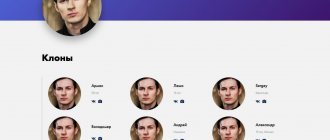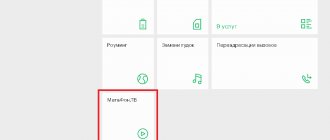Active users of cellular communication services may periodically notice that their balance has decreased by an amount that, in their opinion, does not correspond to real expenses. To resolve this situation and find out where the money was written off in 2021, you can order the last 5 paid actions from Megafon. What kind of service is this, how is it charged, how to order it and how often can I use this opportunity? Let's look at several options for detailing and their cost.
What is the service
There are several types of subscribers, among them are users who monitor their spending, and there are those who use the connection without paying attention to the spending of funds from their balance. A situation in which there is a need to check where the money went can arise for anyone.
To solve this situation, Megafon offers. The option allows you to see a list of five items of recent expenses upon request. It is possible to order different details depending on the type of connection.
Today you can find out the latest paid actions in the following areas:
- the latest expenses for all services, that is, the report will contain paid actions for calls, SMS and Internet connections;
- last calls, the report will provide information on the last five calls that were paid from the phone balance;
- recent messages both received and sent from the current number.
The information is sent to the subscriber in the form of an SMS, which contains detailed information in accordance with the order. The service is available to absolutely all subscribers without restrictions. It is important to remember that data is provided only in accordance with actions on the home network; reports are not provided while roaming.
Tip from Megafon
If money is constantly debited from your mobile balance, and you have not ordered any additional options, most likely your SIM card has paid subscriptions. They could get to your phone in any way: through Internet surfing, dubious registration, or after clicking on a link.
To check the presence of paid subscriptions on a number, use the USSD command *505# and the “Call” key. Within a minute you will receive a response message with a detailed list of active subscriptions. And next to each of them there will be a content deactivation code.
How to check the latest paid actions on Megafon
How to find out the latest paid actions on Megafon? To do this, the cellular operator offers special commands for USSD requests. There is an option to type a single request and, following the prompts, select the desired item corresponding to the type of detail. In this case, you need to dial *512# and press the call button. As a result of executing the request, the subscriber will receive a list of available reports on the screen, from which he must select the one he needs.
In addition to the general combination of characters, you can use a private command for each individual report.
- *105*611# as a result the subscriber will see a report that includes all types of expenses.
- *105*612# and the call button, after which you will receive a message with the last five calls.
- *105*613# will allow you to find out the last 5 messages, both incoming and outgoing.
Balance of loved ones
This free service will help you know how much money your child, another person under your care, or just a close relative has left in the account. The request is made with a simple command, the result is sent to your number.
How Megafon expense control works through “Balance of loved ones”:
- The command *438*1*your number# must be sent from the number you want to check. This will give you permission to request that person's balance.
- When you want to check your mobile account, dial *100*checking number#.
- The information you need to know will be displayed on your phone screen.
Cost of service and alternative options
The opportunity to clarify recent actions is provided to the subscriber completely free of charge. The user can order any of the reports as many times as he or she wants, without limitation. The cost of any of the ordered reports is 0.
If there is a need to order a detailed report for a longer period, you can contact the operator for separate details. Megafon allows you to generate a statement for any period of time, day, week or month at the request of the client.
It is proposed to order a service that will regularly provide a complete report on expenses for the past month to the specified E-mail or fax.
If you need to simply clarify or regularly monitor your expenses, Megafon provides subscribers with various convenient methods, both paid and free.
For those who want to find out the latest debits from their mobile phone account, I have developed a service called account detailing. Information about all operations and movement of funds can be obtained for any period of interest. In this case, the last three years are taken into account. Additionally, the service settings allow users to receive the necessary data on a monthly basis. Let’s look at how to track all transactions on a mobile phone, as well as find out their cost, in more detail.
Information in the report
A report on the latest paid actions on Megafon is sent to the subscriber in the form of an SMS message, which contains detailed information on each transaction from a mobile phone. If you request call data, the notification will show the last five actions, including incoming ones.
The contents of all five payments are displayed as follows:
- date and time of the transaction;
- contents of a paid transaction;
- cost of the service in rubles.
If we are talking about a telephone call, then its direction, the contact number of the second subscriber and the duration of the connection are indicated. The duration of the session will be reflected in traffic usage, and in relation to SMS messages, their number and addressee.
Latest debits from Megafon account
Money is written off for sending SMS and mms messages, for Internet traffic, packages of various services that the user orders. Also, debits from the balance can be made for some calls if they were made from a paid or international number.
There are many other actions after which you can discover the expense: ordering various options, signing up for subscriptions, etc.
In order for users to check how much they withdrew, Megafon has created several options:
- Obtaining details of the movement of transactions per day. The service is provided free of charge after requesting in your personal account.
- You can find out about your latest expenses using Ussd commands.
- Details can be requested via SMS. If the user needs to see what the money was withdrawn for for a period of more than six months, then he should go to Megafon (select the nearest office for convenience) and write a corresponding statement.
The next option will show customers the last 5 Beeline charges. Its main convenience is:
- use even in the absence of an Internet connection;
- no need to use special equipment - only a personal smartphone;
- no additional fees;
- providing at least 10 applications per day.
In addition to pleasant advantages, the service has a number of nuances:
- The tariff plan must be prepaid. This means that the subscriber uses services (calls, SMS) only after funds have been debited from the balance.
- The information received will contain no more than the last five transactions.
- Sometimes you have to wait a long time for results—up to 24 hours.
To activate an application for “Easy control”, you need to perform a minimum of actions:
- take a mobile device;
- open the input menu or use the keyboard;
- write the command *122#;
- Confirm your request using the call key.
After some waiting, you will receive a response in an SMS message, which will indicate the costs, subscriptions issued, as well as the tariff plan you have chosen.
Recommendation! If you would like to learn more about your rate offer, please follow the hyperlink provided in the email.
Details by number (via personal account)
Today, remote account management, including services, is practiced by almost all telecom operators. To register a personal account, you do not need to go personally to the company office. This operation is carried out using the client’s mobile device. To perform this action, you must go to the official Megafon portal and provide the following information:
- region of residence;
- contact phone number (mobile).
After this, an SMS notification will be sent to the subscriber’s phone, which will contain a password to access your personal account.
Legal entities carry out the registration procedure a little differently. A representative of the organization must submit a written or printed application, and then forward it to the responsible persons of Megafon. This can be done by email, fax or in person.
Your personal account has a number of advantages and offers clients many opportunities, namely:
- tracking of all deposits and expenses by number;
- switching from one tariff to another is more profitable;
- Subscriptions or cancellations;
- accumulation and use of bonus points;
- tracking the balance of the provided package (amount of traffic, number of minutes and SMS);
- activation of the promised payment and much more.
Your personal account provides access to all information of interest, allows you to control the movement of funds and much more.
Over the past month
Data for the past month can be received by email. The letter will include:
- report on calls made;
- report on sent messages;
- data on the use of Internet resources.
You can receive the document for free in your personal account. In this case, you must indicate the required interval in the form.
Additionally, but not free of charge, you can request an account statement at a Megafon branch.
During the period
Such detail is generated for a specific period requested by the user. The information is provided in the form of a table, which includes:
- time and date of the action performed by the client;
- contact numbers to which calls were made and messages were sent;
- the fee charged for the operation;
- area where operations were carried out (for example, calls outside the Russian Federation, etc.)
Option "Cost control"
The Cost Control feature is useful. The option represents a content account. This is an additional balance intended specifically to pay for various types of subscriptions to information or entertainment content.
This option is convenient because it sends notifications daily in the form of a system message with expenses and balance status. What you should know about Cost Control:
- The service is activated free of charge. This point is regulated by Federal Law No. 229.
- The information in the letter notifies you of all actions for the past day.
To open and control an additional account, the user must select any option from the list below:
- Through a personal account on the provider’s website. You need to log in using your phone number and password, open the “Services” section, find the desired option - “Expense Control”, and activate.
- With the help of the team. In your mobile device, open the input menu, dial *110*5062#, confirm with the call key.
- Go to the nearest communication store. It is recommended to take your ID and service agreement with you.
On a note! To avoid unwanted expenses, it is not recommended to top up your additional account balance.
Why do you need to view recent paid activities?
In a word, there are situations when a MegaFon subscriber thinks that he is paying more than he expected from the tariff, and therefore it is necessary to understand his account in more detail. In such cases, it is recommended to use MegaFon’s “Recent paid actions” function.
In order to have all the information about the status of your account, you need to order a service that shows the last five paid actions of MegaFon or “Account Details”.
Ways to view details
Here are two algorithms for one-time account detailing:
- To do this, you need to enter the free combination *512#. You will then receive information via SMS about the time, number of last messages, last calls, access to the network, and additional services used.
- It is also possible to use the “Personal Account” on the official MegaFon website. In your “Personal Account”, go to the expenses, replenishment and detailing section, select the function of ordering detailing. Detailed information on the account for the last six months will be sent to the specified e-mail. Don't forget to enter your personal email address correctly.
Using these methods you can check the last 5 paid actions of MegaFon .
Other nuances of the service
Subscribers also have the opportunity to order a report for one month and receive detailed monthly expense reports. To do this, you need to go to the official MegaFon website and go to “Personal Account”. There will be a section “Account”, where you should find a column about expenses, account replenishment and its details. It's here. Next, select “For one month” or “Monthly reports”. Use the following instructions to confirm shipment.
But, if, nevertheless, the report on the latest debits on MegaFon does not arrive and has not been received, then MegaFon advises to check the correctness of the email address, the “SPAM” folder in the mailbox, and see if the MegaFon address is on the black list of the subscriber’s mailbox.