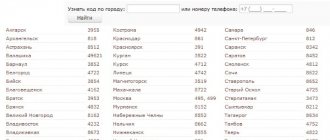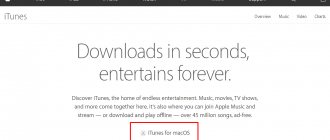MTS is a large telecommunications services operator offering users a wide variety of opportunities. Cellular communication and home Internet connection are available. The company continues to develop its coverage area by developing new services. Analog and satellite television from MTS was launched. The service was named MTS TV and became available to residents throughout the country.
MTS TV has numerous settings and connection nuances. Therefore, many subscribers wish to receive advice regarding the use of the service. Contact center staff are ready to consider any questions. Moreover, you can send a message in several ways. A 24/7 hotline and feedback page are available for sending emails.
Satellite TV MTS
You can make a connection online directly from the website; applications are accepted around the clock.
MTS is a leader in providing high-quality telecommunications services to the population, both individuals and legal entities.
What you should be interested in:
- More than 206 channels, 186 of which are already active in the basic tariff.
- 43 HD (High Definition) and Ultra HD channels, more than 37 of the total package are available in the cheapest plan.
- Connection in any city in Russia.
- There is a 20% refund of each deposited amount of money to pay for television in favor of mobile communications.
Please note that there is an additional service for watching movies, popular programs and TV series without a TV, directly from the screen of your mobile phone; for this you need to familiarize yourself with the MTS TV service in detail and connect yourself.
Special offer (information is constantly changing):
- 6 months of free use (on first connection) – the option will be activated subject to the condition of providing access for at least 12 months.
- A modern set of equipment necessary for operation, consisting of an antenna with a diameter of 0.6 meters, as well as an attachment and other components.
- It works everywhere, even in small settlements, including villages, towns and urban settlements.
- Possibility of activating a larger tariff with HD and ULTRA HD channels included, as well as an adult and children's package.
The main advantages of satellite television from MTS:
- A large number of television channels of various directions for viewing on different devices.
- Wide selection of tariff plans for connection at competitive prices.
- Additional services (optional): news feed, public road congestion map, instant messengers and social networks.
- Free and constant updates of proprietary software.
- Reliable signal reception in all settlements of the Russian Federation.
- High quality consoles from global manufacturers.
- Easy setup and connection according to the included instructions.
- Discounts and special offers for the installation of branded equipment.
- Technical support for any questions.
Useful information: satellite television, unlike cable television, is of higher quality due to the fine-tuning of the software, which provides access to TV channels and programs.
How does it work
Satellite television is based on a mechanism for direct interaction with several devices:
- The signal from the TV is processed by the receiver (set-top box or module).
- Then it goes to an external type receiving antenna (colloquially called a “dish”).
- The dish is connected to the satellite, which, in turn, processes the digital signal from the television center from the broadcaster and transmits it to the subscriber.
Advantages
- Favorable price and a large number of interesting channels in the basic tariff.
- Video playback in Full HD (720, 1080) and Ultra HD, so-called 4K video.
- Minimal loss in image quality due to direct signal reception and transmission.
- Geographical independence of the location of the property for installation of equipment. The coverage map covers even the most remote cities of Russia.
- Durability of equipment, free firmware updates and convenient control in your personal account.
- Qualified technical support will answer questions and help troubleshoot problems around the clock.
- After the application, connection occurs on average within 2 business days, excluding weekends and holidays.
- Free warranty service.
Flaws
- If you buy a ready-made kit, then it is important to carry out the installation correctly; for this it is extremely important to have at least a basic set of knowledge on working with tools and equipment.
- In difficult climatic conditions with increased wind load, it is worthwhile to securely mount the external antenna on the facade of the building, since during a gust of wind it can be shifted to the side by several degrees - this will lead to loss of the signal or its weakening.
These are not all the advantages and disadvantages that can be avoided with proper installation by company employees or other installation teams working in this area.
An important task is to install and configure the equipment in accordance with the contract - this will ensure high-quality signal reception, a good image and all the functions included in the tariff.
Standard set for work:
- Antenna. Aluminum options are considered the highest quality.
- Receiver. Generates sound and picture on the TV screen.
- Card for decoding encrypted channels.
Before ordering a connection, provide all the information about the number of playable TV devices, your region of residence, as well as the possibility of installing and securing the antenna on the outside of the building.
Call the master
A function available to everyone who is already connected to the service system. You can submit an application to call a specialized employee from MTS or partners in your personal account.
To do this, use the following instructions:
- Go to the website ru
- After clicking the “Login” button, select “MTS Satellite TV” from the list.
- Enter your login and password (the login is the personal account specified in the contract or the TIN of a citizen of the Russian Federation).
Near each line there is a recovery assistant that is suitable for login and password - activate the link if necessary.
Important : never try to fix a malfunction yourself without minimal skills and understanding of the principle of operation of the device in order to avoid more serious breakdowns.
How to connect
The application for connection is located on the company’s official website at: sputnik.mts.ru - this is the only project with constantly updated information and current information at the time of visit.
- Mobile phone number for feedback and clarification of application details.
- First and last name of the applicant or contact person who fills out the application.
- Region and area of actual location for installation of satellite equipment.
It is reported that the processing of the application takes 24 hours, during which time an employee must call and advise the subscriber in detail on the issue of connection (cost, timing).
Please note that the coverage map, sales and service areas will tell you what antenna diameter you need to purchase for installation. Some regions require 0.9 m instead of the standard 0.6 meters.
An interesting feature is the availability of the option in the Republic of Crimea and the city of Sevastopol, where there are no branded communication shops.
Important : the service cannot be ordered in the Chukotka, Yamal-Nenets, Nenets Autonomous Okrug, as well as the Arkhangelsk, Kaliningrad and Murmansk regions due to technical restrictions on the part of the company.
Wizard for setting up a satellite dish using a map
If for some reason you cannot use the applications described above, then use sites with a setup wizard. The results will be less accurate because the location is calculated from an address rather than a specific point.
How to use the setup wizard
Go to one of the specialized sites: https://geonames.ru/ https://installsat.tv/statja/napravlenie-antenny-po-karte/ https://www.mapsat.ru/
Select MTS or ABS-2A satellite. Some sites offer a setup wizard only for operators, some - only for satellites, some - both options.
Enter antenna location data Some setup wizards will automatically determine your direction if your computer (smartphone) allows it.
The setup wizard will then show you the following:
- beam on the map direction to the satellite
- azimuth: the value for plotting the direction with a protractor on the map
- magnetic azimuth: value for setting compass direction
- tilt angle: the tilt of the antenna mirror relative to the ground
- elevation angle: if this value is negative or close to zero, then signal reception from the selected satellite is impossible
- turning the converter: with a positive value, turn the converter clockwise, with a negative value, counterclockwise (you need to look at the converter from the antenna side)
Tariff plans and additional Packages
It is worth noting the efforts due to which the MTS satellite TV service tariffs are more than attractive due to the low cost and high quality of service (from consultation to installation).
Tariffs for submitting an application
Previously, several variations of “Basic” were available, which have now moved into the archival category.
There are currently 3 tariffs available for connection:
- Basic Package (Satellite TV) for 160 rubles per month.
- Extended package for 250 rubles per month. Everything you need for a comfortable pastime is 201 channels including 34 with the High Definition mark and 4 UHD (high quality, ULTRA).
- Special offer for 3,900 rubles with a set of equipment (including an antenna with a diameter of 0.6 meters) and 6 months of using the extended version of the tariff for free. This is a temporary promotion to attract new subscribers.
All tariffs, both current and archived, can be found on the official website in the main menu - section “Tariffs and Services”.
Additional packages expanding the list of channels:
- Children's. One of the packages available for activation for 50 rubles. /month includes: Boomerang, BabyTV, Gulli Girl, JimJam and Red.
- Adult. A set of erotic channels for 150 rubles per month opens: Candy TV HD, O-la-la, Russian Night and Candyman.
- Match! Premier HD costs 219 rubles. for every 30 calendar days will be an ideal option for a true sports connoisseur - all live broadcasts of matches on your screen.
- Movie mood! There is everything for good films - Male Cinema, Kinohit, Film Family, Film Date, as well as Film Premiere in HD format. Activate the option for 319 rubles.
- Amedia Premium HD (Home of HBO). Russian and foreign TV series from the best producers from all over the world, working in high definition. Available for connection for 200 rubles.
- Match! Football. Three television channels in addition to those already available for only 380 rubles. / month
Additional options
The MTS company has developed a separate category on the website, which is called the catalog of fixed-line communication services and directly relates to satellite television.
Among the main directions, the following options are available:
- TV programm. Online announcement of the release of films, series and television programs on scheduled channels.
- Video on demand. The best hits from their premieres on world and Russian cinema screens are available for viewing at any time.
- Online subscription. Watch the channels you want, just set up the package you like on your tariff online.
- Parental control. The name speaks for itself, the ability to restrict access to some channels due to age restrictions and inappropriate content.
- TV replay. Improved picture quality in HD format with sound using Dolby Digital Sound technology.
- TV recording. Allows you to record on the set-top box what you like from films and programs with the possibility of further viewing at a convenient time.
- Media player. The function is modern - it launches all multimedia files from external media (HDD, USB).
- TV pause. Pauses the show, which can be viewed later.
- Interactive services. Stay up to date with events: news, weather, exchange rates and much more in direct synchronization with your TV.
- HDTV picture clarity. Creates a pleasant viewing experience with increased quality of the video stream and audio track.
Service zone
As can be seen from the map, the MTS satellite TV signal has reliable reception throughout almost the entire territory of Russia.
In areas of poor reception, you can also watch MTS satellite television if you use an antenna (“dish”) with a larger diameter than the standard one (the large MTS kit includes an antenna with a diameter of 60 cm).
Reception of the ABS-2A satellite signal in the regions of the Russian Federation
Confident signal:
Altai region Amur region Astrakhan region Belgorod region Bryansk region Vladimir region Volgograd region Vologda region Voronezh region Moscow Jewish Autonomous Okrug Transbaikal region Ivanovo region Irkutsk region Kabardino-Balkarian Republic Kaluga region Karachay-Cherkess Republic Kemerovo region Kirov region Kostroma region Krasnodar region Kurgan region Kursk region Leningrad region Lipetsk region Moscow and Moscow region Nizhny Novgorod region Novgorod region Novosibirsk region Omsk region Orenburg region Oryol region Penza region Perm region Primorsky region Pskov region Republic of Adygea (Adygea) Republic of Altai Republic of Bashkortostan Republic of Buryatia Republic of Dagestan Republic of Ingushetia Republic of Kalmykia Republic of Karelia Republic of Crimea Republic of Mari El Republic of Mordovia Republic of North Ossetia Republic of Tatarstan Republic of Tyva Republic of Khakassia Rostov Region Ryazan Region Samara Region St. Petersburg Saratov Region Sakhalin Region Sverdlovsk Region Sevastopol Smolensk Region Stavropol Territory Tambov Region Tver Region Tomsk Region Tula Region Tyumen Region Udmurt Republic Ulyanovsk Region Khabarovsk Territory Khanty-Mansiysk JSC Chelyabinsk Region Chechen Republic Chuvash Republic Yaroslavl Region
Channel list
The official website, in the section for familiarization with current plans, offers a complete list of television channels that will be available after setting up the equipment.
The “Channels” section contains categories:
- Federal.
- News.
- Cognitive.
- Cinema and TV series.
- Children's.
- Sports
- Documentary.
- Musical.
- Regional.
- Hobbies and leisure.
- Shop on the couch.
- For adults.
How to install an antenna
The user can install the antenna himself using the methods listed above. Before purchasing an antenna, it is very important to make sure that the television provider is available in the desired location.
In addition, it is very important to choose the most suitable place to mount the purchased antenna. The main thing is that there are no obstacles in the path of the television signal, such as trees, balconies or other objects that could interfere.
It is recommended to assemble the antenna strictly following the instructions that come with the contract.
Anyone can assemble the antenna by following the instructions below:
- First you need to choose the setup method by which the antenna will be installed. This can be done either thanks to a special application or using a master website;
- After this, all equipment is installed so that there are no various obstacles in the path of the television signal. Often satellite television is attached to the walls of the house or in the apartment itself;
- Next, using tuning tools, the user should try to find out with maximum clarity the required direction of the antenna. To do this, you will need to change the direction of the structure so that the signal passes as clearly as possible. You can check the quality of the television signal by turning on the TV or receiver. If the device cannot be connected, the user must change the antenna tilt.
You can watch a video that tells you how to install MTS TV yourself:
4.4/5 — (22 votes)
Management and configuration
Login to the control panel from MTS is carried out remotely using a personal account, where, unlike the mobile version, you can log in using your personal account or taxpayer identification number (TIN).
Antenna setup
In addition to monitoring performance in your personal account, setup involves several procedures, including equipment installation:
- Installation of the antenna (dish). This stage includes assembly and mounting of the external part of the signal receiver on the wall (facade of the building). Here you need to connect the body to the bracket and carefully tighten the nuts (without force). The cable is connected after installation on the wall (the place should be as level as possible and prepared in advance). Having attached the bracket to the wall, you need to mark the places for drilling holes for screws. Drill and securely mount the external signal receiving system by sliding it onto the mounting bracket. Connect the network cable, having previously stripped and put on the F-like connectors.
- Perform standard antenna settings. It occurs in several steps: rotation and tilt with installation of the converter. Download the Sat Finder application to your mobile phone and launch it - connect to the GPS and from the list click on the satellite called “ABS 2 75E”. Next, follow the prompts and adjust the direction of the antenna to the desired degree and inclination.
- Checking parameters before starting. Now you can start checking the signal - plug the cable into the MTS satellite TV set-top box and start setting up the antenna. The level of the receiving signal will be displayed, which, if weak, can be eliminated by turning the antenna in different directions.
Equipment setup
MTS company supplies the best electrical products for satellite television. To configure it follow the instructions:
- The set-top box is connected by connecting an antenna and a TV cable - in the first case, a television F cable, in the second, HDMI.
- Connecting a CAM module is simple - you need to insert it into the slot on the TV without a card, and then mount the card in accordance with the correct location of the chip (towards the module).
Setting up CAM from MTS
An important step for the correct operation of the entire complex is the correct customization of the CAM module.
Instructions:
- Turn off the power supply to the TV.
- Plug the cable coming from the external antenna into the connector on the TV that is marked Satellite.
- Connect the module to the slot on the TV (the location must match chip to chip).
- Turn on the TV by connecting the plug to the socket and go to the DVB-S satellite settings
Next, you need to check and set the following settings in the TV menu:
- The name of the satellite is ABS2.
- Frequency 11920 megahertz.
- 45000 in MSymbol.
- Vertical polarization.
- Turn off polarization soaring.
- Tone 22 incl.
- The search is fast.
- GTE frequency is 10600 megahertz.
Setting up the set-top box
The MTS company produces several types of set-top boxes for working in satellite mode for receiving and transmitting signals; the most popular and in demand among Russian citizens is the interactive version.
Instructions:
- Install the Subscriber Identity Module into the appropriate slot.
- The first connection may take a long time during activation (up to 5 days)
- Create a new account and save it.
- Search for channels using the quick menu on the TV remote control.
Antenna installation video
Connectivity in your region
Coverage area
Before you buy a satellite dish and install it, you need to consider that it will only work where there is a coverage area. The MTS company provides satellite broadcasting over a large part of Russia, but there are installation sites where this is not yet available. Before setting up the MTS satellite dish, you need to clarify this fact.
MTS satellite television coverage area
Before purchasing expensive equipment, you need to find out exactly how to set up the MTS satellite antenna and whether reception will be provided at the selected point if you assemble the equipment. To do this, just visit the official MTS website and familiarize yourself with the corresponding map.
To search, just enter the name of your locality in the search bar. As a result, the map will show in detail the coverage in the place where you plan to install the connected antenna. If the signal is present in the desired location, it is necessary to select the exact location for installing the antenna in such a way as to ensure maximum reception quality.
Equipment
MTS is a leader in quality and affordable prices for all equipment offered for rent and purchase.
You can purchase it after applying for connection or after reading detailed information on the official website of the MTS store.
Types of equipment:
- Installation kit with all necessary instructions and components, including TV set-top box and dish.
- Complete with module (CAM) and antenna.
- Mini kit with CAM module.
- A small set similar to the fourth one with an attachment.
Which satellite does MTS use?
The satellite that the company uses for its work is located on a fairly well-known Bermudian operator that provides cellular communications. This ensures the highest quality connection without any problems.
In addition, MTS switched to the ABS-2A satellite in October 2021. This satellite is very famous due to the fact that it has better characteristics compared to its competitors. Moreover, thanks to this satellite, MTS also provides access to television to countries in Asia and Africa, in addition to Russia. The satellite has approximately 48 transporters that provide the clearest and most accurate television broadcast possible.
Name and coordinates
In order for the user to clearly grasp the required signal, he must try to fully explore the satellite, and he also needs to know the exact information for connection. It is presented in the table below.
| Satellite parameters | Required data for connection |
| The name of the device is ABS 2A MTS TV. | — |
| Location: 75 degrees east longitude. | — |
| Popularization – linear vertical. | Linear vertical. |
| Speed – approximately 45,000 msiv/sec. | Approximately 10,600 Msiv/sec. |
Price
The price is set for 30 calendar days (month) of services, in accordance with the selected tariff plan and activated options for a fee.
The cost depends on the region where the service is provided, for example, the following prices are set for residents of Moscow and the region:
- Basic tariff – 160 rub.
- Extended – 250 rub.
Payment
You can pay for the use of satellite television in any convenient way:
- At the self-service terminal.
- In cash at the MTS company communication store.
- Electronic money, one of the payment systems: Yandex, Webmoney, QIWI.
- By bank transfer from a debit or credit card: MIR, VISA, MasterCard.
Useful information : use your personal account to make fast and secure payments in real time using all available means.
Where can I buy
MTS company cooperates with major trading partners and stores in Russia, among them:
- Ozone.
- Technosila.
- M Video.
- Discounter DNS.
- Techport.
- Yulmart.
You can buy satellite TV from MTS both in the above stores and in branded communication stores.
Determining the direction to the satellite: applications, devices and setup wizard using the map
In order for satellite TV to work, the antenna must be pointed exactly at the satellite.
MTS satellite: ABS-2A at 75° East.
To accurately point the antenna towards the satellite, installers use a special device. However, if you want to set up satellite TV yourself, you don’t have to buy such an expensive device. It is enough to download a special program for a smartphone or tablet, which determines your position relative to the satellites using GPS and indicates the direction to them. You can also rotate the antenna and converter at specified angles, which can be calculated by a special program.
In this article we will look at methods that can be used to determine the direction to the satellite when setting it up yourself.
Hotline number
0877 or 8 800 250 0890, known to all MTS users .
By dialing this number, you will hear the voice of an auto-informer who will provide you with instructions on how to proceed.
If you have any questions regarding Satellite TV, then you need to press the number “3” on the phone keypad. Next, you need to follow the robot’s commands and press the key that matches the topic of your problem.
- 2 - if you have already purchased the equipment and require activation;
- 3 — if you plan to purchase equipment and connect;
- 4 - to start the Satellite TV test mode;
- 5 — channel search;
- 6 – get information about payment, balance, personal account;
- 7 – contact technical support.
You can also use the number 8 800 250 0050 : 2 – satellite TV, then follow the instructions from the autoinformer.
Number 0877 is only suitable for MTS subscribers, but the previous ones are for everyone else.
Purpose of the contact center
The main task of the contact center employees is to advise subscribers on any service issues:
- Home Internet connection;
- Network configuration;
- Selecting the optimal tariff plan;
- Additional services;
- Connection cost;
- Concluding an agreement for receiving services;
- Coverage area;
- Purchase of television equipment;
- Installation of devices;
- Search for TV channels;
- Submitting feedback.
Consultants refuse to consider some client questions. There is no comparison of the cost of MTS services with the offers of competitors. Contact center employees provide exclusively informational consultations, helping to properly configure television equipment and find channels of interest. If the cause of the problem is a network problem, specialists will transfer the request to the company’s technical department. Problems will be resolved in a timely manner.
The only exception is hardware damage on the user's side. For example, if watching television is prevented by a broken TV, you will need to contact a service center.
Receiving advice through your personal account
Each MTS subscriber receives an account that allows them to independently view payment details, manage telecommunications services and connect additional services. Please log in before using your account. Enter your login (personal account number) and password issued after the conclusion of the agreement. Click the "Login" button.
Important! There are different versions of personal accounts for interactive and satellite television.
After logging in, open the contact page to write a letter. The advantage of using the account is filling in less personal data. Contact center staff can find out information about the user through the account.
- Home Internet and television hotline MTS