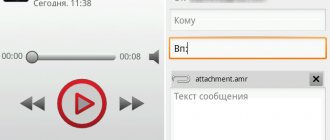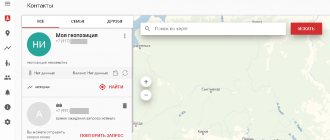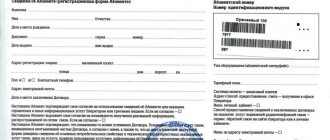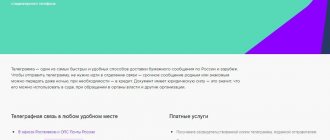Sending SMS as part of your package can be an incredibly profitable way to communicate, but it can also cost twice as much as regular phone calls. Some tariffs are aimed at communicating via messages, others have a limit on free SMS, and others can include an option.
In this article we will look at a variety of tariffs and options for sending messages. If you like to send nice words in just 70 Cyrillic characters, you will find it useful.
Basic moments:
- MTS SMS service
- Sending SMS MTS for free
- MTS disable free SMS
- MTS SMS package
- Features of SMS packages
MTS SMS service
MTS is one of the first communication companies to begin providing communication services in Russia. The company was founded in 1993 in Moscow and has been providing communication services throughout the country for more than twenty years, recently also adding options for tablets, laptops and GPS navigators to the list.
If you are interested in MTS services for tablets, we recommend reading this article.
The service of sending SMS messages appeared from the very beginning of the company’s operation. The service has seen tremendous development following the proliferation of mobile phones and the reduction in their cost. Until 2002, messaging took place only between the operator’s subscribers, but after that it became possible also between all subscribers.
According to the company, the SMS sending service has always been one of the most popular after calls, and even after the popularization of instant messengers and social networks, it continues to confidently hold second place. Today, due to the use of UCS-2 encoding, the length of a message in Latin is 160 characters, and in Cyrillic - 70 characters.
The cost of SMS depends on the number of characters and the recipient to whom you are sending the messages. So a message of up to 70 characters sent to a subscriber of your operator will cost less than a similar message for another operator or to distant regions of the country.
The cost of SMS also depends on your tariff. MTS tariffs with an activated monthly fee usually include an SMS package from 10 to 3000 messages. If you use a tariff without a subscription fee, the cost of sending one message will be on average 1-3 rubles.
How to send MMS to MTS from a phone
In order to send MMS from your mobile phone, you need to go to the messages section and select the sending option there (“Send MMS” or simply “Send message”, “New message”, etc., depending on the device model). Add the necessary files to the message. The maximum size of an MMS is 300 kb, and phones can scale excessively large messages to the required size on their own.
Next, select the recipient or enter his number manually, then press the send button - after a few seconds (depending on the connection speed), the MMS will be sent to the recipient. The recipient's number must begin with +7 - this is a prerequisite when sending MMS messages.
Sending SMS MTS for free
MTS subscribers can also send messages within the network for free. In some tariffs, in particular in Super MTS, sending messages to numbers within your region is free. However, there is a small nuance here. In the “Super MTS” tariff, this option becomes available only with the “SMS Smart Package” option, and the subscriber can send 10 SMS per day to any numbers in your region.
The easiest way to send free SMS to MTS numbers is to use the free messaging service. To do this, you need to go to the company’s website and find the one provided.
Sending messages from the site is available only to company subscribers, and only to MTS numbers.
In order to send an SMS message for free, you need to enter your phone number, the recipient's number, and the text of the message. Please note that while via mobile you can send a message of 70 characters or more in one SMS, here you are limited to 140 characters to send at a time. But nothing prevents you from sending multiple messages.
Also, using this method, you can send MMS messages with your file or picture from the company gallery.
To send messages to direct MTS numbers in the Moscow region you will need to use the code 985.
After you have written your message, click the “Next” button. A confirmation code will be sent to your number, which the next step will need to be entered in a special field. After this, your message will be delivered to the recipient free of charge.
In this way, you can send up to 10 messages per day from your IP address. When sending an SMS, do not forget to write your number or name, since the sender's number may not be reflected. So a message sent from your number may arrive with the address “sms.mts.ru”.
Be careful: scammers are not above sending such messages. They send out a mailing with a request to top up someone else’s number and sign with the name of someone the victim knows.
Sender name
Registering the sender's name
The names of the senders (no more than 5 names) that you want to use in SMS mailings should be submitted for registration through the Sender Name Registration section of your personal account.
Sender names must match the name of your company, website or store, i.e. be used specifically for sending SMS messages from your one company.
Registration of the sender's name in a new calendar month is possible only if the letter of guarantee is submitted before the 24th day of the month preceding the one in which the sender's name is planned to be used.
Formatting the sender's name
Since June 1, 2015, the MTS operator has limited the use of special characters in the sender’s signature; now only the following alphanumeric and special characters will be available. characters.
1. Any letters of the Latin alphabet, in any case a-z; AZ
2. Numbers from 0 to 9
3. Special characters:
- Exclamation mark (!)
- Question mark (?)
- Hyphen (-)
- Underscore (_)
- Brackets ()
- Dot (.)
The maximum number of characters in the sender's name is 11 characters (Latin).
In the case of sending an SMS with the sender’s signature, where characters not permitted by MTS are used, they can be rejected by the operator, but at the same time charged.
It is advisable to avoid spaces in the sender's name to avoid non-delivery of SMS messages to subscribers of the MTS operator.
In addition, when identifying the Sender's Name, the case of the character is taken into account, as a result of which the Sender's Name, written in lowercase characters in one case and in uppercase characters in the other, is regarded as different Names.
Please ensure that your sender names follow the specified format.
MTS disable free SMS
As such, there are no absolutely free messages to send from your phone. In the “Super MTS” tariff, sending SMS is possible only after activating the “SMS Smart Package” option, which gives 10 free messages per day within the borders of your region. After 15 days, the option becomes paid and will cost 5 rubles every day.
Moreover, if you send less than 3 SMS within 15 days after connecting or switching to a tariff, this option may be disabled automatically.
Without this option, outgoing SMS will be charged according to the basic tariff conditions of 2 rubles per message.
The “SMS Smart Package” option is mutually exclusive with any other periodic packages for sending SMS, and therefore you may need to disable it.
If you decide to disable the option with free SMS, you can use the MTS “Personal Account” service or through the “My MTS” application. It is also possible to disable options with similar conditions by calling 0890 .
How to view MMS on MTS through your personal account
To view a multimedia SMS, just open it on your phone. But sometimes, due to technical problems, the user cannot read the received letter. Then you can turn to other methods. How to view MMS in your MTS personal account:
- All received media SMS are stored in the archive section for three days.
- If the phone does not open the message, a special notification will be sent with a link to the image.
- Click on it and log in to your personal account.
- In the “Archive” section you will see the sent picture.
MTS SMS package
Almost all MTS tariffs can be connected to a package of additional SMS. If the included number of messages is not enough for you to communicate comfortably, this option is for you.
The company provides 2 types of packages. So you can activate periodic SMS packages, which provide you with a limited number of messages each month that you can use.
The number of messages is replenished monthly until the subscriber cancels the package. The tariff fee is debited every month on the day you connect.
Packages for 100, 300, 500 and 1000 SMS are available for connection at a cost of 120, 210, 260 and 340 rubles, respectively.
One-time SMS packages provide you with a certain number of SMS for one month. After the time expires, all messages that you did not use are canceled.
Packages for 50, 150 and 300 SMS are available for connection at a cost of 75, 200 and 300 rubles.
call me back
is a free opportunity to ask another MTS subscriber to contact you. It helps out in such cases when the phone account shows zeros, there is no way to top up the balance, the computer is far away, and the situation is emergency.
To send a message, dial: *110* phone number of the person you want to contact # and press the call key. A message about the missed call will be sent to the phone of the called subscriber, no matter where he is. If the user is not online, then the following SMS “Call me back, please” will be sent to his number, followed by the date and time of sending. You can use the service no more than 5 times a day.
Features of SMS packages
The cost of SMS varies depending on the package you choose. The more SMS you connect, the cheaper the cost of your package will be. For example, if the cost of 1 SMS in a monthly package for 100 messages is 1.2 rubles, then in the tariff for 1000 messages the cost will be 34 kopecks.
You can find out the number of remaining SMS messages using the “Personal Account” function, as well as the USSD code *100*1# for periodic tariffs, and *100*2# for one-time SMS packages.
Simultaneous activation of several periodic packages for one tariff is impossible. If you connect another package, the previous package is automatically disabled, and the number of unspent messages on it expires.
One-time MTS SMS packages can be combined. For example, you have activated a package of 50 messages, but after using half of it you decide to activate a tariff for 150 messages. In this case, you will receive a tariff with 175 SMS, which will be valid for a month from the date of activation of the second tariff.
Connection
Typically, the service is activated automatically for all MTS subscribers and no additional actions are required. If for some reason this does not happen, use one of the manual activation methods.
In your Personal Account or in the My MTS application, Register and log in to the system, then in the “Mobile Services” section, activate the ability to send MMS. USSD command Just dial *111*18# on your phone and press call. SMS Send a message to number 111 with the text “2122”.
Additional Information.
— telecommunications operator
— OJSC Mobile TeleSystems — MTS (only MTS subscribers can send SMS) — Russia.
— phone number
the recipient of the SMS must begin with: +7471xxxxxxx +7472xxxxxxx +7473xxxxxxx +7474xxxxxxx +7483xxxxxxx +7486xxxxxxx +7843xxxxxxx +7861xxxxxxx +7910xxxxxxx +7911xxxxxxx +7912xxxxxxx +7913xxxxxxx +7914xxxxxxx +7915xxxxxxx +791 6xxxxxxx +7917xxxxxxx +7918xxxxxxx +7919xxxxxxx +7989xxxxxxx +7495xxxxxxx +7812xxxxxxx +7902xxxxxxx +7904xxxxxxx +7980xxxxxxx +7981xxxxxxx +7982xxxxxxx +7985xxxxxxx +7987xxxxxxx +7988xxxxxxx.
— delivery region
free SMS from the MTS operator (only MTS subscribers can send SMS) - Russia - Adygea (Republic of Adygea) - Maikop Alania (Republic of North Ossetia - Alania), Vladikavkaz Altai (Republic of Altai) - Gorno-Altaisk Altai Territory - Barnaul Amur Region - Blagoveshchensk Arkhangelsk Region Astrakhan region Bashkortostan (Republic of Bashkortostan) - Ufa Belgorod region Bryansk region Buryatia (Republic of Buryatia) - Ulan-Ude Vladimir region Volgograd region Vologda region Voronezh region Dagestan (Republic of Dagestan) - Makhachkala Jewish Autonomous Okrug - Birobidzhan Transbaikal region - Chita Ivanovo region Ingushetia (Republic of Ingushetia) Gushetia ) - Magas Irkutsk Region K Kabardino-Balkarian Republic - Nalchik Kaliningrad Region Kalmykia (Republic of Kalmykia) - Elista Kaluga Region Kamchatka Territory - Petropavlovsk-Kamchatsky Karachay-Cherkess Republic - Cherkessk Karelia (Republic of Karelia) - Petrozavodsk Kemerovo Region Kirov Region Komi (Komi Republic ) - Syktyvkar Kostroma region Krasnodar region Krasnoyarsk region - Krasnoyarsk Krasnoyarsk region - Norilsk Kurgan region Kurgan region Leningrad region Lipetsk region Magadan region Mari El (Republic of Mari El) - Yoshkar-Ola Mordovia (Republic of Mordovia) - Saransk Moscow and Moscow region Murmansk region Nenets Autonomous Okrug — Naryan-Mar Nizhny Novgorod region — Nizhny Novgorod Novgorod region — Veliky Novgorod Novosibirsk region Omsk region Orenburg region Oryol region Penza region Perm region Primorsky region — Vladivostok Pskov region Rostov region — Rostov-on-Don Ryazan region Samara region St. Petersburg, Leningrad region Saratov region Sakha (Yakutia) (Republic of Sakha (Yakutia)) - Yakutsk Sakhalin region - Yuzhno-Sakhalinsk Sverdlovsk region - Yekaterinburg North Ossetia - Alania (Republic of North Ossetia - Alania) - Vladikavkaz Smolensk region Stavropol Territory Tambov region Tatarstan (Republic of Tatarstan) - Kazan Tver region Tomsk region Tula region Tyva (Republic of Tyva) - Kyzyl Tyumen region Udmurtia (Udmurt Republic) - Izhevsk Ulyanovsk region Khabarovsk region Khakassia (Republic of Khakassia) - Abakan Khanty-Mansi Autonomous Okrug - Ugra - Khanty-Mansiysk Chelyabinsk region Chechen Republic Chuvash Republic - Cheboksary Chukotka Autonomous District - Anadyr Yamalo-Nenets Autonomous District - Salekhard Yaroslavl Region.
— official site
MTS (only MTS subscribers can send SMS) Russia -
https://www.mts.ru/ .
— site language
- Russian.
— registration on the site
- required.
Sending messages through the service “SMS-MMS-FREE.RU”
Using this service sms-mms-free.ru/free_send_sms_mms, people can send free MMS from a computer to a phone. At the same time, they need to take into account one nuance - the size of the MMS message should not exceed 1 MB (in most cases, the created files range in size from 5 to 100 KB).
This requirement is due to the fact that many mobile phones do not have a large memory, or do not support MMS files whose volume exceeds 1 MB.
Most mobile phones do not support the following formats (you need to remember this when creating a “mmski”):
- mp3
- wma
- doc
- avi
- bmp
- mmf
- 3gp, etc.
back to menu
VIDEO: How to send SMS and MMS from computer to phone
How to send SMS and MMS from computer to phone
How to send free MMS from computer to phone?
8.8 Overall Score How to send MMS for free from computer to phone
One of the most popular services provided by mobile operators to their subscribers is MMS transmission. The service is identical to SMS, but still has differences. In addition to sending a text message, this service allows you to send photos, short videos and audio files.
Modern gadgets, in particular smartphones, have virtually unlimited capabilities. But not all subscribers have modern smartphones; many use regular phones. Even if you have a regular phone, MMS transmission remains relevant.
What to do if your phone does not support Internet access, but you need to send an MMS. As a rule, the service is available to absolutely all subscribers whose phone supports the MMS format and is configured to automatically receive files. Most often, a message describing how the phone is configured comes when you turn it on for the first time. It must be preserved. The setting has an automatic mode and is installed independently.
It is also possible to configure it manually to connect and receive MMS.
Conditions and cost of sending SMS messages
To be completely confident in the rationality of using the Personal Account service from MTS for writing SMS messages, you need to carefully consider the conditions under which this option is offered.
One of the main conditions is payment. A common misconception is that sending such messages is free. You need to understand the difference between sending free messages from a website on translit and sending SMS from your personal account, which are no different from regular messages sent from a phone. For such mailing, you will need to pay a fee according to a unique tariff tied to your SIM card number.
As for the size of messages, if the proposed figure is exceeded, the message will be automatically divided into parts, each of which will be charged separately.
Reasons for automatic blocking of MTS SIM cards
Under certain circumstances, MTS reserves the right to automatically block the subscriber's SIM card. Most often this happens for one of the following reasons:
- negative phone balance for a long time;
- invoice debt (when using);
- The SIM card was not used for 60 to 183 days (no calls were made, no paid services were activated).
You can find out the reason for the blocking by calling the operator at the contact center at 0890 or 8-800-250-0890. Here they will tell you whether it is possible to restore the SIM card and how to do it.
If your SIM card is blocked for a financial reason - due to debt or a negative balance, then you can restore the SIM card simply by topping up your phone balance with the required amount.
If the SIM card was just lying in your desk drawer, and after some time you found it and decided to use it, then whether you can restore it or not depends on how long you haven’t used it.
Depending on the tariff plan, MTS may block the SIM card after 2 months (60 days) of inactivity. On some tariffs, the maximum period of inactivity for a SIM card is 183 days. After this time, the SIM card is blocked forever and the number cannot be restored.
How to send SMS from a computer?
If a person does not want to type text on a mobile phone screen, then he can send SMS to MTS from a computer. This will help him. It will allow subscribers of the specified cellular operator to appreciate the following advantages:
- Send a message to multiple recipients;
- Install the program on several computers or laptops;
- Supplement the message with a music or photo file;
- Send messages from all popular browsers;
- Send messages to friends and family abroad at normal rates.
The cost of sending SMS/MMS is charged as follows.
| 1 SMS | 1 ruble |
| 1 MMS | 3.5 rubles |
In order to access the service, a person must download a special utility. You can find it on the website of the mobile operator. After that, you need to download the manual for its use.
In order to create an account, you must log in to the program and follow the following instructions:
- "Tools";
- "Options";
- "Account";
- “New registration” button.
In order to block an account, the user only needs to not use the service for more than 60 days. If he wants to disable the service immediately, he must dial the combination: *111*35# and press the call button on his smartphone.
If access to the account is suspended due to exceeding the daily limit for SMS and MMS messages, it will be unblocked upon reaching the next day. There are also restrictions on using the service:
- The daily limit is 300 messages;
- The size limit for one MMS is 500 KB.
You can download the program here
A locked account cannot be unblocked. You must register again in order to be able to send messages.
Top up my account
If you need money on your phone urgently, but you can’t top up your balance instantly, you can use the free “Top up my account” service.
To send a message, dial *116* user number # call button. The user number can be specified in any format. You can also send a request to top up your account through the mobile portal 111. A standard message “Please top up my account” will be sent to the number of the selected subscriber.
The service is provided to all network users without restrictions, both in roaming and in the home region. 5 requests are available per day.
A few more important points
If you want to know how to read other people's SMS, you should not think that this can be done simply. Nefarious things are carried out only with the help of the intervention of the internal affairs bodies, and all other projects that are created on the Internet are nothing more than an ordinary “scam”. A person sends an SMS for a service, they take money from him, and in the end he does not receive the necessary information from someone else’s message.
In order to understand how to block incoming MTS SMS, it is best to use the “Content Ban” system. How to do this is described on the main website of Mobile Telesystems LLC. It should also be noted that using a USSD request of the form “*110*0#” + “Call” you can block all necessary sends to your number.
In general, issues related to sending SMS messages can be resolved through several things: this can be done anonymously through the official website, as well as through “Call me back.” All these steps can be completed free of charge.