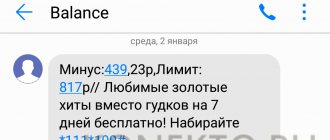Communication problems occur even with well-established providers. The reasons may be different: equipment failure, line failure, software failure. If the Internet from Rostelecom does not work, it is not necessarily the operator’s fault. Client devices also malfunction, wires in apartments are damaged, and virus software destroys settings.
If there is no connection, you need to determine on whose side the problem is, and then try to solve it. We will consider below how to quickly find out the causes of connection breaks and eliminate them promptly.
The reason is the condition of the telephone line
If the Internet from Rostelecom turns off every 5 minutes, then the reason may be hidden in the unsatisfactory condition of the line. This problem is often encountered by subscribers connected via ADSL. It often turns out that asking telephone operators to correct the current state of affairs takes a long time. But even when they do something, they still do it poorly. They put forward various excuses:
- The ground freezes, making cable replacement difficult;
- There is no free space in the cable - from practice, free cores are available, but there is no desire to look for them;
- “The client has a problem” is a good excuse, suitable when telephone operators don’t want to work. It’s easier to shift all problems onto the subscriber than to solve the problem yourself.
The ways out of this situation are as follows: we fight with the provider personally, through constant complaints and calls to the hotline, or we go to court.
The Internet “disappeared” - procedure
Voluntary blocking by Rostelecom
If the Internet does not work, the problem may be both at Rostelecom and on the subscriber’s side. Even an inexperienced user can independently check home devices in a few minutes. To do this, you do not need to understand the technical features, just strictly follow the instructions below. But there is a chance to quickly fix the problem and not waste time calling Rostelecom and waiting for an “free operator”.
Checking the router
To understand what is happening with the Rostelecom Internet, you need to see if the router indicators are lit:
- POWER buttons (On/Off). If the router is located at human height, they could be accidentally pressed and turned off.
- Power indicator - if it is not lit, the power supply or cable is faulty.
- Wi-Fi indicator. Should flash green. If it does not blink or changes color, then a failure has occurred and the router needs to be rebooted. If the icon goes out, the button may have been accidentally disabled.
“Reboot your router” is a universal advice for any network problems. All programmable devices fail from time to time, so a restart often solves the problem. You need to turn off the device using the POWER or On/Off buttons, after ten seconds turn it on again and wait until the indication is restored; after that, check your Internet connection by opening the rt.ru website on your computer; You can also press the Reset button on the rear panel, but then the router will return to factory settings.
Payment verification
If the universal advice to “reboot” did not work and the network icon does not appear, you should make sure that network access is paid for. Perhaps this item should come first if the subscriber suffers from forgetfulness. It happens that money has been transferred, but not yet credited. Or there were problems on the side of the bank through which the user paid the invoice.
You can check your balance by logging into your personal account using one of the links: the first or second (if the subscriber is served through the Online provider). All subscribers have access to their personal account after concluding an agreement.
If the user is not sure that he will remember to pay on time, the automatic payment service using a bank card will control the process. However, you need to make sure that there is enough money on the card to cover the monthly payment. But the bank will send a message that there is not enough money and will boringly remind you that you need to top up your balance.
Checking your computer
There are no payment debts, the router is working, but the sites still do not open, what should I do? Check the computer's operation. Viruses, which are becoming more sophisticated every year, can interfere with access to the network. After checking the data with an antivirus and removing infected sites, a site is opened again. The most convenient way to test the network is on the Rostelecom website, because it is reliable and does not slow down. If everything works, great. If not, it's time to check the software.
Outdated drivers are a common cause of computer malfunctions. In order to update the network adapters, you need to enter (for Windows 10) “Start” - “Computer Management” - “Device Manager”. Then move the cursor to the “Network adapters” position, right-click and select “Update configuration”. After this, repeat the network operation check.
When connecting a computer with a wire, check the condition of the network cable. If there are pets in the apartment or furniture was moved after connection, it is possible that the wire has become frayed or broken and therefore there is no contact.
When connecting via Wi-Fi, check in the settings that the computer is connected to the desired network.
What to do if only Wi-Fi does not work
There are times when connecting via Wi-Fi, problems begin and the speed drops significantly. As soon as the computer is connected to the router with a wire, everything works great. In such cases, the issue is most likely due to the poor location of the router. Any obstacles in the path of signal propagation - doors, walls, furniture - reduce the speed. Operating electrical appliances may also interfere. It is recommended to place the router in the corridor in order to have approximately the same distance to possible places of work. The device is installed at a height of at least 1.5 m. When connecting to the Internet, the provider’s employees recommend to the subscriber where it is best to install the device. However, after this, the apartment could have been renovated, remodeled, furniture moved, and the router blocked.
What if there is a connection, but the Internet is slow? It is worth noting that if the speed has dropped significantly, the problem may not be in the settings or signal quality. This happens, for example, when using a VPN (virtual network). Data transfer speed is reduced due to additional encryption.
Another reason is the high load on the network. In this case, they check how many programs are using the Internet at the same time. Downloading information to the cloud, torrents and online games “share” the data transmission channel, and there are not enough resources for each of the tasks separately. It is also worth closing unnecessary tabs in your browser. If a subscriber constantly lacks Internet speed, it is worth considering changing the tariff.
If all possible actions have been completed with the router and computer, but there is no access to the network, it’s time to contact technical support.
Hardware problem
Any complex equipment operating in a digital format may fail over time. Routers, like modems in general, begin to fail over time. If the connection to the network from Rostelecom constantly disconnects randomly, literally every 5 minutes, you need to check the functionality of your devices. Borrow a router from a friend and use it to test the connection quality. If the Internet connection has become more stable, this demonstrates that Rostelecom is not the culprit of the poor connection. The way out of this situation is to buy new equipment.
Wi-Fi
If you use WiFi technology, it may have a negative impact on how the Internet works. If there are various obstacles (walls, large household appliances, sources of radio interference, etc.), then they all contribute to the weakening of the Wi-Fi signal. There is a direct relationship between the strength of the wireless network signal and the speed at which the Internet operates on the device. It is recommended to choose the optimal location for the router or purchase additional equipment to strengthen the signal.
Problems with the provider
If the Internet connection drops every 5-7 minutes, contact technical support - its number appears in our previous review articles. Get in touch with specialists and ask what is causing the frequent line breaks. It is likely that the provider carries out maintenance work according to a schedule, which is why the Internet cuts out every 5 minutes, increasing the nervousness of subscribers. It is pointless to resist these circumstances - the quality of the connection will depend on how successfully specialists carry out prevention.
DNS error
What are the differences between 3G and 4G networks: features, advantages and disadvantages
DNS is considered the Internet address book server. Its function is to translate a domain name into a network IP address.
Important! A computer with a valid network connection contains an IP ID in the form of a six-digit code (example, 124.0.0.2). Websites located on the Internet have their own address - a domain name starting with https://. The DNS server communicates between computers and websites.
If DNS errors occur, Internet distribution stops. The main reasons for this situation are:
- malfunction of the router;
- technical failures at the provider.
Problems with your computer or other devices
We did not mention the basic law - if the Internet from Rostelecom began to constantly disconnect, then difficulties may lie in the state of the client’s computer.
Here are the reasons for network disruption:
- Infection with virus programs – there are viruses that affect network equipment;
- The large volume of self-updating programs is the reason why the Internet connection may turn off every 5 minutes. Most programs today have increased Internet activity, having a depressing effect on connections - the software clutters the channel, cutting off the connection from time to time. Users of ADSL modems are susceptible to this problem;
- Unstable OS response – due to these problems, the Internet turns off quite often, even more than once every 5 minutes. In this case, the OS must be reinstalled or, alternatively, cleaned of errors and system debris. CCleaner will help you with this.
If you are convinced that the Rostelecom Internet turns off every 5 minutes not because of your problems, feel free to look for alternative reasons.
Where to call when the Internet doesn't work
Rostelecom: how to check the ability to connect to the Internet
The Internet does not work on a computer connected to the network through Rostelecom, who to call if you were unable to restore your connection to the network yourself.
Home Internet support number is 8 (800) 100-0-800. The call is free, the call center is open 24 hours a day. Specialists respond within a few minutes. There are also additional telephone numbers on “800” for individual regions, which can be found in the “Contacts” section. Before making a call, the Subscriber must prepare his/her passport information to provide it to the operator to confirm his/her identity.
Technical support can also:
- on social networks on the provider’s page;
- in online chat in your personal account;
- using the form in your personal account - the subscriber sends a message, the response comes to the e-mail he specified;
- in person, in one of the company’s offices - you need to have a passport with you to confirm your identity.
A Rostelecom subscriber's access to his personal account does not work without the Internet. Therefore, you can enter it only where there is Wi-Fi or using mobile Internet on a smartphone. If this is not possible, the user can report the problem by phone. The technical support service resolves most issues online; it does not take much time.
Visiting an office and discussing a problem “live” with company employees is convenient when the user does not know technical terminology and is forced to explain what is called “on the fly.” However, only in large populated areas are the company's offices located so that they can be easily reached or even walked. If a subscriber lives in a small town or cottage village, then the nearest point may be tens of kilometers away, which makes calling there impossible. A map of offices in a specific region can be viewed on the website.
What questions can experts not help you with?
If the subscriber used his own router and the network was not configured or a failure occurred, Rostelecom technical specialists will not handle the setup. The provider recommends that subscribers install branded routers, which it offers for rent. When using branded equipment, Rostelecom takes care of solving problems and provides warranty service.
In the case of your own router, the provider, at the request of the subscriber, can transfer the request to a partner, a company that repairs and configures computer equipment and networks. For an additional fee, the user will receive a one-time service to solve a specific problem or enter into a subscription service agreement. The contractor's specialists will help you set up the router and get your computer working. If necessary, they will also clean out viruses and Trojans, reinstall the system, adjust the network and carry out other maintenance work on home computers. Much work is done online. The TeamViewer program is installed on the user’s computer, and the specialist configures the software and router remotely.
Wire defects
When connecting via a router using a cable connection, the reason for the low Internet speed may be a broken cable that connects the PC to the router. The appearance of kinks and twists, as well as mechanical impacts, pressure or impacts on the patchcord should be avoided. In practice, it is often chewed by pets
The user should pay special attention to the fact that all mechanical defects in the cable have a negative impact on the data transfer speed
In cases where the connection is completely lost, the reason may be in the connecting parts of the cable, since after long use the contacts tend to oxidize, and the speed first decreases, and then the stability of the connection disappears. The connector has a special plastic tongue, and this retainer often breaks and the contact becomes poorly secured. This causes the connection to be interrupted. Replacing individual components of the patch cord or its entirety will allow you to establish stable operation of the Internet. It is recommended to periodically analyze the cable and its connections for defects.
What to do if the Internet disappears on all devices in the apartment
If the signal frequently disappears on all devices in your home, the first thing you should do is reboot your router. Next you need to perform the following steps:
- Connect the problematic device to another Wi-Fi network to make sure that the problem lies only in the router.
- Completely reset the network settings or update the firmware if there is an updated version on the manufacturer’s website.
Important! The user must also ensure that all devices connected to the router have different IP addresses. You can set it manually again, but it is better to use the DHCP server on the router
How to check the speed yourself
There are special online services to check your connection speed. One of the most popular is . Click on the large “Get Started” button in the center of the page. Testing will start. After a few seconds, the results will appear on the screen - data transfer speed and ping - latency time. For the procedure, the nearest server is used, most often it belongs to Rostelecom. If the results ultimately differ greatly from the speeds declared by the operator, then there is a problem that needs to be solved, and first of all, to find out the cause of such problems.