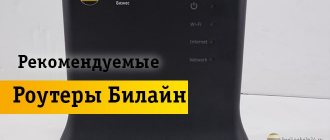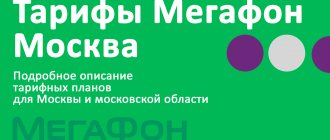4G router with SIM card: what kind of device is it?
A router with the function of installing a SIM card is a device for routing data packets with the ability to connect to the Internet through a cellular operator's communications tower without the use of additional peripheral equipment. Their form factor can be divided into four types:
- Stationary. They have the same geometric dimensions and functionality as ordinary devices. Power is supplied from a standard voltage network via a DC adapter.
- Autonomous. They are somewhat smaller in size than stationary ones and can rightfully belong to the compact class. The supply voltage for electronic circuits is supplied from the built-in battery.
- USB keys. Made, accordingly, in the form of a regular dongle (like a modem), slightly larger than a flash drive. The peculiarity is that when connected to a computer, laptop or regular router, they programmatically emulate their own network connection, and use the Web interface for management. It should be noted that after setting up and installing a SIM card in such a device, it is not necessary to have a computer: you can simply power it from a standard 5 volt DC adapter, and it will work, WiFi distribution will begin automatically.
- Stationary industrial. A specific class of devices that are made from elements with high performance requirements. Accordingly, they are expensive and are not used at home.
Note! In addition to routers where a SIM card is installed, there are also signal repeaters made in the form of a flash drive. It is for this reason that they are easy to confuse, but their functions are very different: the router performs packet addressing, and the repeater performs amplification and subsequent transmission (increases the coverage area).
It should also be noted that routers can also be divided into classes based on frequency range (data transfer speed):
- 2G. One of the oldest generations of mobile networks, it is extremely rare today, since real throughput is limited to only tens of kilobits per second.
- 3G. Despite its long existence, this range is still not obsolete; the data transfer speed reaches several Mbps, which is quite enough for checking email, listening to podcasts at low bitrates, and watching videos in low quality.
- 4G. The most modern, proven and used data transmission standard, providing a communication channel of up to hundreds of Mbit/s, which fully meets modern requirements for comfortable surfing the Internet.
- 5G. An experimental network that exists, but for a number of reasons cannot be put into operation. A special feature is the theoretical expansion of bandwidth to several tens of Gbit/s.
As for which device to choose, it depends on the specific case. So, for example, a router with a 4G SIM card and an external antenna for a dacha may be needed when the site or country house is in the access zone for this range and you plan to live there throughout the entire season. If you need to provide large WiFi signal coverage, say, several offices, it is better to use stationary devices in conjunction with amplifying antennas (such as biquad, MIMO, etc.). If you are planning a trip to nature or organizing outdoor events, you can use an operator-powered 3G or 4G Router with autonomous power supply; it is also suitable for installation in a car. Such devices will be discussed below.
Operator Wi-Fi routers with SIM card
Since it was possible to achieve data transfer speeds over a wireless channel comparable to those achieved by optical fiber relatively recently, routers for 3G\4G are a new phenomenon. As a result, special tariffs are developed for them. So, the main suppliers of the technology described above include:
- "Megaphone". Provides a whole line of routers from the well-known manufacturer TP-Link, there are both stationary and standalone models. The price varies from 900 to 6,000 rubles, while the most expensive packages include cards with “WiFi for yourself” or “WiFi for family” tariffs. Separately, these service packages cost 750 rubles and 1,300 rubles per month, respectively, it is possible to rent a router for 100 rubles per month. More details on the pages - https://moscow.shop.megafon.ru/modems/routers.html and https://moscow.megafon.ru/internet/indoor/.
- "Tele 2". This cellular operator does not have a line of routers in such quantity as the previous operator; it is proposed to use the “Skylink” device (https://msk.tele2.ru/mobile/internet/skylink). This is a rather interesting technology with data transmission at a carrier frequency of 450 MHz, while the stated speed is the same as the 4G standard. There is also a set of “Internet for Devices” tariffs for common devices (https://msk.tele2.ru/tariff/idu).
- Beeline. This provider also has a huge number of operator devices, a list of which is available on the official website (https://moskva.beeline.ru/shop/catalog/modemy-i-routery/routery/). The range of tariffs for both stand-alone devices and stationary ones is very extensive, there are offers with rental devices, as well as unlimited packages (https://moskva.beeline.ru/customers/products/mobile/tariffs/ and https://moskva. beeline.ru/customers/products/home/internet/).
- "MTS". This is an operator that is actively involved in the promotion of wireless data transmission, even forming subsidiaries (“MGTS”). According to information on the official website, stand-alone devices predominate in stock, but there are also standard sets of WiFi equipment for the home (https://moskva.mts.ru/personal/mobilnaya-svyaz/mobilniy-internet/modemy-i-routery/) . Price range: 2600 – 5900 rubles. The range of tariffs is very unique; great emphasis is placed not only on the provision of the Internet, but also on television packages (https://moskva.mts.ru/personal/dlya-doma/tarifi/tarifi-domashnego-interneta-i-tv/actual/ moskva/internet-tv-mobile).
- Yota. This provider, as always, is laconic and presents only one stylish, stand-alone 4G GSM router with WiFi, which is capable of providing communication to 8 devices (https://router.yota.ru/). There is also one tariff, but with variations in speed, called “Yota for a computer” (https://www.yota.ru/modem#promo).
It should be noted! When choosing a device and a tariff for it, you must pay attention to the promotional conditions; they are usually valid for some period of time, after which they become irrelevant and often unattractive.
It is also recommended to refuse to rent equipment and purchase your own router, unless this applies to a home kit; such devices usually use software from the operator and making settings using third-party software can be problematic.
Principle of operation
The operating principle of a router with a SIM card is generally identical to a router with a conventional wired connection. From the hardware side, this can be described by the following algorithm:
- The gateway for connecting to Internet resources is organized through the transceiver part of the device in accordance with the available standard - 2G\3G\4G. In this case, authentication occurs through the SIM card. This device port is called WAN and is assigned a double address: external and internal.
- Users connect from the WiFi interface; these interfaces are included in the line under the general name LAN. This is an internal subnet and one of the devices that has access to the Internet - the WAN port.
- A special dynamic address translation mechanism, also called NAT, is organized between the WAN and LAN. It allows packets to be transmitted through one external network address, which is assigned by NAT.
Applications for controlling Wi-Fi networks and monitoring traffic on Androdi
Note! As follows from the principle of operation described above, any smartphone connected to the LAN that has its own access to the Global Network can act as a gateway for Internet access. This is necessary if, for example, the account of the main router package has run out of money. This is easy to do; you just need to enable the device as a router in the connection settings, and specify it as a gateway on other equipment.
From the user’s side, the operating principle will look like setting up and connecting to the router:
- At the initial stage, you will need to connect to the router interface. Depending on the type, this can be Ethernet, USB or WiFi public key access (details are always described in the attached instructions).
- After this, the “Quick Setup Wizard” usually starts automatically, in which you will need to specify the name of the future Network (SSID), its encryption type (WPA2\PSK), and the key (aka password). The device must be rebooted to apply changes.
- On the client side, in the connection settings, you need to select the desired WiFi network, click “Connect” and enter the password. It is better to leave the issuance of addresses automatic.
Huawei E5573Cs-322 portable
The optimal solution for use in the country or in a private home. Thanks to an autonomous battery with a capacity of 1500 mAh, this router with a 4G SIM card can work for 5-6 hours without recharging, subject to several client connections.
The advantages of the device include:
- support for 3rd and 4th generation communication networks;
- small size;
- work stability.
This device is suitable for organizing a mobile access point operating within the network of the selected provider.
Advantages
Which Internet is better to choose for your dacha: wired, wireless
Any router, in addition to its standard function of providing general Internet access, has some additional features, such as:
- organization of local computer network;
- creating a shared network resource;
- personal additional firewall to enhance information protection;
- a set of online tools, including parental controls;
- port forwarding function.
At the same time, for autonomous models, the most important advantage will be independence from a stationary power source; they can be used wherever there is reliable signal reception. Another positive aspect is its compactness.
Flaws
Connecting your tablet to the Internet - which method is better to choose?
The disadvantages of some models include, for example, the lack of connection via an Ethernet port, which sharply limits the device’s versatility. Also, for devices with batteries, their operating time is a significant factor. Another unpleasant point for compact routers is a significant limitation on the number of connected users; this figure can be lower than 8; such a router is not suitable for an office.
HUAWEI B310
A budget option for an antenna router with support for a SIM card from any operator. This universal modem provides high-quality connection to the 4th generation network. The presence of gigabit ports indicates greater bandwidth. Traffic distribution within the wireless space reaches 300 Mbit/s.
The advantages of this router include the following indicators:
- modern design;
- ease of use;
- the ability to connect external antennas that amplify the signal;
- maximum internet speed.
The disadvantages of this model include the lack of mounts for wall mounting.
Popular models
In addition to carrier routers, there are many models that are offered on the market. Their advantage is versatility (this is ensured by firmware from the developers), since you can install a SIM card from any provider. Popular and affordable models of 4G routers will be discussed below.
- TP-LINK, model TL-MR6400. Belongs to the segment of devices for organizing a small LAN, widely used at home or small offices (for example, a conference room). Equipped with two removable WiFi antennas with a gain of 2 dbi, it supports data transfer rates of up to 100 Mbit/second for 4G\LTE and 300 Mbit in the 2.4 GHz wireless range. There are LAN ports, but no WAN Ethernet (wireless only). The closest analogue in terms of characteristics is Archer MR200. The cost varies from 7,000 to 8,000 rubles.
- Zyxel, Keenetic LTE model. A router whose cellular communication module is oriented only to 4G\LTE networks. It does not work a priori with other standards. The gain for two standard dipole antennas is 3 dbi, standard data transfer rates: mobile up to 100 Mbit/s, WiFi up to 300 Mbit/s in the 2.4 GHz band. A positive quality is the presence of wired LAN and WAN, there is a USB connector. Price range 5000 – 6000 rubles.
- D-Link, model DWR-921. A powerful single-band 2.4 GHz router with a data transfer speed of 150 Mbit/s over WiFi and up to 100 Mbit/s in the cellular operator network. The stated gain with two standard antennas is 5 dBi. There are also wired interfaces, 4 LAN and 1 WAN. Price 8000 – 9000 rubles.
- ASUS, model 4G-N12. A standard router operating in the 2.4 GHz frequency range for WiFi (100 Mbit/s) and supporting the installation of a SIM card. The antenna signal gain for the internal network is only 2 dBi, there is no wired WAN. There is a good connection quality indicator on the front panel. The price varies from 8,000 to 9,000 rubles.
- ZTE, model MF283. A very interesting router, which, in addition to the basic set of functions, is equipped with two wired WAN ports. In the wireless part, it has one 2.4 GHz module for WiFi and a board for working with 4G\3G standards. There is also a connector for installing a USB device. The price starts from 5500 rubles.
- Zyxel, model WAH7706. They should close the chain of popular devices. This is a multi-brand cellular and dual-band WiFi (supports both 2.4 GHz and 5 GHz) standalone portable router that allows simultaneous connection of 32 clients. The removable 2.8A battery provides continuous operation for 10 hours. Data transfer speed up to 300 Mbit/second. The cost of such a compact and powerful device is appropriate - from 10,000 rubles.
ZTE MF903
This convenient USB portable router will be the optimal solution for travel lovers. There are 2 connection types possible:
- using a network cable connected through the appropriate port;
- via a mobile operator SIM card.
The data transfer speed reaches 150 Mbit/s. A capacious battery allows the owner to work on the Internet for 18 hours. This device is distinguished by reliable Internet signal reception without crashes or freezes. Such a connection is provided by a stationary router that receives the signal via cable.
How to choose the right Wi-Fi router with SIM card for your home
As always, in this matter one should proceed from a purely individual approach, since the solution is never universal. However, the following are some basic examples:
- If you need to free your mobile phone from the hotspot function in a country house. In this case, you should choose a stand-alone device with a good battery capacity. The only difference between the models is the specification in the form of a limit on the number of connected users (inexpensive routers support up to 8 people, expensive ones – up to 32).
- Lack of a wired communication line within reach. In this case, it is recommended to use either standard sets that provide both access to the Internet and home television, or stationary dual-band routers. If there is a function for connecting file storage on a USB flash drive, such a device may well act not only as a gateway through a cellular operator, but also as a home server or media system.
- Creation of a backup communication line. Oddly enough, sometimes it is necessary to ensure stable Internet access even at home. Stationary routers with an Ethernet WAN port are suitable here. Depending on which line will have access to the Global Network, the device will decide for itself how to convert addresses.
As can be seen from the above, a 4G WiFi router is a worthy alternative to the usual wired technology for connecting a device to the Internet. At the same time, despite the compactness of such devices, they retain the full functionality of active network equipment, which allows solving problems in both small and corporate LANs.
Podgornov Ilya Vladimirovich All articles on our site are audited by a technical consultant. If you have any questions, you can always ask them on his page.