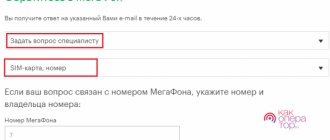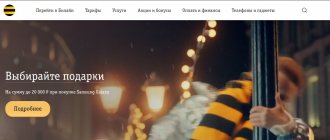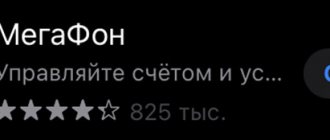Home » Useful information and settings Megafon
Regardless of the reason for blocking a cell number, there are options for its further use. To begin, the Megafon subscriber must unblock the number. Representatives of the telecommunications company offer several ways in which you can activate your number. This article will allow Megafon subscribers to understand how to use the SIM card code and why it is needed.
The most common reason why a number is deactivated is financial blocking. The company turns off access to mobile communications if the subscriber does not use the services of the cellular company for a long time. Therefore, in order for the number to always be active, you must regularly add funds to your balance.
With such a blocking, the Megafon client will be able to see the operator’s network, but at the same time, services will be unavailable. That is, the user will not be able to communicate on the phone with his opponents, access the global network, or send an SMS message. Depending on the specific amount of debt, partial or complete blocking may be applied. If the user has a certain amount of money in his account, then a partial block will be applied. This indicates that your phone can receive incoming calls and messages.
Another option is being considered when the user arbitrarily resorts to suspending the service. When using voluntary blocking, it is impossible to make calls, send messages, etc. This method is used if a mobile phone is lost or stolen. In case of voluntary blocking, the user has the opportunity to maintain the balance and tariff plan. Payment for such servicing of a cellular company is carried out in rubles (a certain amount is debited from the balance daily depending on the tariff plan). To avoid unpleasant situations associated with blocking, it is necessary to regularly monitor the balance.
The third blocking option is to indicate the wrong PIN and PUK codes. The PIN code (Identification Number) is a four-digit password that helps protect the number from use by strangers. A digital password is especially relevant in case of loss of a mobile device. The absence of this code can cause many problems. That is, the subscriber will not be able to restore the SIM. The pack code consists of eight characters. This value is used to unlock the SIM card after entering the PIN code incorrectly. To activate Sim you can use:
- PIN;
- PUK;
- PUK2.
Types of Megafon SIM card codes
To communicate with your loved ones and work colleagues by phone, you must first purchase a SIM card. By contacting any Megafon mobile phone store, a citizen of the Russian Federation will receive a SIM. After activating the SIM card, the user will be able to access mobile communications. At this stage, the telecommunications company offers its customers to use the application. Using this service, the user can download Google Play from the App Store or scan the QR code from the packaging. You can activate at any time convenient for you. The advantages of activating a SIM card online include:
- placing an order for home delivery;
- low cost;
- quality customer service;
- 24/7 support;
- using the application.
Recently, many Megafon subscribers have switched to using an electronic SIM card. Esim is a model that is installed in a mobile device, tablet, smart watch. To connect the device with an electronic SIM card, the user will no longer need to insert a regular SIM card into the device. It is enough to scan the QR code provided by the operator.
It's about balance
Has your Megafon SIM card been blocked? How to unlock it? The first step is to pay attention to the source of the problem. That is, find out under what circumstances the number was blocked. After all, quite often correcting the situation is much simpler than one might imagine.
And the first problem that a modern user faces is when his number is blocked due to a negative balance. This problem can be resolved very simply by replenishing your account. Then you don’t have to think about how to unlock the Megafon SIM card (or any other operator). But it can't be that simple, right? Of course no.
Modern users are much more likely to encounter other scenarios. Which ones exactly? And how to correct the current situation? Let's try to figure this all out with you.
Using a PIN code for a SIM card
Company representatives recommend never specifying the PIN code of your SIM card. Specifying an incorrect value may cause blocking. You won't be able to restore your Sim; you'll have to purchase a new SIM card. If, when you turn on your phone, the device asks for a PIN, then you need to call the short hotline number 0500. Company representatives will help you unlock your SIM card.
When making a call to technical support, you will initially need to undergo personal identification. What does this mean? The operator will ask for your full name and also require you to present the personal data specified in your passport.
Restoration if not used
The most common reason for blocking a number is lack of money in the account. Once you top it up, it will automatically unlock.
A number is blocked if the subscriber has not used it for more than 3 months (90 days). In addition, during this time it can be transferred to another subscriber. In any case, you need to contact specialists at the operator’s office, present your passport and ask to unblock the number. If the number is not busy, then there will be no problems returning it.
You can do it even simpler - send a message to number 0500. In it, indicate your last name, first name, patronymic and the number that needs to be restored. In a reply SMS, the employees will inform you whether restoration is possible, and then you can visit the office with your passport.
Using PUK for Sim
Activating a SIM card using PUK is very easy and simple. The owner of the smartphone must dial the following combination: *121*PUK*HOMEH# by pressing the “Call” button. To get an eight-digit number, you can contact the Megafon operator by calling the hotline number 0500.
Before a representative of the organization calls the PUK code over the phone, he will require you to go through the process of identifying yourself using your passport data. Therefore, before making a call to the technical support service, you will need to prepare a passport or identity card for whom the number is registered.
To perform actions via the Internet, you need to visit the official Megafon website. You will have to indicate a valid phone number in the appropriate box.
- Providing cellular communication services in Russia and abroad.
- Possibility to choose convenient and flexible tariffs.
- Using mobile Internet at high speed.
- Possibility of using wireless 4G modems that can connect up to 10 devices simultaneously.
- The ability to use compact wireless 4G Routers with WI-FI, which allow subscribers anywhere in the country to have the Internet at their fingertips.
MegaFon operators offer a variety of tariffs that are affordable to any population.
PUK2
To avoid blocking, it is enough to follow a few common rules. But there are situations when, due to certain circumstances, the number is blocked. If blocked, the phone will ask you to enter PUK2 - an eight-digit number. Attempts to enter a value are limited. The maximum number is 10. If the password is entered incorrectly, then the company will automatically block access to Sim. In this case, you will need to draw up a new contract with the company. The disadvantages of getting a new SIM card include:
- going to a cell phone store;
- presentation of a document for personal identification;
- waste of time.
Actions when blocking a number
If a client loses his phone, the number can be quickly blocked. Blocking will protect withdrawals from the client's account
- If you lose your SIM card, which is disabled at any balance, you can block services.
- Possibility of voluntary blocking.
During the procedure, the number is blocked for six months, then unblocked again.
Rules have been established for charging fees for blocking a SIM card. For such a service is: 0 rub., at the end of the week - 1 rub./day.
In order for the user to independently unblock the card, the company charges the user 1.1 rubles/day.
How to find out the Puk code of a Megafon card?
If you cannot find out your PIN, then if you specify the wrong password three times, the phone will ask you to enter an eight-digit PUK number. The user will have only 10 attempts to specify a password. After unsuccessful password entry, the system will automatically block the SIM. If you have forgotten the eight-digit number of the PUK code, then you will not be able to restore access to the SIM card yourself. In this case, a call to the operator at 8800 550 0500 will help. After waiting for the operator’s response, you will have to present your passport information to undergo personal identification.
Instructions
When purchasing a SIM card, it was attached to a rectangular plastic plate placed in an envelope. There is no need to throw away the remaining plate. There is a stripe on it, and around the stripe are the words: PIN1, PIN2, PUK1, PUK2. Rub the stripe with the edge of a coin or your fingernail next to PIN1. Below the top layer will be a four-digit combination. This is the PIN code.
If the PIN code is not indicated on the card, check the other documents included with the SIM card.
If the SIM card was not purchased by you or if the documents are simply stored by another person, check them. Find and replace all codes, keep new ones in a safe place, inaccessible to strangers.
If the PIN code was not found, try using combinations that are often set as the default PIN code: 0000, 1234 or similar.
The SIM card can be blocked manually by the subscriber or automatically by Megafon. Depending on the reason, the method on how to unlock a Megafon SIM card will differ. We will offer you up-to-date information on several ways to unblock a user number.
But if the SIM card has not been used for a long time, it will be impossible to return it. After 6 months, the contract is terminated and the number goes on sale again.
But if the SIM card is inserted into the phone, the user will know about it because he receives an SMS notification with information that the SIM card is expiring. The client then has 10 days to prevent this. You just need to make a call, send an SMS or perform any paid action.
Setting up the remote control
The remote control for a TV set-top box is a universal accessory. Its correct configuration allows you to use one element to control all associated equipment. To do this, you need to place both remote controls from the TV and the receiver next to each other, with infrared sensors opposite each other. The distance between devices is 25-30 mm.
The remote control has buttons for adjusting the volume, switching channels and other programmable options. The training mode is completed by pressing and holding the gear emblem until the LED on the side lights up. The remote control remains in this status for 15 seconds. During this time, you should select a button to learn. If the command is entered correctly, the LED will flash three times and light up. You can select the next button by repeating the specified algorithm of actions. To exit the training mode, press the gear key, after which the indicator will go out.
At the last stage, the functionality of the remote control is checked. If one or more buttons are not configured correctly, the learning process should be repeated.
Tuning channels using the remote control
For this procedure, enter "Menu", "Editor and Channel List". Functionality and keyboard shortcuts:
- To select the desired program from the list, press the yellow key and enter the security code. A padlock symbol will appear next to the name. To activate, you must enter a code.
- Using the red key, channels are set to “Favorites”. Confirmation is indicated by a heart icon.
- The editing procedure is performed using the blue button.
- To remove a channel from the list, activate the red button and confirm the action.
- Programs are moved using the green and yellow keys, up/down, respectively.
- To rename a channel, use the blue button by entering the word on the on-screen keyboard that appears.
An erroneous character is deleted using the yellow key, the language is changed using the red key, and the action is confirmed using the green key.
Method No. 1. Automatically
Automatic activation of a SIM card from this operator occurs within three days after purchase. This usually takes no more than an hour, but Megafon warns that you should wait three days before you panic.
There is a certain procedure that every newly-made owner of Megafon performs:
- Inserting the purchased SIM card into the device (phone or tablet).
- Filling out the contract in two copies. It talks about all the responsibilities and conditions for providing communications, both operator and client. Since it is advisable to purchase a SIM card only in stores, the seller must provide you with the form and advice on how to fill it out.
- You and the sales consultant sign an agreement, each takes one of the copies. In the future, your data specified in it can be used by the operator for purposes that are safe for you. Mainly for the sake of advertising.
- Then you choose a tariff plan. If you cannot do this while you are in the communication salon (you haven’t decided or were in a hurry), you can dial the code *168# and the call key on the phone screen at any time and anywhere. A menu with information about all tariffs will be displayed on the screen. All that remains is to choose the right one.
- The final stage is replenishing your account. 100 rubles is enough.
Initial setup of the set-top box
When activating for the first time, you must wait some time. It is needed to boot the system and set up signal reception. Then turn on the TV receiver and switch it to AV or HDM mode. After the language is initialized, the system will begin to select the screen configuration (4:3 or 16:9). The next step is to find cable channels. The search will start automatically. To confirm, click “OK”. At least 150 programs will be found in a standard system.
If there are significantly fewer channels, you need to check the following:
- activation of the filter, which is removed after discussion with the provider;
- integrity of the antenna cable and splitter of the MTS set-top box;
- Freezing of the image, accompanied by extraneous noise and interference.
To sort, go to “Menu” - “Installation” - “Sorting” - “MTS”. The next step is to update the software by visiting “System Settings”. Enter 0000 in the “PIN code” column and wait for the device to reboot.
After updating the receiver, you will need to install a smart card. The slot is located on the right; first you need to remove the “flash drive” from the retaining frame. Install it with the contacts down, with the beveled corner outward, as close as possible to the back of the console.
In the menu, check whether the card is recognized by the device by going to the system settings of conditional access and connection status. If connected correctly, the last reading will be DO4-4. The error is identified as EO6-4. The second option indicates that the card was installed incorrectly or is damaged.
To correct the problem, the element is removed and reinserted correctly. If after this all the specified information appears, the receiver connection is considered correct.
Via Personal Account
When a subscriber voluntarily blocked his number, the activation date was indicated when blocking was activated. But if you need to start using a SIM card earlier than this, you can unblock Megafon’s number in advance.
There are several ways to do this. The most convenient and simplest is a mobile phone request. Dial the combination *105*156*0# from your phone. You will receive a notification that your SIM card has been unlocked and you can now use it again.
- Take a mobile device that has a SIM card connected.
- Type the command (all combinations will be presented below).
- In a few seconds you will receive a message with the necessary information.
Most often, Megafon SIM cards are activated on the phone. Therefore, first of all, we will consider ways to register a new number for this type of mobile device.
Before you choose the appropriate option for activating a SIM on your phone, keep in mind that the waiting period for network registration of a number can take up to 3 days. This is an exceptional case; usually activation occurs almost immediately after concluding an agreement with the provider.
So, you can activate a new Megafon SIM card on your phone in the following ways.
A common reason for disconnection from the Megafon network is a large debt on the personal account. Check your balance by entering USSD code *100#. After this, the current amount of funds will be displayed on the screen. To solve the problem, simply top up your account with the required amount.
To unlock your SIM card, dial technical support contact 0500 on your phone and ask for help from a free consultant.
How to unlock the MTS TV remote control?
If your MTS set-top box does not respond to the remote control, then there are two reasons for this:
- Is it possible to change the PIN code on a Sberbank card through Sberbank Online and how to do it?
The first, and most obvious, is that the remote control is blocked, and the control mode of the TV device is established.
The second, and rather banal one, is that the battery of your remote control device from the TV set-top box has run out.
Let's talk about the last option. How to check whether the problem is definitely in the device’s battery or not? Try replacing them with new ones and checking them on the MTS set-top box, and make sure that there are no obstacles between the receiver and the remote control. You can also try rebooting the console itself. If the remote control of the set-top box does not appear, the universal remote control is indeed blocked.