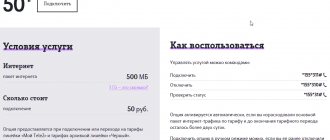People today depend on the Internet and spend more and more time on it. It has literally become an integral part of the life of society. Requests are constantly growing, and mobile data operators often cannot keep up with the flow of new subscribers and their demands. Often, tariffs that were relevant a year ago are hopelessly outdated. People absolutely do not have enough Internet traffic, minutes and SMS messages. The shortage of mobile Internet available with the basic package is especially acute. To extend it, mobile operators use a number of special services and options that can enable unlimited service for a certain period or increase speed. This material will discuss in detail how to extend traffic on MTS, in what situations it is necessary to add Internet and what options exist to increase the available gigabyte package.
When do you need to extend Internet traffic on MTS?
If a person is a subscriber and often uses the Internet, he has probably often encountered the fact that the main Internet package has run out and in order to replenish it he must wait for a new billing month. Below we will consider ways to help replenish the package of available gigabytes, and the subscriber will be able to choose which offer suits him in terms of finances, available Internet traffic or connected tariff plan.
The vast majority of tariffs that provide traffic limit it to a certain number of megabytes or gigabytes, as well as the permissible speed. As soon as the available quantity runs out, the speed immediately drops and the Internet becomes impossible to use. To ensure that this does not happen and the speed is at maximum, the cellular data operator MTS provides profitable services for its extension.
Important! Subscribers who actively use the global network are provided with the “Turbo Button” functions with the ability to order 100 MB, 500 MB, 1 GB, 2 GB, 5 GB and even 20 GB of Internet traffic, which makes it possible to always be “online” and solve their problems. urgent tasks, communicate and just have fun.
You should take advantage of these offers if:
- The volume of Internet traffic provided at the basic tariff is not enough for comfortable spending time on the Internet.
- A person cannot or does not want to wait for the end of the month (billing period) when the main Internet packages arrive.
- Additional traffic is not always needed, at certain times.
- Internet speed has dropped, and it is simply impossible to switch to even the simplest website in terms of design.
- Access to the World Wide Web was cut off at the most inopportune moment.
Technical problems
Drains in traffic are often associated with errors that prevent Google and Yandex crawlers from crawling a site or individual pages. This can happen both for reasons beyond your control (for example, when traffic drops due to server unavailability or other problems on the hoster’s side), or due to internal errors on the site. Indexing errors themselves can be at the level of the host or individual pages (for example, if indexing is blocked by the noindex meta tag in the HTML code of the page). Next, we will talk specifically about internal errors and shortcomings.
Traffic drops after changes to the site
Most often, the deterioration in ranking is explained by the mistakes of the webmasters themselves. This usually happens after global technical changes, such as moving the site to a new CMS, redesign, reorganization of the structure, mass transfer of articles to other sections, updating of a large amount of content, etc. These types of upgrades often by default cause temporary fluctuations in positions and minor drawdowns traffic (usually everything is restored later). But everything can get significantly worse if after/during the work the webmaster overlooked something, didn’t know or forgot to configure it.
Common technical errors that affect rankings:
- during the period of technical work, the site/sections/individual pages are closed from indexing and forgotten to open back;
- after carrying out technical work, they do not pay attention to the broken pagination settings, and all listing pages end up in the index - search engines perceive them as unwanted duplicates (this problem is relevant primarily for online stores);
- due to incorrect settings, many junk (technical) pages, which are found on most sites, end up in the index;
- when moving to a new CMS, old redirects are not taken into account, which is why link signals and referral traffic are lost;
- On multilingual sites, missing language settings are overlooked, resulting in users being given the wrong language version by default (usually due to errors in the hreflang attribute).
What to check after making changes to the site:
– HTTP status: where 200s codes have changed to 404s.
– Redirects: whether new ones have appeared and whether old ones have been taken into account.
– Checking rel=“canonical”: where this attribute has changed and whether it is registered correctly.
– Robots.txt: we check prohibiting directives for Google and Yandex robots (these restrictions will not completely block indexing, but will create certain difficulties, for example, they will reduce the scanning speed).
– Pages in the index: compare the number of pages before and after making changes to the site.
Advice! To determine the reason for the traffic drop, check the change history in Google Analytics. This will allow you to see what technical changes preceded the decline in attendance.
Administrator → History of resource changes
We also advise you to get into the habit of leaving tags and comments in GA or Yandex.Metrica when making any significant changes on the site, be it technical edits, updating old content, publishing promising material, etc. Thanks to such annotations, you can will see what actions preceded the drop or increase in traffic on the site.
Violation of linking connections
Internal linking has become less of an SEO factor, and search engines are now prioritizing a different group of SEO signals. However, if we're talking about links between the most important pages on a site, such as the homepage or second-level pages, link juice redistribution can still have a big impact on rankings. However, the relationship of internal links can easily be broken when the site structure is changed or other actions related to changing the URL are performed. In this case, pages may weaken their positions and lose traffic. Therefore, after any major changes, you need to scan the site for broken links, without waiting for a notification about this in webmasters.
Unsuccessful updating of articles
Instead of spending resources on writing articles from scratch, many webmasters prefer to refine or rewrite old materials that have been in the search and have accumulated a certain amount of trust. This is a fairly popular optimization strategy that can give a good increase in traffic. But there is a nuance: there are no guarantees that you will not make things worse than they were. Therefore, no experienced optimizer, unless absolutely necessary, will touch content that performs more or less normally in search results.
“Dead” articles that bring no or very little traffic are also poor candidates for updating. Their lack of effectiveness can be explained not by low quality or poor optimization, but by the fact that search algorithms do not consider the site relevant to the topic of the user's query. In such situations, updating will most likely be useless.
The best candidates for a relaunch are articles that once generated a lot of traffic, but due to falling search rankings, their performance has worsened.
We are looking for articles for updating using Yandex.Metrica
Report “Login Pages” → We take data for a relatively large period We compare segments:
Estimating the difference by visit:
We look at the graph for each sagging page and decide whether to update it or not
Typical mistakes when updating articles
✓ Optimizers are limited only to additional keys, instead of adding/rewriting text.
✓ They rewrite TDH, but do not make changes to the text itself (it is better not to touch titles and H-headers at all).
✓ They update the article for an overly broad or non-topical cluster of keys that contradict the original intent of the article queries.
✓ Make changes to the URL. This is perhaps the most serious mistake. By changing even one character in the URL, search engines will begin to perceive the article not as updated, but as a new document with non-unique content.
✓ They do not update the republishing date.
✓ They forget to send the updated article for re-crawling in the PS webmasters.
Conditions for receiving additional megabytes to your account
How to connect MTS Internet for a modem: choosing a tariff and conditions
Additional services are most often paid for. This also applies to ordering additional megabytes or gigabytes. In order for a person to use them, all conditions must be met. Fortunately, there are not so many of them:
- You must have a sufficient amount of funds in your subscriber account. If it is not there, then there will be nothing to pay, and the service will not be able to be activated. Most of them work on the prepayment method. Postpaid is used by a small number of mobile data operators.
- The cellular network and data transfer function within it must be activated. Also, the phone itself must support at least one of the 2G, 3G or 4G LTE communication standards. If a person has previously used the Internet, then his device supports access to the network on one or more standards, and therefore this condition can be omitted.
- Connect the desired tariff plan. If the TP does not assume that the subscriber will go online, then additional Internet traffic will not help here. You should choose the package that suits you and find out its cost in your home region.
Important! It is worth remembering that the number of available services, as well as their cost and charging procedure may vary significantly from region to region. The connected tariff also plays an important role here. On some of them, certain options for auto-renewal of traffic are not available. The renewal itself occurs literally instantly after payment.
Options for increasing traffic:
There are plenty of options on how to add Internet to MTS. Of particular interest is the "Turbo Button", which provides a certain number of megabytes or gigabytes for a fixed time.
How to find out how much Internet is left on MTS via the Internet: USSD commands
"Turbo button for 100 MB." Offers 100 megabytes of traffic for 30 rubles. Activation occurs one day from the moment the payment is received in the subscriber's account. To connect:
- Perform a USSD request *111*05*1#.
- Send an SMS message with code “05” to number 5340.
- In the “My MTS” mobile application, go to the section where the “Turbo button for 100 MB” option is selected.
"Turbo button for 500 MB." It already provides 500 megabytes of Internet for 95 rubles. Unlike the previous option, it is activated for 30 days (1 month). After the end of the period of use, the service is disabled automatically. To activate, use similar methods:
- USSD combination *167#. The fastest method that instantly debits money and provides megabytes.
- By sending an SMS message with the code “167” to the number 5340. It also works immediately.
- In the “My MTS” mobile application, go to the section where the “500 MB turbo button” option is selected.
"Turbo button for 1 GB." Makes it possible to extend the main tariff plan for a whole gigabyte of Internet traffic for 185 rubles. Like the previous option, it is activated for up to 30 days and works during this time. It is also possible that traffic will be completely depleted before this time. In any case, the option will be disabled automatically. It is connected by entering the appropriate USSD combination *467#.
Important! Any option from MTS is available to all subscribers and operates at the highest possible speed. Only in the Chukotka Autonomous Okrug its speed does not exceed 128 Kbit/s. If a person is roaming, then the “Button” continues to operate, but provides services according to the terms of the tariff plan when located in another region of Russia or abroad.
"Turbo button for 2 GB." It already gives 2 gigabytes of Internet traffic for 250 rubles. The option is activated in the same way - for 30 days and at full speed. It will be canceled automatically after a month or when traffic ends. Switching on is carried out:
- By entering the USSD request *168#.
- By selecting the operator’s official application “My MTS”.
"Turbo button for 5 GB." It already provides an impressive 5 gigabytes of Internet for 350 rubles for one month. To connect, send the combination *169# or go to the appropriate section in your personal account on the MTS website or in the “My MTS” mobile application.
"Turbo button for 20 GB." The most voluminous offer is 20 gigabytes for 900 rubles for a whole month. At the moment, MTS does not offer more additional Internet. You can, of course, order all services at the same time. In this case, their traffic will be summed up, and the expiration date will be counted from the date of activation of the last option. You can activate the “Turbo button” for 20 GB like this:
- Service team *469#.
- SMS message with code “469” to number 5340.
- A special section in your personal account on the operator’s website or in the mobile application (you must be authorized).
Important! Regardless of whether a person spends all the purchased megabytes (gigabytes), or whether they hang until the end of the billing period, all Internet traffic will burn out after a day for the “100 MB” option and after a month for all other offers. It will not be able to be transferred, but will simply turn off automatically.
Megafon: no worse than others
Megafon's traffic extension option, in my opinion, is also very attractive and convenient. In any case, its conditions are no worse than those of its competitors. Or maybe even better, thanks to:
There are 3 packages of different sizes to choose from: 70 Mb, 1 Gb and 5 Gb.
During the billing period, additional web traffic can be activated an unlimited number of times. The service operates within the same territorial boundaries as the user’s main tariff. In international roaming and in some regions (Crimea, Chukotka and a number of others), where per-megabyte payment is used, it is not available.
Extend Internet XS
Extend Internet 1 GB
Extend Internet 5 GB
from MTS
The operator also has a “Turbo night” option. It works only for those subscribers who use the “Unlimit-Mini”, “Unlimit-Maxi”, “Unlimit-Super” or “Unlimit-VIP” tariffs. Its key advantages are that:
- It cancels any restrictions on the speed of interaction with the network, even in cases where the daily or monthly limit of a person’s unlimited plan occurs.
- It blocks all restrictions on the amount of available Internet traffic that apply to the main tariff plan.
- It operates on the basis of prepayment for daily use and is deactivated independently.
- The option provides favorable payment every month.
- Valid at night, namely from two o'clock in the morning to eight in the morning every day.
Methods for connecting and disconnecting on MTS
The cost from MTS is only 49 rubles per month, and its disconnection from any available tariff plan is free. Connection by analogy with other additional options can be carried out:
- By USSD service command *111*776#.
- Via SMS with code “776” to 111.
- Through your personal account (the path coincides with the activation of other additional options).
Important! The price for outgoing SMS messages to the operator’s service number is 0 rubles. When you are in roaming, it is calculated as follows: 0 rubles + the price for sending messages according to your tariff in roaming (online, national or international).
How to check the remaining MTS traffic
It is important to always monitor your traffic and its available quantity. If you do this competently and manage it wisely, you won’t even need to contact your operator with a request to connect additional Internet packages. If the additional option is already activated, you should still regularly check how many packages are left, what they were used for, and other nuances.
The check can be done in several ways:
- Using the USSD service command.
- By sending SMS to a special number.
- Through your personal self-service account.
As for the first method, everything is simple. If a person is a subscriber with “Smart” or “MTS Connect” tariffs (it does not matter whether it is “Mini”, “Maxi”, “Top” or “Vip”), then the verification can be performed using a USSD request *111 *217#. If the basic tariff provides for an Internet traffic package, which is included in the subscription fee, then you will need to send a universal request *100*1#. For some tariff plans, this combination changes to *100*2#.
It's even easier with SMS. All you need to do is send a question mark “?” as a code to service number 5340. Within a few seconds or minutes, a response message will be received with the number of remaining gigabytes, call minutes and SMS.
The last method is based on using a personal account or the “My MTS” mobile application. The verification algorithm is as follows:
- Go to the official website mts.ru or the application for smartphones and tablets.
- Log in using your credentials. If you don’t have an account, then quickly register.
- Open the “Mobile Communications” section and find the “Number Management” option there.
- Among all the available options for checking, select “Internet traffic”.
- Wait for the page to open, which will provide all the necessary information on the number of remaining days of use, gigabytes, minutes, messages and balance.
After this, you can close the site or exit your personal account by clicking on the appropriate “Exit” button.
Let's sum it up
If you are a busy person and constantly forget that you need to keep the “connection” active, the best solution would be automatic traffic extension. In all other cases, you can choose any of the packages presented, having previously assessed how much Internet you spend on average per month. Increasing traffic on Beeline or MTS is just as easy - you just need to know the combinations for service commands or the numbers by which you can contact hotline specialists.
How to disable additional Internet
With the question of how to add traffic to MTS, they are also looking for ways to disable it. Most often, additional Internet is provided on Smart tariffs. If there is no need for it, then it can be disabled. To do this, enter the appropriate combination *111*936#. If connected, then simply send an SMS with the code “1” to number 2520. All actions can be done in your personal account.
Important! If it is connected, it will be impossible to disable it. You will have to use up all the traffic provided or simply forget about it. When it is exhausted or after 30 days, the option will turn off on its own.