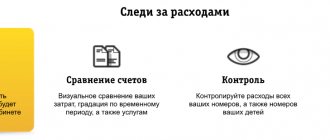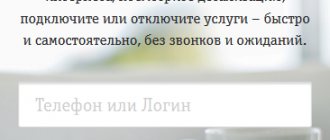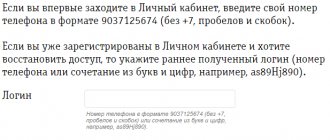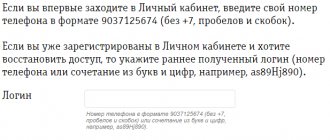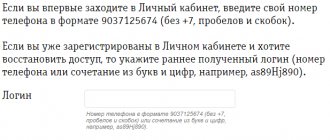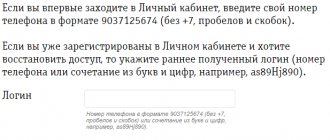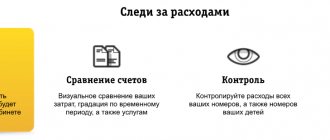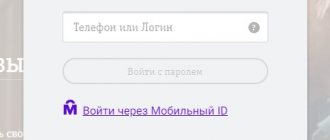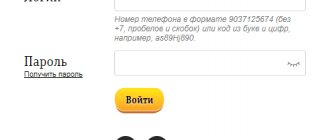Beeline – universal telecom operator. It provides customers with Internet access services, mobile and fixed telephone communications. You can use the company’s communications in almost all territories of the Russian Federation.
The subscriber can independently manage services and control the Beeline balance using his personal account and application. But before using online self-service services, you must carefully study the procedure for registering your personal account, its capabilities and the rules for logging into the system.
Beeline: login to your personal account
Beeline's personal account is a customer self-service service. It provides the ability to quickly and conveniently receive information about your balance, replenish it and manage all operator services. To enter your personal account, the user needs to open the operator’s website and click on the “Personal Account” button in the upper right corner. The system will prompt you to enter your login and password for authorization. The login can be a cell phone, a personal account for an Internet service, home TV, or your own login specified by the user.
Most users are completely satisfied with the proposed Beeline personal account. As advantages, they note full access to independent management of all services, as well as the following points:
- The most detailed information about the room and services is available. In the self-service system, the user will not only receive information about the balance, but will also be able to find out the remaining traffic packages, minutes, active tariff, and options. For the convenience of users, several numbers can be connected to one personal account at once.
- Wide range of possibilities. In the self-service system, the user can make a payment at any time, change the tariff, connect or disconnect packages of various services. Additionally, the service can manage home Internet and TV services.
The personal account menu offers the user 8 sections:
- Rate. This section provides information about the current tariff and cost of services (Internet, voice calls). Here the user can switch from one tariff plan to another. To do this, simply click on the “Change tariff plan” button and select the most suitable option from the list.
- Services. The section provides information about all active services. It also allows you to connect and disconnect them.
- Finance and detailing. This section is intended to provide information about the user's communication costs. If necessary, the user can order details or make a payment.
- Application history. The section contains information about all client requests to the company for support. Each application by phone or in the office is recorded and displayed in your personal account. The user is provided with complete information about the current status of a particular request and the progress of its consideration.
- Help. This menu item allows you to independently familiarize yourself with the most common questions that Beeline subscribers have. It is recommended that you familiarize yourself with them before seeking support from the company’s specialists. If you couldn’t find an answer, you can always send a message to the operator’s employees using the “Create request” button. They will answer it as quickly as possible.
- Payment. In this section, the user can instantly top up his own or any other number from a bank card. To make a payment, just click on the “Top up account” button and follow the prompts of the self-service service.
- Opportunities are zero. This subsection is located in the “Payment” menu. It allows you to find out what services the subscriber can use if the balance has reached zero.
- Special offers. The service automatically offers the user various profitable options and tariffs. Recommendations are formed individually based on historical spending data.
Advice . To make working with the self-service system as comfortable as possible, it is recommended that you fill out the subscriber form completely and also link your bank card.
In fact, the possibilities of your personal account are much wider. For example, a user can set up authorization in it through social network accounts or connect to service management from a smartphone through the “My Beeline” application.
Registration in your Beeline personal account
The personal account allows Beeline clients to independently obtain information and manage services. Access to it is provided free of charge, but the user must first register with the service.
The registration procedure includes the following steps:
- Receiving a password. To request data to access the self-service system, the user should dial the USSD command *109*10# on the phone. The password will be sent via SMS within 1-2 minutes. It is generated automatically by the system and will be unique each time, which increases the safety of using the service. We recommend writing down your password on paper and storing it in a safe place to prevent situations where it is lost.
- Open the Beeline website and go to the “Personal Account” section. The button to go to it is located in the upper right corner of the page.
- Enter your account information. You will need to provide a phone number or login and password received via SMS.
- View registration information. It is shown next to the form. All fields are also provided with tooltips if necessary.
- Click on the “Login” button and fill out your profile information. The system will ask the subscriber to provide some information about himself and set a permanent password to enter the service.
It is recommended that you do not neglect the opportunity to create your own permanent password. After entering your personal account, the registration procedure will be completely completed.
If the user has completed all the steps in accordance with the instructions, then on the main page of his personal account he will see detailed information about his number. Information about active packages of minutes, SMS, Internet, balance balance, etc. will also be presented here.
Important . It is impossible to connect your personal account without access to a SIM card. If it is impossible to use it, then you can obtain the necessary information about your personal account, leave a request for connection, disconnection of services or change the tariff through Beeline communication salons or by calling the hotline 8-800-70-006-11.
What conditions does Beeline offer for dealers?
Each new employee who invests a minimum amount of funds receives a fairly profitable business and this does not depend on current income. It is worth noting that the Beeline operator offers favorable conditions for those employees who have devoted a lot of time to mobile communications and have a desire for further development. Each involved partner has the right to choose a convenient time and place of work. Selling a SIM card or a unique number will not be difficult, since most subscribers show great interest in new bonus programs and promotions.
Beeline has always been distinguished by a high level of service for its subscribers compared to other mobile operators. Each user who has activated an exclusive tariff or a unique number receives constant support from operators. The affiliate program guarantees the best conditions and excellent quality of communication.
Regular seminars and online trainings conducted by the service administration for novice dealers are also of great importance. This approach plays an important role in the further development of the company and the successful promotion of the business of each employee.
Beeline personal account: login by phone number
The login for logging into a Beeline personal account for cellular subscribers is always a phone number. It will need to be entered regardless of which device the user is authorizing from.
Important . To work with your personal account, you need to have access to a SIM card. When logging in from new devices or changing the password, the remote service control system always requests SMS confirmation. Without the ability to accept the code via SMS, the user will lose access to the self-service service.
When logging in through your personal account, the user just needs to indicate their phone number and verification code from SMS. The code usually arrives on your phone within 1 minute.
To log into the system from a computer, you must use the account information received during registration.
If the password has not yet been received, you can request it at any time using the command *109*9#.
Earnings on unlimited tariffs
This is the most popular and easiest way to make money with Beeline. The essence of the method is simple. After an interview at the company’s office, you receive SIM cards with unusual numbers for connecting subscribers to unlimited tariffs. For each connected client you receive a certain amount as a reward. But that is not all. As long as the subscriber uses the SIM card that you sold to him, you receive a reward. Also, money “drips” for each new option connected by “your” client. The advantages of this earning option are obvious:
- Only you plan your day. No strict schedule or time frames. You decide when to start working.
- The opportunity to start making money without any capital investment.
- Constant income, expressed as a reward for using a SIM card by a specific subscriber.
- Possibility of income growth. If, of course, you are eloquent enough and can force a potential client to connect to this particular tariff.
The company provides each partner with an unlimited SIM card with a beautiful number. This will make your number easier to remember.
Beeline personal account: login from a mobile phone
Many people use smartphones rather than computers to access the Internet. Beeline made sure that it was also convenient for them to use their personal account. Logging into it is available both through a browser in the standard manner, and using the “My Beeline” application.
The option of installing a separate program on your smartphone is much more convenient. It has an interface adapted for touch input and provides the owner of a mobile device with the same functions as the web version of the personal account.
To download the application, use the Google Play or AppStore software store. The installation will take place automatically.
After installing the program, you need to launch it to log in, and then enter your login and password for the web version of your personal account. If necessary, the user can register in the remote service system directly through the application.
Note . If a user accesses the Internet through the Beeline network, then logging into his personal account through the application will be simplified as much as possible. He will not have to enter his phone number and password. This data will be entered automatically. If you need to switch to managing other phone numbers, you should switch to them using the “Log in with a different number” button.
Thanks to the “My Beeline” application, the subscriber can always keep control of the balance, balances in packages of minutes, SMS, Internet and quickly learn about the most profitable marketing offers.
What tariffs and options are it more profitable to earn money with?
The answer to this question is not so simple. In fact, you can earn money from any unlimited tariff from Beeline. But you will get a much bigger bonus if you can persuade the client to connect himself to a “beautiful” number. However, mere mortals do not want to spend big money on “pretty things”. But you can offer such numbers to companies. Especially shopping. This way it will be easier to remember.
You can also earn money with unlimited Internet tariffs. As soon as your subscriber connects to unlimited Internet, in addition to the SIM card purchased from you, the amount of your monthly remuneration immediately increases.
Recovering your Beeline personal account password
The user may forget the password for his Beeline personal account. There is no need to despair in this situation. After all, there is always the opportunity to use the password recovery function.
To create a new password, the user must open the login page to their personal account and click on the “Get password” link. After this, all you have to do is indicate your phone number and wait for an SMS with a new password to arrive. This feature is available exclusively in the web version of the system.
Note . If you cannot use a computer to recover your personal account password, you will have to call the hotline 8-800-70-006-11 and ask a specialist to help solve the problem. It will send a new password via SMS.
What to do to start earning money
Nothing supernatural is required from you. First of all, you need to fill out an application on the official Beeline website. You can make it even easier - call the number listed on the website and make an appointment. After this, you will be invited to the company office. There they will tell you what you will have to do and the terms of remuneration. In general, about all the nuances that await you in the process of work. If everything suits you, then you will be given your personal unlimited SIM card with a beautiful number and a package of SIM cards for connecting new subscribers. From this moment you can begin work on attracting new customers to unlimited tariffs.
Please note: How to disable Beeline autopayment
Top up your balance through your Beeline personal account
The most popular function of the Beeline personal account is replenishing the balance from a bank card. It is available to the user at any time.
To make a payment from your computer you will need to complete 4 steps:
- Open your personal account and go to the “Account replenishment” section. A form for quickly making a payment is available under the balance information. The user can also use a direct link to the personal account replenishment service – oplata.beeline.ru. It provides information on all replenishment methods.
- Select a top-up option. The user can link a bank card to the service to quickly top up the account at any time. But if this option is not suitable, then one-time payments are also available.
- Entering card data. You will need to provide full details on the front side of the plastic, as well as the code indicated on the back. Here you will also need to enter your phone number for replenishment and details for receiving a check.
- Transaction confirmation. The bank will send an SMS with a one-time code to ensure that the transaction is carried out by the client.
When paying by phone, you need to consider the following nuances:
- The procedure is completely similar to making payments through the browser, but the interface will be slightly different.
- Before starting the operation, you need to launch the “My Beeline” application.
- Payment is made through the “Finance” section in the application. In it you can also find out the addresses of branded salons or activate the “Trust payment” option, transfer money to another number, etc.
- To make a payment, you will need to provide the full payment details (number, expiration date, CVV code), as when paying from a computer.
Important . If you do not have access to the phone number linked to your bank card, you will not be able to make a payment. Confirmation of payment using a one-time code from an SMS from the bank is mandatory.